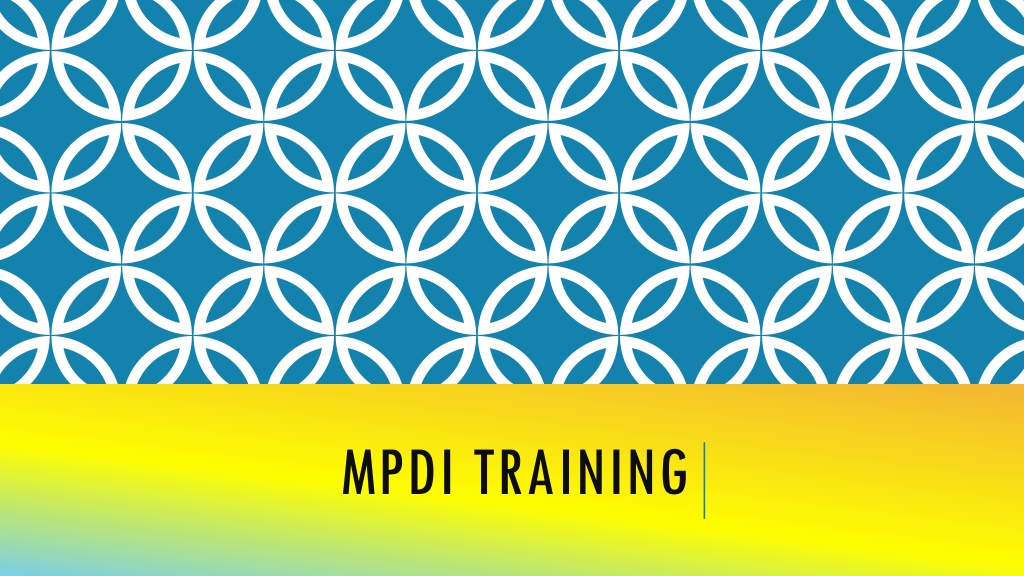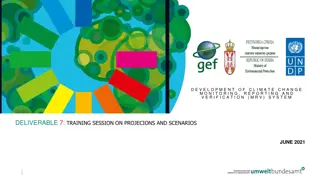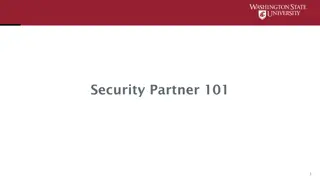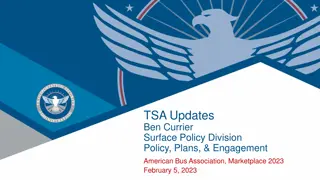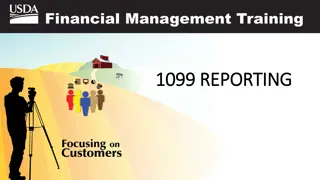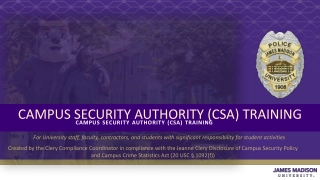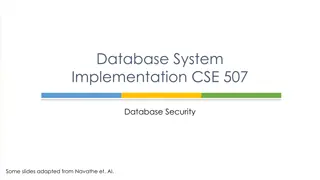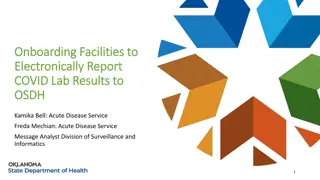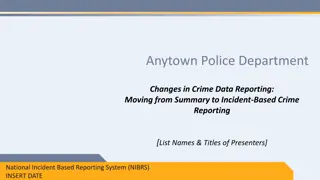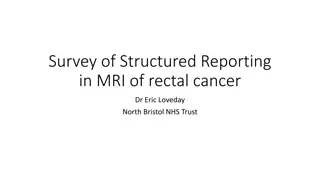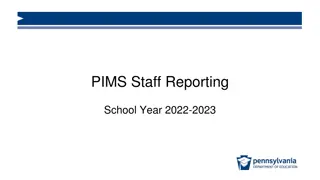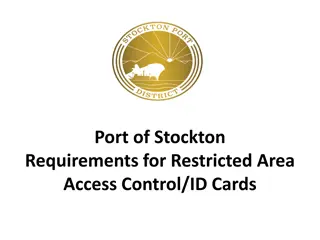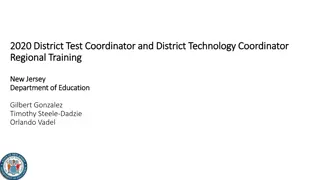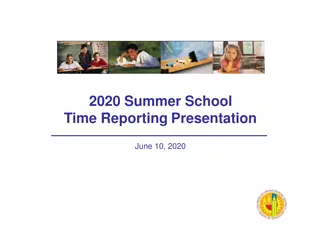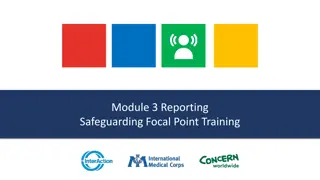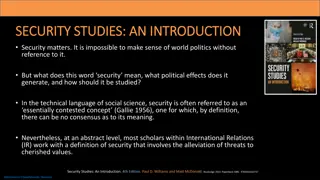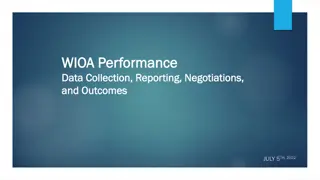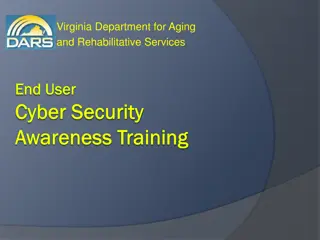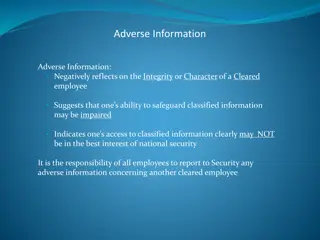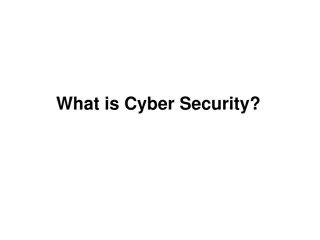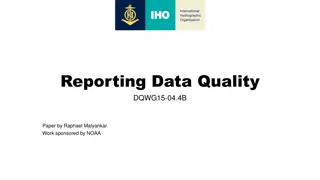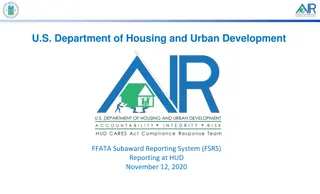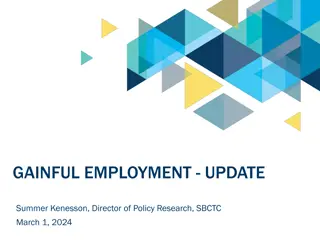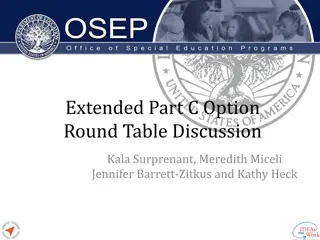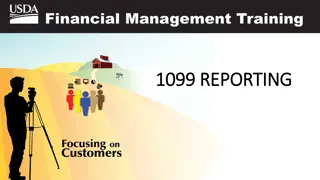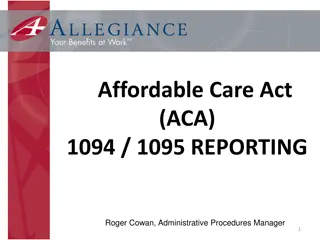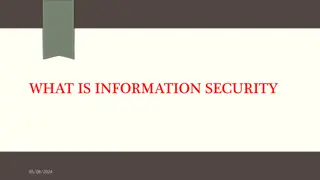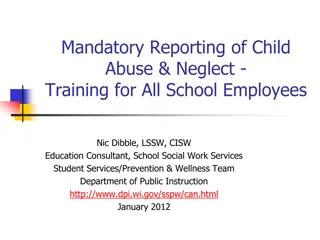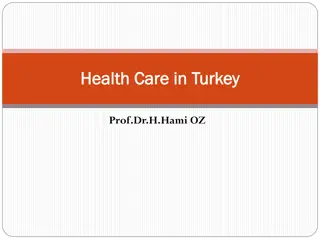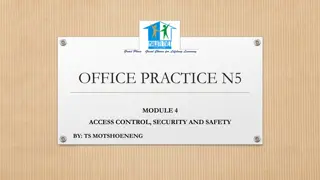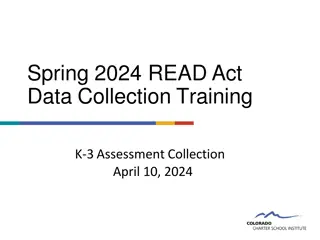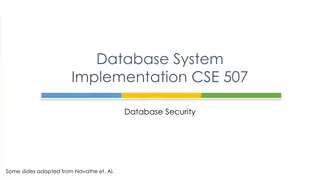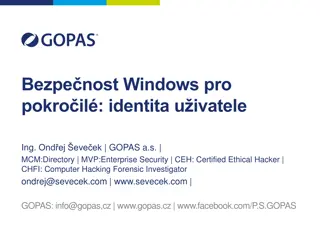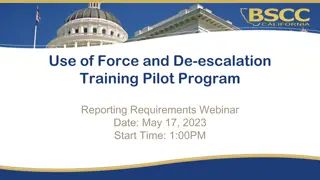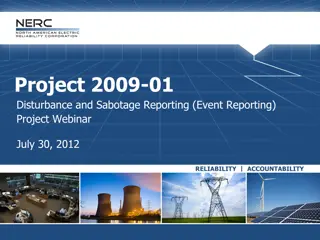Overview of MPDI Training Session: Access, Security, and Reporting
The provided content gives an in-depth look at the MPDI Training session, covering topics such as the objective of the training, background of the change from ACS to MPDI, system access and security, data collection timeframes, dashboard setup, and new Employee FTE module. It details the reasons behind the transition, access protocols, timeframes for data collection, and an introduction to the new reporting system features. The content emphasizes the importance of designated roles and responsibilities for data entry, submission, and review processes. It also provides insights into the reporting structure and modules available in the new system.
Download Presentation

Please find below an Image/Link to download the presentation.
The content on the website is provided AS IS for your information and personal use only. It may not be sold, licensed, or shared on other websites without obtaining consent from the author. Download presentation by click this link. If you encounter any issues during the download, it is possible that the publisher has removed the file from their server.
E N D
Presentation Transcript
INTRODUCTION Welcome! Let s go around the room and introduce ourselves. OBJECTIVE: Today s objective is to show you the new system and let you move around, enter data, and get acclimated to the new reporting application. Review Agenda Background of the Change from ACS to MPDI System Access and Security Overview of Dashboard Employee FTE Module Millages Module Tuition and Fees Module Break Enrollment Module Expenses Module Revenue Module Net Assets Module 2
BACKGROUND OF THE CHANGE FROM ACS TO MPDI Why are we doing this?... A. Michigancc.net outside vendor B. Policy decision to move reporting from WDA to CEPI C. Development of internally supported reporting application by DTMB D. Convene workgroup to discuss needed changes and design E. Design online user interface F. Improve and update data manuals and instructions G. Redesign, addition, elimination of tables H. System Testing 3
SYSTEM ACCESS AND SECURITY A. College President to designate/reaffirm Data Coordinator B. Data Coordinator has full access to College s site 1. Designates users authorized to enter and save data 2. Designates Submitter(s) 3. Designate Reviewer(s) (read only capability) C. Only the Data Coordinator can certify College s submission D. Data Coordinator works with CEPI when issues are identified by either CEPI or the College E. Access and Security Agreements must be completed for all (Coordinator, Data Entry, Submitters, and Reviewers) 4
DATA COLLECTION TIMEFRAMES A. Tuition and Fees July 2, 2018 August 31, 2018 A. Hard close date no data entry allowed after end date B. Full report of all colleges will not be published until collection period ends B. Remaining MCCDI Modules August 1, 2018 November 1, 2018 1. Hard close date - no data entry allowed after end date 2. Data Tables under development 5
DASHBOARD A. Welcome Page B. Page Set up 1. Modules across top 7 2. Click on Module name to navigate C. Individual Modules listed down the page 1. Module Name 2. Status 3. Timestamp 4. Username 5. View History (Next Slide) 6. Action Radio Key 6
EMPLOYEE FTE New Module Did not look to previous way reported Request from ACS Committee to bring the reporting of FTE and Contracted Instruction back into Data Reporting. Reporting is by Overall Activity Classification Code (no sub-codes required) Instructional FTE This is a duplicated count Examples - Staff whose primary position is non-teaching but are also adjunct faculty will be counted as part-time in the instructional FTE and full-time in the non-instructional FTE in the appropriate activity classification code.. Faculty who teach in both credit and non-credit would be counted under both. Contracted Instruction definition is in the MPDI manual. Actual, paid positions only not budgeted Data is expected in both instructional (Activity Code 1.0) and non-instructional (2.0 7.0) Any Zero entries will be a Data Quality check done by CEPI 8
VALUATION & MILLAGES Previous Screen: Millage and Taxable Value are on 1 screen broken out from Tuition and Fees and Revenue Now asking for voted and levied for all components of Millage Data Rule Levies cannot be more than voted Taxable Value will enter the Tax Levy for the year that the College s Fiscal Year ends. i.e. Fiscal 2017-18 reporting will be the 2018 Levy amount. 9
TUITION AND FEES Changes: Only requesting full year what was approved for upcoming year at time of data entry No longer have to report tuition rates during MCCDI reporting in the Fall Billable hours was added as an option for primary method for charging tuition Data rules All data fields within the Tuition Charge section must be completed to allow submission. If Other is chosen for primary method of charging tuition have to include a description in explanation box If Yes is answered on excess contact hours, have to include description in box All tuition rates and fees must have a board approved date entered for each line Ensure fees are entered in In-District, Out-of-District, and Out-of-State when applicable to all three residency types. 10
ENROLLMENT Changes: 1.6 Human Development and 1.7 Personal Interest are now all in Activity Code 1.6 Personal Interest and Human Development All inputs are on one screen Definition of Occupational Contact Hours has been updated and is included in the glossary. Listing of Courses under each sub-classification is in the Appendix. Any questions regarding proper classification should be directed to CEPI for final determination. Data rules Number of sections delivered has to be greater than or equal to the number of courses delivered. Total duplicated student headcount for In-District and Out-of-District should be greater than the total unduplicated headcount Total Occupational Contact Hours cannot be greater than the total Student Contact Hours The data field for Occupational Contact Hours for sub-activity 1.6 will not allow data entry Occupational Contact Hours recorded in 1.5 will have a Data Quality check by CEPI 12
ENROLLMENT REMINDERS -- Contact Hours are a measure of instructional contact, not billing contact hours Credit Hours are a measure of instructional credit, not billing credit hours Non credit instructional activity should be included in course, section, student and contact hour counts COURSE TAXONOMY Each college must have a taxonomy of courses indicating whether or not courses are occupational OCCUPATIONAL CONTACT HOUR COUNTS Course content determines eligibility for inclusion in occupational counts 13
EXPENSES Big Changes! 1.6 Human Development and 1.7 Personal Interest are now all in Activity Code 1.6 Personal Interest and Human Development All components are on one screen Reporting Operating Funds as well as all other funds and elimination entries for an institutional total that should match institution Financial Statements 2.0 Information Technology is added back into reporting 4.0 Name change to Academic Support (was Instructional Support) 5.1 Name was shortened to Student Services 6.0 Name was changed to Institutional Support (was Institutional Administration) 7.0 Physical Plant Operation Total incorporated the reporting for Physical Plant Expenditures & Activity Measures under old ACS 7 into the Expenses Module Interest and Depreciation added as 7.4 and 7.5 Data rules Financial Statement Eliminations must be entered as a negative Only positive numbers are allowed in all other data fields Total Utility Costs must be greater than Water and Sewage amounts 14
REVENUES Big Changes! State Appropriations from the Public Act (Operations, MPSERS UAAL, MPSERS Offset, and Ren Zone) are pre-populated in the Public Act Appropriations Section. If you note large discrepancies or do not agree with the amounts, contact CEPI. All components are on one screen Components of Revenue broken out into more categories to better align with Financial Statements Reporting Operating Funds as well as all other funds and elimination entries for an institutional total that should match institution Financial Statements Data rules Financial Statement Eliminations must be entered as a negative. Only positive numbers are allowed in all other data fields Certain data fields are greyed out as no data is expected in those fund types 15
NET POSITION New Module Added for Benchmarking and Comparisons Added for Fiscal Agency use in analysis of Debt and other areas Provided a mechanism for reporting the impact of GASB and reporting CFI scores Reporting will be available to the Colleges and State Agencies but will not be a public facing table in the Data Book. Will enter data for: Operating Funds (General and Designated Funds) Impacts of GASB All Other Funds Greyed out data fields when no data is expected. Contact CEPI if your reporting does not align. 16
OUTPUT/TABLES The Workgroup reviewed all the Data Tables - made changes, added, and eliminated some tables Data Tables will be available to colleges in the MPDI application The Companion Databook will be available on MI School Data website No historical information will be brought forward as the new reporting requirements have been significantly changed The resulting tables and reporting continue to be developed by CEPI and DTMB 17
WRAP UP Questions/Feedback Further Questions? Email: Rachel Edmondson (EdmondsonR2@michigan.gov) Lisa Mazure (Pratt6@lcc.edu) Thank You Thank You 18