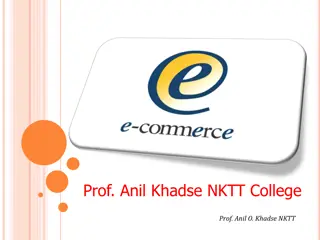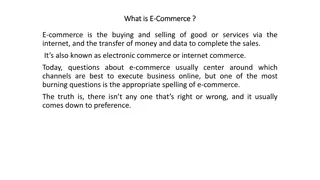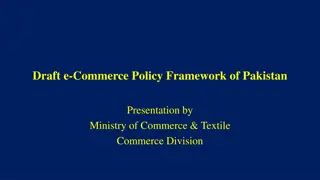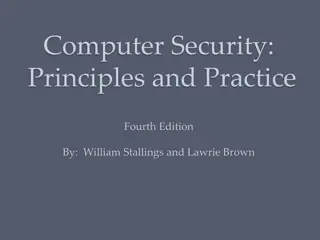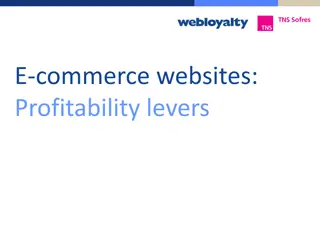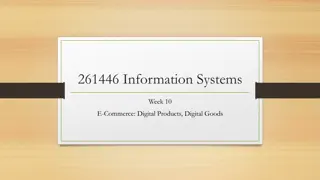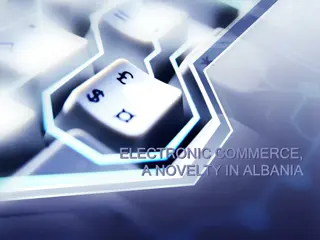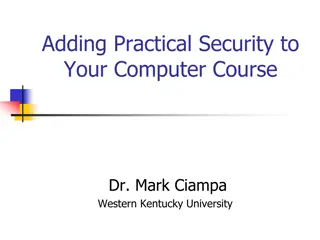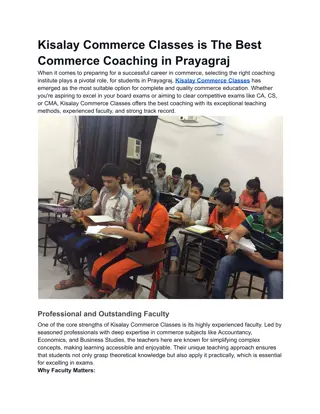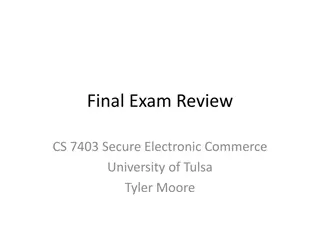Comprehensive Overview of E-Commerce Application Development and Computer Security
Delve into the world of e-commerce application development with insights on asset protection from unauthorized access and the critical aspects of computer security and risk management. Explore concepts like risk management models, elements of computer security, and the importance of establishing a robust security policy for safeguarding digital assets. Gain knowledge on logical and physical security measures, threat identification, countermeasures, and more.
Download Presentation

Please find below an Image/Link to download the presentation.
The content on the website is provided AS IS for your information and personal use only. It may not be sold, licensed, or shared on other websites without obtaining consent from the author. Download presentation by click this link. If you encounter any issues during the download, it is possible that the publisher has removed the file from their server.
E N D
Presentation Transcript
COM 3105 E-COMMERCE APPLICATION DEVELOPMENT Hans Yip
Computer Security and Risk Management Asset protection from unauthorized access, use, alteration, and destruction Physical security includes tangible protection devices Alarms, guards, fireproof doors, security fences, safes or vaults, and bombproof buildings Logical security is protection using nonphysical means Firewall (software), userid/password, antivirus programs Threat is anything posing danger to computer assets Countermeasures are procedures (physical or logical) that recognizes, reduces, and eliminates threats Extent and expense depends on importance of asset at risk
Computer Security and Risk Management Risk management model: four general actions based on impact (cost) & probability of physical threat Also applicable for protecting Internet and electronic commerce assets from physical and electronic threats Eavesdropper (person or device) that listens in on and copies Internet transmissions Crackers or hackers obtain unauthorized access to computers and networks White hat (good) and black hat (bad) hackers Companies must identify risks, determine how to protect assets, and calculate how much to spend
RISK MANAGEMENT MODEL
Elements of Computer Security Secrecy refers to protecting against unauthorized data disclosure and ensuring data source authenticity Integrity is preventing unauthorized data modification Integrity violation occurs when an e-mail message is intercepted and changed before reaching destination Man-in-the-middle exploit Necessity refers to preventing data delays or denials (removal)
Establishing a Security Policy Security Policy is a written statement of assets to protect and why, who is responsible for protection and acceptable and unacceptable behaviors Addresses physical and network security, access authorizations, virus protection, disaster recovery Steps to create security policy Determine which assets to protect from which threats Determine access needs to various system parts Identify resources to protect assets Develop written security policy
Establishing a Security Policy Once policy is written and approved resources are committed to implement the policy Comprehensive security plan protects system s privacy, integrity, availability and authenticates users Selected to satisfy requirements in the next slide Provides a minimum level of acceptable security All security measures must work together to prevent unauthorized disclosure, destruction, or modification of assets
FIGURE 10-2 REQUIREMENTS FOR SECURE ELECTRONIC COMMERCE
Establishing a Security Policy Security policy points Authentication: Who is trying to access site? Access control: Who is allowed to log on to and access site? Secrecy: Who is permitted to view selected information? Data integrity: Who is allowed to change data? Audit: Who or what causes specific events to occur, and when?
Security for Client Devices Threats to computers, smartphones, and tablets Originate in software and downloaded Internet data Malevolent server site masquerades as legitimate Web site
Cookies and Web Bugs Internet connection between Web clients and servers accomplished by multiple independent transmissions No continuous connection (open session) maintained between any client and server Cookies are small text files Web servers place on Web client to identify returning visitors Allow shopping cart and payment processing functions without creating an open session Session cookies exist until client connection ends Persistent cookies remain indefinitely Electronic commerce sites use both
Cookies and Web Bugs Cookies may be categorized by their source First-party cookies are placed on client computer by the Web server site Third-party cookies originate on a Web site other than the site being visited Disable cookies entirely for complete protection Useful cookies blocked (along with others) so that information is not stored Full site resources not available if cookies are not allowed
Cookies and Web Bugs Web browser cookie management functions refuse only third-party cookies or review each cookie before allowing Settings available with most Web browsers Web bug or Web beacon is a tiny graphic that third-party Web site places on another site s Web page Provides method for third-party site to place cookie on visitor s computer Also called clear GIFs or 1-by-1 GIFs because graphics created in GIF format with a color value of transparent and as small as 1 pixel by 1 pixel
Active Content Active content programs run when client device loads Web page Example actions: play audio, display moving graphics, place items into shopping cart Moves processing work from server to client device but can pose a threat to client device Methods to deliver active content Cookies, Java applets, JavaScript, VBScript, ActiveX controls, graphics, Web browser plug-ins, e-mail attachments
Active Content Scripting languages provide executable script Examples: JavaScript and VBScript Applets are small application programs that typically runs within Web browser Most browsers include tools limiting applets and scripting language actions by running in a sandbox ActiveX controls are objects containing programs or properties placed on Web pages to perform tasks Run only on Windows operating systems Give full access to client system resources
Active Content Crackers can embed malicious active content Trojan horse is a program hidden inside another program or Web page that masks its true purpose May result in secrecy and integrity violations Zombie secretly takes over another computer to launch attacks on other computers Botnet (robotic network, zombie farm) is all controlled computers act as an attacking unit
Graphic and Plug-Ins Graphics, browser plug-ins, and e-mail attachments can harbor executable content Embedded code can harm client computer Browser plug-ins (programs) enhance browser capabilities bit can pose security threats Plug-ins executing commands buried within media
Viruses, Worms, and Antivirus Software Programs automatically execute associated programs to display e-mail attachments Macro viruses in attached files can cause damage Virus is software that attaches itself to host program and causes damage when program is activated Worm is a virus that replicates itself on computers it infects and spreads quickly through the Internet Macro virus is a small program embedded in file First major virus was I LOVE YOU in 2000 Spread to 40 million computers in 20 countries and caused estimated $9 billion in damages
EARLY COMPUTER VIRUSES, WORMS, AND TROJAN HORSES
Viruses, Worms, and Antivirus Software 2001 Code Red and Nimda: multivector virus-worm Entered computer system in several different ways and caused billions in damages 2003: New version of Code Red (Bugbear) checked for antivirus software Antivirus software detects viruses and worms Deletes or isolates them on client computer 2008: Conficker virus which continues to be a concern because it can reinstall itself after removal 2010 & 2011: New and more Trojan combinations Some targeted bank accounts
COMPUTER VIRUSES, WORMS, AND TROJAN HORSES: 2000 - 2007
COMPUTER VIRUSES, WORMS, AND TROJAN HORSES: 2000 - 2007
Viruses, Worms, and Antivirus Software 2013: Ransomware (Cryptolocker) encrypted files and demanded payment for keys to unlock Perpetrators got away with more than $3 million 2015: New version attached itself to games Companies such as Symantec and McAfee track viruses and sell antivirus software Data files must be updated regularly so that newest viruses are recognized and eliminated Some Web e-mail systems such as Yahoo! Mail and Gmail automatically scan attachments before downloading
COMPUTER VIRUSES, WORMS, AND TROJAN HORSES: 2008 - 2015
Digital Certificates Digital certificate is an e-mail attachment or program embedded in Web page that verifies identity Contains a means to send encrypted communication Used to execute online transactions, send encrypted email and make electronic funds transfers Certification authority (CA) issues digital certificates to organizations, individuals with six elements Owner s identification and public key, validity dates, serial number, issuer name and digital signature Key is a long binary number used with encryption algorithm to Lock protected message characters
Digital Certificates Identification requirements vary between Certification Authorities (Cas) Driver s license, notarized form, fingerprints More stringent rules adopted in 2008 after hackers obtained falsified digital certificates Secure Sockets Layer-Extended Validation (SSL-EV) requires extensive confirmations Annual fees range from $100 to more than $1000 Digital certificates expire after period of time Provides protection by requiring credentials be resubmitted for evaluation
Physical Security for Client Devices and Client Security for Mobile Devices Client computers require physical security Fingerprint readers: more protection than passwords Biometric security devices use an element of a person s biological makeup to provide identification Signature recognition, eye or palm scanners, veins Access passwords help secure mobile devices Remote wipe clears all personal data and can be added as a app or done through e-mail Many users install antivirus software Rogue apps contain malware or collect information and forward to perpetrators
Communication Channel Security and Secrecy Threats Internet was designed to provide redundancy, not to be secure Remains unchanged from original insecure state Secrecy is the prevention of unauthorized information disclosure Technical issue requiring sophisticated physical and logical mechanisms such as encryption of emails Privacy is the protection of individual rights to nondisclosure which is a legal matter Should supervisors be allowed to randomly read employee emails?
Secrecy Threats Theft of sensitive or personal information is a significant electronic commerce threat Sniffer programs record information passing through computer or router handling Internet traffic Backdoor allows users to run a program without going through the normal authentication procedures May be left by programmers accidently or intentionally Stolen corporate info (Eavesdropper example) Several companies offer anonymous Web services that hide personal information from sites visited
Integrity Threats Active wiretapping when an unauthorized party alters message information stream Cybervandalism is electronic defacing of a Web site Masquerading (spoofing) is pretending to be someone else or a fake Web site representing itself as original Domain name servers (DNSs) are Internet computers that link domain names to IP addresses Perpetrators substitute their Web site address in place of real one Phishing expeditions trick victims into disclosing confidential info (banking and payment systems)
Necessity Threats Delay, denial, and denial-of-service (DoS) attacks that disrupt or deny normal computer processing Intolerably slow-speed computer processing Renders service unusable or unattractive Distributed denial-of-service (DDoS) attack uses botnets to launch simultaneous attack on a Web site DoS attacks can remove information from a transmission or file Quicken accounting program diverted money to perpetrator s bank account Overwhelmed servers and stopped customers access
Threats to the Physical Security of Internet Communications Channels Internet s packet-based network design precludes it from being shut down by attack on single communications link Individual user s Internet service can be interrupted Destruction of user s Internet link Larger companies, organizations use more than one link to main Internet backbone
Threats to Wireless Networks Wireless Encryption Protocol (WEP) is a set of rules for encrypting transmissions from the wireless devices to the wireless access points (WAPs) Wardrivers attackers drive around in cars and search for accessible networks Warchalking is placing a chalk mark on buildings when open networks are found Companies can avoid attacks by turning on WEP and changing default login and password settings Best Buy wireless point-of-sale (POS) failed to enable WEP and customer intercepted data
Encryption Solutions and Encryption Algorithms Encryption is coding information using mathematically based program and a secret key Cryptography is the science of studying encryption Converts text that is visible but has no apparent meaning Encryption programs transforms normal text (plain text) into cipher text (unintelligible characters string) Encryption algorithm is the logic behind the program Includes mathematics to do transformation Decryption program is an encryption-reversing procedure that decodes or decrypts messages
Encryption Algorithms and Hash Coding In the U.S. the National Security Agency controls dissemination which banned publication of details Illegal for U.S. companies to export Encryption algorithm property is that message cannot be deciphered without key used to encrypt it Hash coding uses a hash algorithm to calculate a number (hash value) from a message Unique message fingerprint Can determine if message was altered during transit Mismatch between original hash value and receiver computed value
Asymmetric Encryption Public-key encryption encodes messages using two mathematically related numeric keys Public key is freely distributed and encrypts messages using encryption algorithm Private key is secret and belongs to key owner Decrypts all messages received Pretty Good Privacy (PGP) is a popular public-key encryption technology Uses several different encryption algorithms Free for individuals and sold to businesses
Symmetric Encryption Private-key encryption that encodes message with a single numeric key to encode and decode data Both sender and receiver must know the key Very fast and efficient but does not work well in large environments because of number of keys required Data Encryption Standard (DES) was first U.S. government private-key encryption system Triple Data Encryption Standard (Triple DES, 3DES) was a stronger version of DES Advanced Encryption Standard (AES) is a more secure standard that is commonly used today
Comparing Asymmetric and Symmetric Encryption Systems Advantages of public-key (asymmetric) systems Small combination of keys required No problem in key distribution Implementation of digital signatures possible Disadvantage is that public key systems are significantly slower than private-key systems Public-key systems complement rather than replace private-key systems
COMPARISON OF (A) HASH CODING, (B) PRIVATE-KEY, AND (C) PUBLIC- KEY ENCRYPTION
Encryption in Web Browsers: Secure Sockets Layer (SSL) Protocol Provides security handshake in which client and server exchange brief burst of messages Agreed level of security, all communication encrypted Eavesdropper receives unintelligible information Secures many different communication types Protocol for implementing SSL is to precede URL with protocol name HTTPS Session key used by algorithm to create cipher text from plain text during single secure session
SSL Protocol Browser generates a private key and encrypts it using the server s public key Browser sends encrypted key to the server which decrypts message and exposes shared private key After secure session is established public-key encryption no longer used Message transmission protected by private-key encryption with session key (private key) discarded when session ends Any new connection requires the entire process to be restarted beginning with the handshake
ESTABLISHING AN SSL SESSION
Encryption in Web Browsers: Secure HTTP (S- HTTP) Extension to HTTP providing security features Symmetric encryption for secret communications and public-key encryption to establish client-server authentication Session negotiation setting transmission conditions occurs between client and server Establishes secure session with a client-server handshake exchange that includes security details Secure envelope encapsulates message, provides secrecy, integrity, and client-server authentication SSL has largely replaced S-HTTP
Hash Functions, Message Digests, and Digital Signatures To detect message alteration hash algorithm applied to message content to create message digest Receiving computer can calculate value to determine if numbers match (no alteration) or not (alteration) Not ideal because hash algorithm is public Digital signature is an encrypted message digest created using a private key Provides nonrepudiation and positive identification of the sender Secrecy when used with an encrypted message Same legal status as traditional written signature
SENDING AND RECEIVING A DIGITAL SIGNED MESSAGE
Security for Server Computers and Password Attack Threats Server is the third link in client-Internet-server electronic commerce path Web server administrator ensures security policies documented and implemented One of the most sensitive file on Web server holds Web server username-password pairs Most encrypt authentication information Passwords threats include using easy passwords Dictionary attack programs cycle through electronic dictionary, trying every word as password
Password Attack Threats Solutions to threat include stringent requirements and company dictionary checks Passphrase is a sequence of words or text easy to remember but a good password or password hint Password manager software securely stores all of a person s passwords User only needs to remember master password to get access to the program
EXAMPLES OF PASSWORDS, FROM VERY WEAK TO VERY STRONG
Database Threats and Other Software-Based Threats Most database systems rely on usernames and passwords that may be stored in unencrypted tables Database fails to enforce security Unauthorized users can masquerade as legitimate users and reveal or download information Trojan horse programs hide within database system Reveal information by changing access rights Java or C++ programs executed by server often use a buffer memory area to hold data Buffer overrun (buffer overflow) error occurs when program malfunctions and spills data outside buffer
Other Software-Based Threats Buffer overflow can be a error or intentional Insidious version of buffer overflow attack writes instructions into critical memory locations Web server resumes execution by loading internal registers with address of attacking program s code Good programming practices can reduce potential errors from buffer overflow Some computers include hardware to limit effects Mail bomb attack occurs when hundreds or thousands of people send a message to particular address