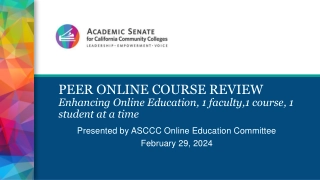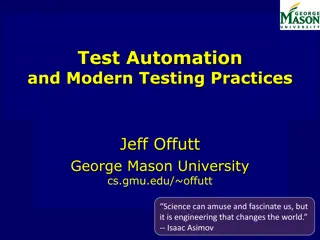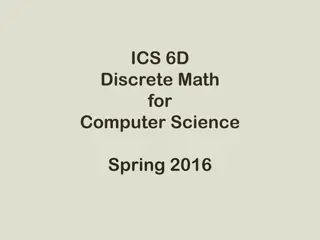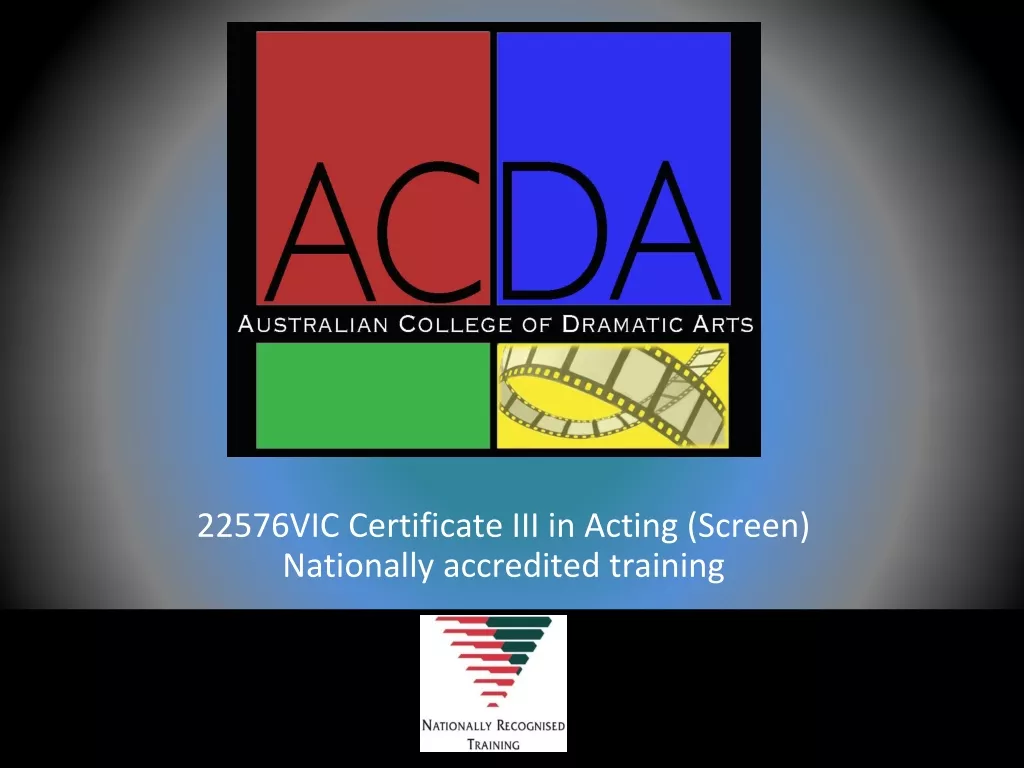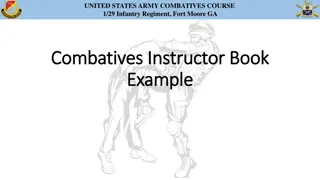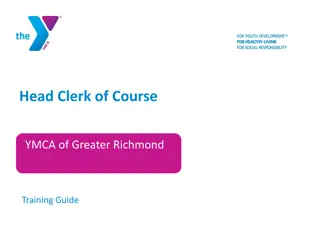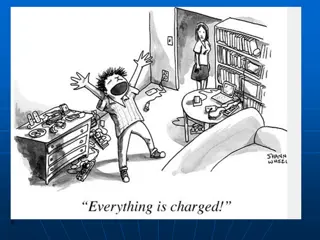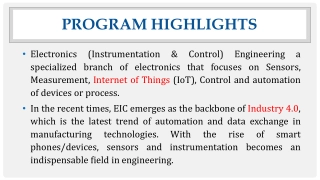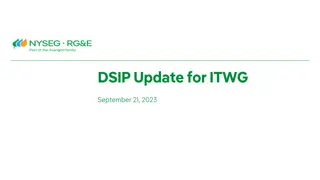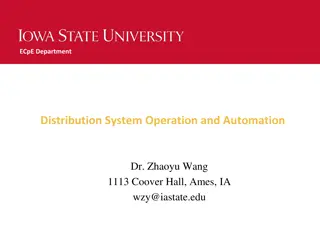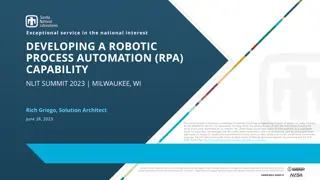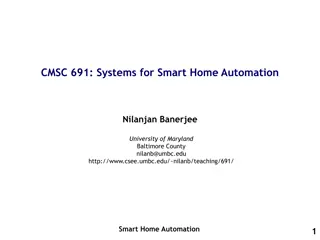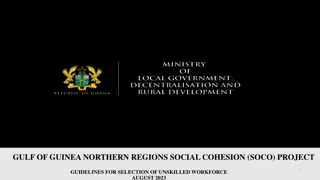Playwright Automation Online Training | Playwright Course in Hyderabad
Visualpath is the best Playwright Training institute in Hyderabad, Providing Playwright Automation Online Training with Real-Time trainers. We are providing material, interview questions & Real time projects. Schedule a Demo! Call on 91-9989971070.nWhatsApp: // /catalog/919989971070/nVisit Our Blog: //playwrightautomationonlinetraining.blogspot.com/nVisit: // /playwright-automation-online-training.htmln
Download Presentation
Please find below an Image/Link to download the presentation.
The content on the website is provided AS IS for your information and personal use only. It may not be sold, licensed, or shared on other websites without obtaining consent from the author. Download presentation by click this link. If you encounter any issues during the download, it is possible that the publisher has removed the file from their server.
- PlaywrightOnlineTraining
- PlaywrightCourseOnline
- PlaywrightCourseinHyderabad
- PlaywrightAutomationTraining
- Playwright
- frameworks
Uploaded on Mar 29, 2024 | 0 Views
Presentation Transcript
Playwright Automation Generating dynamic tests Mobile No: +91-9989971070 Visit: www.visualpath.in
Introduction: Generating dynamic test data for Playwright tests can be achieved through various means depending on the specific requirements of your tests. Here's a general approach to generating dynamic test data: 1. Use Test Data Generation Libraries: > Utilize libraries or tools specifically designed for generating test data dyn amically. > For instance, libraries like Faker.js or Chance.js can be used to create rand om but realistic data such as names, addresses, emails, etc. www.visualpath.in
> Incorporate these libraries into your test scripts to generate dynamic data as needed. 2. Custom Functions: > Write custom functions within your test scripts to generate dynamic data. > These functions can be tailored to your specific test scenarios and require ments. > For example, if you need to generate a random email address with a speci fic domain, you can write a function to do so. www.visualpath.in
3. Parameterization: > Parameterize your test scripts to accept dynamic data from external sources such as CSV files, databases, or APIs. > This allows you to use real or pre-defined data for your tests, making them more robust and flexible. 4. API Calls: > If your application under test has APIs, you can use them to create or retrieve dynamic data during test execution. www.visualpath.in
> This approach is particularly useful for scenarios where you need to interact with backend services to generate or fetch test data. 5. Dynamic Element Generation: > When testing web applications, you can dynamically generate test d ata by interacting with web elements. > For example, you can fill out form fields with random data or select options from dropdown menus randomly. www.visualpath.in
6. Combination of Techniques: > Depending on the complexity of your test scenarios, you may need to combine multiple techniques mentioned above to generate comprehen sive and realistic test data. Here's a basic example of how you might use Faker.js to generate dynamic test data for a Playwright test: ```javascript const { chromium } = require('playwright'); const faker = require('faker'); (async () => { www.visualpath.in
const browser = await chromium.launch(); const page = await browser.newPage(); await page.goto('https://example.com'); // Fill out a form with dynamic data await page.fill('input[name="username"]', faker.internet.userName()); await page.fill('input[name="email"]', faker.internet.email()); await page.fill('input[name="password"]', faker.internet.password()); www.visualpath.in
// Click submit button or perform other actions await browser.close(); })(); ``` Conclusion: > In this example, Faker.js is used to generate a random username, email, and password for filling out a form during the Playwright test execution. > Adjust the data generation logic based on your specific test requirements. www.visualpath.in
Contact For More Details About Playwright Automation Online Training Address:- Flat no: 205, 2nd Floor, Nilgiri Block, Aditya Enclave, Ameerpet, Hyderabad-1 Ph. No: +91-9989971070 Visit: www.visualpath.in E-Mail: online@visualpath.in