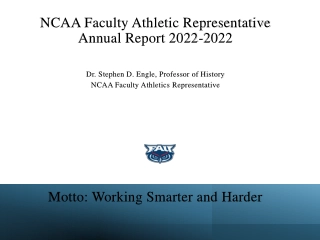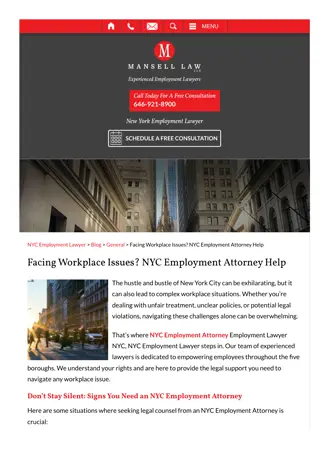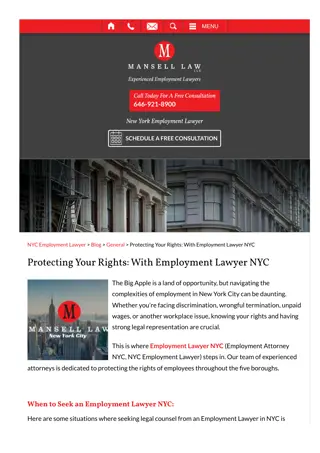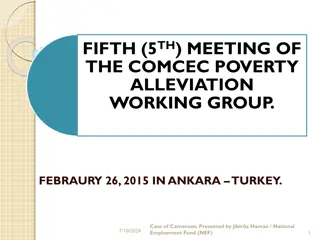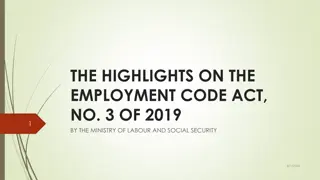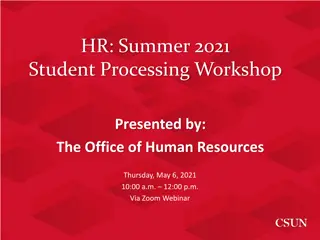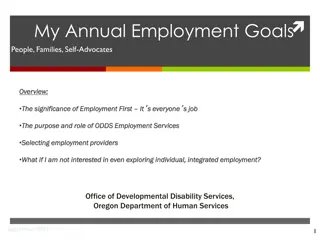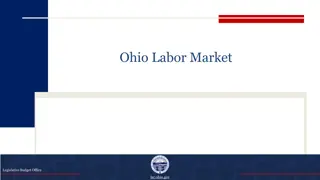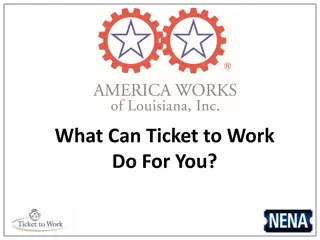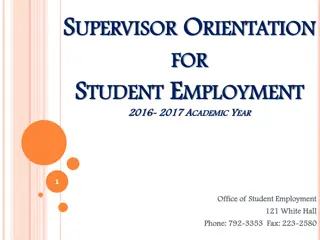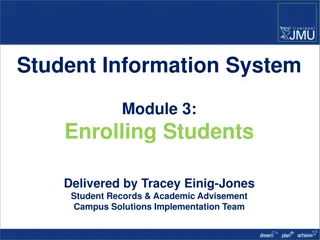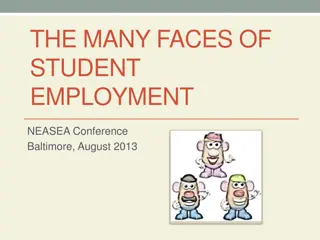Student Employment Overview for 2021-2022 Academic Year
Explore the Student Employment program for the 2021-2022 academic year, covering Federal Work Study and Leopard Work Program differences, job search process, eligibility requirements, and how to navigate Leopard Web for offers. Learn about opportunities, responsibilities, and guidelines to make the most of your on-campus job experience.
Download Presentation

Please find below an Image/Link to download the presentation.
The content on the website is provided AS IS for your information and personal use only. It may not be sold, licensed, or shared on other websites without obtaining consent from the author. Download presentation by click this link. If you encounter any issues during the download, it is possible that the publisher has removed the file from their server.
E N D
Presentation Transcript
Introduction to Student Employment Erica Davis Assistant Director of Financial Aid Student Employment Coordinator
Purpose of Presentation 2 To understand the concept of Federal Work Study vs. Leopard Work Program The process of finding a job on campus Completing the required documentation Starting work for position To inform you of your rights and responsibilities as a work study employee and job expectations Introduction 2021-2022
Federal Work Study 3 Designed to give students access to employment that will help them meet additional educational and living expenses and provide additional income Must file a FAFSA and demonstrate financial need based on federal guidelines Must be enrolled at least half-time in a degree program and maintain Satisfactory Academic Progress (SAP) Must be a U.S. Citizen or an Eligible Non-Citizen International students cannot participate in this program Federal Work Study 2021-2022
Leopard Work Program 4 Solely funded by WIT and individual departments Financial need is NOT a factor International students can only participate in this program Must be enrolled at least half-time in a degree program Must be a U.S. Citizen or an Eligible Non-Citizen Students can hold a FWS and Leopard work position Leopard Work Program 2021-2022
View on Leopard Web 5 If you have been offered Federal Work Study, it will appear on your financial aid overview located on Leopard Web To accept/decline offer, you can do so under the Accept/Decline Offer tab Students must accept the FWS fund if they plan on working a job on campus *Declining the fund will not negatively impact your other financial aid View on LeopardWeb 2021-2022
Finding a Job 6 Student Job Fair Wednesday, September 8th 12 pm to 3 pm Hiring offices/departments will be promoting their open positions- all job application processes and questions should be directed to that hiring Supervisor Signage will indicate the Office/Department and if they are hiring for Federal Work Study and/or Leopard Work There will be Check In table to confirm if students have federal work study eligibility Available job postings online Search Student Employment on wit.edu Finding a Job 2021-2022
Finding a Job 7 Finding a Job 2021-2022
Finding a Job 8 Finding a Job 2021-2022
Finding a Job 9 Each position posted will display: 1. Position Title 2. Hiring Office/Department 3. Job Description 4. Type of Work Study Program for which they can hire students 5. Wages/hour 6. The Hiring Supervisor s name and contact for questions and application for job position Finding a Job 2021-2022
Required Paperwork must be completed prior to starting work Student Employment Contract An electronically signed general contract that provides information on the work study programs and the rules for each program Summarizes a student s rights and responsibilities as an employee I-9 Form The I-9 Form and identification provided confirms if the student is legal to be employed in the U.S. The student must either already have a valid Social Security Number or have applied for one Once the I-9 Form is completed online, the student must bring original ID(s) to campus validate the information based on what you selected as your citizenship status passports and social security cards must be signed W-4 Form The W-4 Form allows your employer (WIT) to withhold the correct federal income tax from your paycheck Students will update this information on ADP once they are officially hired by an Office/Department 2021-2022 Required Paperwork 10
Guide for Acceptable IDs for I-9
Payroll Information Payroll is processed biweekly on Thursdays. Timesheets are completed electronically via the MyADP site. All timesheets must be reviewed by 9 am on Monday of pay weeks. Any missing punches must be corrected by your Supervisor- please do not reach out to Payroll to correct missing punches. Students on Direct Deposit will not receive a paper copy of their pay statements as all pay statements are electronic. Students not on Direct Deposit will receive a check via mail. Checks are mailed directly from WIT s payroll service provider, ADP, to the address WIT has on file. Please make sure your local mailing address is on file by verifying the information via the ADP portal. Additional information on how to update Direct Deposit and additional personal information is detailed in the MyADP Guide for Students. 7/29/20XX Employee orientation 12
Important Information Additional Information Direct Deposit Form Maximum earnings for Federal/WIT Work Study for the academic year is $2,000 Direct Deposit is not required but strongly encouraged. Students will update this information via ADP just as they will for the W-4 Form There is no cap on Leopard Work funding just however much your Hiring Supervisor is able/willing to pay you Maximum workable hours per week is 16 (8-10 recommended if student has more than 1 job) regardless of type of job Cannot work during class time FWS funds do not carry over to the next academic year. Any remaining funds not earned are forfeited Cannot earn FWS funds during CO-OP semester Job Expectations This powerpoint presentation will be saved and available for reference on the Student Employment webpage at https://wit.edu/admissions/financial- aid/student-employment. All sources hyperlinked will be active. Be punctual Notify your Supervisor if you will be late or unable to work Submit a timesheet via ADP . 7/29/20XX Employee orientation 13
14 Questions? If you have questions about general documentation or work opportunities on campus, please contact Student Employment at studentwork@wit.edu If you have questions about ADP registration errors/concerns, W-4/Direct Deposit Form completion, please contact Payroll at askpayroll@wit.edu Questions? 2021-2022