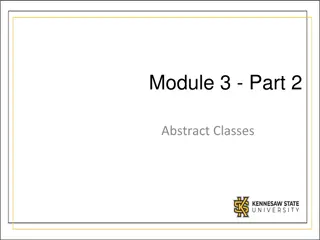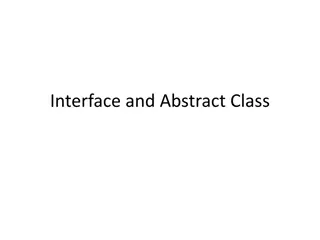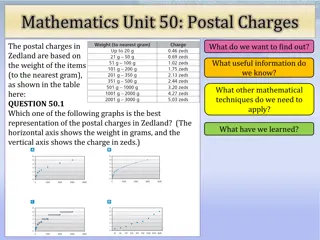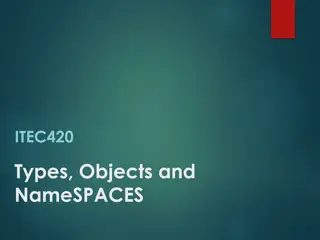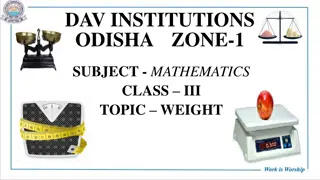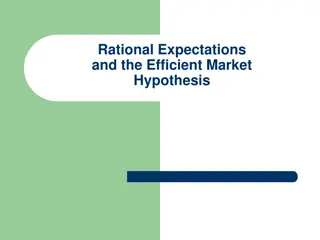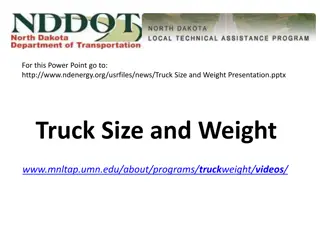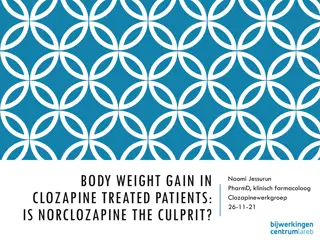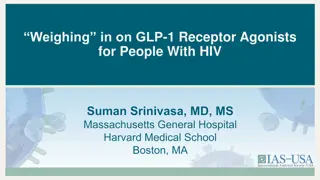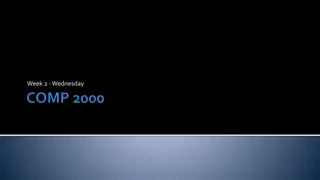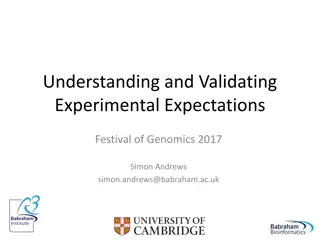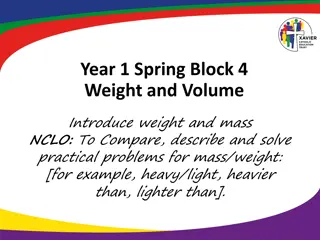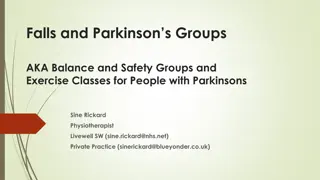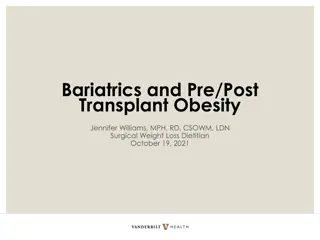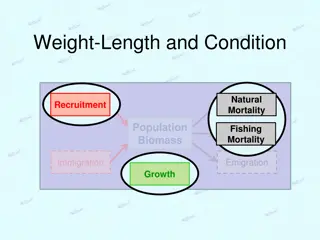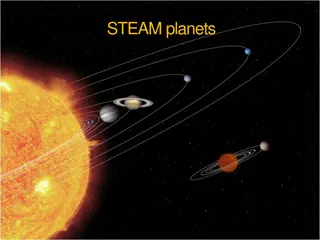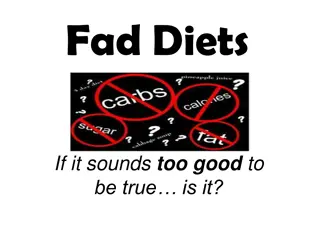Expectations and Guidelines for Students in Weight Training Classes
Weight training coaches Hicks, Shackelford, and Blizzard provide expectations for both face-to-face and digital assignments, emphasizing academic integrity, dress code, and submission guidelines for virtual assignments. Students are reminded to check Canvas regularly and follow instructions carefully for successful completion of tasks.
Download Presentation

Please find below an Image/Link to download the presentation.
The content on the website is provided AS IS for your information and personal use only. It may not be sold, licensed, or shared on other websites without obtaining consent from the author. Download presentation by click this link. If you encounter any issues during the download, it is possible that the publisher has removed the file from their server.
E N D
Presentation Transcript
Weight Training Coach Hicks, Coach Shackelford, Coach Blizzard
Digital days are not free days. Digital days are to work on Canvas assignments. General information for students to consider: o Both face-to-face and digital assignments count towards a student s grade. o Please check Infinite Campus for grades. Canvas gradebook is not an official gradebook that we use. Only Infinite Campus is used for official grade reporting. o Academic integrity we are here to learn! We are here to prepare for the next grade level and to prepare for life. Students need to learn the habits of successful people, which include integrity and work ethics. We work hard designing and planning rigorous and focused curriculum, instruction, and assessment. We expect students to do their part and work hard! We want our students to be successful!
Expectations Expectations - - in class face to face IN CLASS THE EXPECTATION FOR ANY STUDENT IN CLASS IS TO DRESS OUT EVERY DAY. DRESS OUT GEAR WOULD INCLUDE ACTIVE T-SHIRT, GYM SHORTS OR SWEAT- PANTS, AND SNEAKERS. -CROCS, SANDALS, OPEN TOE SHOES, BOAT SHOES, ETC. ARE NOT PERMITTED. -ALL DRESS OUT GEAR MUST MEET THE SCHOOL POLICY S DRESS CODE.
Expectations Expectations out of class virtual Out of Class (Virtual) The expectation for any student doing virtual assignments is to first, check their canvas for the assignment posted. It is recommended that you check the class s canvas module on the day that you are doing virtual classes. This will allow for you to see any updates that may have been added prior to the day of the assignment. The next expectation is for you to read the assignment s instructions. These instructions will provide 3 critical components: What to do, how to do it, and how to submit it.
Expectations Expectations out of class virtual con t If the instructions for the assignment asks for you to: 1.) Submit the assignment when you return to school This should be interpreted as you should do the assignment on a piece of paper, bring the paper to class the next time you have face to face class, and turn it in to your teacher. 2.)Submit the assignment electronically The assignment should be submitted to the canvas portal. It should NOT be done on a piece of paper. Rather, it should be done electronically and submitted electronically.
You should go directly to the assignment for that week and day. The assignments will have a date on it that coincides with the day that you should access the information. Where to go for virtual assignments?
When are When are assignments due? assignments due? If the assignment is an assignment that you will be submitting digitally, it will be due on the day that the assignment is given. If the assignment is an assignment that you will have to write out or type and print, it is due on the day that you return to class in person.
If you have a question: If you have a question: If you have a question or do not understand a part of the assignment, e-mail your teacher immediately and we will return your e-mail. This e-mail will serve as evidence if there is an issue with the expiration of the assignment.
Set a daily schedule for your student for digital days (when to get up, when to start working, how much time to allocate per each class on the schedule, etc.). Allow at least one hour per class. List of things parents can do to help their student o Include breaks in the schedule as well as lunch and snack-time. o Have students use either calendar on their phone or a planner to keep up with their due dates and assignments. o Follow up with the students at the end of the day and ask them what they have completed.