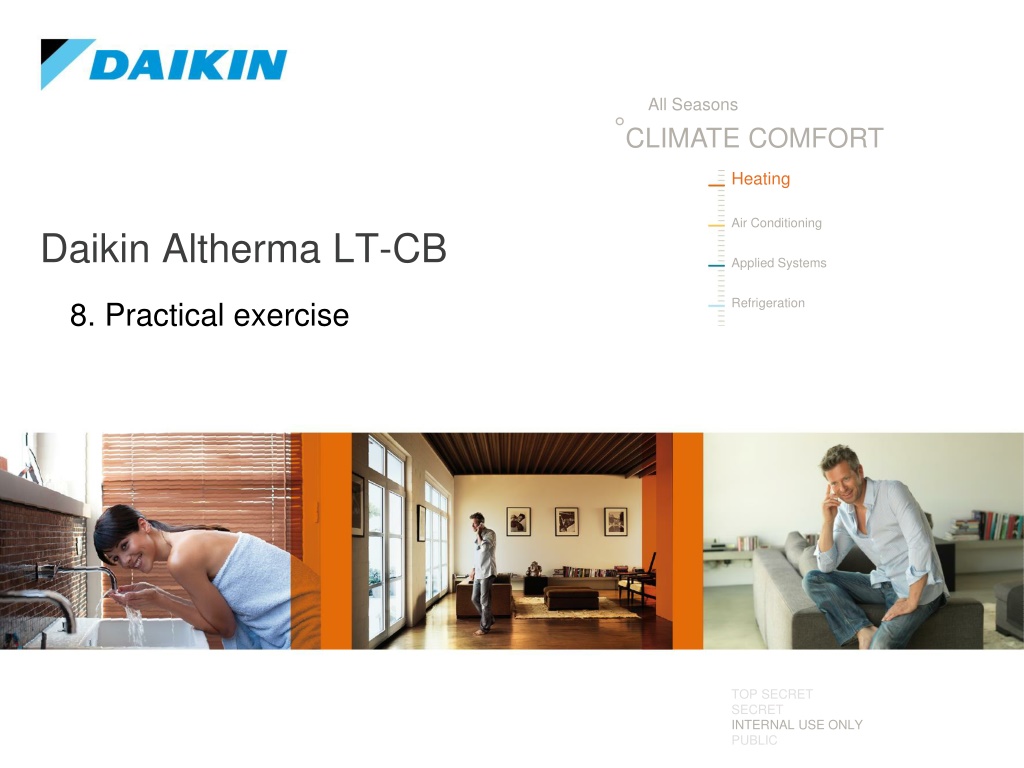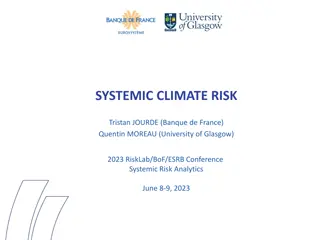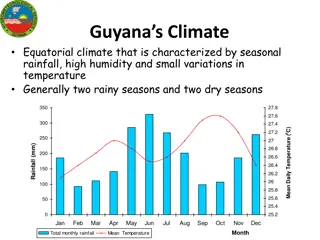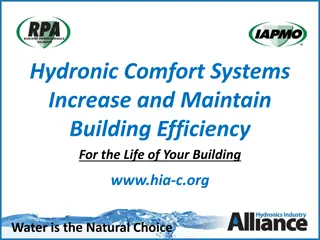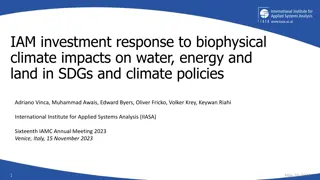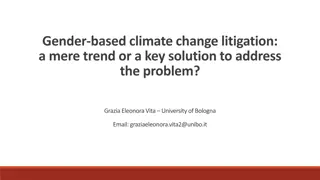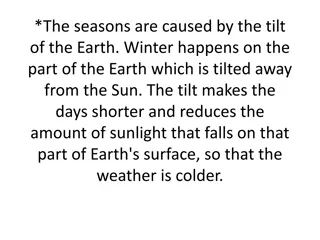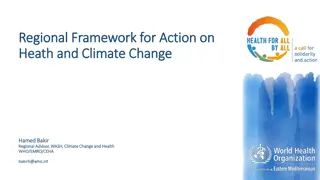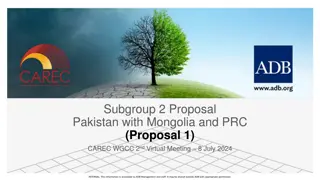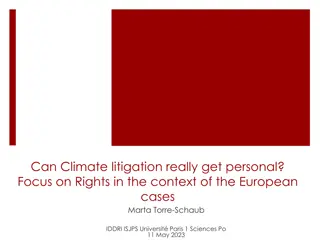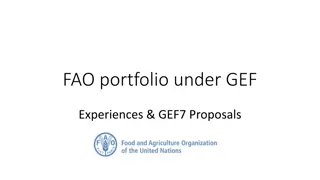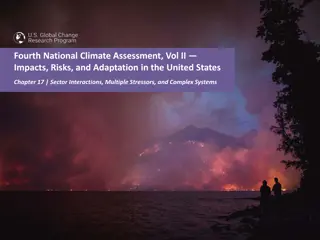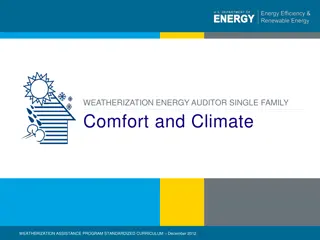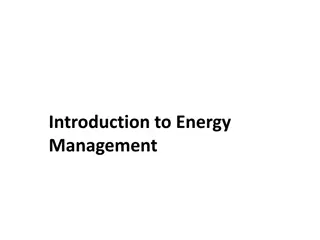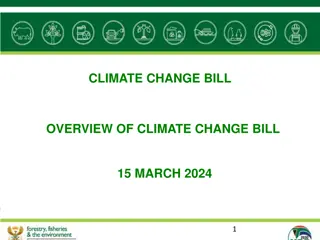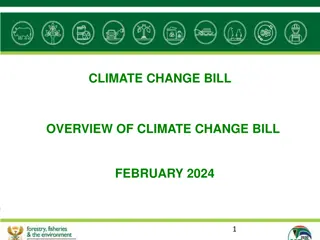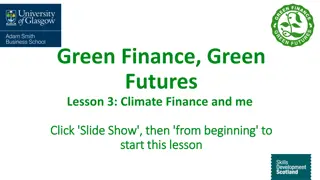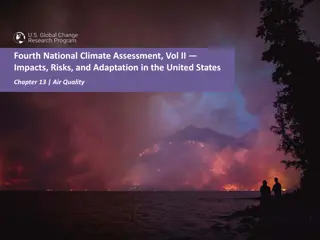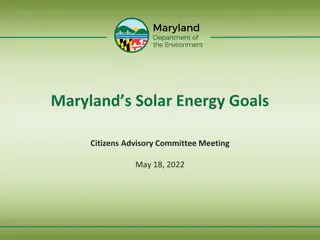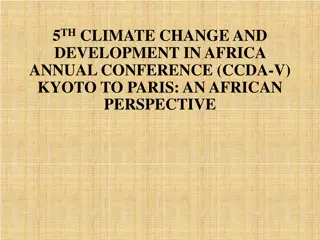Practical Exercises for All Seasons Climate Comfort Systems
Engage in practical exercises for commissioning, checkups, and start-up procedures of All Seasons Climate Comfort heating and air conditioning systems. Explore tools and techniques for efficient system operation and maintenance. Top-secret secrets unveiled in these exercises offer insights into ensuring optimal performance.
Download Presentation

Please find below an Image/Link to download the presentation.
The content on the website is provided AS IS for your information and personal use only. It may not be sold, licensed, or shared on other websites without obtaining consent from the author. Download presentation by click this link. If you encounter any issues during the download, it is possible that the publisher has removed the file from their server.
E N D
Presentation Transcript
All Seasons CLIMATE COMFORT Heating Air Conditioning Daikin Altherma LT-CB Applied Systems Refrigeration 8. Practical exercise TOP SECRET SECRET INTERNAL USE ONLY PUBLIC
TOP SECRET SECRET INTERNAL USE ONLY PUBLIC 8. Practical exercise 1. Use of D-checker service tool 2. Use of Daikin Configurator tool for commissioning 3. Start-up of the unit (testrun) 4. Component check (with use of service manual) 5. Exercise on settings 6. Exam 7. Use of the Updater tool All Seasons CLIMATE COMFORT Name: 21 September 2 2024
TOP SECRET SECRET INTERNAL USE ONLY PUBLIC 8.1. Use of D-checker service tool 1. Connect the D-checker cable (partnumber 999495P) to the simulation board and pc 2. Make a short recording 3. Open the recording in the D-checker program and transport to Excel for analysis 4. Make a graphical display in Excel, comparing discharge temperature and the expansion valve opening in time. All Seasons CLIMATE COMFORT Name: 21 September 3 2024
TOP SECRET SECRET INTERNAL USE ONLY PUBLIC 8.2. Use of Daikin Configurator for commissioning 1. Connect the Configurator cable to the simulation board and pc 2. Open the Configurator software on the computer 3. Make a download of the settings 4. Create an excel file of the settings 5. Create a new setting list offline 6. Upload the new setting list to the simulation board with the Configurator All Seasons CLIMATE COMFORT Name: 21 September 4 2024
TOP SECRET SECRET INTERNAL USE ONLY PUBLIC 8.3. Start-up of the unit (testrun) 1. Take your syllabus on the chapter 5.d. Commissioning 2. Execute an airpurge on the unit 3. Execute a testrun & check the position of the 3-way valve (through user interface) 4. Execute a pump testrun & check the flow rate (through user interface) 5. Program a schedule for screed dry-out and start it All Seasons CLIMATE COMFORT Name: 21 September 5 2024
TOP SECRET SECRET INTERNAL USE ONLY PUBLIC 8.4. Component check With the help of the service manual, perform a check of following components: 1. Inverter pcb 2. Control of inverter compressor 3. Thermistors 4. Flowsensor 5. Expansion valve 6. Fanmotor 7. 4-way valve 8. BUH 9. Thermal protector BUH Q1L 10.3-way valve All Seasons CLIMATE COMFORT Name: 21 September 6 2024
TOP SECRET SECRET INTERNAL USE ONLY PUBLIC 8.5. Exercise on settings It s Friday evening, 18.10h. Hotline is not available anymore so you have to start up the last altherma of the week on your own, assisted by your manuals & setting list. - The installation consists of a room thermostat, boiler with booster heater, and wall hung unit EHBX. settings: The enduser has underfloor heating and wants to regulate his thermostat with weather dependent leaving water control. After taking into account the heat losses and the local temperature reference, you obtain the following values: LWT setpoint = 35 C when ambient temperature is -5 C and LWT 25 C when ambient temperature is 17 C. settings: To avoid problems when the enduser accidently returns to fixed LWT setpoint, limit the minimum setpoint to 25 C and maximum to 40 C. settings: The enduser doesn t want the BUH to ever come in settings: The enduser wants to use the beneficial kWh rate to profit from a lower electricity tariff (electricity company gives signal when unit has to be shut down and open the contact) settings: Just in case of cold winters, the enduser would like the Daikin Altherma to switch over to a gas boiler when ambient temperatures are below -7 C. The Daikin Altherma can take over again when outdoor temperature is -3 C again. settings: - - - - - System is up and running. Thanks a lot and have a great weekend!! All Seasons CLIMATE COMFORT Name: 21 September 7 2024
TOP SECRET SECRET INTERNAL USE ONLY PUBLIC 8.6. Exam 1. How to enter the information chapter 2. How to reach installer level 3. What kind of piping connections do you have on an integrated model, starting from the left side if you are in front of the unit. 4. Where can you find the nameplate label on the wallhung model and on the integrated model. 5. Where do the low/high voltage signal cables enter the integrated model. 6. a) How do you have to wire a 6kW 3~230V BUH b) Between which connector clamps do you have to measure this BUH. 7. Where to measure the cooling signal for HPC + What value do you measure here. All Seasons CLIMATE COMFORT Name: 21 September 8 2024
TOP SECRET SECRET INTERNAL USE ONLY PUBLIC 8.6 Exam 8. What can be connected on Terminal X5M clamp 5/6 + what setting do you have to activate. 9. a) What are the minimum required water volumes for the different types? b) What are the most critical minimum required water flow for the different types? What kind of operation mode. 10. What is the difference between BUH in wall hang model vs integrated model. 11. What kind of User interface can be ordered? Is this delivered with the system? 12. Give the breadcrumb + overview setting for Leaving water temperature overshoot temperature. 13. What are the different control methods in space heating All Seasons CLIMATE COMFORT Name: 21 September 9 2024
TOP SECRET SECRET INTERNAL USE ONLY PUBLIC 8.6 Exam 14. What are the different control methods in DHW? 15. You have RT control + detailed home screen. The end user is feeling cold. What do you change to heat up the room quicker? 16. There is pump noise, which setting can help to limit the pump speed? 17. How to activate an actuator test run? 18. Where to find the software/eeprom version of the hydro PCB? 19. Which tools can help you during installation/troubleshooting/repair? 20. What is the Hpoff temperature depending on DHW mode? Does this have an influence on the operation of the BUH? 21. What does it mean, if you have AH sign in the information screen? All Seasons CLIMATE COMFORT Name: 21 September 10 2024
TOP SECRET SECRET INTERNAL USE ONLY PUBLIC 8.7. Use of the Updater tool 1. What do you need if you want to update the hydro PCB and the user interface of a Daikin Altherma CA? 2. Update an simulation board from CA to the CB logic. NEVER USE *CB* IN THE MODEL NAME! 3. What is the reason? DO NOT FORGET TO UPDATE ALSO THE USER INTERFACE! 4. Give the software/eeprom ID from before and after update All Seasons CLIMATE COMFORT Name: 21 September 11 2024