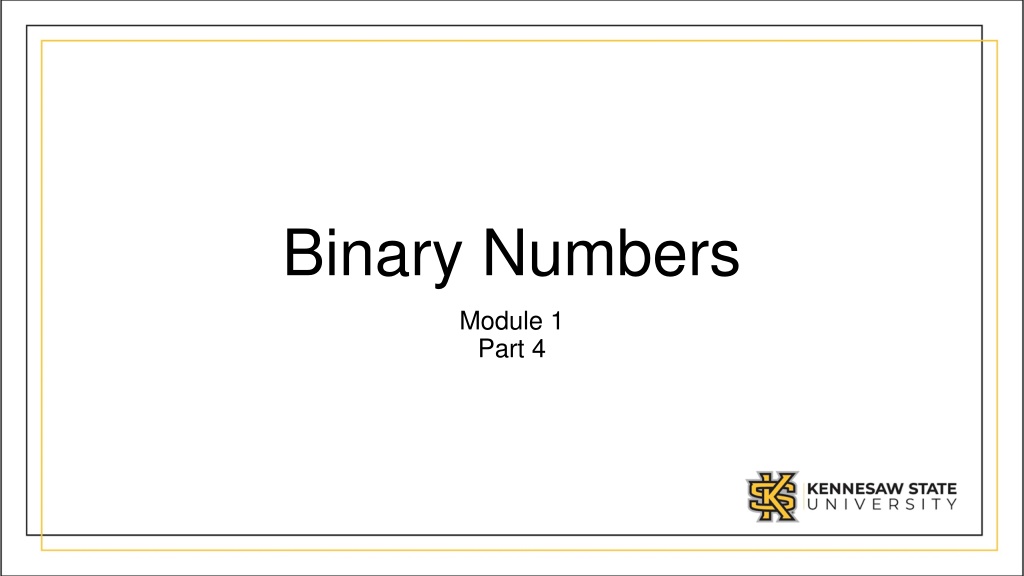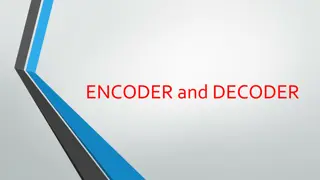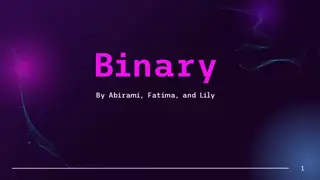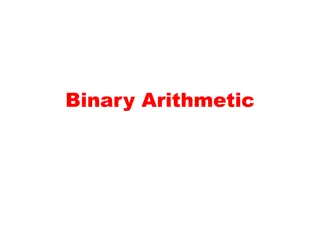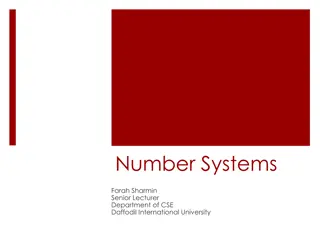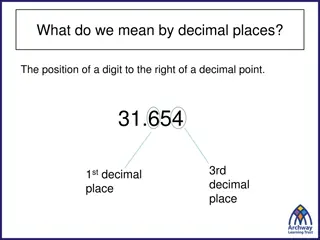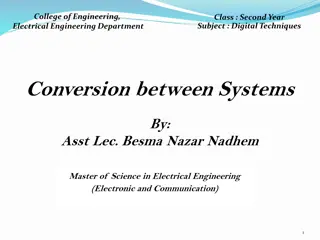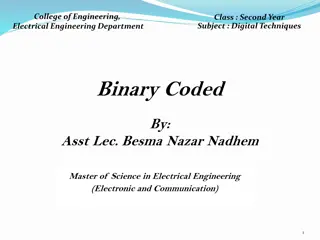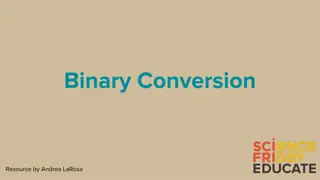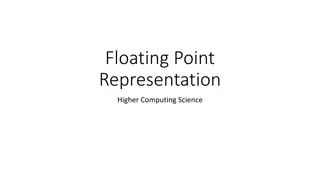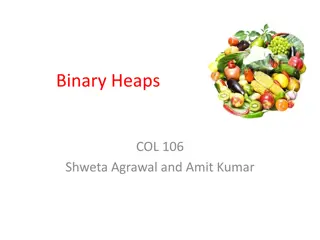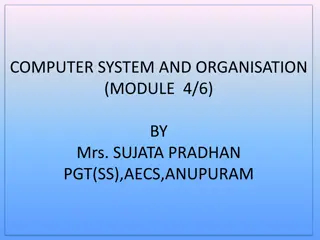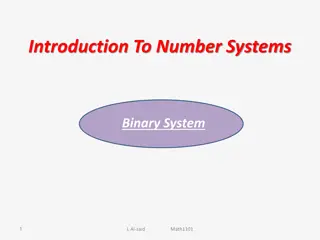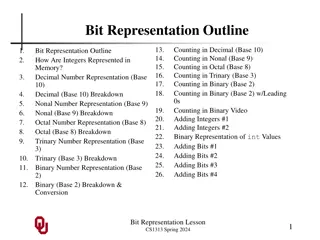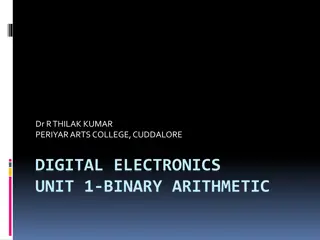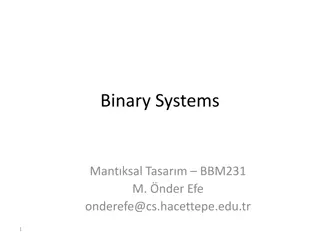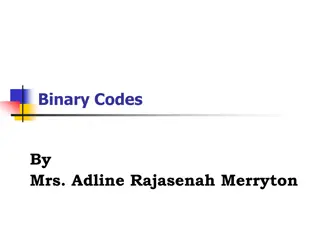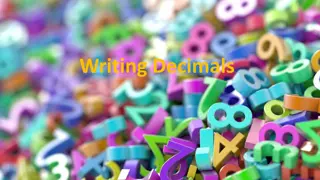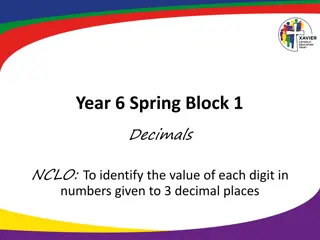Understanding Binary and Decimal Number Systems
This content explores the basics of binary and decimal number systems in a simple and engaging manner. It starts with decimal numbers, explaining how our numbering system works and progresses to binary numbers, which have only 2 digits (0 and 1). The significance of these systems in computing and how they represent data is also discussed. The content provides insights into counting in both systems and highlights the power of positional notation in expressing larger numbers.
Download Presentation

Please find below an Image/Link to download the presentation.
The content on the website is provided AS IS for your information and personal use only. It may not be sold, licensed, or shared on other websites without obtaining consent from the author. Download presentation by click this link. If you encounter any issues during the download, it is possible that the publisher has removed the file from their server.
E N D
Presentation Transcript
Binary Numbers Module 1 Part 4
Decimal We use 10 digits: 0, 1, 2, 3, 4, 5, 6, 7, 8, 9 Why? Because we have 10 fingers. If we need to count beyond 9 we use positional notation. The rightmost digit is the 0-9 digit. Moving left, we reach the 10 s digit Then the 100 s digit Then the 1000 s digit And so on.
Counting in Decimal As long as we are counting up to 9, we can do it with one digit. When we run out of digits, we increment the digit to the left. You could write it like this: 00, 01, 02, 03, 04, 05, 06, 07, 08, 09 10, 11, 12, 13, 14, 15, 16, 17, 18, 19 20, 21, 22, 23, 24, 25, 26, 27, 28, 29 30, 31, 32, 33, 34, 35, 36, 37, 38, 39
Simple rules, very scalable Likewise, when we get to 99, we increment the implicit 0 that is on front of it. 098, 099, 100, 101, 102, 103 And the same at other boundaries: 998, 999, 1000, 1001, 1002, 1003 . We can keep going, our system is infinitely scalable. 999,999,999 -> 1,000,000,000 999,999,999,999,999 -> 1,000,000,000,000,000
Each position in Decimal is a power of 10 The first position is 10^0 = 1 The second position is 10^1 = 10 The third position is 10^2 = 100 The fourth position is 10^3 = 1000
What if you only had 2 digits This system is called Binary It s useful to represent things. Think of a light switch: There are only 2 states the switch can be in, on or off. To phrase it another way: The switch allows electricity to pass, or it doesn t.
Computers run on electricity All current computers operate on binary To put it a different way, all computations is done by allowing electricity to flow or not. Thus, for a computer to work, everything must be converted to binary. Numbers (e.g. 97) must become binary (1100001) Letters (e.g. A) must become binary (1000001) Music, Videos, PDFs, Word Docs all must become binary
Counting in Binary This works the same way as decimal, but there are only 2 digits. 0, 1 If we need a bigger number than 1, we need to use positional notation to indicate we ve moved past a single digit. 00, 01, 10, 11 Likewise, once we pass 3, we ll need 3 digits 00, 01, 10, 11, 100, 101, 110, 111
Think of it another way Each position in Binary is a power of 2 The first position is 2^0 = 1 The second position is 2^1 = 2 The third position is 2^2 = 4 The fourth position is 2^3 = 8 The fifth position is 2^4 = 16 Notice each time we are doubling the answer: 1, 2, 4, 8, 16, 32, 64, 128, 256, 512, 1024, 2048
When you need to convert to or from binary Start by drawing a rectangle Separate it into boxes Above each box write the powers of 2. Start with 1 on the right, double it, then double that . 128 64 32 16 8 4 2 1
Convert 42 from Decimal to Binary Let s take the number 42 and convert it to Binary. Find the largest number that is smaller than or equal to 42 and put a 1 in its box: 32 is the largest number less than or equal to 42 128 64 32 16 8 4 2 1 1
Convert 42 from Decimal to Binary Next, we subtract 32 from 42, this leaves us with 10 Find the largest number that is smaller than or equal to 10 and put a 1 in its box: 8 is the largest number less than or equal to 10 128 64 32 16 8 4 2 1 1 1
Convert 42 from Decimal to Binary Next, we subtract 8 from 10, this leaves us with 2 Find the largest number that is smaller than or equal to 2 and put a 1 in its box: 2 is the largest number less than or equal to 2 128 64 32 16 8 4 2 1 1 1 1
Convert 42 from Decimal to Binary Finally, fill 0 s into all the remaining cells. 128 64 32 16 8 4 2 1 1 0 0 1 1 0 0 0 Thus 42 in decimal is 00101010 in binary. Notice if you add the numbers than have a 1 in their cells, you get 42!
Lets do more practice Convert each of these to binary: 100 150 75 38 24 3 1
Lets convert 100 Step 1: 64 is the largest number that is less than or equal to 100. Place a 1 in 64 column Subtract 64 from 100, we get 36 Step 2: 32 is the largest number that is less than or equal to 36 Place a 1 in 32 column Subtract 32 from 36, we get 4 Step 3: 4 is the largest number that is less than or equal to 4. Place a 1 in the 4 column Subtract 4 from 4, we get 0. We are done! 128 64 32 16 8 4 2 1 1 0 1 0 0 1 0 0
Lets convert 150 Step 1: 128 is the largest number that is less than or equal to 150. Place a 1 in 128 column Subtract 128 from 150, we get 22 Step 2: 16 is the largest number that is less than or equal to 22 Place a 1 in 16 column Subtract 16 from 22, we get 6 Step 3: 4 is the largest number that is less than or equal to 6. Place a 1 in the 4 column Subtract 4 from 6, we get 2. Step 4: 2 is the largest number that is less than or equal to 2. Place a 1 in the 2 column 128 64 32 16 8 4 2 1 1 0 0 1 0 1 1 0
Your turn! Convert each of these to binary: 75 38 24 3 1
Answers Convert each of these to binary: 75 01001011 38 00100110 24 00011000 3 00000011 1 00000001
Going the other way What if you are asked to convert 11011011 to decimal. Fill it into the same grid: 128 64 32 16 8 4 2 1 1 1 1 0 1 0 1 1
Going the other way Add the numbers that have 1 s: 128+64+16+8+2+1 = 219 128 64 32 16 8 4 2 1 1 1 1 0 1 0 1 1
Your turn Convert the following: 00100100 00100001 00111111 01010101 00000011 128 64 32 16 8 4 2 1
Answers! Convert all of the following: 00100100 36 00100001 33 00111111 63 01010101 85 00000011 3
Other method to convert to binary Let s convert 171 to decimal using this other method. Step 1, divide 171 by 2. Answer is 85, and remainder is 1 Step 2, divide 85 by 2. Answer is 42, and remainder is 1 Step 3, divide 42 by 2. Answer is 21, and remainder is 0 Step 4, divide 21 by 2. Answer is 10, and remainder is 1 Step 5, divide 10 by 2. Answer is 5, remainder is 0 Step 6, divide 5 by 2. Answer is 2, remainder is 1 Step 7, divide 2 by 2. Answer is 1, remainder is 0 Step 8, divide 1 by 2. Answer is 0, remainder is 1 Reading back just the remainders, starting from the first step as the 1 s place: 10101011
Try this method for yourself Convert all these to binary using the new method: 133 52 17 Now decide which method made more sense to you. Memorize that one, and don t worry about the other.
Other number systems Hexadecimal Instead of having 10 digits, we have 16: 0,1,2,3,4,5,6,7,8,9,A,B,C,D,E,F Works the same way as decimal: F, 10, 11, 12, 13 1D, 1E, 1F, 20, 21 2E, 2F 30 FD, FE, FF, 100, 101 FFF, 1000 Main benefit we can represent larger numbers with fewer digits. You could define any such system. Binary, Octal, Decimal, and Hexadecimal are most popular
In class problems Convert decimal 18 to binary and hex Convert binary 100100100 to decimal Convert hex CF to decimal Convert decimal 101 to hex