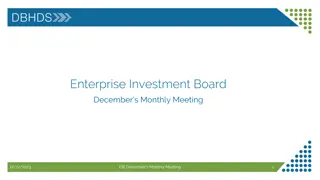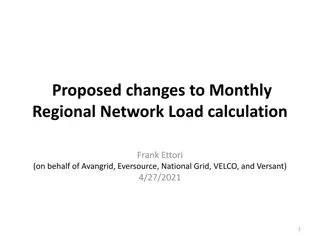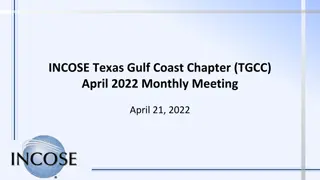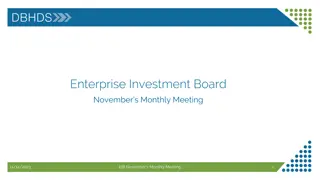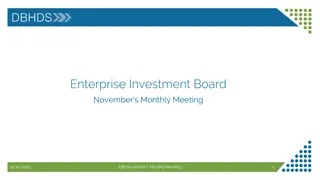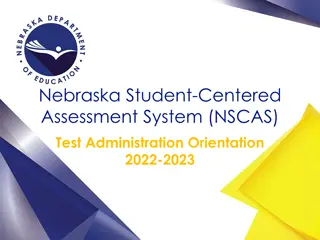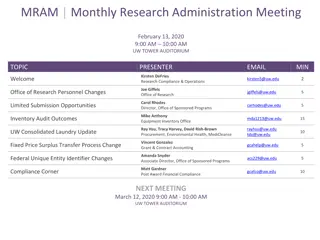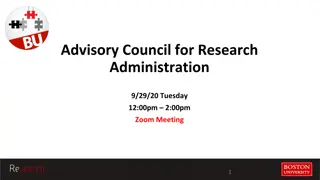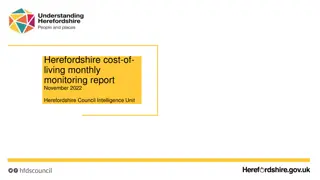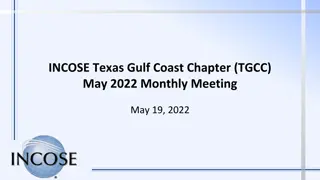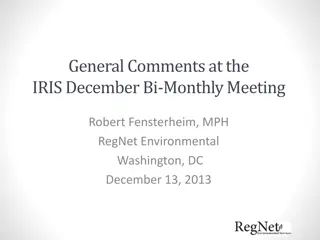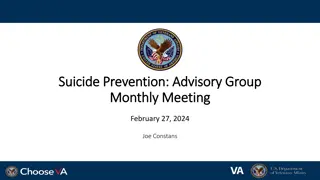MRAM | Monthly Research Administration Meeting
The MRAM for September 14, 2023, includes various topics such as proposal reminders, award setup tips, and post-award fiscal compliance updates. Suggestions for proposal preparation and submission are provided along with the importance of correct formatting to ensure successful proposal submissions to sponsors. Join the webinar for valuable insights and guidance.
Download Presentation

Please find below an Image/Link to download the presentation.
The content on the website is provided AS IS for your information and personal use only. It may not be sold, licensed, or shared on other websites without obtaining consent from the author. Download presentation by click this link. If you encounter any issues during the download, it is possible that the publisher has removed the file from their server.
E N D
Presentation Transcript
MRAM | Monthly Research Administration Meeting September 14, 2023, 9:00 AM 10:00 AM Join Webinar: https://washington.zoom.us/j/346891888 Click CC to Show Captions in your Zoom Controls TOPIC PRESENTER EMAIL MIN Kirsten DeFries Research Compliance & Operations Welcome 2 kirsten5@uw.edu Mike Snow & Ari Santander Office of Sponsored Programs Proposal Reminders osp@uw.edu 10 Ari Santander & Juan Lepez Office of Sponsored Programs & Grant & Contract Accounting Tips for Success - Award Setup & Modification Requests in SAGE osp@uw.edu kabah12@uw.edu 10 Juan Lepez Grant & Contract Accounting GCA - Award Setup Update kabah12@uw.edu 10 Juan Lepez Grant & Contract Accounting GCA - Milestone Award Tasks kabah12@uw.edu 5 Matt Gardner Post Award Fiscal Compliance PAFC: Effort Reduction gcafco@uw.edu 15 Matt Gardner Post Award Fiscal Compliance ECC Update gcafco@uw.edu 5 Mike Snow Office of Sponsored Programs Federal Data Repository Requests & Certifications osp@uw.edu 5 Laurie Stephan Collaborative On Research Education (CORE) CORE Update corehelp@uw.edu 2 NEXT Regular MRAM October 12, 2023 9:00 AM - 10:00 AM Questions about MRAM? email mramques@uw.edu
Proposal Preparation Tips & Reminders September 14, 2023 MRAM Mike Snow & Ari Santander, Proposal & Awards Team Managers Office of Sponsored Programs
Draft Proposal Review 7 Business days before sponsor deadline Route an eGC1 to OSP for initial review 7 business days before sponsor deadline. > Business and administrative components should be complete > Scientific/programmatic portions can be draft versions > Include link to sponsor Request for Proposal (RFP) or attach it to the eGC1 OSP will review and provide reviewer comments, as applicable.
Ready to Submit per GIM 19 GIM 19 deadline - Before 5:00 pm, 3 business days before sponsor due date, proposal must be Ready to Submit (RTS). Applications in sponsor electronic systems: > PI must have given OSP access to proposal in system > OSP must have submission access > Application is in Ready for Submission status RTS eGC1 means a complete proposal in final format, ready for submission to the sponsor. This includes: > Documents attached in the order required by sponsor > Significant Financial Interest disclosures completed for all investigators > Ready to Submit question on eGC1 marked Yes > eGC1 is In OSP status
Formatting Incorrect formatting can prevent proposal submission to Grants.gov and other sponsor systems. Thankfully, these errors are relatively easy to fix if you know what to look for. More from Grants.gov: Submitting Special Characters More from NIH: > Font & Margin Guidelines > Format Attachments > NOT-OD-18-126: Appendix Policy > NIH Policy on Hypertext in NIH Applications
Additional Tips for Success Use project management tools & timeline to help ensure: > Investigators are available and have access in UW systems, such as the Financial Interest Disclosure System (FIDS) > Sponsor system accesses/permissions are obtained > Limited Submission approval is sought and documented, if applicable > Permission from NIH to exceed $500,000 direct cost limit, if applicable > Subrecipient materials are received timely to incorporate into UW s overall proposal
Other Key Details Understand who is reviewing what on the eGC1, as it routes. OSP uses GIM 1 criteria for review once it arrives in OSP. Run sponsor system validations or error checking for draft proposal. This helps clean up formatting & other requirements that sponsor systems are designed to catch. Do not route a brand new proposal to OSP on the GIM 19 deadline. Plan to get OSP review on the draft proposal well ahead of the GIM 19 deadline.
Grant Runner & FORMS-H Release Timing: September 14, 5:30 - 7:00 p.m. > Today s Update: The updated PHS 398 Research Plan form will be available for National Institutes of Health (NIH) applications sent via Grant Runner. This update will support the high-volume opportunities due early October, including R01, R03, and R21 types. > Future Update: The PHS 398 Career Development Award Supplemental form and PHS Fellowship Supplemental form are targeted for release in Grant Runner later this fall.
UW Resources > Fall Proposal Reminders > Submit Proposal > Is my eGC1 Ready? > What is Ready to Submit? > GIM 1: Review & Submission Requirements for Proposals > GIM 19: Internal Deadlines for Proposals to External Entities > Limited Submission Information
Tips for Success Award Setup and Modification Requests in SAGE September 14, 2023 MRAM Ari Santander & Juan Lepez Office of Sponsored Programs and Grant & Contract Accounting
Award Setup Requests > Attach: Award documentation and any sponsor correspondence that accompany award document Documentation when there is a sponsor deadline for accepting an award Compliance documentation (IRB/IACUC) > Include sponsor contact information > Use the comments to provide more information or to provide an explanation Setup Financials - Research web guidance on Award Setup Requests Grant & Contract Accounting Award Setup Request process
SAGE Budget Worksheets > Enter a named Principal Investigator for each SAGE Budget worksheet, even if they are not supported by the award. This populates the Workday Principal Investigator (Grant) field. SAGE Budget Job Aid & Updated SAGE Budget eLearning
SAGE Budget Worksheets 1. Cost Center Receiving Funding: Enter the Cost Center Receiving Funding on the Award Setup Request and all worksheets. 2. Worksheet Security Grant Hierarchy: Enter the security hierarchy into the Worksheet Security Grant Hierarchy field for all budget worksheets. 3. Sponsored Program Activity (SPA) Type: Ensure the SPA type on budget worksheets matches the Award Setup Request SPA type, unless there s a legitimate reason for them to be different (e.g. sponsored program award includes multiple SPA types). 3 1 CC103048 2 SPH | Epi Grants B 04) (GRH
SAGE Budget Worksheets > SAGE Budget worksheet periods should match, or be within, the Award Setup Request Current Period Start Date and the Current Period End Date. > Create and include separate worksheets for anything that needs to be on a separate award line in Workday, including subawards, equipment fabrication, multiple F&A rates. GCA Award Line Types, SAGE Budget Job Aid , Updated SAGE Budget eLearning
Award Modification Requests > Select at least one MOD category, and all that apply e.g. Funding & Budgeting Changes, Schedule Changes, Other Changes, etc. Manage Award Changes - Research web guidance Grant & Contract Accounting - Modifications
Returned Items > Review the Comments & History section for information about why the request was returned. > Address reasons an item was returned before sending it back to OSP or GCA.
GCA AWARD SETUP UPDATE Juan Lepez Director, Grant & Contract Accounting September 14, 2023 MRAM
GCA BACKLOG UPDATE GCA BACKLOG UPDATE > GCA is posting a weekly update of un-processed items on our homepage: > https://finance.uw.edu/gca/ > GCA is reviewing between 40-50 items each day and processed over 900 items in August
DEDICATED RESOURCES DEDICATED RESOURCES > Assembled new team to focus on Modifications > Team is focused on critical requests such as Extensions and Temporary Internal Extensions
NEW GCA FORMS NEW GCA FORMS > Request an non-primary Advance Award Line Attach completed form as attachment to Award Portal ticket with topic Award Setup Will be posted next week > SAGE Modification Request Form Checklist Attach when there is no existing form Demo Will be posted next week > Forms are intended to provide all necessary information to process request timely
BACKLOG PLAN BACKLOG PLAN > Eliminating the backlog will require your help > GCA will strongly encourage MOD Checklist and continue to require existing forms > GCA will attempt to process existing MODs but if detail is missing, GCA will return MOD and suggest Checklist to be included
USE OF EXISTING FORMS USE OF EXISTING FORMS MODs routing through OSP will continue to require the same forms (e.g. Extension, PI Changes, End of Award Changes, Cost Share, F&A Waiver)
QUESTIONS QUESTIONS > Contact GCA for assistance by creating a ticket in Award Portal or email gcahelp@uw.edu
COMPLETE A MILESTONE AWARD TASK IN WORKDAY Juan Lepez Director, Grant & Contract Accounting September 14, 2023 MRAM
MILESTONE AWARD TASKS MILESTONE AWARD TASKS > GCA creates an award task for each milestone and requires confirmation that it s met before creating a sponsor invoice > Campus can use Workday to tell GCA that a milestone has been met
NAVIGATE TO AWARD TASKS NAVIGATE TO AWARD TASKS 1. Search for your award in Workday 2. Go to Award Tasks tab>Award Tasks sub-tab
COMPLETE AWARD TASK COMPLETE AWARD TASK 3. Find the milestone 4. Magnifying glass icon> Award Task > Complete Award Task
DEMO DEMO 5. Review Comments 6. Attach a document or enter comments 7. Click "Submit"
RESOURCES RESOURCES > Complete a Milestone Award Task > Workday Grant Award Closeout Part 2 Timestamp 20:00-21:14 > Award Line Types and Reimbursement Methods
QUESTIONS QUESTIONS Contact GCA for assistance by creating a ticket in Award Portal or email gcahelp@uw.edu
COMPLIANCE HOT TOPIC: EFFORT REDUCTION PART II MRAM September 2023 Matt Gardner Post Award Fiscal Compliance
PI and Key Personnel Effort Reductions > Definitions of Key Personnel > Other reduction scenarios > Shift in Funding Source MRAM Matt Gardner PAFC
Definition of Key Personnel Sponsors can have different definitions of what constitutes key personnel > Examples: NIH: Individual named on the Notice of Award NSF: Individuals named as PI or Co-PI on the proposal Department of Defense: The approved PI or Project Director Know your sponsor s applicable terms and conditions MRAM Matt Gardner PAFC
Other Reduction Scenarios My budget was cut from what was in the proposal do I need approval to reduce effort? > Reduction in the number of months in the budget period > Cut in the amount of overall funding > Cut in the amount of funding for salaries MRAM Matt Gardner PAFC
Other Reduction Scenarios - Guidance > If the Award is modified, reduced, changed from what was originally proposed Re-budget based on the Awarded funds, budget periods, etc. Give notice to the sponsor that you are re-budgeting based on the changes to the Award from what was proposed > Key point: If something significantly changes on the Award, keep the sponsor notified of the impact on the budget and proposed workplan MRAM Matt Gardner PAFC
Shift in Funding Source > Both eFECS and ECC can accommodate scenarios where the faculty devotes effort to the Award but charges the salary to a non-sponsored resource to save money on the Award. > This typically is done after the Award begins and isn t considered big C Cost Share This isn t tracked as cost share in the system, nor reported to the sponsor as cost share https://finance.uw.edu/maa/fec/managing-effort/shift- funding-source MRAM Matt Gardner PAFC
EFFORT REPORTING & ECC UPDATES MRAM September 2023 Matt Gardner Post Award Fiscal Compliance
New Effort Reporting System is Live > ECC ( Effort Compensation Compliance ) went live on August 31st > ECC will be used for certifications for the first time for: Project Statements with a period end of 9/30/2023 Effort Statements with a period end of 12/31/2023 > If you are an effort coordinator that wasn t on the initial access list, or you believe you need to be added to the coordinator list, please email the Effort Team > If you access ECC and have issues with your assigned role, please email the Effort Team > effortreporting@uw.edu MRAM Matt Gardner PAFC
ECC Training Schedule > Now: Initial System Walk-through Delivery method: Video; Duration: 7 minutes > 9/25/2023: Effort Coordinator Training Virtual instructor led; 1.5 hours > 10/16/2023: Certifier Training On-Demand video; 1.5 hours > 10/23/2023: Optional Certifier Training Virtual instructor led; 1.5 hours MRAM Matt Gardner PAFC
ECC Launch Office Hours The Effort Team will also provide weekly office hours for any user to provide hands-on support or to answer questions. State Date: 9/25/2023 Frequency: Weekly; for as long as needed Duration: 1 hour Delivery method: Zoom MRAM Matt Gardner PAFC
ECC Resources > Training timeline https://finance.uw.edu/maa/ecc_training_timeline > ECC Overview https://finance.uw.edu/maa/ecc > Known Issues https://finance.uw.edu/maa/ecc_known_issues > ECC FAQs https://finance.uw.edu/maa/faq/202 MRAM Matt Gardner PAFC
Current Faculty Effort Certifications Period Ending June 30, 2023 The eFECS Effort Reporting System will be frozen after October 11, 2023 Two scenarios to consider: > FECs which do not require any salary transfers/adjustments > FECs which do require salary transfers/adjustments MRAM Matt Gardner PAFC
Current Faculty Effort Certifications Period Ending June 30, 2023 For FECs which do not require any salary transfers/adjustments: > October 11, 2023, is the last day to certify these FECs electronically in eFECS > Any outstanding FEC after 10/11/23 will require a manual paper certification MRAM Matt Gardner PAFC
Current Faculty Effort Certifications Period Ending June 30, 2023 For FECs which do require a salary transfer: > Because the adjustment must occur in Workday, the FEC will not update in eFECS > The FEC cannot be certified in eFECS and will require a manual paper process If you know that an FEC will require a salary transfer, please email the effort team at efecs@uw.edu with the name of the faculty and the impacted FEC period MRAM Matt Gardner PAFC
Current Faculty Effort Certifications Period Ending June 30, 2023 > The Effort Team is aware that FECs that require salary adjustments are not going to be completed by the certification due date > Manual certifications will likely take several weeks to process, depending on the volume > Our goal is to have adjustments processed and the manual certifications complete by the end of October > If you have questions on the process, timeline, or anything else, please reach out to us and we re happy to talk through it efecs@uw.edu MRAM Matt Gardner PAFC
Open Position at PAFC > Compliance Analyst > Req # 225649 > https://uwhires.admin.washington.edu/ENG/Candida tes/default.cfm?szCategory=jobprofile&szOrderID=2 25649 MRAM Matt Gardner PAFC
Questions > Post Award Fiscal Compliance (PAFC) gcafco@uw.edu efecs@uw.edu (FEC/eFECS related questions effortreporting@uw.edu (ECC-related questions) https://finance.uw.edu/pafc/ > Matt Gardner mgard4@uw.edu 206-543-2610 MRAM Matt Gardner PAFC
Federal Data Repository Requests & Certifications September 14, 2023 MRAM Mike Snow Office of Sponsored Programs