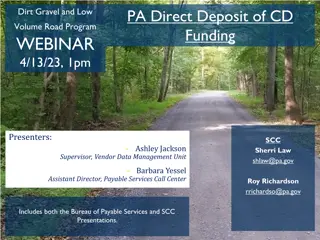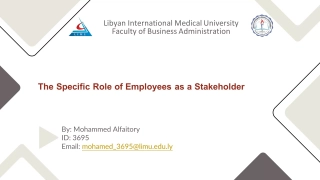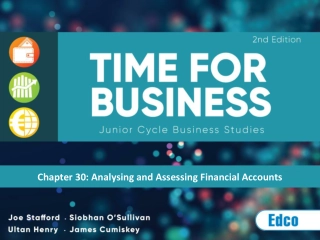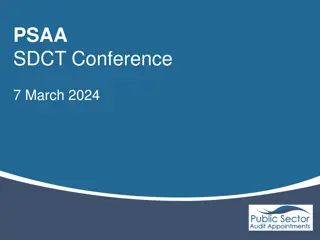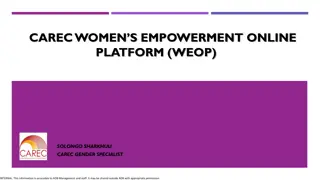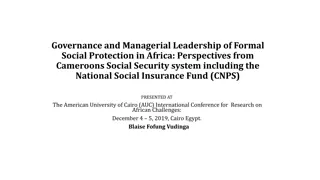Welcome to the 2024 Stakeholder's Summit by the Bureau of Fire Services
Join us at the 2024 Stakeholder's Summit hosted by the Bureau of Fire Services to discuss protecting people and promoting business. Featuring introductions from Kevin Sehlmeyer, Ann Searles, Joe Forro, and more, the agenda includes plan reviews, SWOT analysis, and discussions on how to submit successful projects. Be prepared with all the necessary information and stay updated on your project status. Let's work together to ensure safety and prosperity for all.
Download Presentation
Please find below an Image/Link to download the presentation.
The content on the website is provided AS IS for your information and personal use only. It may not be sold, licensed, or shared on other websites without obtaining consent from the author. Download presentation by click this link. If you encounter any issues during the download, it is possible that the publisher has removed the file from their server.
Presentation Transcript
Welcome to the 2024 STAKEHOLDER S SUMMIT HOSTED BY THE BUREAU OF FIRE SERVICES Protect People & Promote Business
Welcome Kevin Sehlmeyer - State Fire Marshal Protect People & Promote Business
Introductions Dr. Marlon I. Brown, Acting Director Department of Licensing and Regulatory Affairs Protect People & Promote Business
Dr. Marlon I. Brown LARA Acting Director Protect People & Promote Business
Agenda Plan Review Intake Lunch SWOT Analysis External Stakeholder Questions Protect People & Promote Business
Introductions BFS Leadership Ann Searles BFS Deputy Director Joe Forro Operations Chief Pat Riney Plan Review Manager Protect People & Promote Business
Introductions BFS Field Leadership Jim Elenbaas Field Manager Larry DeWachter Region 1 Brent Connell Region 2 Rick Day Region 3 Ryan Byrne Region 4 4 2 3 1 Protect People & Promote Business
Bureau of Fire Services Plan Review Intake Shaun McGhee, Intake/Plan Reviewer Plan Review Section Bureau of Fire Services State of Michigan Email: mcghees1@michigan.gov Cell: 313-316-3045 Protect People & Promote Business
How to be successful when submitting a project: Provide all Required Information for your application Provide your BFS Certified Firm #, on all FA/SPK/HS/CA Applications Pay by Credit Card instead of check whenever possible Protect People & Promote Business
How to be successful when submitting a project: After application is submitted, check your email within 2 business days for an Incomplete Application Email from: help@michigan.gov Architects/Engineers/Owners: Give the following information to your GC/CM for Sub-System Applications: 1) Facility Name and 2) Complete Facility Address, and 3) BFS Plans/Spec Application # Protect People & Promote Business
How to be successful when submitting a project: Do not submit Sub-System Applications as Stand Alone to save time, if it is part of a larger construction project. Protect People & Promote Business
BFS Terminology BFS Record or BFS Application = BFS Submittal = BFS Plan Review = Project # Protect People & Promote Business
BFS Terminology Current BFS# is the Parent Application = the Architect s Submission = is the Original BFS Application Protect People & Promote Business
BFS Terminology FA/SPK/HS/CA Application = Child Application to the Parent Project = Sub-System Submittal FA = Fire Alarm SPK = Fire Sprinkler HS = Hood Suppression System CA = Clean Agent System Protect People & Promote Business
BFS Terminology Clarifications Addendum/Bulletin vs. Phased-Project Applications Addendum/Bulletins are changes to or additions (initiated by you) to an existing project. They are the Child Application of a Parent Project . They are mostly Plans/Specs but can also be a FA, SPK, or HS application. The Parent Project # must be entered as the Current BFS Record in Accela. Protect People & Promote Business
BFS Terminology Clarifications Addendum/Bulletin vs. Phased-Project Applications Addendum/Bulletin Plan Review Fees are based on the Estimated Project Cost associated with the addendum/bulletin work involved. Protect People & Promote Business
BFS Terminology Clarifications Addendum/Bulletin vs. Phased-Project Applications Phased-Project Applications are originally submitted as a whole design but are intended to be constructed and inspected in 2 or more phases. A phasing plan is included with the original application, which is Phase 1. Subsequent phase applications must reference the original application# in the description of work. Protect People & Promote Business
BFS Terminology Clarifications Addendum/Bulletin vs. Phased-Project Applications Phased-Project Application Plan Review Fees for the original application is based on the Estimated Project Cost. Fees for phases 2 and beyond are $155, if no revisions/changes to the scope of work are included. If revisions/changes are included in subsequent phases, then the fee is based on the value of the revisions/changes in the work scope. Protect People & Promote Business
BFS Terminology Clarifications BFS Projects receive Approvals BFS does not issue Permits Protect People & Promote Business
BFS Terminology Clarifications BFS does not issue Certificates of Occupancy, Bureau of Construction Codes does. Modification Requests are defined as a request to modify a rule or section of the code. Rarely an option in the built environment. Protect People & Promote Business
BFS INTAKE OVERVIEW When to Submit Plan Review Applications Create an Accela Account Create a Plan Review Application Protect People & Promote Business
BFS INTAKE OVERVIEW Plan Review Fees and Payment Complete vs. Incomplete Applications Most Common Application Deficiencies Keys to Success Protect People & Promote Business
When do I submit to BFS? Submit a Plan Review application for new buildings, additions, alterations, renovations, modifications, etc. All construction involving building, or moving walls, or changing the use of spaces, that will require new fire safety systems or modification of the existing fire safety systems. Protect People & Promote Business
Accela Account Creation for State of Michigan LARA Citizen User Protect People & Promote Business
Citizen Access Users LARA Home Site: LARA (accela.com) https://aca-prod.accela.com/lara/Default.aspx FAQ and Help Page to Register for an Account: LARA Accela FAQ s https://www.michigan.gov/lara/bureau- list/bcc/faq/lara-accela-faqs.html Protect People & Promote Business
Citizen Access Users To Submit a BFS Plan Review Application: https://www.Michigan.gov/lara/bureau-list/bfs/plan-review Protect People & Promote Business
Citizen Access Users To Submit a BFS Plan Review Application: https://www.Michigan.gov/lara/bureau-list/bfs/plan-review Protect People & Promote Business
LARA Account and Application Summary A YouTube video walk through of the same process is located at: https://www.youtube.com/watch?v=HityahdNhtQ Protect People & Promote Business
Citizen Access Users You must sign in to create a new Plan Review Application Your browser may keep your username and password loaded, and you may want to click the Remember Me to be automatically signed in when you navigate to this website X Protect People & Promote Business
LARA Account and Application Summary A complete Power Point presentation of creating an Accela Account and Plan Review Application process is located at: https://www.michigan.gov/lara/- /media/Project/Websites/lara/bcc-media/Accela/Plan_Review_- _ACA_Users_submitting_guide.pdf?rev=a9fd0a13ae334a8494336 21ac11fe334&hash=999D684237EBF06EA1AE673216FB878C Protect People & Promote Business
Create an Application Protect People & Promote Business
Create an Application Protect People & Promote Business
Create an Application Protect People & Promote Business
BFS Plan Review Applications Information required for each application Correct facility name: e.g. Wilson Elementary School; MSU Wilson Hall Complete facility address, including zip code Description of work: Brief, not a lot of details Estimated Project Cost Protect People & Promote Business
BFS Plan Review Applications Information required for each application Facility type: e.g. Schools; Hospital; Childcare Center What Fire Department will respond to this location Review type: Plans/Specs; Fire Alarm, Modification Request Cost of work, if application is FA/SPK/HS/CA/DL Protect People & Promote Business
BFS Plan Review Applications Information required for each application BFS certified firm #, if applicable Parent (Current BFS Record) number, if applicable Documents for review Protect People & Promote Business
BFS Plan Review Applications Information required for each application For Childcare Centers/Child Caring Institutions/Camps applications, the additional information is required: License capacity Sleeping or not MDHHS license # Protect People & Promote Business
Create an Application For the Plan Review type here is where you select BFS Plan Review Protect People & Promote Business
Create an Application Digital Projects Follow the instructions on the screen, and it leads to the next step Protect People & Promote Business
Create an Application Digital Projects Follow the instructions on the screen, and it leads to the next step Protect People & Promote Business
Create an Application Digital Projects If there are any issues with an uploaded file, it will advise of the issue and how to fix Protect People & Promote Business
Create an Application Digital Projects If there are any issues with an uploaded file, the red text will advise of the issue that needs to be fixed Protect People & Promote Business
Create an Application Digital Projects The digital projects area is where to clean up sheet reference issues (see that you can zoom in and read the page reference data from the Plan). When all plans are correct, you should see the blue check mark in the upper left corner of each sheet Protect People & Promote Business
Create an Application Digital Projects This is only available when all documents have passed the document analyzer and acceptable for submission. Protect People & Promote Business
Create an Application Fee Payment For LARA applications (if you choose Credit Card payment, here are important items: Protect People & Promote Business
BFS Plan Review Fees and Schedule Fees apply to Construction Documents - Plans/Specs, Fire Alarm, Door Locking, Sprinkler, Hood Suppression, and Clean Agent Suppression system applications in Colleges/Universities, Dormitories, Schools, Charter Schools, Free-Standing Outpatient Facilities (FSOF)/ Ambulatory Surgical Centers, Hospitals, Hospice Residences, and Penal Institutions (submitted by a non-state agency). Protect People & Promote Business
BFS Plan Review Fees and Schedule Fees are not assessed to any other types of facilities, including Penal Institutions when submitted by a state agency (DTMB), unless DTMB provides written request for BFS review. Protect People & Promote Business
BFS Plan Review Fees and Schedule Estimated Project Cost includes all costs associated with the project other than the cost of equipment that is not fixed . Fixed equipment is defined as equipment necessary to the operation of the building, including but not limited to: air handlers, boilers, chillers, electrical switch gear, elevators, generators, modular casework, etc. If labor is being provided for the project, the cost of labor shall be included. Protect People & Promote Business
Payment Methods Protect People & Promote Business






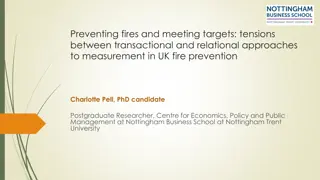



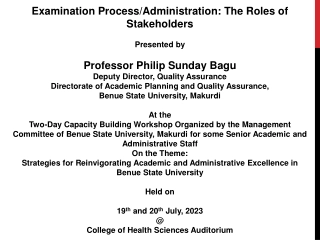




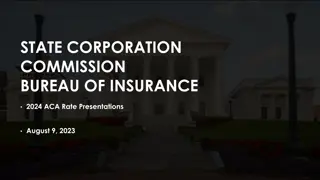
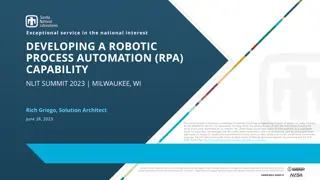

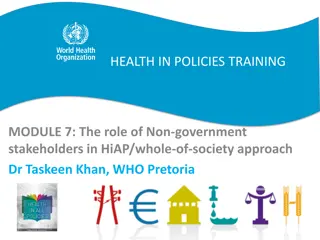
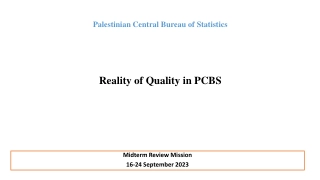
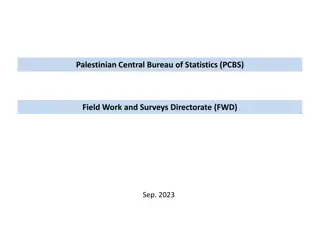
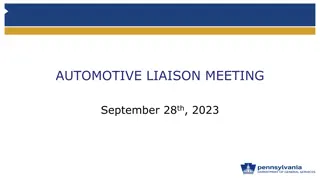





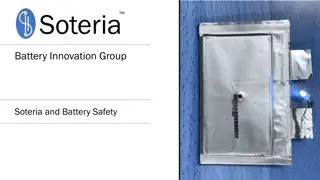



![Stakeholders' Responses to National Health Insurance Bill [B.11B-2019]: Overview](/thumb/69945/stakeholders-responses-to-national-health-insurance-bill-b-11b-2019-overview.jpg)