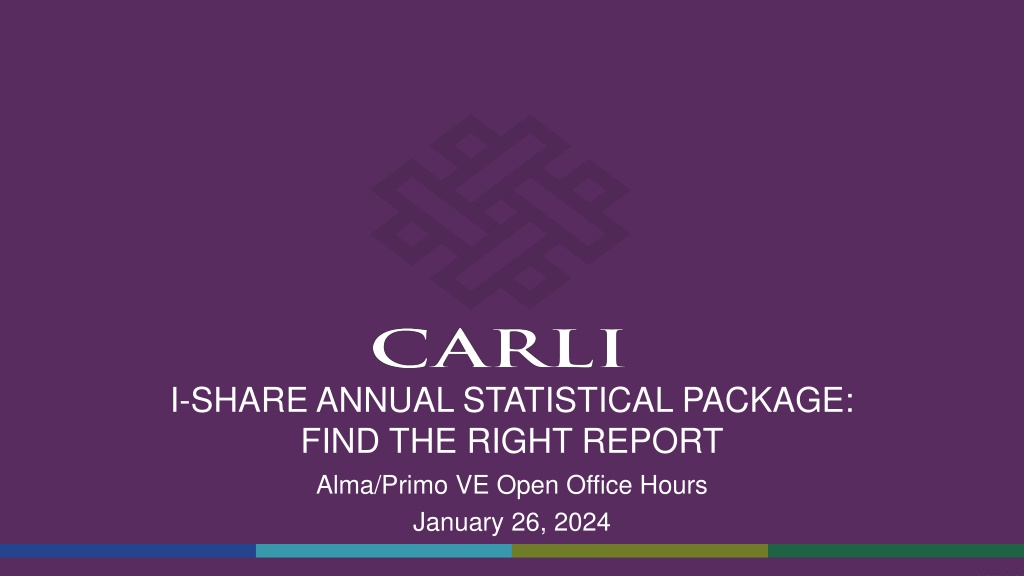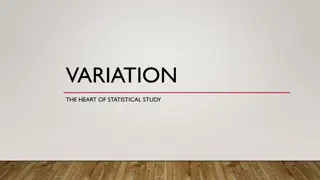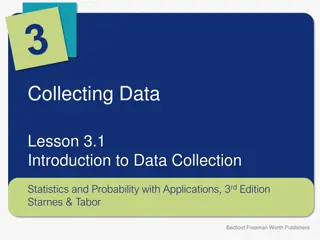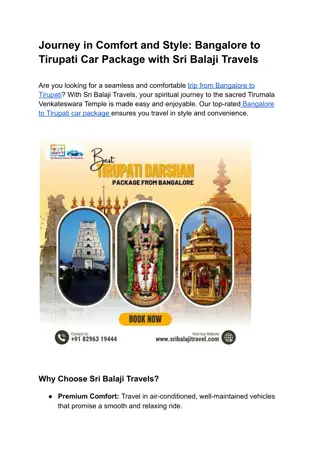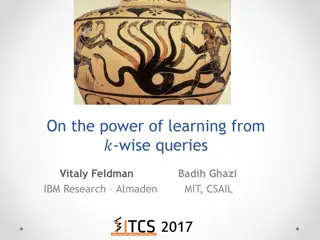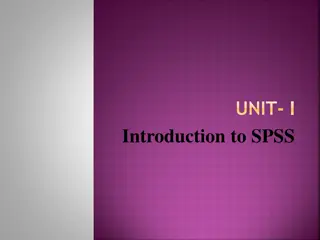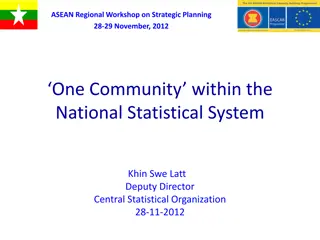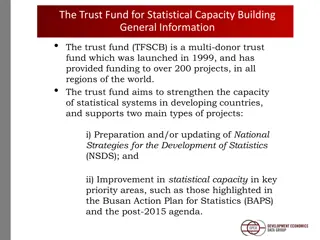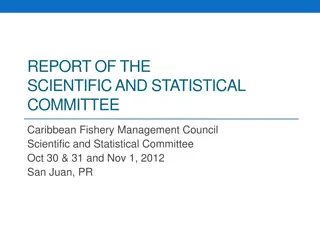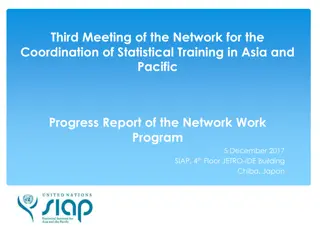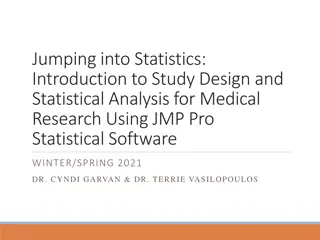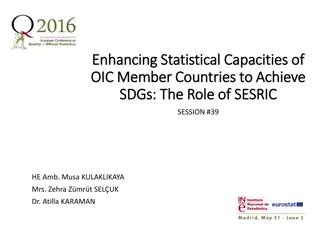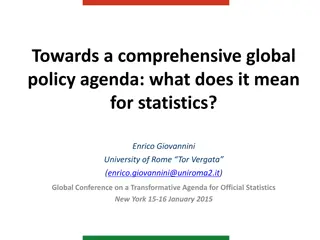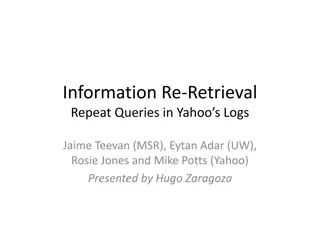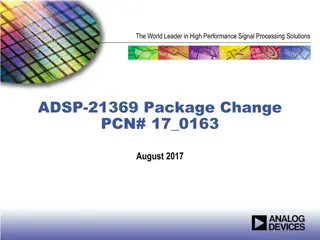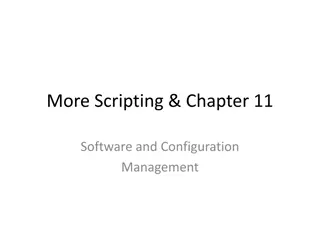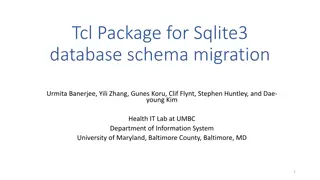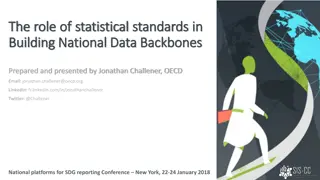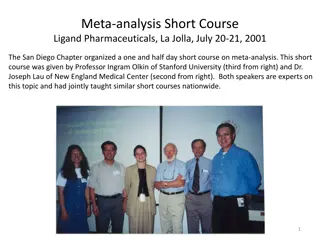I-Share Annual Statistical Package: Finding the Right Report
Explore the I-Share Annual Statistical Package to find the right report for your needs. Discover a range of reports covering circulation, automated fulfillment, and more. Learn about the collection, electronic collection, report download locations, and report descriptions. Get insights on the 5 Ws of I-Share Annual Statistics, including why libraries have reporting needs, who handles the reports, what reports are available, when reports are generated, and where they are shared. Stay informed about upcoming Premium Sandboxes refresh in February 2024.
Download Presentation

Please find below an Image/Link to download the presentation.
The content on the website is provided AS IS for your information and personal use only. It may not be sold, licensed, or shared on other websites without obtaining consent from the author. Download presentation by click this link. If you encounter any issues during the download, it is possible that the publisher has removed the file from their server.
E N D
Presentation Transcript
I-SHARE ANNUAL STATISTICAL PACKAGE: FIND THE RIGHT REPORT Alma/Primo VE Open Office Hours January 26, 2024
Todays Agenda Announcements I-Share Annual Statistical Package Open Q&A
REMINDER: PREMIUM SANDBOXES REFRESH Premium Sandboxes (PSB) Refresh February 2024 Refresh will occur on February 11 as part of Alma quarterly release update After the refresh CARLI staff will prepare the sandboxes for use Refreshing the user accounts Configuring AFN between the sandbox IZs Watch for an announcement from CARLI once the sandboxes are ready for use again in February. If you are currently using the PSB for testing be aware that any examples you ve set up will need to be recreated after the refresh. More information on the PSBs
I-SHARE ANNUAL STATISTICS PACKAGE Finding the Right Report
Todays Outcomes Introduction and Background: The 5 W s of I-Share Annual Statistics What & When: Circ & AFN stats What & When: Collection and Electronic Collection stats How & Where: Report Download Locations You & Why: Report Descriptions and Mapping to Surveys
The 5 Ws of I-Share Annual Statistics Why: Libraries have many reporting needs Who and How: CARLI Staff CARLI automated scripts and APIs What: 29 reports covering Fiscal/Academic Year ending June 30, 2023 When: Reports generated on July 1* or July 16 * Reports for institutions with a different fiscal calendar run differently Where: 22 reports shared to libraries secure FTP folders 10 reports posted to CARLI website I-Share Statistical Package folder in Analytics
Circulation and Automated Fulfillment- FTP Directory Circulation Files uploaded to your CARLI FTP directory: I-Share Circulation Stat 1: Circulation by Item Location at Time of Loan I-Share Circulation Stat 2: Circulation by Circulation Desk I-Share Circulation Stat 3: Circulation by User Group and Home Library I-Share Circulation Stat 4: Serial Title Circulation and In-House Use I-Share Circulation Stat 6: Circulation by User Group and Item Policy and Location at Time of Loan AFN files uploaded to your CARLI FTP directory: I-Share AFN Stat 1: Network Lending Counts (aka, Outgoing ILL) I-Share AFN Stat 2: Network Borrowing Counts (aka, Incoming ILL) I-Share AFN Stat 3: Titles Borrowed from Other I-Share Libraries
I-Share Circulation Stat 1: Circulation by Item Location at Time of Loan
I-Share Circulation Stat 2: Circulation by Circulation Desk
I-Share Circulation Stat 3: Circulation by User Group and Home Library
I-Share Circulation Stat 4: Serial Title Circulation and In-House Use
I-Share Circulation Stat 6: Circulation by User Group and Item Policy
I-Share AFN Stat 1: Network Lending Counts (aka, Outgoing ILL)
I-Share AFN Stat 2: Network Borrowing Counts (aka, Incoming ILL)
I-Share AFN Stat 3: Titles Borrowed from Other I-Share Libraries
Circulation and Automated Fulfillment- CARLI Website Consortially collated statistics available on the CARLI website: I-Share AFN Stat 1 FY 2023 I-Share AFN Stat 2 FY 2023 I-Share AFN Stat 4 FY 2023 I-Share AFN Stat 5 FY 2023 Library Patron Record Counts FY 2023 Borrowing and Lending Comparison FY 2023 Circulation Transactions Comparison FY 2023 Reciprocal Borrowing to I-Share Patrons FY 2023
I-Share AFN Stat 1: Network Lending Counts
I-Share AFN Stat 2: Network Borrowing Counts
I-Share AFN Stat 4: Count of Home User's Requests for I-Share Items
I-Share AFN Stat 5: Count of I-Share User Requests for Your Institution's Items
Print Collections Counts of items, holdings, and bibs in different perspectives Most reports are snapshots Collection stats 3 and 4, measuring collection changes, use date ranges Reporting to Surveys Item records approximate volumes: use Collection Stat 1 or 5 Bib records approximate titles: use Collection Stat 6 or 11
COLLECTION STAT 1: ITEM COUNT BY FORMAT AND LOCATION Inventory snapshot No of Items (In Repostory) is items in a location.
COLLECTION STAT 5: ITEM COUNT BY LOCATION AND POLICY Inventory snapshot Count by item policy rather than bibliographic material type
COLLECTION STAT 3: FISCAL YEAR ITEMS ADDED BY FORMAT AND LOCATION Count items added according to item record creation date Does not include items withdrawn
COLLECTION STAT 6: TITLE COUNT BY FORMAT Counts bibliographic records active with physical inventory Titles are not deduplicated
COLLECTION STAT 11: TITLE COUNT BY LOCATION AND RESOURCE TYPE Counts bibliographic records active with physical inventory Counts bibliographic record once for each location with inventory
Electronic Collections Counts of portfolios and collections available to your institution Includes your IZ activations Includes NZ activations shared to your institution Reports are snapshots Reporting to Surveys: Digital/Electronic Books and Media: use Electronic Stat 4. If you don t duplicate electronic titles, you may use Electronic Stat 1 to report portfolios Digital/Electronic Serials: use Electronic Stat 3: Unique E-Journal Title Report CARLI Staff must run: CARLI-Owned Ebooks Statistics Electronic Stat 4: Unique Electronic Titles Deduplicated with Network
ELECTRONIC STAT 1: ACTIVE PORTFOLIOS BY COLLECTION No of Portfolios (In Repostory) is titles in a collection. Titles are not deduplicated across collections Report does not include NZ-shared electronic resources
ELECTRONIC STAT 4: ELECTRONIC TITLES DEDUPLICATED WITH NETWORK Electronic Resource Type is based on the bibliographic record data Title count shows bib records deduplicated on title and author
How & Where: Report Download Locations CARLI Files Server - Secure FTP (SFTP) https://www.carli.illinois.edu/products-services/i-share/external- system/SSHSecureShell Box.com https://www.carli.illinois.edu/products-services/i-share/external-system/box- folders
How & Where: Report Download Locations - SFTP When the statistics are run by CARLI staff, they are deposited as Excel files in the CARLI ftp account belonging to your institution. The I-Share Liaison at your institution should know the username and password for your institution's CARLI ftp account. There is only one username/password per institution for the CARLI ftp account. Files are deleted from the ftp directory after 60 days. Additional Instructions for SFTP: https://www.carli.illinois.edu/products-services/i-share/external- system/SSHSecureShell
How & Where: Report Download Locations Box.com Annual Statistics files are also deposited to your institution's shared folder on Box.com CARLI provides each I-Share institution with access to a shared folder on the University of Illinois' Box.com file-sharing platform. If your institution uses Box.com, you should have an account and login privileges through them. If not, you will need to create an account as an external user. If you do not have access to your institution's Box folder, request access via support@carli.illinois.edu and copy your library's I-Share Liaison on the message. Additional Instructions for Box.com: https://www.carli.illinois.edu/products-services/i-share/external-system/box-folders
How & Where: Reports on the CARLI Website https://www.carli.illinois.edu/products-services/i-share/stats
Finding More on Analytics Reports CARLI Website documentation: https://www.carli.illinois.edu/products-services/i-share/alma-analytics Training Examples: Ex Libris 2021 Analytics Master Class recordings and handouts How-To: Getting Started with Analytics Accessing files through Secure FTP: https://www.carli.illinois.edu/products-services/i-share/external- system/SSHSecureShell Connecting to Box.com: https://www.carli.illinois.edu/products-services/i-share/external-system/box- folders
Questions & Answers