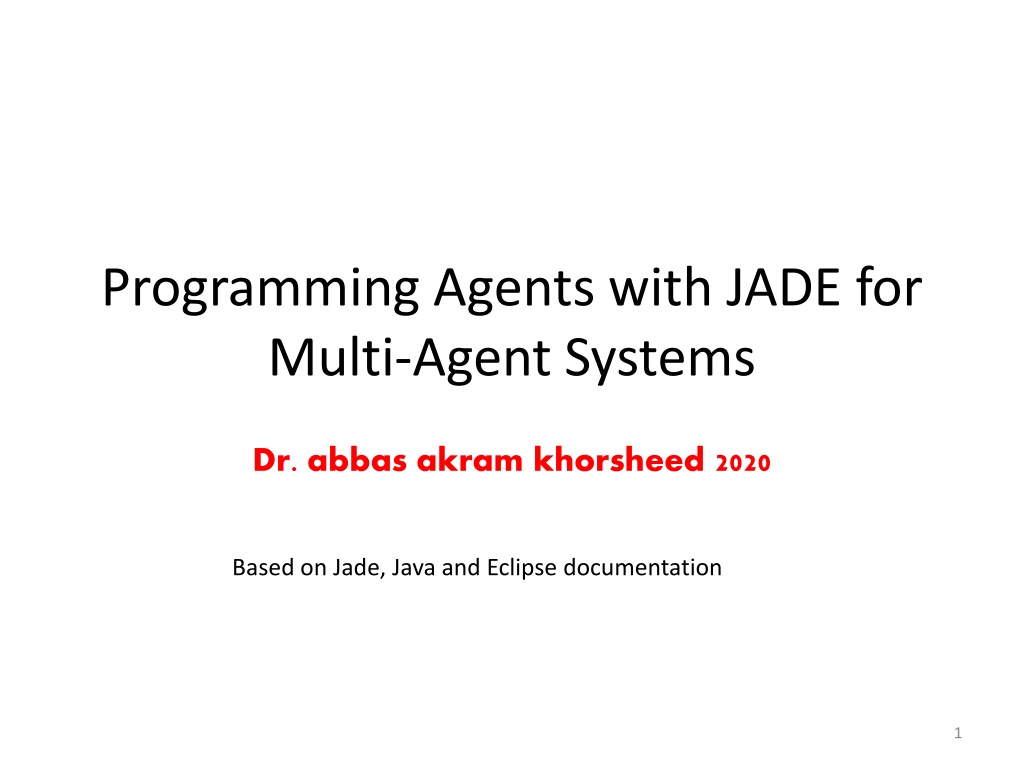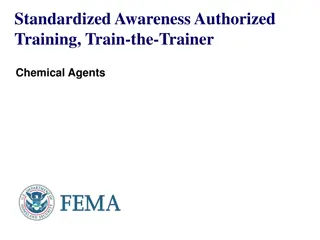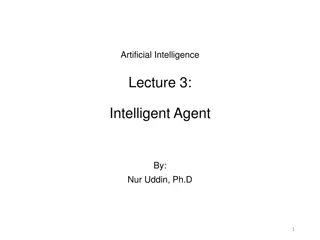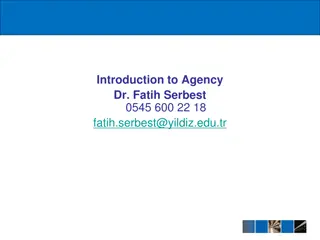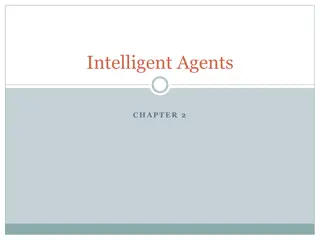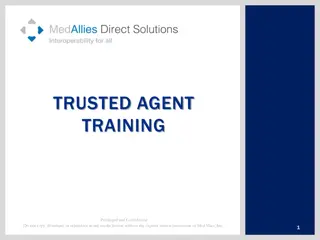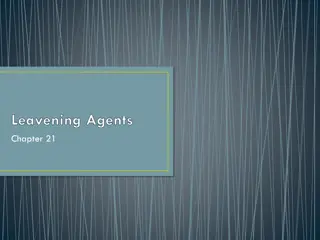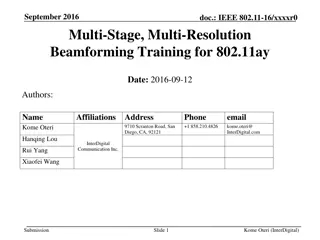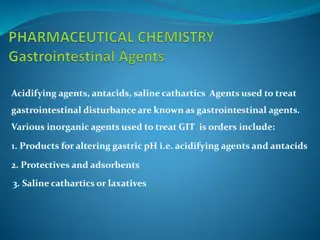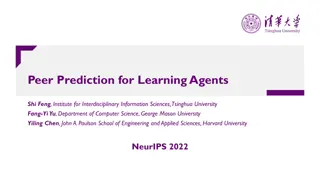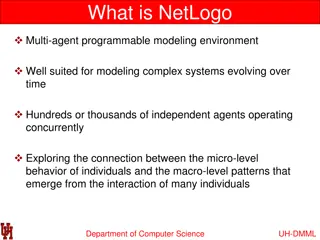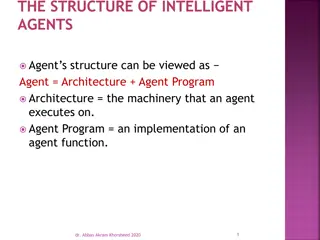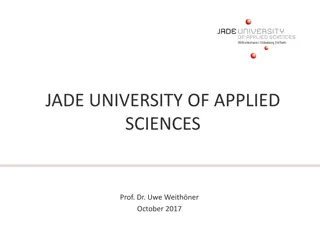Programming Agents with JADE for Multi-Agent Systems Overview
This overview delves into the setup of JADE framework for developing multi-agent systems. It covers essential components, setting up the development environment, installing JADE and Eclipse, and a book trading example. The content explores the power of Java technology, Eclipse as an extensible development platform, and the middleware JADE that simplifies multi-agent system implementation. Learn about JADE's runtime environment, its library of classes for agent development, and graphical tools for agent supervision. Dive into the realm of containers and platforms in multi-agent systems development.
Download Presentation

Please find below an Image/Link to download the presentation.
The content on the website is provided AS IS for your information and personal use only. It may not be sold, licensed, or shared on other websites without obtaining consent from the author. Download presentation by click this link. If you encounter any issues during the download, it is possible that the publisher has removed the file from their server.
E N D
Presentation Transcript
Programming Agents with JADE for Multi-Agent Systems Dr. abbas akram khorsheed 2020 Based on Jade, Java and Eclipse documentation 1
Content Briefly about components JADE overview Setting up the Development Environment Installing JADE Installing Eclipse Setting Eclipse to work with JADE Book Trading example 2
Components, Java http://java.sun.com/ Java technology is a portfolio of products that are based on the power of networks and the idea that the same software should run on many different kinds of systems and devices. The Java programming language lets you write powerful, enterprise-worthy programs that run in the browser, from the desktop, on a server, or on a consumer device. 3
EclipseBannerPic Components, Eclipse http://www.eclipse.org/ Eclipse is an open source community whose projects are focused on providing an extensible development platform and application frameworks for building software Eclipse provides extensible tools and frameworks that span the software development lifecycle, including support for modeling, language development environments for Java, C/C++ and others, testing and performance, business intelligence, rich client applications and embedded development 4
Components, JADE http://jade.tilab.com/ JADE (Java Agent DEvelopment Framework) is a software framework fully implemented in Java language. It simplifies the implementation of multi- agent systems through a middle-ware that claims to comply with the FIPA specifications and through a set of tools that supports the debugging and deployment phase. 5
JADE overview JADE is a middleware that facilitates the development of multi-agent systems. It includes A runtime environment where JADE agents can live and that must be active on a given host before one or more agents can be executed on that host. A library of classes that programmers have to/can use (directly or by specializing them) to develop their agents. A suite of graphical tools that allows administrating and monitoring the activity of running agents. 6
Containers and Platforms Each running instance of the JADE runtime environment is called a Container as it can contain several agents. The set of active containers is called a Platform. A single special Main container must always be active in a platform and all other containers register with it as soon as they start. 7
AMS The AMS (Agent Management System) that provides the naming service (i.e. ensures that each agent in the platform has a unique name) represents the authority in the platform (for instance it is possible to create/kill agents on remote containers by requesting that to the AMS). 8
DF The DF (Directory Facilitator) that provides a Yellow Pages service by means of which an agent can find other agents providing the services he requires in order to achieve his goals. 9
JADE Requirements The only software requirement to execute the system is the Java Run Time Environment version 1.4 11
Getting JADE All the software is distributed under the LGPL license limitations and it can be downloaded from the JADE web /. Five compressed files are available:site http://jade.tilab.com The source code of JADE The source code of the examples The documentation, including the javadoc of the JADE API and this programmer's guide The binary of JADE, i.e. the jar files with all the Java classes A full distribution with all the previous files 12
Eclipse Requirements You will need a Java runtime environment (JRE) to use Eclipse. 14
Getting Eclipse download the Eclipse SDK http://www.eclipse.org/downloads/index.php 15
Installing Eclipse Installing Eclipse 16
Running Eclipse Run eclipse.exe 17
Running Eclipse. Workspace Set arbitrary folder for the workspace 18
Running Eclipse. Close Welcome view Close the welcome view 19
Running Eclipse If you see this then you are ready 20
Method setup() to run TestAgent The setup() method is intended to include agent initializations. 29
Book Trading Example It shows how to create simple JADE agents and how to make them executing tasks and communicate between each other. Some agents selling books and other agents buying books on behalf of their users. 39
Buyer Agent Receives the title of the book to buy (the target book ) as a command line argument Periodically requests all known seller agents to provide an offer As soon as an offer is received the buyer agent accepts it and issues a purchase order If more than one seller agent provides an offer the buyer agent accepts the best one (lowest price) Having bought the target book the buyer agent terminates 40
Seller Agent Has a minimal GUI by means of which the user can insert new titles Continuously wait for requests from buyer agents When asked to provide an offer for a book they check if the requested book is in their catalogue and in this case reply with the price. Otherwise they refuse. When they receive a purchase order they serve it and remove the requested book from their catalogue 41
setup() method The setup() method is intended to include agent initializations. 42
Agent identifiers Each agent is identified by an agent identifier represented as an instance of the jade.core.AID class. The getAID() method of the Agent class allows retrieving the agent identifier. An AID object includes a globally unique name plus a number of addresses. <nickname>@<platform-name> 43
Assigning name The ISLString nickname = Peter ; AID id = new AID(nickname, AID.ISLOCALNAME); OCALNAME constant indicates that the first parameter represents the nickname (local to the platform) and not the globally unique name of the agent. 44
Running JADE The first part of the above output is the JADE disclaimer The indication that a container called Main-Container is ready completes the JADE runtime startup. When the JADE runtime is up our agent is started and prints its welcome message The platform name arman:1099/JADE is automatically assigned on the basis of the host and port we are running JADE on 45
Agent termination Even if it does not have anything else to do after printing the welcome message, our agent is still running. In order to make it terminate its doDelete() method must be called. The takeDown() method is invoked just before an agent terminates and is intended to include agent clean-up operations. 46
Passing arguments to an agent Agents may get start-up arguments specified on the command line. These arguments can be retrieved, as an array of Object, by means of the getArguments() method of the Agent class. We want our BookBuyerAgent to get the title of the book to buy as a command line argument. 48