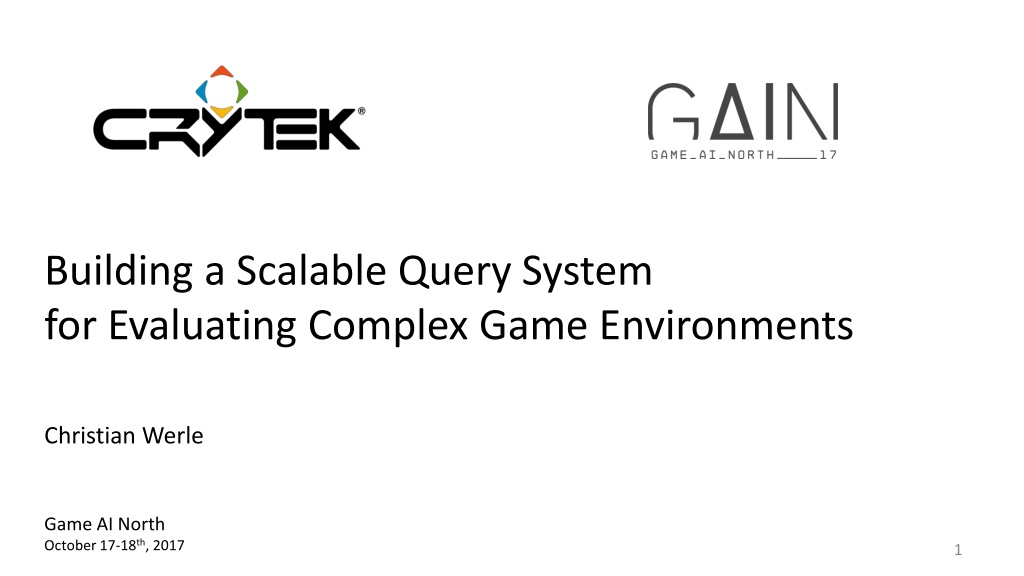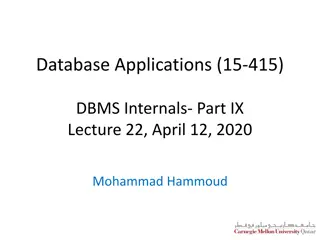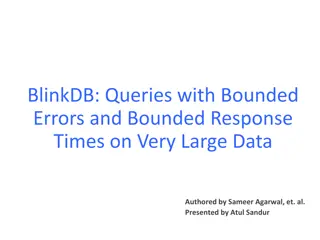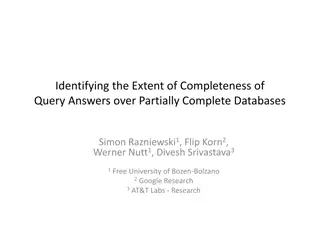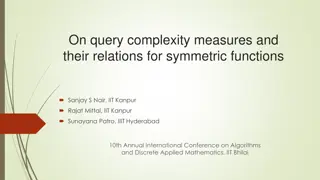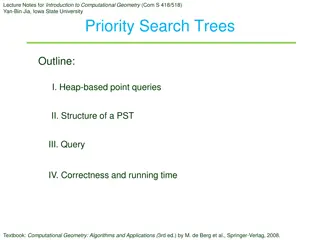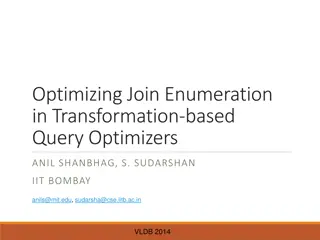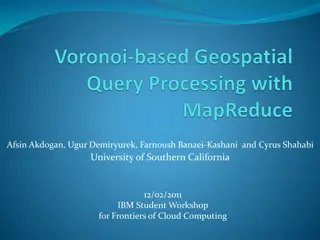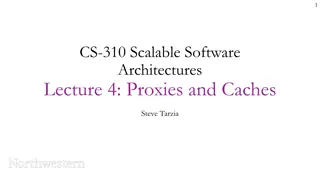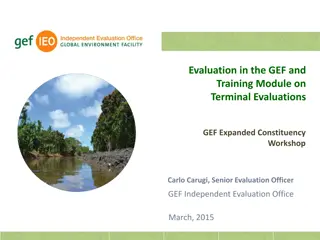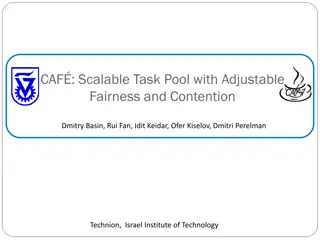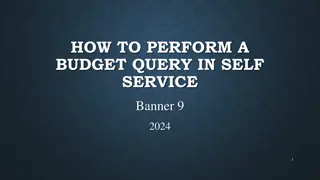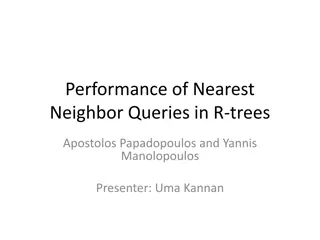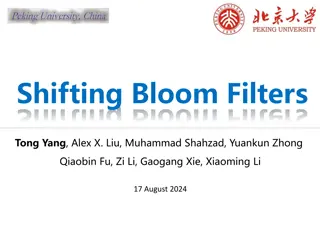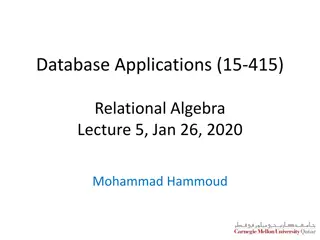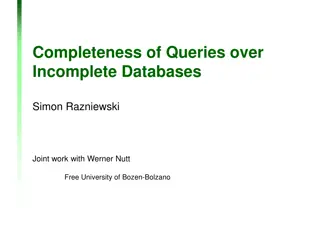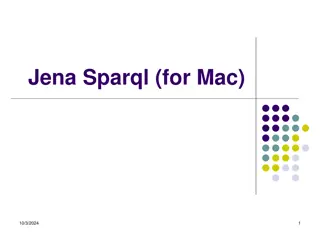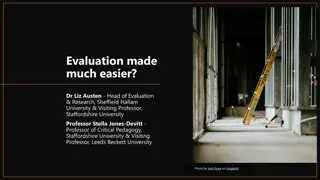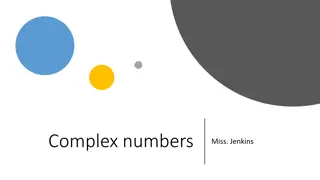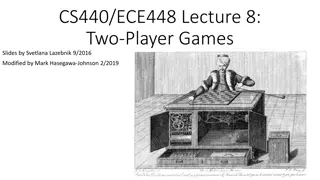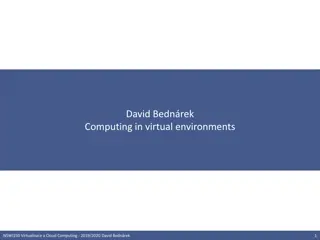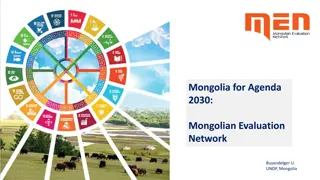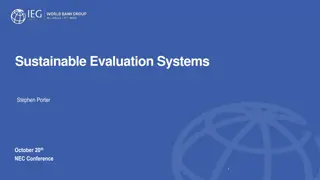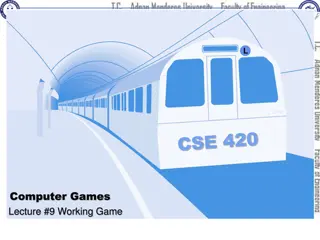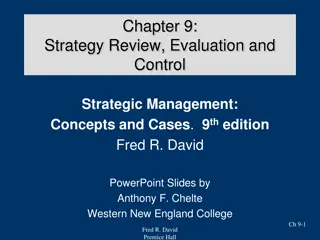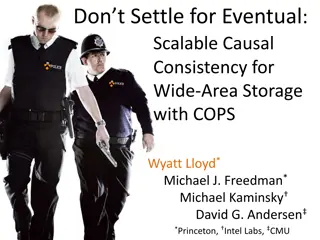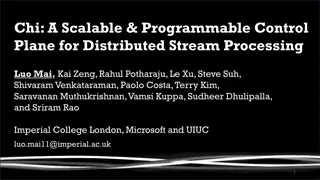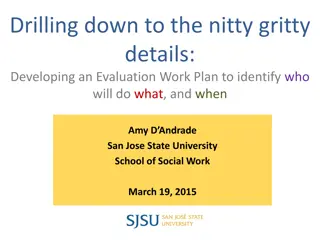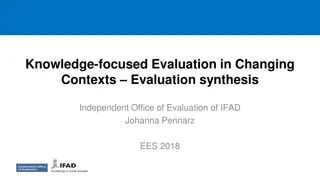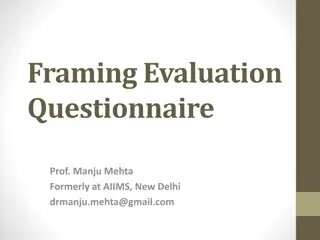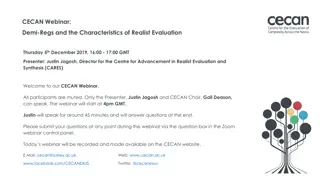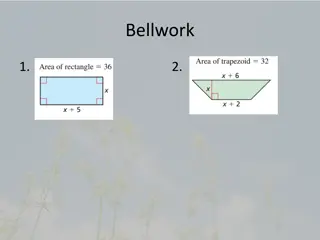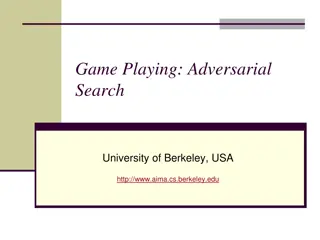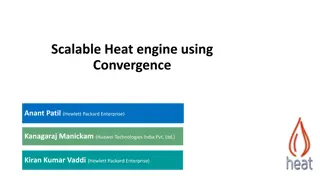Scalable Query System for Complex Game Environments Evaluation
Designing a scalable query system for evaluating complex game environments involves key elements like defining required features, structuring query elements, and understanding function models for optimal performance. The system must be customizable, support debugging, and allow runtime parameter adjustments to handle various data types and solve complex scenarios efficiently.
Download Presentation

Please find below an Image/Link to download the presentation.
The content on the website is provided AS IS for your information and personal use only. It may not be sold, licensed, or shared on other websites without obtaining consent from the author. Download presentation by click this link. If you encounter any issues during the download, it is possible that the publisher has removed the file from their server.
E N D
Presentation Transcript
Building a Scalable Query System for Evaluating Complex Game Environments Christian Werle Game AI North October 17-18th, 2017 1
Real-World Example AI wants to engage an Enemy Find a good location: Must have visibility to enemy Should be close to current location Should be close to covers 2
Required Features Operate on any data type Customizable Debugging Support Runtime parameters Solve complex situations Run multiple queries in parallel Data-driven Validation 3
Elements of a Query (2/6) Items Objects of a specific data type Reasoning Domain Example: Vec3 Area EntityID 5
Elements of a Query (3/6) Generator Produce or gather Items Create Reasoning Space Example: Points on a grid Areas ahead of the player Entities around the player 6
Elements of a Query (4/6) Evaluator Fitness of Items: score [0.0 .. 1.0] Soft constraint Example: Distance (p1, p2) Filter Items Hard constraint Example: LineOfSightCheck (p1, p2) 7
Elements of a Query (5/6) Evaluator Forms Instantaneous Deferred Performance cost categories Cheap Expensive 8
Elements of a Query (6/6) Function Access current Item Input Parameters of: Generators Evaluators Functions ( recursive ) Access Global Parameters Literal Converters 9
What can be customized? Item types Generators Evaluators Functions 12
How can it be customized? Abstract Interfaces Abstract Factories C++ Template Helpers 13
Query Editor Item types 15
Execution Phases of a Query (1/5) Generate Items Evaluate Items Monitor Reasoning Space Return Result Set 16
Execution Phases of a Query (2/5) 1. Generate items 17
Execution Phases of a Query (3/5) 2. Run cheap Instant Evaluators 18
Execution Phases of a Query (4/5) 3. Sort items by score-so-far 19
Execution Phases of a Query (5/5) 4.1 Run expensive Instant Evaluators 4.2 Run Deferred Evaluators 20
Scoring of Results Per Evaluator Normalized [0.0 .. 1.0] Score transform (optional) Invert Sine ... Multiplied by weight Final score = sum of all scores 21
Error Handling Errors can happen in any element Can affect: Whole Query (generation phase) Query fails Single Item (evaluation phase) Item gets rejected 22
Item Monitoring Detect Corruption of Reasoning Space Installation By Generator (optional) Lifetime Whole query Example NavMesh changes => could affect generated locations 23
Query Manager Centralized Global time budget Updates queries Queries get: Time-sliced Interrupted Donation of unused time 24
Hierarchical Queries (1/4) BehaviorTree-like flow control 3 Query types Chained Regular Fallback 25
Hierarchical Queries (2/4) Regular Query Action Generator Evaluators 26
Hierarchical Queries (3/4) Fallback Query Selector Tries children one after another Example 1st try: find closest visible enemy 2nd try: find closest enemy 27
Hierarchical Queries (4/4) Chained Query Sequence Runs all children Example: 1st: generate points on NavMesh 2nd: re-use generated points in remaining queries 28
Debugging (1/8) Motivation: What was going on? What went wrong? 29
Debugging (2/8) Per Item type Custom Visual Representation Spheres Lines Arrows ... 30
Debugging (3/8) Visualization of points with direction 31
Debugging (4/8) Potential spawn locations for enemies 32
Debugging (5/8) Player Optimized out Valid Spawn Locations 33
Debugging (6/8) Player Optimized out Valid Spawn Locations 34
Debugging (7/8) History Record live data Persist Debug Rendering DebugRenderWorld XML file dump Debugging on a Server 35
Debugging (8/8) History Inspector Offline Tool Read History XML file Reconstruct Debug Rendering Interactive analysis Scores Filtering Exceptions Quality Assurance 36
Summary (2/2) Customizable Complex scenarios Scalable Reusable by other systems Debugging Support 40
Questions? 41