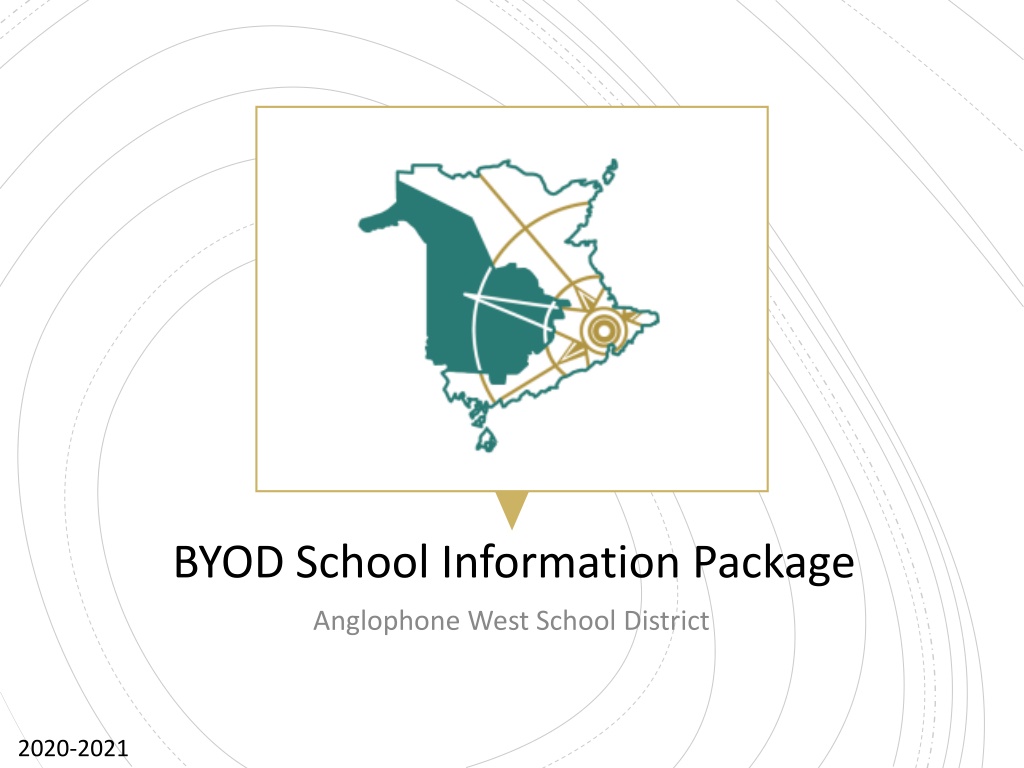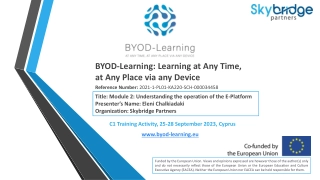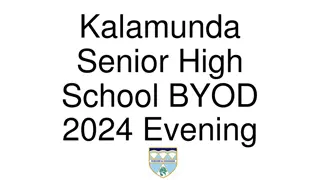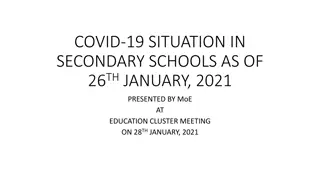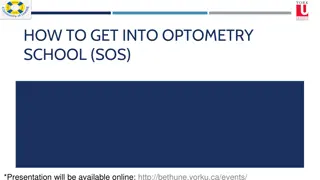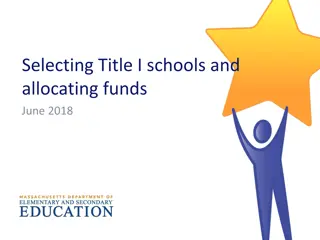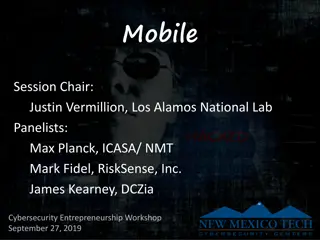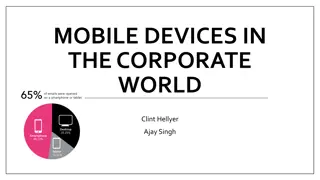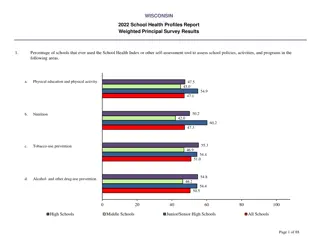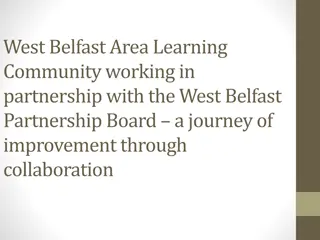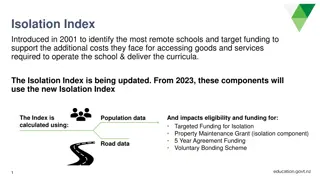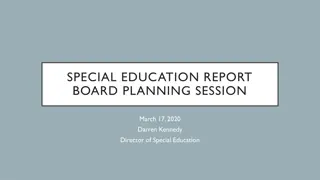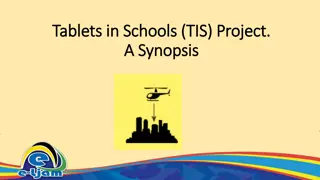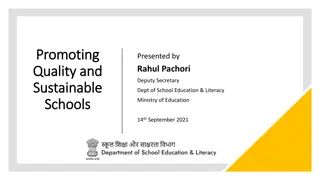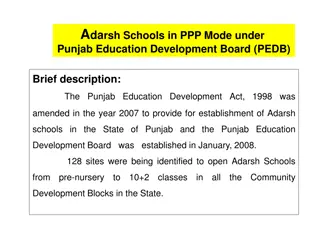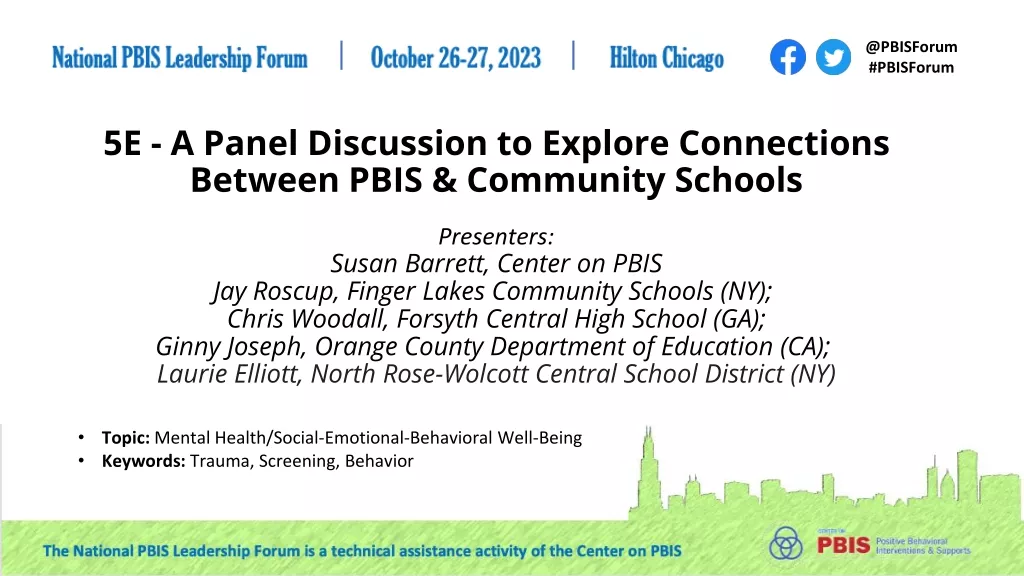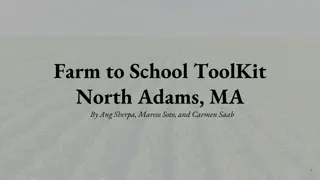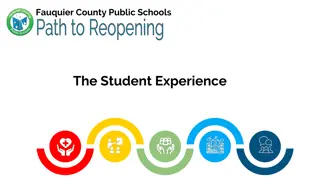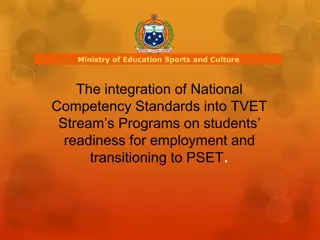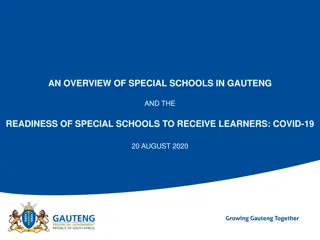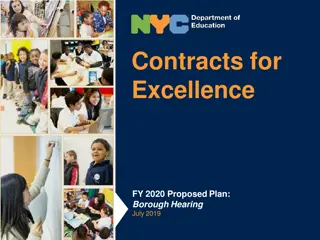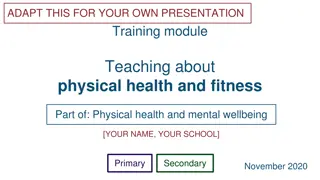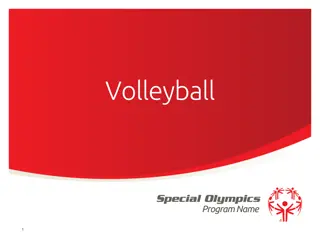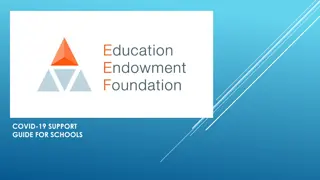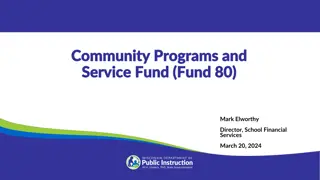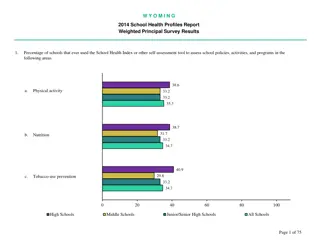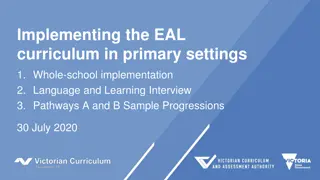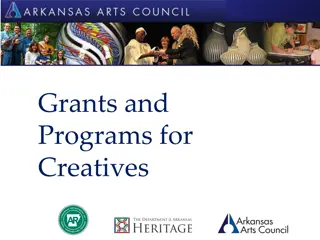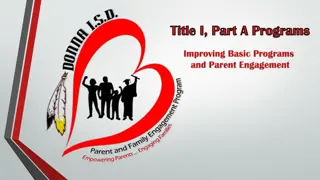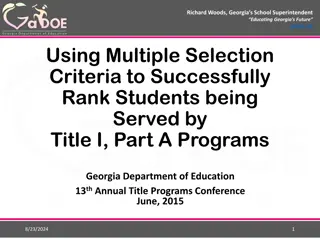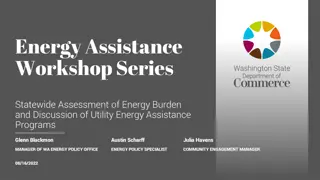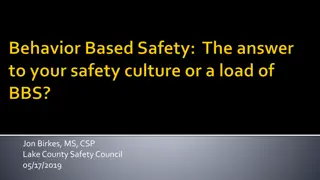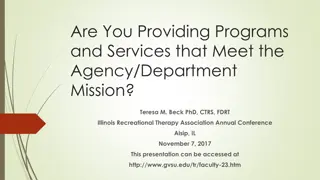Guide to Implementing BYOD Programs in Schools
BYOD (Bring Your Own Device) programs in schools allow teachers and students to use their personal wireless devices to enhance learning. This guide discusses the benefits, considerations, and leadership roles involved in implementing BYOD initiatives, with a focus on infrastructure, pedagogy, and fiscal planning.
Download Presentation

Please find below an Image/Link to download the presentation.
The content on the website is provided AS IS for your information and personal use only. It may not be sold, licensed, or shared on other websites without obtaining consent from the author. Download presentation by click this link. If you encounter any issues during the download, it is possible that the publisher has removed the file from their server.
E N D
Presentation Transcript
BYOD School Information Package Anglophone West School District 2020-2021
BYOD (Bring Your Own Device), in the K- 12 context, refers to a program in which teachers and students can use their own personal wireless devices to support teaching and learning in school during the instructional day. This includes connecting to the Internet via wireless network. What is a BYOD Program?
"A personally owned device is any technology device brought into the school and owned by a student (or the student s family), staff or guests" (Alberta Education, 2012). Personal electronic devices include: Tablet devices Netbook and Laptop computers Smart Phones with WiFi capacity Other WiFi enabled devices (eg. iPod Touch, Kindle) What devices are involved in BYOD?
To BYOD or not to BYOD... BYOD: A Guide for Schools (Alberta Government) Bring Your Own Device (BYOD) in Schools 2013 Literature Review (NSW Department of Education) The Future of Education: BYOD in the Classroom (Wired Magazine) Schools Don t Need Cellphone Search Policies. They Already Have the Charter Huffington Post Gadgets go to School: The Benefits and Risks of BYOD Here are a few articles to help you better understand and make decisions around BYOD use in your school.
Two Types of BYOD Models in ASD-W Full School BYOD BYOD is available throughout the school Full wireless connectivity Limited Access BYOD Established in one or two model classrooms Wireless coverage in common learning areas such as school libraries, cafeterias, and learning centers
Leadership This vision includes establishing transparent and consistent expectations for process and procedures around device use, encouraging integration and collaboration amongst teachers, and involving staff in the decision- making process. (Danielsen 2009; Shapley, Sheehan, Maloney, & Caranikas-Walker, 2009) Fundamental to [BYOD] success is the school leadership creating a collective vision for mobile learning in the school system. (Erstad, 2010) Prior to handing out mobile technologies to teachers or students, school leaders ought to work closely with teachers to help them plan, enact, and develop a strategy to continuously improve their technology literacy skills (Had-jithoma- Garskta, 2011; Keane & Keane, 2017; Smith, 2008).
BYOD Planning and Considerations Infrastructure Pedagogy Fiscal School Equity for all Learners Collaborators and Partners Policies, Rules, & Guidelines Commitment to Professional Development These are considerations are for school-wide staff discussion and planning
Suggested Activity Break into small groups and discuss the following considerations around BYOD. Document the discussion for future considerations to guide better practice. Group 1 - Pedagogy In what ways might a BYOD program affect teaching and learning? Group 2 - Equity for All Learners How might a BYOD program support or restrict equity for all learners? Group 3 - Collaborators Who will be involved and engaged in the BYOD program (e.g. students, parents, community members) and what roles might they play? Group 4 - School Policy, Rules, & Guidelines What department, district, and school policies and guidelines need to be referenced and in place to guide the success of the BYOD program and how will these be established and enacted at the school level? Group 5 - Commitment to Professional Development How will teachers and administrators best prepare for, facilitate, and sustain the BYOD program?
Other BYOD Considerations There may cases where older wireless devices fail to connect to the NBED- Internet as they are not WPA/WPA2 security compatible. Access to school WiFi is provided but does not include access to NBED resources such as user drives. School District IT is not responsible for setup and maintenance of personal devices involved in BYOD programs. Dated devices could have limited functionality, which may hinder teaching and learning opportunities. BYOD doesn't necessarily mean faster speeds and increased access, or better approaches to teaching and learning.
Where do we go from here and how can we determine best practices? Discussion: Is this a school-wide shared vision? If yes, Establish a school BYOD Committee Prepare an ongoing staff discussion document (See slides 6, 7, 8, 9) Meet regularly throughout the year and document the discussion for future considerations to guide better practice. Seek School District & Provincial Support
BYOD Beginnings How can you... Establish transparent and consistent expectations for process and procedures around device use? What do these look like? How will you know if they are effective? Encourage integration and collaboration amongst teachers and involve staff in the decision- making process around device protocol and best practice? How do you determine that a BYOD program is a collective vision of your staff and community? How have teachers who do not share in the vision been supported and given voice in the school community?
BYOD Beginnings When developing responsible use policies around personal electronic devices, it is imperative that the stakeholders in the educational community are supportive and involved in the decision-making process (O Donovan, 2009). These stakeholders may include teachers, students, parents, technicians, vendors, and administrators. Without opportunities for the people who are implementing the personal electronic devices and working in the program every day, the program is at risk for failure (Johnson & Maddux, 2008). Consider developing a digital learning committee and strategic plan committee that includes stakeholders from within and outside of the school system in the decision-making and education around the BYOD program. The committee should work together to develop a comprehensive long-term learning plan to support the BYOD initiative. By including stakeholders from a wide variety of perspectives, it allows schools to address and make informed decisions about the numerous complexities that come with a BYOD program. Consider conducting a survey for teachers, parents, and students (see next slide).
Personal Electronic Device and BYOD Survey Personal Electronic Device and BYOD Survey Questions (Sample) To best serve your needs, please answer the following questions as accurately as possible: 1. Do you currently own a personal electronic device that can effectively access WIFI networks and operate Microsoft 365 applications? Circle one: YES NO 2. If you answered yes to question #1, would be willing and able to bring the device to school to use for learning purposes on a regular basis? Circle one: YES NO 3. If you answered YES to question #2, please list the type of device(s) you would be willing and able to bring to school to use for learning purposes: List all devices:_____________________________________________________ 4. List any questions, concerns, and/or ideas you have with regards to a school BYOD program below: ____________________________________________________________ ____________________________________________________________ ____________________________________________________________ ____________________________________________________________ ____________________________________________________________ ____________________________________________________________
PLCs Schools should consider... Developing a professional learning community where administrators and teachers are: Meeting on a consistent basis Assessing the use of personal electronic devices as effective teaching and learning tools Reviewing current research Identifying direction and support Sharing ideas, collaborating, and co-planning Determining best practices Helping create a supportive community of learners (Keane & Keane, 2017).
The Need for PL Many teachers might be unsure how to leverage mobile devices for learning. They may need assistance in not only learning how to use the tools, but how to implement effective pedagogical approaches with the devices (Ally, Grimus, & Ebner, 2014; Hyl n, 2012; Traxler, 2010). Both lack of skill for troubleshooting technical problems as well as lack of know-how to properly integrate technology tools with curriculum are two big impediments for teachers in being effective with BYOD programs (Learning and Technology Policy Framework, 2013). Professional development for teachers must be a priority in order for mobile learning to succeed (Kukulska-Hulme, et. al., 2011).
Districts need to help teachers learn new pedagogical practices on how to use strong frameworks to implementing mobile learning tools that are based on research around effective teaching with technology (Hyl n, 2012). BYOD Framework Pedagogy should include a formalized mobile learning framework that teachers can use to plan for mobile integrated learning. One example of a framework developed to address the instructional support need for mobile learning is M-COPE (Dennen & Hao, 2014). M-COPE centers on scaffolding teachers to make effective pedagogical choices when using mobile tools (see next slide). Beyond a framework, teachers need to stay up to date on the changing landscape of how technology tools and teaching work together. Thus, schools should consider innovative approaches to long-term professional development, rather than traditional one- and-done models.
Mobile Conditions Example: M-COPE Framework Outcomes Pedagogy Dennen & Hao, 2014 Ethics
Mobile Some activities are mobile by circumstance ASK What value does using a mobile device add to the learning context? they simply occur on a mobile device when they might as well use another technology. Others are mobile by necessity and by design they take advantage of the unique qualities and tools associated with mobility, location, and mobil e input and output devices. If there are no clear advantages or new affordances enabled by using mobile devices, then cost- benefit consideration is necessary.
Conditions The conditions dimension, as defined by Reigeluth (1999), involves consideration of learning environment, learners, the topic to be learned and situational constraints. Learner preparedness Environmental suitability Time Disruption
Individual differences in technology use and attitudes are important because intentionality affects motivation and learning expectations (Terras & Ramsay, 2012). Learners who have not previously used mobile devices may be at a disadvantage and initially focus more on the technology rather than the learning task. Learner Preparedness
Sharples (2013) noted how mobile learning can occur across a range of temporal and environmental conditions, and suggested that learning experiences should be designed with these considerations in mind. Wifi availability may be a major environmental concern, along with lighting (i.e. glare issues), noise and other distractions. Further learning experiences may occur over various time periods, and group interactions may be synchronous or asynchronous. Environmental Suitability
Disruption is an issue that spans multiple conditions and may also be considered an unintended outcome. Mobile devices typically are multifunctional, and learners may struggle to keep on task. Learners may struggle with multi-tasking between the physical and mobile environments even when doing so is a critical part of the learning process (Roger, Connelly, Hazlewood, & Tedesco, 2010). Incoming alerts, text messages, and phone calls. Disruption
Outcomes How will the device enrich the learning experience? Ensuring that mobile use supports rather than detracts from meeting the objectives is critical. Teachers might consider whether developing mobile technology skills is an explicit objective or, if not, a worthwhile ancillary one if any time will be spent teaching learners how to use mobile hardware and software. Unintended outcomes: what might we learn, but what might we unlearn?
Pedagogy When the process of activity design becomes intentional and pedagogy driven, rather than technology driven, instructors are able to find the activities, materials, and applications that will help learners best achieve the desired outcomes within their particular conditions.
Ethics When mobile technologies are used, a unique set of issues arises, and decisions must be made about how learners are expected to use and interact via the technology. Educators should explore these issues in a, context-sensitive manner, and should strive for solutions that best meet the safety, comfort, learning and environmental needs of their students. Equity of devices Pressure on families to provide devices Various capabilities and challenges of devices Student privacy and data collection Health and wellness re: screen time Non-stop "engagement" or "always on"
Devising District Guidelines and School Policy At all levels, national and local, mobile device policy needs to work together with school leadership to have a positive impact on learning. (Hyl n, 2012) According to Khaddage et al. (2015), many educational institutions have no standard policy for supporting teachers in evaluating and integrating apps for learning.
Beyond making decisions about types of devices and software, stakeholders should be integral in developing and annually reviewing mobile device rules and regulations for classroom use in school learning. The regulations should address concerns and find ways to alleviate them without hindering learning opportunities that could occur through the devices. Device policies have potential to both hinder and help learning opportunities through mobile programs (Frits-chi & Wolf, 2012). At the local level, mobile device classroom rules are often woven into the school s responsible use policy. Devising Guidelines and Policy
Strategies for BYOD Stoplight Approach Consider implementing a schoolwide stoplight approach to managing BYOD devices in all teachers classrooms (Saline Area Schools Bring Your Own Device To School Program, 2013). Each day, teachers post a green, yellow, or red dot on their door. Each color represents how the mobile devices will be used in that classroom. The stoplight approach gives students clear and consistent expectations for their device use as they enter every classroom each day. This structure of managing the devices affords flexibility for teachers who want to use student mobile devices in learning to be able to use them, at the same time, it allows teachers who prefer that the devices were not used to be able to keep the devices from distracting from the learning (Herro, et. al., 2018).
Strategies for BYOD Wall Pockets When devices are not required for learning, teachers may offer students a designated safe and secure location, such as a numbered wall pocket.
Key Resource "Exploring practices and policies that underpin this quickly shifting mobile technology context is crucial for ensuring its intelligent, purposeful, and equitable use". Herro, et. al., 2018, abstract
BYOD Specifications for New Devices August 2020 If a family is purchasing a new device, they will need to ensure that it meets the minimum specifications for new devices. These specifications are required to ensure the device will be sufficient to last throughout high school.
BYOD Specifications for Current Devices August 2020 If a student already has access to a device that can be used in school, the student should ensure that it meets the minimum specifications for current devices.
Questions? Matt McGuire Subject Coordinator Technology (K-12) & Skilled Trades Anglophone West School District matt.mcguire@nbed.nb.ca (506) 444-5908