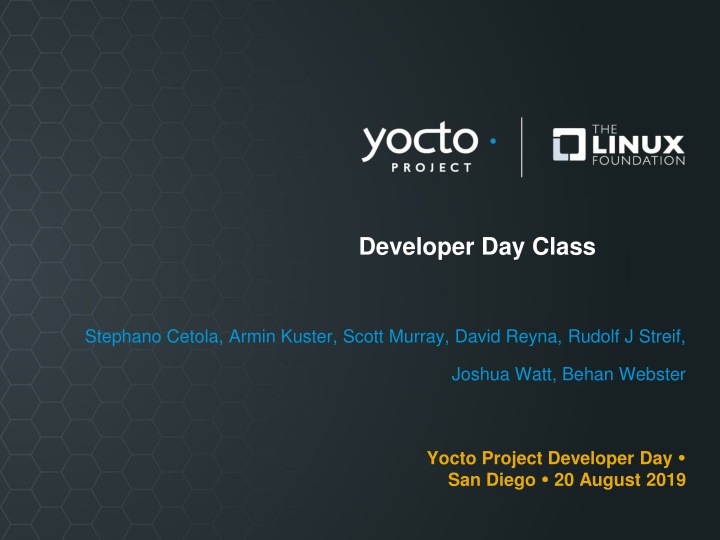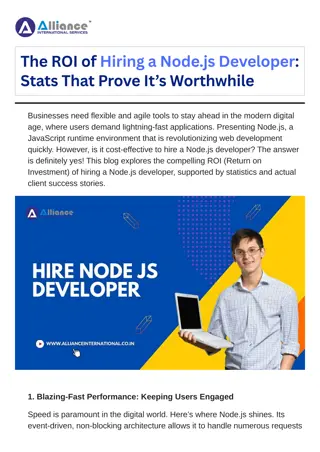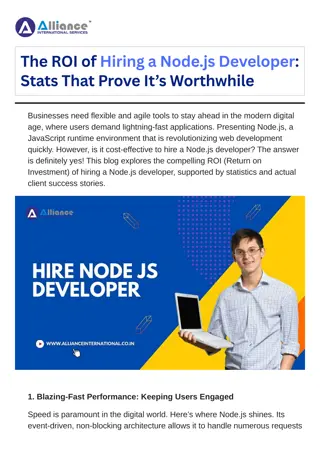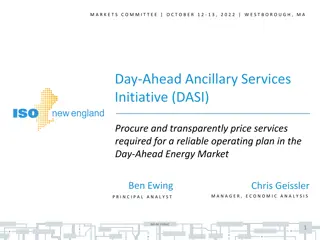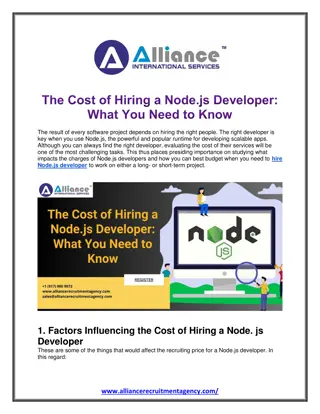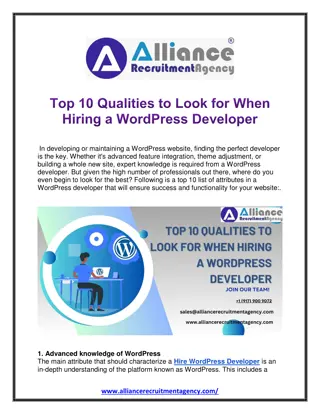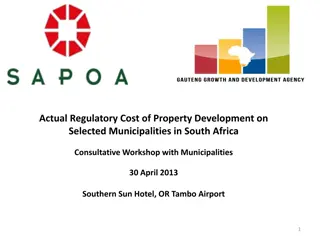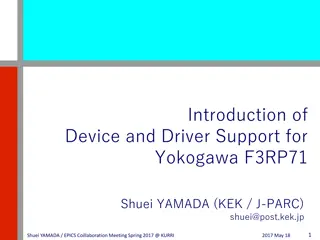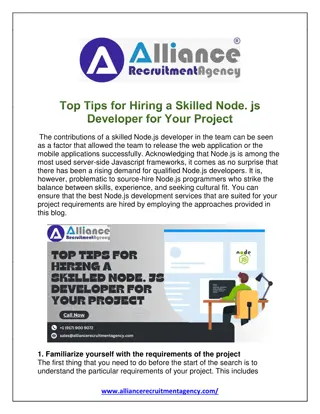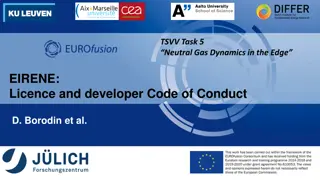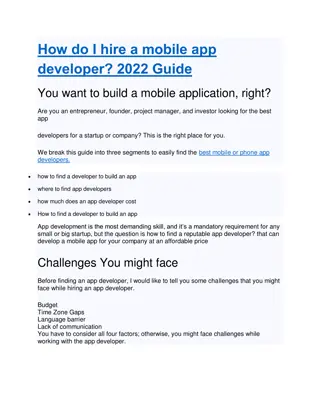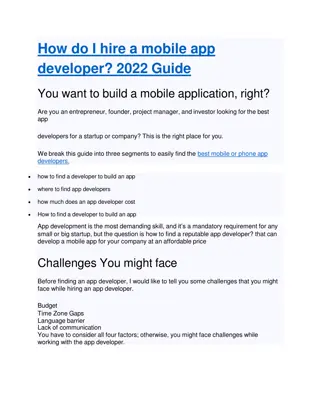Yocto Project Developer Day Class Agenda
The Yocto Project Developer Day Class features sessions on account setup, hash equivalency, runqueue, user space topics, packaging feeds, QEQA/self-tests, container building, multiconfigurations, devtool tools, toaster, user experience forum, and Q&A. Learn from experts in the field on various advanced topics in Yocto development.
Download Presentation

Please find below an Image/Link to download the presentation.
The content on the website is provided AS IS for your information and personal use only. It may not be sold, licensed, or shared on other websites without obtaining consent from the author.If you encounter any issues during the download, it is possible that the publisher has removed the file from their server.
You are allowed to download the files provided on this website for personal or commercial use, subject to the condition that they are used lawfully. All files are the property of their respective owners.
The content on the website is provided AS IS for your information and personal use only. It may not be sold, licensed, or shared on other websites without obtaining consent from the author.
E N D
Presentation Transcript
Developer Day Class Stephano Cetola, Armin Kuster, Scott Murray, David Reyna, Rudolf J Streif, Joshua Watt, Behan Webster Yocto Project Developer Day San Diego 20 August 2019
Advanced Class Class Content (download these slides!): https://wiki.yoctoproject.org/wiki/DevDay_San_Diego_2019 Lab Requirements: Wireless connection: same as ELCE conference SSH (Windows: e.g. putty ) Wireless Registration: Will be passed out 2
Agenda The Developer Day Class 9:00- 9:15 9:15- 9:30 9:30-10:15 10:15-10:30 10:30-12:00 12:00-12:30 12:30- 1:10 1:10- 1:50 1:50- 2:30 2:30- 2:45 2:45- 3:15 3:15- 4:30 4:30- 5:00 5:00- 5:30 Keynote Lab account setup Hash Equivalency/Runqueue Morning Break User Space Topics Lunch Package Feeds OEQA/Selftests Container building/Multiconfig Afternoon Break TBD, Behan Devtool Tools, Toaster, User Experience Forum, Q and A 3
Yocto Project Dev Day Lab Setup The virtual host s resources can be found here: Your Project: "/scratch/poky/build-qemuarm Extensible-SDK Install: "/scratch/sdk/qemuarm Sources: "/scratch/src Poky: "/scratch/poky" Downloads: "/scratch/downloads" Sstate-cache: "/scratch/sstate-cache You will be using SSH to communicate with your virtual server. 5
FYI: How class project was prepared (1/2) $ $ cd /scratch $ git clone -b warrior git://git.yoctoproject.org/poky.git $ cd poky $ $ bash # set up local shell $ # Prepare the project $ ./scratch/poky/oe-init-build-env build $ echo "MACHINE = \"qemuarm\"" >> conf/local.conf $ echo "SSTATE_DIR = \"/scratch/sstate-cache\"" >> conf/local.conf $ echo "DL_DIR = \"/scratch/downloads\"" >> conf/local.conf $ echo "IMAGE_INSTALL_append = \" gdbserver openssh libstdc++ \ curl \"" >> conf/local.conf $ $ # Build the project $ bitbake core-image-base $ 6
FYI: How class project was prepared (2/2) $ # Build the eSDK $ $ bitbake core-image-base -c populate_sdk_ext $ cd /scratch/poky/build/tmp/deploy/sdk/ $ ./poky-glibc-x86_64-core-image-base-armv5e-toolchain-ext-*.sh \ -y -d /scratch/sdk/qemuarm $ exit # return to clean shell $ $ $ bash # set up local shell $ cd /scratch/sdk/qemuarm $ . /scratch/sdk/qemuarm/environment-setup-armv5e-poky-linux-gnueabi $ devtool modify virtual/kernel $ exit # return to clean shell $ 7
NOTE: Clean Shells! We are going to do a lot of different exercises in different build projects, each with their own environments. To keep things sane, you should have a new clean shell for each exercise. There are two simple ways to do it: 1. Close your existing SSH connection and open a new one -- or 2. Do a bash before each exercise to get a new sub-shell, and exit at the end to remove it, in order to return to a pristine state. 8
Activity One Keynote Nicolas Dechesne
Keynote Slides are available at: (TBD) Master DevDay Slides Page: https://wiki.yoctoproject.org/wiki/DevDay_San_Diego_2019 10
Activity Two Hash Equivalency/Runqueue Joshua Watt
Activity Three User Space Topics Rudi Streif
Activity Four On Target Development using Package Feeds Stephano Cetola
Package Feed Overview Tested package types: rpm and ipk For rpm packages, we now use DNF instead of smart Setting up a package feed is EASY stephano.cetola@linux.intel.com @stephano approves this message Signing your packages and package feed is doable Two major use cases: On target development (faster and smarter) In the field updates (YMMV) 15
On Target Development Better, Faster, Stronger Topics Setting up a package feed On target example AWS + Beaglebone Black Signing package feeds Keeping your code secure The future of package feeds 16
Setting up a package feed - Target Setup Install Package Management on the target EXTRA_IMAGE_FEATURES += " package-management " Set the correct package class PACKAGE_CLASSES = "package_rpm Customize the feed (optional) PACKAGE_FEED_URIS = http://my-server.com/repo PACKAGE_FEED_BASE_PATHS = "rpm PACKAGE_FEED_ARCHS = all armv7at2hf-neon beaglebone" Edit /etc/yum.repos.d/oe-remote-repo.repo (optional) enabled=1 metadata_expire=0 gpgcheck=0 17
Setting up a package feed Publish a repo, index the repo, and $ bitbake core-image-minimal ... $ bitbake package-index ... $ twistd -n web --path tmp/deploy/rpm -p 5678 [-] Log opened [-] twistd 16.0.0 (/usr/bin/python 2.7.12) starting up. [-] reactor class: twisted.internet.epollreactor.EPollReactor. [-] Site starting on 5678 You are now running a web server on port 5678 18
On Target Development Better, Faster, Stronger Topics Setting up a package feed On target example AWS + Beaglebone Black Signing package feeds Keeping your code secure The future of package feeds 19
Caveats Running bitbake world can take some time You may want to update your repo as needed Serve the repo from a build machine Or simply rsync to a webserver Do not forget to run `bitbake packge-index` Package index will not auto-update Good practice is to dogfood your repo 20
Understanding RPM Packages and repomd.xml repomd == Repo Metadata This is the package index Repository Tools createrepo rpm2cpio dnf (replaces yum) yum-utils (historical) Important Commands rpm -qip (general info) rpm -qpR (depends) https://wiki.yoctoproject.org/wiki/TipsAndTricks/UsingRPM 21
Package Feeds: On Target Demo Beaglebone Repo on AWS
On Target Development Better, Faster, Stronger Topics Setting up a package feed On target example AWS + Beaglebone Black Signing package feeds Keeping your code secure The future of package feeds 23
Signing The Packages Inherit bbclass to enable signing functionality INHERIT += sign_rpm Define the GPG key that will be used for signing. RPM_GPG_NAME = "key_name Provide passphrase for the key RPM_GPG_PASSPHRASE = "passphrase" 24
Signing The Package Feed Inherit bbclass to enable signing functionality INHERIT += sign_package_feed Define the GPG key that will be used for signing. PACKAGE_FEED_GPG_NAME = "key_name Provide passphrase for the key PACKAGE_FEED_GPG_PASSPHRASE_FILE = "passphrase" 25
Signing The Package Feed (optional) GPG_BIN GPG binary executed when the package is signed GPG_PATH GPG home directory used when the package is signed. PACKAGE_FEED_GPG_SIGNATURE_TYPE Specifies the type of gpg signature. This variable applies only to RPM and IPK package feeds. Allowable values for the PACKAGE_FEED_GPG_SIGNATURE_TYPE are "ASC", which is the default and specifies ascii armored, and "BIN", which specifies binary. 26
Testing Packages with ptest (Optional? Not really!) Package Test (ptest) Runs tests against packages Contains at least two items: 1 the actual test (can be a script or an elaborate system) 2 shell script (run-ptest) that starts the test (not the actual test) Simple Setup DISTRO_FEATURES_append = " ptest EXTRA_IMAGE_FEATURES += "ptest-pkgs Installed to: /usr/lib/package/ptest 27
On Target Development Better, Faster, Stronger Topics Setting up a package feed On target example AWS + Beaglebone Black Signing package feeds Keeping your code secure The future of package feeds 28
Keeping feeds secure PACKAGE_FEED_GPG_PASSPHRASE_FILE This should NOT go in your configuration as plain text. Is your code proprietary? You should probably be shipping a binary in Yocto bin_package.bbclass: binary can be .rpm, .deb, .ipk Have you thought about DEBUG_FLAGS? See bitbake.conf for more details The flags can be filtered or set in the recipe 29
On Target Development Better, Faster, Stronger Topics Setting up a package feed On target example AWS + Beaglebone Black Signing package feeds Keeping your code secure The future of package feeds 30
The Future of Package Feeds Can We Upgrade? Repository Switch to new source entries Remove unknown (3rd party) repositories Package Check there are no broken or renamed packages Versioning: what happens when they go backwards Remove and install specific packages (release dependent) Remove blacklisted / obsolete and add whitelisted Dreaming Even Bigger Kernels, Desktops (UI), Permissions, Users, Groups 31
Activity Five OEQA/Selftests Armin Kuster
Activity Six Container building/Multiconfig Scott Murray
Activity Seven TBD Behan Webster
Activity Eight Devtool, next steps Trevor Woerner Presented by David Reyna
devtool a collection of tools for working on recipes devtool add devtool edit-recipe devtool upgrade devtool update-recipe etc... 36
devtool ...and more! devtool modify devtool deploy-target devtool undeploy-target devtool build devtool build-image etc... 37
devtool past presentations ELC 2017 Using Devtool To Streamline Your Yocto Project Workflow - Tim Orling https://www.youtube.com/watch?v=CiD7rB35CRE ELC 2017 Yocto Project Extensible SDK: Simplifying the Workflow for Application Developers - Henry Bruce https://www.youtube.com/watch?v=d3xanDJuXRA&t=57 s 38
devtool past presentations ELC 2018 Working with the Linux Kernel in the Yocto Project - Sean Hudson https://www.youtube.com/watch?v=tZACGS5nQxw 39
devtool past presentations YPDD 2018 - ELC Session 3, Devtool 1 - Tim Orling https://www.youtube.com/watch?v=C-usM6gFVSY YPDD 2018 - ELC Session 7, Devtool 2 - Tim Orling & Henry Bruce https://www.youtube.com/watch?v=UYsqIP_Qt_Q 40
devtool documentation Yocto Project Reference Manual chapter 8 - devtool Quick Reference https://www.yoctoproject.org/docs/current/ref- manual/ref-manual.html#ref-devtool-reference Yocto Project Application Development and the Extensible Software Development Kit (eSDK) chapter 2 - Using the Extensible SDK https://www.yoctoproject.org/docs/current/sdk- manual/sdk-manual.html#sdk-extensible 41
devtool documentation Yocto Project Linux Kernel Development Manual section 2.4 - Using devtool to Patch the Kernel https://www.yoctoproject.org/docs/current/kernel- dev/kernel-dev.html#using-devtool-to-patch-the-kernel 42
devtool documentation $ devtool --help usage: devtool [--basepath BASEPATH] [--bbpath BBPATH] [-d] [-q] [--color COLOR] [-h] <subcommand> ... OpenEmbedded development tool options: --basepath BASEPATH Base directory of SDK / build directory --bbpath BBPATH Explicitly specify the BBPATH, rather than getting it from the metadata -d, --debug Enable debug output -q, --quiet Print only errors --color COLOR Colorize output (where COLOR is auto, always, never) -h, --help show this help message and exit subcommands: Beginning work on a recipe: add Add a new recipe ... 43
devtool documentation $ devtool add --help usage: devtool add [-h] [--same-dir | --no-same-dir] [--fetch URI] [--fetch-dev] [--version VERSION] [--no-git] [--srcrev SRCREV | --autorev] [--srcbranch SRCBRANCH] [--binary] [--also-native] [--src-subdir SUBDIR] [--mirrors] [--provides PROVIDES] [recipename] [srctree] [fetchuri] Adds a new recipe to the workspace to build a specified source tree. Can optionally fetch a remote URI and unpack it to create the source tree. arguments: recipename Name for new recipe to add (just name - no version, path or extension). If not specified, will attempt to auto-detect it. srctree Path to external source tree. If not specified, a subdirectory of /z/ypdd/2018-10-devtool/my- class/poky/build/workspace/sources will be used. fetchuri Fetch the specified URI and extract it to create the source tree options: -h, --help show this help message and exit ... 44
devtool development contributors by commits Paul Eggleton Markus Lehtonen Ed Bartosh Richard Purdie Leonardo Sandoval Ola x Nilsson Alexander Kanavin Randy Witt Chen Qi Chang Rebecca Swee Fun Stephano Cetola Christopher Larson Tzu-Jung Lee Peter Kjellerstedt Joshua Lock Daniel Lublin Tobias Hagelborn Tim Orling Saul Wold * as of Oct 15, 2018 45
devtool development contributors by lines Paul Eggleton Leonardo Sandoval Markus Lehtonen Qi.Chen windriver.com Alexander Kanavin Ed Bartosh Tzu-Jung Lee Joshua Lock Junchun Guan Brendan Le Foll Juan M Cruz Alcaraz Randy Witt Christopher Larson Chang Rebecca Swee Fun Tobias Hagelborn Richard Purdie Tim Orling Daniel Lublin Ola x Nilsson * as of Oct 15, 2018 46
devtool development - functionality 1.8 fido 2.0 jethro Nov 2015 2.1 2.2 morty Oct 2016 2.3 pyro 2.4 rocko Oct 2017 2.5 sumo Apr 2018 krogoth Apr 2016 Apr 2015 Apr 2017 master add build build-image build-sdk configure-help both eSDK mode bitbake mode create-workspace deploy-target edit-recipe export extract find-recipe finish import latest-version modify package rename reset runqemu sdk-install sdk-update search status sync undeploy-target update-recipe upgrade 47
devtool development commits 120 100 80 commits 60 40 20 0 1.8 fido 2.0 jethro 2.1 krogoth 2.2 morty 2.3 pyro 2.4 rocko 2.5 sumo master 48
devtool modes devtool runs in two modes when run inside an eSDK: eSDK mode when run outside an eSDK: bitbake mode 49
devtool mode commands eSDK mode add build build-image build-sdk configure-help deploy-target edit-recipe export extract find-recipe finish import latest-version modify package rename reset runqemu sdk-install sdk-update search status sync undeploy-target update-recipe upgrade bitbake mode add build build-image configure-help create-workspace deploy-target edit-recipe export extract find-recipe finish import latest-version modify rename reset search status sync undeploy-target update-recipe upgrade 50