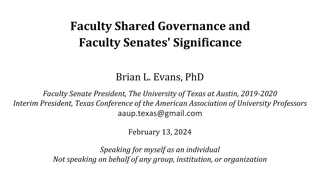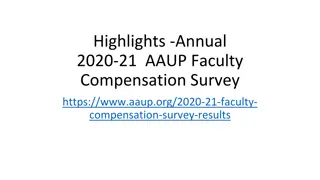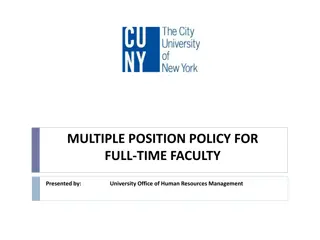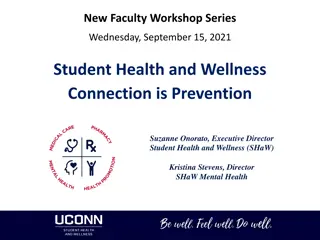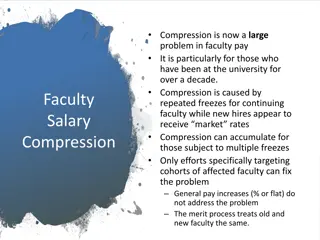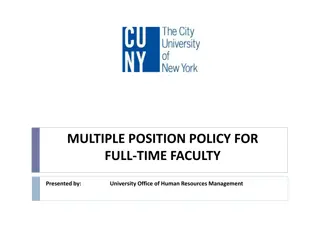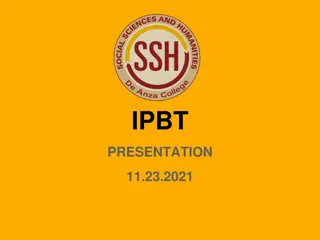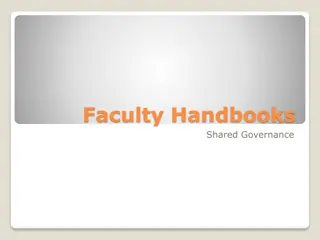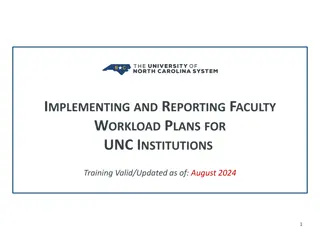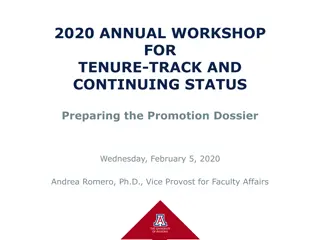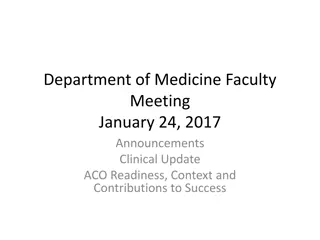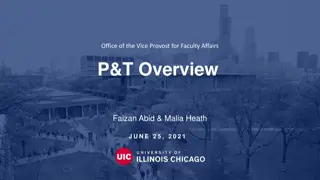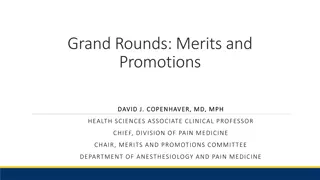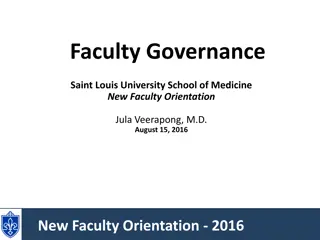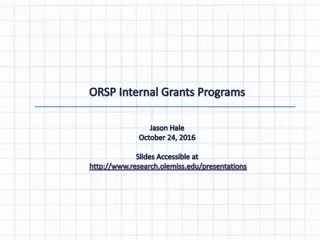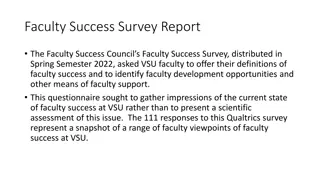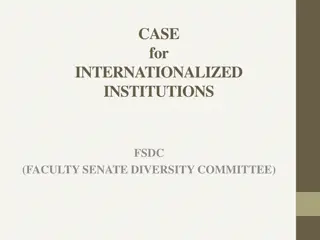Workshop #3: Reassign Time for FT Faculty - Training Agenda and Responsibilities Overview
Join the workshop led by Brian Ebalo, Bob Stretch, and Efren Barrera to understand the purpose and outcomes of reassigning time for full-time faculty. Explore responsibilities of schools and centers, learn about FAOA/Reassignment data entry, review campus organization assignments, and clarify the process for accurate completion in the Colleague system.
Download Presentation

Please find below an Image/Link to download the presentation.
The content on the website is provided AS IS for your information and personal use only. It may not be sold, licensed, or shared on other websites without obtaining consent from the author. Download presentation by click this link. If you encounter any issues during the download, it is possible that the publisher has removed the file from their server.
E N D
Presentation Transcript
Workshop #3: Reassign Time for FT Faculty only Provided by: Brian Ebalo, Academic Services Supervisor Bob Stretch, Senior Programmer Analyst, Institutional Technology Efren Barrera, HR Business Systems Analyst
Agenda Training: Purpose & Outcome Schools and Centers: Responsibilities FAOA/Reassignment Data Entry Fields of FAOA Screen: A Process Overview Workload Reports (FWKL, FWLR) Reassign Time Contacts Questions
Purpose & Outcome Purpose: To review the responsibilities and process of Faculty Reassign Time with School/Center Deans and/or administrative staff. Outcome: To understand the elements which are needed to complete both contractual and non-contractual reassignment entries in the Colleague system. To be familiar with the Faculty Organization Assignment (FAOA) screen, its related fields, and how to accurately complete the process.
Schools & Center Responsibilities Dean Identify faculty participating in both contractual (RC) and non-contractual (RN) assignments for the term. Plan and manage all contractual and non-contractual assignments and establish proper faculty assignment information. Work with Administrative staff to ensure proper faculty assignment information. AdministrativeStaff Work with Dean to verify the accuracy of the faculty assignment and complete FAOA fields. Enter faculty assignments in FAOA (verify assignment information).
FAOA/ Reassignment Data Entry
Before you start your entries Campus Organization (school or program) in which the reassignment takes place. Faculty member s SWC ID or full name. Role the faculty member will take in this reassignment The term with dates for reassignment The LHE value of this reassignment
Campus Organizations Defined Campus organizations are made up of two types of faculty reassign time: Contractual (RC) and Non-Contractual (RN) assignments. The table above are examples of Campus Organizations of Contractual and Non- Contractual reassign time. Please refer to Faculty Reassign Hours Admin Tech Reference manual for all available campus organizations as of May 2020.
Campus Org: Assignment Type The first prompt screen will ask for the Campus Organization this reassignment is associated with. The best way to find these codes is to use the search capacity. If you know the five character campus organization ID, you can simply type it in. If you do not know if this assignment is contractual or non-contractual, type in: R to see the entire selection of reassignment and make your selection. If you know the type of assignment, type in RC or RN if the assignment is contractual (RC) or non-contractual (RN). You will see a shorter list to choose from.
Fields of FAOA Screen A Process Overview
FAOA Fields Explained There are ten (10) (A-J) fields per reassignment , you will need to make entries in eight (8) of them. There is also a comment option that can be very helpful in faculty hour audits.
A. Start Date Starting date for the load period for this reassignment. While you can enter dates after the load period start date, you cannot enter dates prior to the load period start date without generating an error. Note that all Contractual and Non-Contractual reassignments CANNOTstart before the traditional term date. Special assignments also must start and end within the traditional term dates.
B. End Date Ending date for the load period for this reassignment. You can enter dates prior to the end date but not after. The error message will provide correct end date for the period you selected.
C. Load Lecture Hour Equivalent (LHE) of this reassignment. Any assignment above 15 LHE in a load period, reassigned hours should be handled as overload.
D. Role This is the position the faculty member is filling in this reassignment. You can type the ellipsis ( ) to see a complete list of roles throughout the campus. Choose the closest role that matches what the reassignment requires. Do not use Roles starting with DNU (Do Not Use)
E. Contr(Contract) Type Reassign time for full-time faculty only (10 month or longer contracts). The code is always FACF. Do not use the FAOA procedure for adjunct faculty members.
F. Position Enter the FT contract position (10 mos or more) for the faculty member's primarily responsibility. Find this by typing ellipsis ( ) and selecting "y" on the pop-up that asks "Select from all current positions for this faculty member? (Y/N)."
G. Contr(Contract) No. Once the Contract Type and Position has been accepted and saved, the system will generate an ID number for this reassignment contract and place it here. NO ACTION: DO NOT ENTER ANY DATA IN THIS FIELD.
H. Load Period Enter the Load Period ID. Generally reassignments only occur in fall and spring load periods. Shorter date periods within a load period are acceptable for non- contractual reassignments or special assignments.
I. Contact Hrs(Hours) Not currently used for faculty reassignments. NO ACTION: DO NOT ENTER ANY DATA IN THIS FIELD.
J. Measure Enter a valid contact hours measurement code. The Measure code defining how contact hours are measured. For faculty reassignments, this will always be T for Term.
K. Comments For clarity in auditing, please enter the source of the reassignment data and the load period to which the comments apply. To access the Comments section, click on position A above, note comment in textbox provided, then click Save.
Timeout for Review G. Roles do not select DNU roles H. Load Period Reassign times pertain to J. Measure For faculty reassignments, this will always be T for Term. K. Comments Enter the source of the reassignment data like HRT, HR Report, etc.
Modifying Saved FAOA Entries An FAOA entry (other than Contract and Position) can be easily modified after a save. In FAOA, enter the Campus Org, then the faculty ID to see the faculty s assignments. You can make changes to any of the highlighted fields below. To Save your modifications, click Save, then update.
Deleting an Erroneous FAOA Entry To remove an incorrect FAOA entry or one that is no longer going to be fulfilled by the assigned faculty member requires permissions to both FAOAand PACS screens. If you do not have access to these screens, you will have to request that Human Resources remove these entries for you.
Deleting FAOA Entry in FAOA screen To DELETE the Faculty Assignment, click on position A below, click a series of OK, then Update. To DELETE the Comments section, click on position B above, click a series of OK, then Update.
Verifying that the Deleted FAOA Entry in PACS screen Open PACS (Person's Assignment Contracts Summary) screen and enter the faculty member's SWC ID or name. The screen will populate with all of the entered reassignment contracts related to the faculty member. The load period dates of the reassignments are shown on the screen. Based on those dates, you could verify that the assignment has been deleted
Faculty Workload Reports (FWKL and FWLR screens) Once reassignment entries have been made in FAOA, you can run any of the two faculty workload reports (FWKL or FWLR) to see the reassignments on the overall faculty load.
Reassign Time Contacts Brian Ebalo, Academic Services Supervisor, bebalo@swccd.edu Percival Concha, InstrSupport ServSpecialist, pconcha@swccd.edu Bob Stretch, Senior Programmer Analyst, rstretch@swccd.edu Efren Barrera, HR Business Systems Analyst, ebarrera@swccd.edu