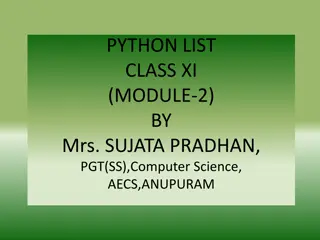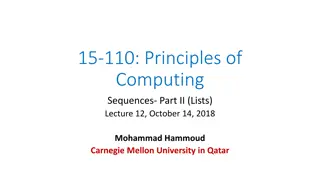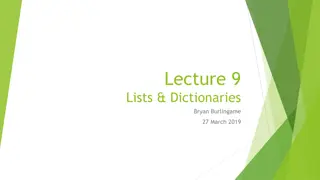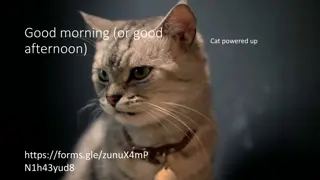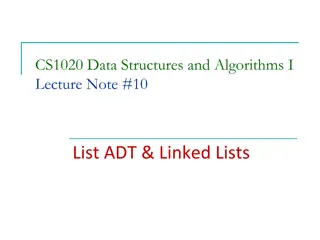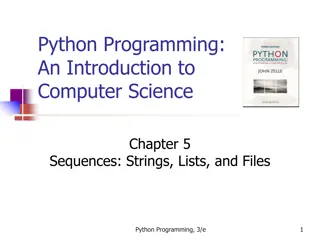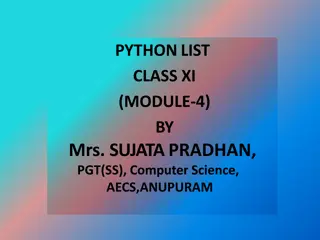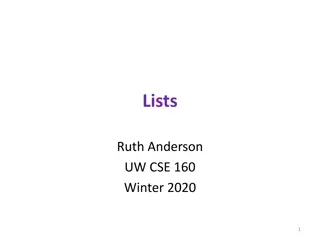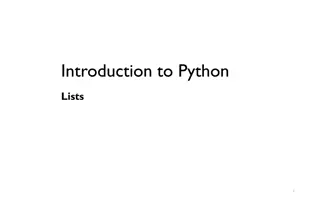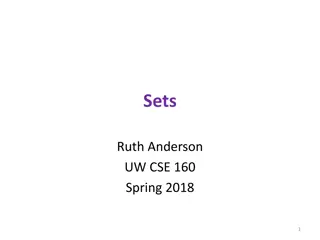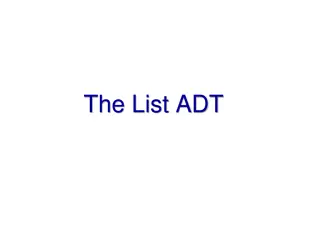Working with 2D Lists in Python: A Comprehensive Guide
Explore the world of 2D lists in Python programming, understanding how to manipulate and iterate through list of lists effectively. Learn how to create, access, append, and loop through 2D arrays to manage matrix-like data structures efficiently.
Download Presentation

Please find below an Image/Link to download the presentation.
The content on the website is provided AS IS for your information and personal use only. It may not be sold, licensed, or shared on other websites without obtaining consent from the author.If you encounter any issues during the download, it is possible that the publisher has removed the file from their server.
You are allowed to download the files provided on this website for personal or commercial use, subject to the condition that they are used lawfully. All files are the property of their respective owners.
The content on the website is provided AS IS for your information and personal use only. It may not be sold, licensed, or shared on other websites without obtaining consent from the author.
E N D
Presentation Transcript
Introduction to Computer Science Programming with Python
List of Lists A list in Python can contain multiple lists A list of lists in other programming languages is known as 2D Array/List It is very useful to store Matrix-like data such as graphs, charts, etc 2 Dimensional Array
List of Lists We can define list of lists as follows a = [[1, 2, 3], [4, 5, 6]] Or more human readable a = [ [1, 2, 3], [4, 5, 6] ] Row 0 Row 1 column 1 column 2 column 3
Length of Rows and Columns It is possible to get how many rows and columns of the Matrix or list of lists using the len function a = [ [1, 2, 3], [4, 5, 6] ] length of a: 2 (number of rows / lists) print("length of a: ", len(a)) 3 columns in row 0 print(len(a[0]), " columns in row 0")
The append() function with 2D Lists Just like lists, we can use the append function to insert data to the list We can add to an existing list. In other words, add a column to an existing row or add a new row Remember, lists are mutable so list of lists are also mutable a[0].append(100) add 100 to row 0 this will increate the length of row 0 This will add a new row to the list a.append([120,200,320]) This will add a number without a list - do not do it Instead, add a single value in a row itself / list of 1 value a.append([100]) a.append(100)
Definite Loops with 2D Lists / List of Lists It is possible to loop through 2D array using the classic way that works with all programming languages. This is good because it will give you an insight of how to deal with 2 Dimensional Lists/Arrays Nested for loops First loop will go through rows Second loop will go through each column of the row. Or, each element in a specific row
Definite Loops with 2D Lists / List of Lists a = [ [1, 2, 3], [4, 5, 6], [7, 8, 9, 0] ] for row in range(0, len(a)): for col in range(0, len(a[row])): print(a[row][col], end="\t") print()
Definite Loops with 2D Lists / List of Lists a = [ [1, 2, 3], [4, 5, 6], [7, 8, 9, 0] ] ? print("element of a[2][3]")
Definite Loops with 2D Lists / List of Lists a = [ [1, 2, 3], [4, 5, 6], [7, 8, 9, 0] ] print("element of a[2][3]")
Definite Loops with 2D Lists / List of Lists a = [ [1, 2, 3], [4, 5, 6], [7, 8, 9, 0] ] Debugging table consists of 10 rows (excluding header) Row Col a[row][col] / value for row in range(0, len(a)): for col in range(0, len(a[row])): print(a[row][col], end="\t") print()
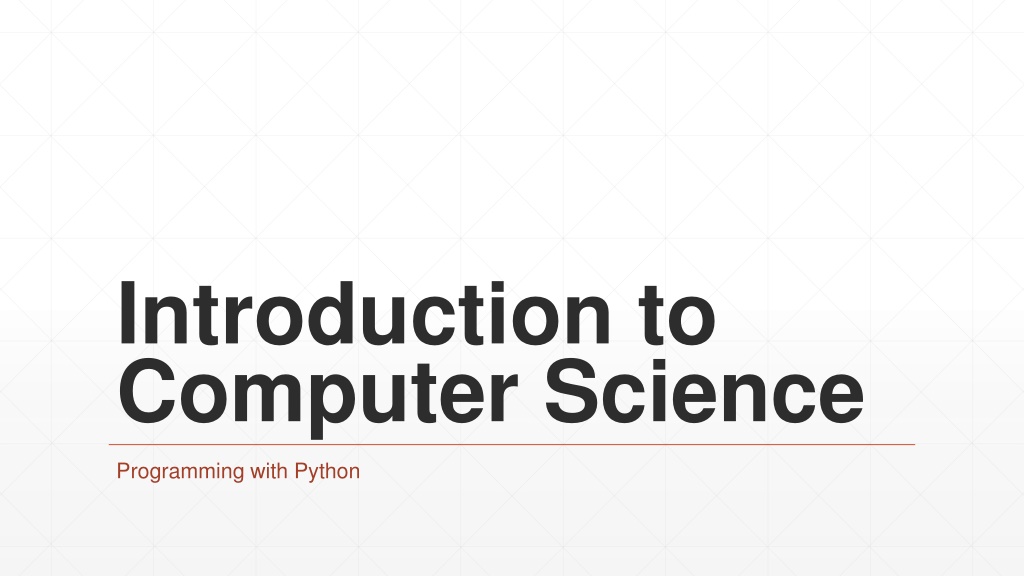
 undefined
undefined