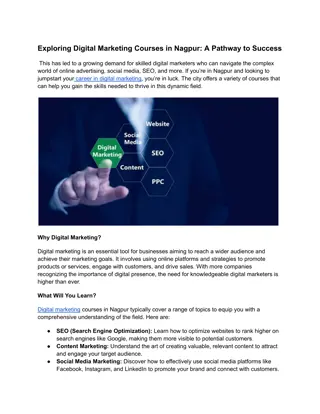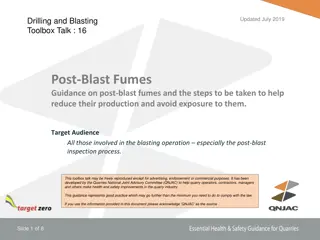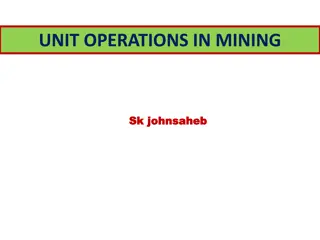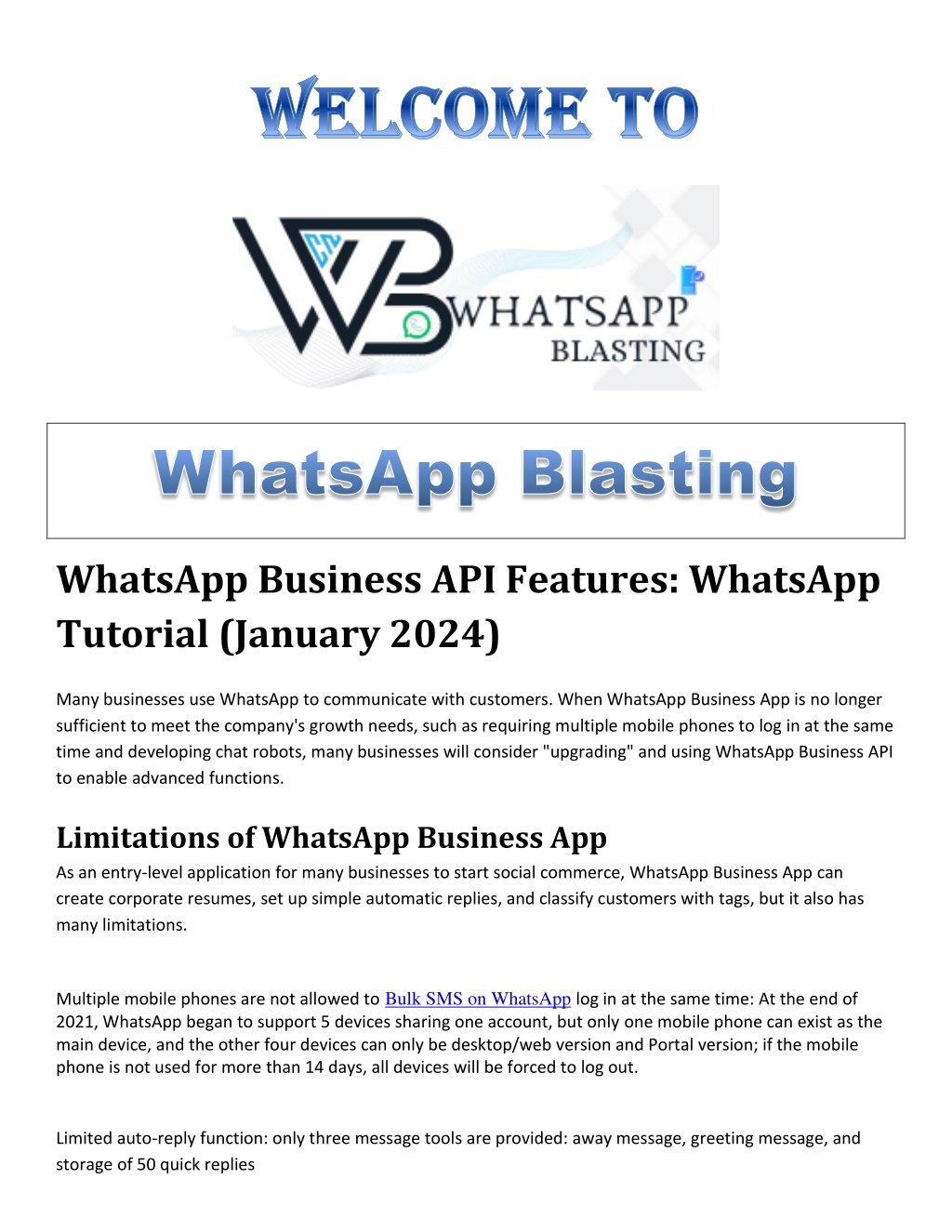
WhatsApp and Digital Marketing | WhatsApp Blasting
WhatsApp and digital marketing is essential in this current era, WhatsApp Blasting here giving you the opportunity also at your budget.
Download Presentation

Please find below an Image/Link to download the presentation.
The content on the website is provided AS IS for your information and personal use only. It may not be sold, licensed, or shared on other websites without obtaining consent from the author. If you encounter any issues during the download, it is possible that the publisher has removed the file from their server.
You are allowed to download the files provided on this website for personal or commercial use, subject to the condition that they are used lawfully. All files are the property of their respective owners.
The content on the website is provided AS IS for your information and personal use only. It may not be sold, licensed, or shared on other websites without obtaining consent from the author.
E N D
Presentation Transcript
WhatsApp Business API Features: WhatsApp Tutorial (January 2024) Many businesses use WhatsApp to communicate with customers. When WhatsApp Business App is no longer sufficient to meet the company's growth needs, such as requiring multiple mobile phones to log in at the same time and developing chat robots, many businesses will consider "upgrading" and using WhatsApp Business API to enable advanced functions. Limitations of WhatsApp Business App As an entry-level application for many businesses to start social commerce, WhatsApp Business App can create corporate resumes, set up simple automatic replies, and classify customers with tags, but it also has many limitations. Multiple mobile phones are not allowed to Bulk SMS on WhatsApp log in at the same time: At the end of 2021, WhatsApp began to support 5 devices sharing one account, but only one mobile phone can exist as the main device, and the other four devices can only be desktop/web version and Portal version; if the mobile phone is not used for more than 14 days, all devices will be forced to log out. Limited auto-reply function: only three message tools are provided: away message, greeting message, and storage of 50 quick replies
Limited broadcast function: WhatsApp Business App can only add up to 256 people to the group message list, and the recipients must have saved the merchant's phone number in their contact book. Comparison of WhatsApp Personal Edition, Business Edition and API What is WhatsApp Business API? API (Application Programming Interface) is an application programming interface; technology companies open APIs to allow third parties to connect to their internal systems. For example, in a restaurant, you (WhatsApp user) decide what to eat through the menu (application, such as SleekFlow), and the waiter (WhatsApp Business API) passes your order to the kitchen (WhatsApp server), and the kitchen processes the ingredients according to your needs, so API can be regarded as a bridge for communication between programs. WhatsApp Business API Concept WhatsApp Business API is an upgraded version of WhatsApp Business application, designed for medium to large enterprises, with more additional business communication functions, including quick reply, chatbot, multi-user login and management, group personalized messages, etc., to help enterprises expand their online business. WhatsApp Business API can be used in retail, beauty, catering, design, hotel industry, and any industry that needs to face a large number of customers can use WhatsApp Business API.
Blog CTA book a demo Free trial SleekFlow to grow sales quickly Manage messages from different social platforms in one place! Improve customer experience with exclusive marketing automation features! Introduction to WhatsApp Business API functions Merchants must develop an application to use these functions to connect to WhatsApp Business API, but the cost of program development is high. A more effective way is to connect to SaaS software, such as SleekFlow, so that the following functions can be used directly on the platform, which is convenient for operation and improves efficiency. 1. Verified business account Official WhatsApp Business API Using the WhatsApp Business API official business account, even if the customer has not saved the company's phone number, the customer's mobile page can display the company name instead of the phone number, and a "green badge" will be displayed next to it, indicating that the official brand is verified, so that customers can communicate with the merchant with confidence and even purchase products directly in the chat room. In addition, merchants can also establish a WhatsApp API Link so that customers can send you messages directly even if they don't add you as a contact. Businesses can place WhatsApp numbers in a prominent place in the online real-time chat window, making it convenient for customers to click on the WhatsApp icon to start the conversation, and also encourage potential customers to contact the company for inquiries. SleekFlow live chat 2. Broadcast through WhatsApp Template Messages WhatsApp Broadcast message template with automation software using web api With the broadcast function, companies can send personalized messages to a large number of customers in batches, without having to copy and paste each text in each chat room, and then manually enter and match the correct name of the customer, saving a lot of time. This feature is often used to notify customers of the logistics status of goods, send confirmation numbers for appointment services, and promote holiday promotions. The charging model of WhatsApp Business API is conversation-based, divided into merchant-initiated and user-initiated. Conversations initiated by merchants are divided into three categories (authentication/utility/marketing), and different template types will have different charges. Merchants must
use registered template messages to contact customers they have not contacted in the past 24 hours. They can only send group messages after WhatsApp pre-approval. The charges will be based on the destination country/region. Conversations initiated by users are utility, and merchants do not need to use templates to reply. WhatsApp Business API message charges Region/conversation charges (US dollars) *Each WhatsApp Business account (WABA) will receive 1,000 free conversation quotas per month, which only apply to user-initiated conversations. WhatsApp Business API pricing changes: New policy announced on October 10, 2024 On October 10, 2024, Meta announced a major update to the pricing model of WhatsApp Business Platform, aiming to simplify merchants' chat business operations and provide more flexible business solutions.
Here are some of the key changes in this update: Starting November 1, 2024, service conversations will be completely free. Starting February 1, 2025, international verification message fees will be expanded to more regions Starting April 1, 2025, transaction-related (utility) template messages will be free to send within 24 hours Starting April 1, 2025, charges will be based on the sending of each template message (per-template message), replacing the previous conversation-based charging model. (Applicable to merchants included in the first phase) Starting from July 1, 2025, the second phase will be charged based on the sending of each template message. SleekFlow users will pay according to the new charging model from this day.
We have also comprehensively summarized the details and response plans of this WhatsApp Business message charging model update to help you smoothly cope with this change and ensure the continued efficient operation of your business. 3. Interactive Messages The interactive messages of the WhatsApp Business API allow users to reply to merchants with one click, increasing their willingness to reply. There are two types of interactive messages: menu messages and chat buttons. List messages WhatsApp list messages Merchants can create a list message with up to 10 options. It is recommended to customize the content of each option, including the menu title and content, according to marketing activities or customer needs. When customers receive the message, they can see each option and send it instantly with one click, without having to repeatedly enter the same text to reply to customers. Reply buttons WhatsApp reply buttons/ WhatsApp one-click reply buttons The chat button function is also divided into two types: Quick reply buttons: Merchants can bind three buttons under each message. For example, if you ask "Please select a district", you can use the quick reply buttons "New Territories", "Hong Kong Island", and "Kowloon" for customers to choose. After the customer selects the button, a simple answer will be generated immediately, and the merchant can quickly reply to the customer based on the keyword. Call-to-action button: It must be a button with a link. Only one button can be bound to a message. When the customer presses it, he will be sent to the link website. It is often used to make an appointment for service and restart abandoned shopping carts. 4. Multiple devices and multiple people log in simultaneously SleekFlow omnichannel interface enables multiple logins on whatsapp with a web api With the help of WhatsApp Business API, multiple employees can log in to the company's WhatsApp phone number at the same time to talk to customers, getting rid of the inconvenience that WhatsApp Business App only allows one mobile phone to use it. On the SleekFlow platform, merchants can bind multiple WhatsApp
Business phone numbers. For example, if multiple branches use different phone numbers, management can still monitor, record and analyze conversations to promote team collaboration. 5. Chatbots sleekflow chatbot interface on mobile assisting customer inquiries Chatbots can provide instant replies and divert messages. After understanding customer needs, they will automatically delegate conversations to relevant departments, greatly improving customer service efficiency. 6. Flow Builder creates automated rules to manage conversations Send Shopify Order Update automation Through WhatsApp Business API, merchants can design their own automated rules, for example: Automatically classify and label customers, quickly create broadcast lists for group messaging Automatically send messages, when e-commerce can connect Shopify accounts on the SleekFlow platform, set up WhatsApp checkout reminders to be sent 48 hours after customers abandon their carts
Automatically delegate new conversations to specific staff members, even if some staff members are on vacation, they can be automatically delegated to other responsible staff members in order Flow Builder Use automated processes to achieve efficient sales SleekFlow helps your business market, handle customer service and sales processes more precisely in the "hyper-personalized" era. Let's take a look at what innovations we have made! How to apply for WhatsApp Business API? First, merchants need to choose a WhatsApp Business API provider. The Business Partner Directory on the Meta website (WhatsApp's parent company) lists API providers who have successfully applied to become official partners, called Business Solution Providers (BSPs). Using an official API provider ensures: Stable network connection to WhatsApp Official authorized services will not be blocked due to large number of messages Searching for WhatsApp chat solution providers on the guide shows that SleekFlow is an officially certified and reputable WhatsApp Business API provider with fast and stable network. Merchants can apply for WhatsApp API through SleekFlow in just six simple steps to complete the registration and use the advanced features of WhatsApp Business API. SleekFlow is already a Meta partner Important consideration for e-commerce: whether to share products and receive payments on WhatsApp In addition to allowing merchants to connect to WhatsApp Business API, other communication channels (Facebook Messenger, Instagram, Live Chat, WeChat, etc.) and major online store platforms (such as Shopify, Magento, Salesforce Commerce Cloud, etc.), the social sales platform SleekFlow also includes the latest features of sharing product catalogs and receiving payments in the chat, making it convenient for consumers to discover products, query customer service, place orders and pay in one chat room; merchants can also contact customers, actively sell and manage orders in one stop. SleekFlow creates a shopping cart and product catalog function SleekFlow payment link The most surprising feature of SleekFlow is Live Chat, because this feature solves our concerns about e- Commerce and allows instant interaction with customers, making customers feel as if they have entered a physical store and received face-to-face service from the store staff.
Company name : WhatsApp Blasting Website: https://www.blastingws.com Email: info@blastingws.com Phone: 639858085805 Whatsapp: 639858085805 Telegram: https://t.me/latestdat Company Address: Blk 34 Lot 5 Easthomes 3 Subd Estefania, Bacolod City, Philippines,6100 Thank you Thank you