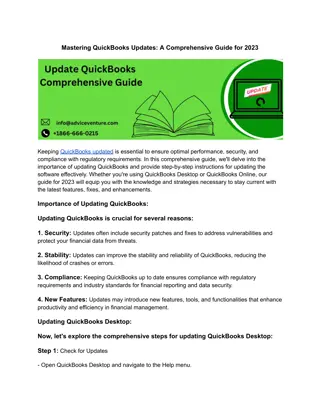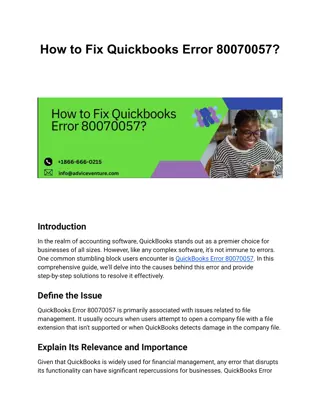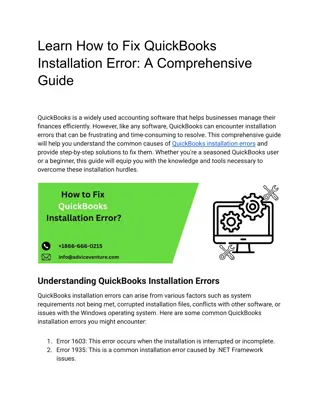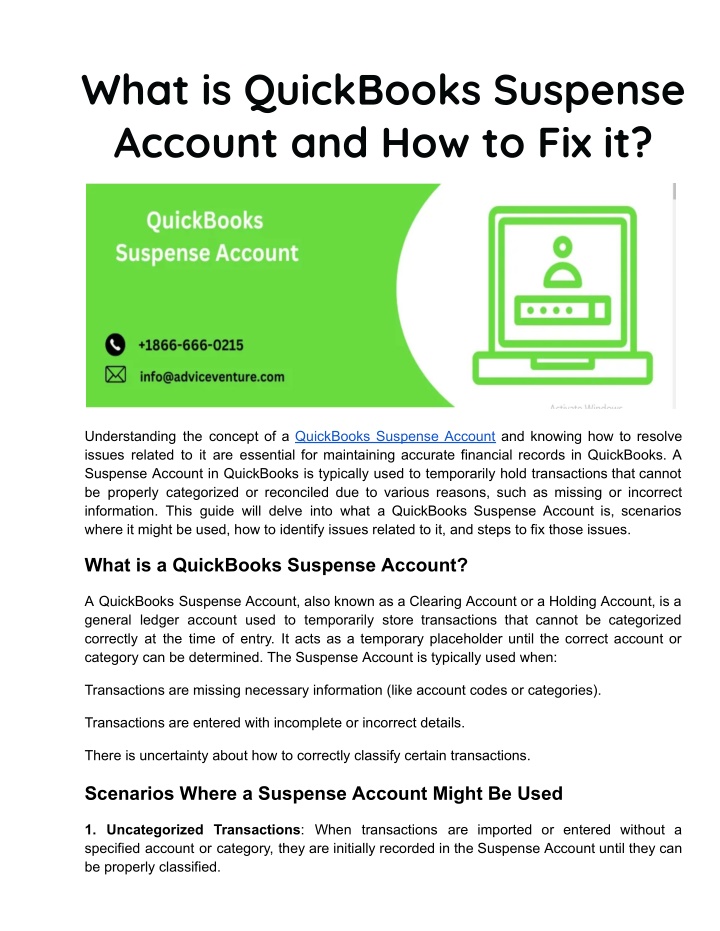
What is QuickBooks Suspense Account and How to Fix it (1)
Understanding the concept of a QuickBooks Suspense Account and knowing how to resolve issues related to it are essential for maintaining accurate financial records in QuickBooks. A Suspense Account in QuickBooks is typically used to temporarily hold transactions that cannot be properly categorized or reconciled due to various reasons, such as missing or incorrect information. n
Download Presentation

Please find below an Image/Link to download the presentation.
The content on the website is provided AS IS for your information and personal use only. It may not be sold, licensed, or shared on other websites without obtaining consent from the author. If you encounter any issues during the download, it is possible that the publisher has removed the file from their server.
You are allowed to download the files provided on this website for personal or commercial use, subject to the condition that they are used lawfully. All files are the property of their respective owners.
The content on the website is provided AS IS for your information and personal use only. It may not be sold, licensed, or shared on other websites without obtaining consent from the author.
E N D
Presentation Transcript
What is QuickBooks Suspense Account and How to Fix it? Understanding the concept of a QuickBooks Suspense Account and knowing how to resolve issues related to it are essential for maintaining accurate financial records in QuickBooks. A Suspense Account in QuickBooks is typically used to temporarily hold transactions that cannot be properly categorized or reconciled due to various reasons, such as missing or incorrect information. This guide will delve into what a QuickBooks Suspense Account is, scenarios where it might be used, how to identify issues related to it, and steps to fix those issues. What is a QuickBooks Suspense Account? A QuickBooks Suspense Account, also known as a Clearing Account or a Holding Account, is a general ledger account used to temporarily store transactions that cannot be categorized correctly at the time of entry. It acts as a temporary placeholder until the correct account or category can be determined. The Suspense Account is typically used when: Transactions are missing necessary information (like account codes or categories). Transactions are entered with incomplete or incorrect details. There is uncertainty about how to correctly classify certain transactions. Scenarios Where a Suspense Account Might Be Used 1. Uncategorized Transactions: When transactions are imported or entered without a specified account or category, they are initially recorded in the Suspense Account until they can be properly classified.
2. Adjustments and Corrections: In cases where adjustments need to be made to correct errors in account coding or classification, the Suspense Account can be used temporarily. 3. Periodic Reconciliations: During periodic reconciliations, transactions that are pending verification or clarification may be temporarily placed in the Suspense Account until discrepancies are resolved. 4. Data Import Issues: When importing data from external sources, transactions that cannot be matched or properly categorized may be placed in the Suspense Account until further review. Identifying Issues with the QuickBooks Suspense Account Issues with the QuickBooks Suspense Account can arise due to several reasons, including: 1. Overuse or Misuse: If transactions consistently end up in the Suspense Account without proper resolution, it can indicate issues with data entry processes or lack of proper training. 2. Incomplete Transactions: Transactions that remain in the Suspense Account for extended periods may indicate incomplete or unresolved entries. 3. Accounting Errors: Misclassifications or incorrect account assignments can lead to transactions being wrongly allocated to the Suspense Account. 4. Audit and Reporting Concerns: If transactions in the Suspense Account are not addressed promptly, it can impact financial reporting accuracy and audit trail integrity. How to Fix Issues Related to the QuickBooks Suspense Account Resolving issues related to the QuickBooks Suspense Account involves a structured approach to review, correct, and reclassify transactions as necessary. Here are steps to effectively fix issues with the Suspense Account: Step 1: Review Transactions in the Suspense Account (i) Navigate to the Chart of Accounts: Open QuickBooks and go to Lists > Chart of Accounts. (ii) Locate the Suspense Account: Identify the Suspense Account in the list of accounts. (iii) Review Transactions: Open the Suspense Account register to review transactions currently held in the account. (iv) Identify Issues: Look for transactions that are incomplete, incorrectly categorized, or require further details. Step 2: Correct Transactions in the Suspense Account (i) Edit Transactions: For each transaction in the Suspense Account, review and edit as necessary to provide missing information or correct errors.
(ii) Reclassify Transactions: Determine the correct account or category for each transaction and reclassify them accordingly. (iii) Ensure Completeness: Verify that all necessary details (such as account codes, categories, and descriptions) are accurately entered. Step 3: Create Adjusting Entries (if needed) (i) Identify Adjustments: If adjustments are required to correct errors or reconcile accounts, create adjusting entries. (ii) Use Correct Accounts: Ensure that adjusting entries correctly reflect the nature of the transaction and are posted to the appropriate accounts. (iii) Document Reasoning: Document the reasons for each adjustment made to maintain a clear audit trail. Step 4: Train Staff and Improve Processes (i) Training: Provide training to staff involved in data entry to ensure they understand the importance of accurate transaction recording and proper categorization. (ii) Standardize Procedures: Implement standardized procedures for entering transactions, including mandatory fields and verification steps. (iii) Quality Control: Establish quality control measures to review transactions before they are finalized and ensure they meet accounting standards. Step 5: Regular Reconciliation and Monitoring (i) Reconcile Accounts: Regularly reconcile the Suspense Account to identify and resolve any discrepancies or unresolved transactions. (ii) Monitor Transactions: Monitor transactions closely to prevent recurring issues with the Suspense Account and address any anomalies promptly. (iii) Periodic Reviews: Conduct periodic reviews of the Suspense Account to ensure it is used appropriately and transactions are promptly resolved. Step 6: Seek Professional Help if Needed (i) Consult with an Accountant: If issues persist or if you are unsure about correcting certain transactions, seek guidance from a qualified accountant or QuickBooks professional. (ii) Advanced Troubleshooting: Professional accountants can provide insights into best practices, advanced troubleshooting techniques, and help implement more robust accounting processes.
Preventive Measures to Avoid Future Issues To prevent recurring issues with the QuickBooks Suspense Account, consider implementing the following preventive measures: (i) User Training: Continuously train users on proper data entry practices and the importance of accurate transaction recording. (ii) Automated Controls: Utilize QuickBooks features such as mandatory fields and validation rules to enforce accurate data entry. (iii) Regular Reviews: Conduct regular reviews of accounts and transactions to catch errors early and prevent them from accumulating in the Suspense Account. (iv) Audit Trails: Maintain detailed audit trails to track changes and ensure accountability for transactions entered into QuickBooks. Conclusion Understanding the QuickBooks Suspense Account and effectively managing issues related to it is crucial for maintaining accurate financial records and ensuring compliance with accounting standards. By following the steps outlined in this guide, you can identify, resolve, and prevent issues with the Suspense Account in QuickBooks. Regular monitoring, staff training, and adherence to standardized procedures will help minimize errors and improve the overall integrity of your financial data in QuickBooks. If challenges persist, don t hesitate to seek assistance from accounting professionals or QuickBooks support to ensure your financial records are accurate and reliable. Visit for more info: https://www.adviceventure.com/quickbooks-suspense-account/