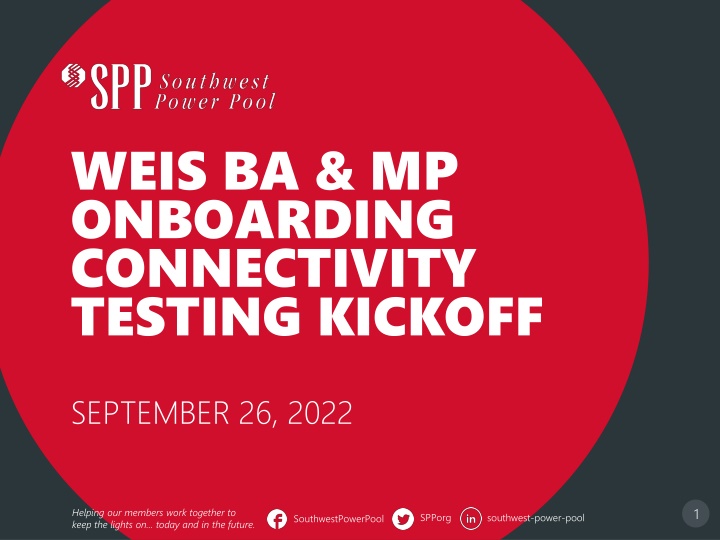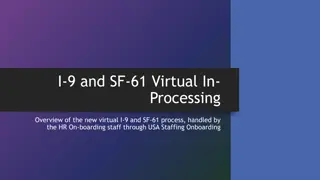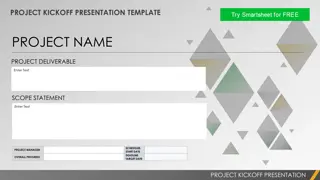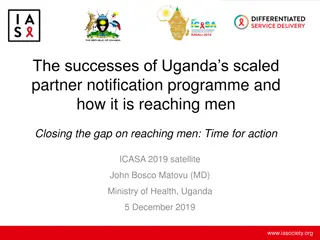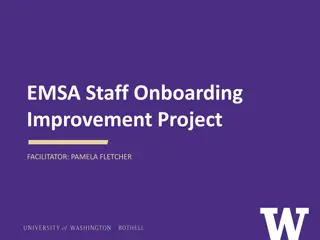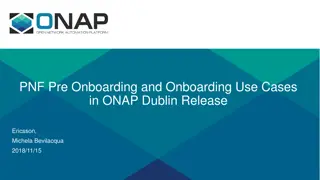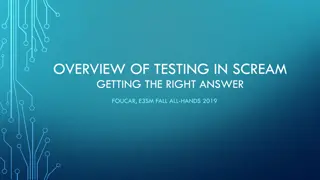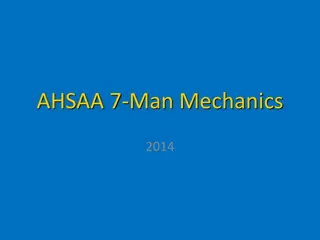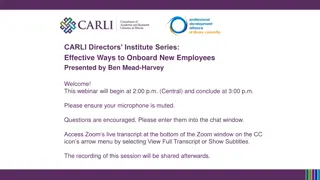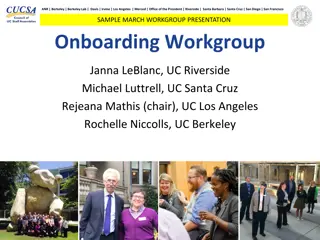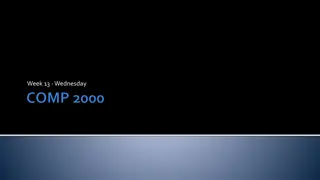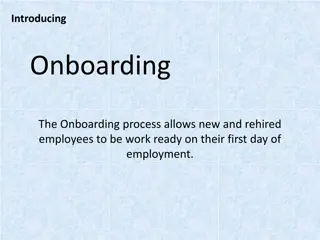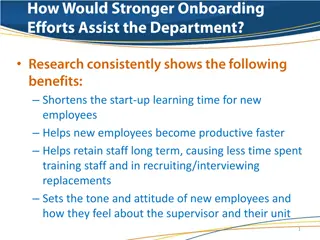WEIS.BA. & MP Onboarding Connectivity Testing Kickoff
This document contains information regarding the WEIS.BA. & MP onboarding connectivity testing kickoff, including the agenda, test team members, purpose, important dates, communication plan, and test checklists. It outlines the key points and next steps for ensuring new market participants can access and interact with the necessary systems effectively.
Download Presentation

Please find below an Image/Link to download the presentation.
The content on the website is provided AS IS for your information and personal use only. It may not be sold, licensed, or shared on other websites without obtaining consent from the author.If you encounter any issues during the download, it is possible that the publisher has removed the file from their server.
You are allowed to download the files provided on this website for personal or commercial use, subject to the condition that they are used lawfully. All files are the property of their respective owners.
The content on the website is provided AS IS for your information and personal use only. It may not be sold, licensed, or shared on other websites without obtaining consent from the author.
E N D
Presentation Transcript
WEIS BA & MP ONBOARDING CONNECTIVITY TESTING KICKOFF SEPTEMBER 26, 2022 1 Helping our members work together to keep the lights on... today and in the future. SPPorg southwest-power-pool SouthwestPowerPool
AGENDA Introduction of Team Members Statement of Testing Purpose/Goals Review of Important Deadlines and Meetings Discussion of Testing Processes, Tools, and Test Checklist Settlements Overview Recap of Key Points and Next Steps Questions 2
TEST TEAM MEMBERS Chris Baldwin - Test Analyst/Test Coordinator Kasey Evans - Settlements Analyst Karen Mille - Project Manager/Onboarding Specialist 3
PURPOSE To ensure new Market Participants, or Meter Agents can do the following: - Access the Integrated Marketplace Portal - Access and submit to the Markets User Interface - Access and submit to the Settlements User Interface - Subscribe to Settlements Notifications 4
PURPOSE (CONTINUED) Please understand that SPP will provide you with all documents, access and preparation time to set up your company s strategy and systems for their production date. SPP is not allowed to assist a Market Participant with their market strategy per the SPP Protocols. The purpose of this exercise is to access the systems and information needed to participate in the WEIS Market. The MTE environment is populated with the appropriate amount of generic data provided for connectivity testing. 5
IMPORTANT DATES Testing Dates: 9/26/2022 1/20/2023 Model Shell: 9/23/22 Model with Dummy Data 11/16/2022 Full Model Testing: 1/9 1/20/2023 Test Checklist / Sign-Off Attestation due by: 1/20/2023 Structured/Unstructured: 1/23/2023 6
COMMUNICATION PLAN Submit all testing questions and issues through the SPP Request Management System (RMS) using the Submit an Inquiry request template, the Inquiry request type, and the Projects / Initiatives subtype 1 and WEIS MP & BA Onboarding for subtype 2. SPP will publish Market Trials materials to the WEIS BA and MP Onboarding folder on SPP.org. 7
TEST CHECKLISTS The Test Checklist was designed to assist users in determining their applicable test cases to be completed during New MP Testing. Applicability is based on implementation of APIs and Notifications. The user will complete the applicable tests and use this document to track their results as 'pass / fail / not applicable'. For failed test cases the tester should open a RMS ticket to aid in SPP staff helping to troubleshoot the issue. Once completed, this document should be submitted to SPP in order to confirm and track completion. 8
TEST CHECKLISTS (CONTINUED) The MTE Test Checklist consists of multiple tabs for different areas of testing. The potential areas of testing consist of: Portal, Markets, Market Settlements, Tagging, and XML Notification Listener. Each tab consists of both UI and API test cases. MPs not using APIs can skip these tests. It is strongly recommended that users who plan to access the SPP systems via API only, also test UI access as a backup method. 9
TEST CHECKLISTS ( CONTINUED) For early connectivity testing you can test: All of the Portal tab All of the Mkt Settlements tab On the XML Notification Listener tab you can test the Settlement Listener not the Markets. You can test the Markets UI with the dummy data starting on 11/16, but I would like you to verify all your resources are listed in the Market MUI after full model is loaded on January 9. Tagging cannot be tested until access with your tagging vendor has been set up. 10
PORTAL & LSA TESTS CHRIS BALDWIN 12
PORTAL & LSA TESTS All Members companies are to test using Two-Factor Authentication to access the Marketplace Portal with a valid certificate in conjunction with a Login ID and Password typed into a login screen. Members will also test changing a password and initiating a password reset for a forgotten password. Note: Member Marketplace Portal passwords must be changed at least every 90 days. All members requiring access will require separate set- up on the Production Marketplace Portal. SPP does not migrate user access to other environments. 13
PORTAL LOGIN Below is the information needed to log into the Marketplace Portal: The Login ID will be the valid, e-mail address associated with the user in the Manage Users screen within the Marketplace Portal. The temporary / initial password for first time users to access the Marketplace Portal is emailed once they are setup in the Marketplace Portal. The temporary password will be used to complete the initial login; users will be required to set a new password for their account. 14
PORTAL REFERENCE MATERIAL To open links right click them and select Open Hyperlink . Portal User Job Aid Aids members in logging into the Portal for the first time (Available in LMS) 15
MARKETS CHRIS BALDWIN 16
MARKET USER INTERFACE When you first get on a new screen in the Markets UI go into filtering and change your filter to allow you to see the full 7 days into the future. 17
MARKET REFERENCE MATERIALS To open links right click them and select Open Hyperlink . WEIS Markets Web Service Folder containing the current Markets Web Services Data Exchange Guide for the WEIS Markets SPP WEIS Market User Interface Guide User manual to the Market User Interface System and the interfaces provided by SPP . WEIS Market User Interface Business Validations Provides business validation rules associated with market ops data submittals. * Please be sure to read the Introduction and User Interface sections at the beginning of the User Interface Guide. These will help you in basic use of the application. 18
MTE CONNECTIVITY SPECIFICATIONS SPP Connectivity Specifications Document Provides the Connectivity Specifications including IP addresses, URLS, etc. MPs will use this document to assist in setting up Listeners. MPs will use this document to assist in setting up APIs to meet the Two-Factor Authentication requirements. 19
SPP PROTOCOLS WEIS Market Protocols Provides background information, guidelines, business rules, and processes for the operation and administration of the SPP Integrated Marketplace and the Reliability Unit Commitment processes, including market settlements, billing, and accounting requirements. 20
MARKET SETTLEMENTS KASEY EVANS 21
MARKET SETTLEMENT PORTAL The WEIS Settlements User Interface Guide provides step-by-step instructions for submitting meter data, subscribing to notifications, and downloading settlement results, and will be posted prior to the start of structured / unstructured testing. SPP Portal > Settlements > WEIS Market * Users must be granted access by their LSA to see the Settlements menu. 22
MARKET SETTLEMENT REFERENCE MATERIALS To open links right click them and select Open Hyperlink . WEIS Settlement Management System API XML Specifications Technical Guideline and Specifications for APIs, including Meter, Notifications, and Settlement Reports. Includes sample XML files for upload and download. WEIS Settlement User Interface Guide How to submit meter data, subscribe to notifications, and download settlement results via the SPP Portal. WEIS Settlement Member Data Exchange Validations Describes the validations associated with data uploads & downloads via the Settlements UI and API. 23
MARKET SETTLEMENT REFERENCE MATERIALS (CONT.) Section 4.5 of the WEIS Market Protocols covers all post operating day activities including settlement activities and calculations. Settlement Charge Types (inputs and outputs) are included in the following sections of the Protocols: 4.5.6.1 Energy Imbalance Service Amount 4.5.6.2 Real-Time Out of Merit Amount 4.5.6.3 Uninstructed Resource Deviation Amount 4.5.6.4 Miscellaneous Charge Type 4.5.6.5 Revenue Neutrality Uplift Charge Type Settlement Statement Process is outlined in section 4.5.7 including the settlement types, reports and posting timelines. Settlement Invoice & Dispute Process is outlined in sections 4.5.8, 4.5.9, and 4.5.10. 24
MARKET SETTLEMENT CALENDAR The production settlement calendars are accessible on the Portal here. SPP Portal > Public > Public Settlements > Settlement Calendars 25
LSA INFORMATION KAREN MILLE 26
LSA REFERENCE MATERIAL The following materials will assist you in completing your tests: Portal Application Role Reference Guide Used to assist Local Security Admin (LSA) in setting up user roles. LSA Job Aid Quick How To Guide on using the LSA screens and tasks associated with maintaining users. These documents can be found on the UAA and will be available to your LSA as soon as you have access. ONLY LSAs have access to these documents, located under the Administration section of the portal. 27
DIGITAL CERTIFICATE SPP requires ONE digital certificate per USER or LSA issued by OATI to be used for ALL SPP Markets UIs, APIs, and client applications. For XML Notification Listener Servers (required for an Asset Owning MPs), MPs, or MAs may use any certificate authority for the server certificate, expect self-signed. The OATI digital certificate will need to be loaded onto the users computer prior to signing into the SPP Markets Portal. The LSAs responsibility is to add, delete, and/or modify users in the SPP Markets Portal, they cannot make changes to their profile. 28
KEY POINTS Testing Dates: 9/26/2022 1/20/2023 Model Shell: 9/23/22 Model with Dummy Data 11/16/2022 Full Model Testing: 1/9/2023 1/20/2023 Test Checklist / Sign-Off Attestation due by: 1/20/2023 Structured/Unstructured: 1/23/2023 PLEASE NOTE: All initial setup done in MTE will need to be repeated in the Production environment. 29
QUESTIONS 30