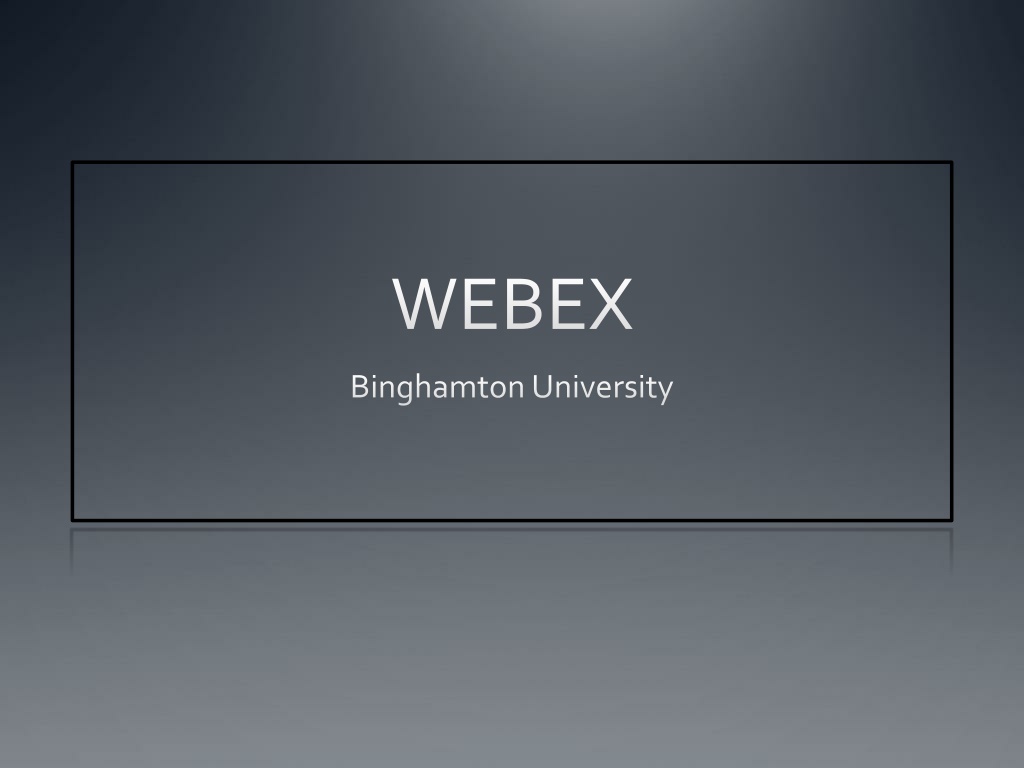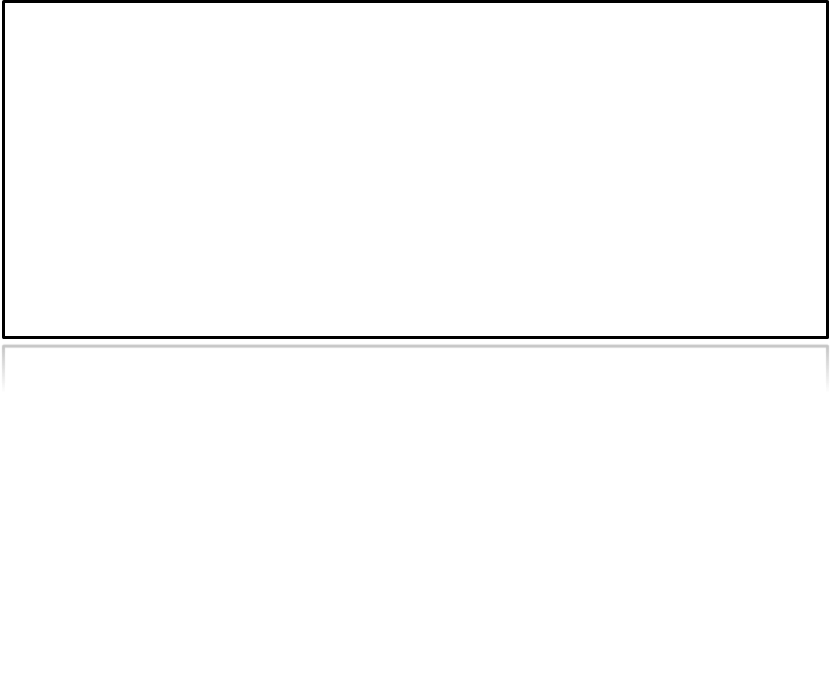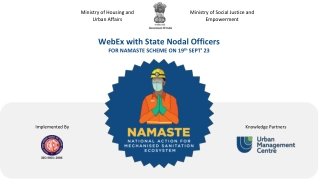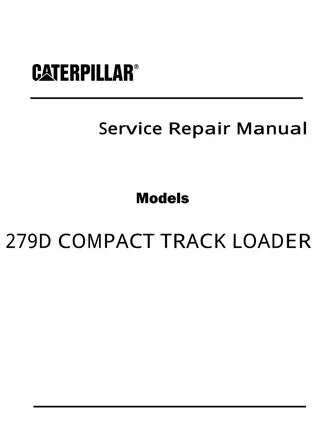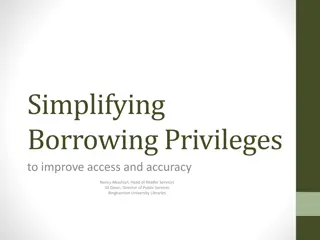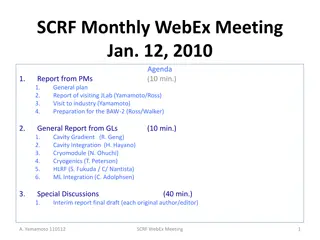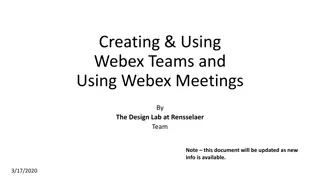WEBEX at Binghamton University
Leveraging the power of WEBEX technology at Binghamton University for seamless virtual communication and collaboration. Enhance your online meetings, classes, and events by utilizing this innovative platform. Stay connected and productive with WEBEX at Binghamton University.
Download Presentation

Please find below an Image/Link to download the presentation.
The content on the website is provided AS IS for your information and personal use only. It may not be sold, licensed, or shared on other websites without obtaining consent from the author.If you encounter any issues during the download, it is possible that the publisher has removed the file from their server.
You are allowed to download the files provided on this website for personal or commercial use, subject to the condition that they are used lawfully. All files are the property of their respective owners.
The content on the website is provided AS IS for your information and personal use only. It may not be sold, licensed, or shared on other websites without obtaining consent from the author.
E N D
Presentation Transcript
WEBEX Binghamton University
Welcome! Cost Maximum Number of Participants Ease of Joining without Account Chat / Audio / Video Functions Content Sharing Recording Support Other
Cost Varies based on options Licensing subject to NUMEROUS factors and options. Scales up or down based on your needs. More can be added on the fly.
Participants Scales based on options. Can be as little as 10 (for small rooms) or as much as 1,000 (for event rooms). Again, options based on your licensing BU 500 per room.
Joining Ease of use Dead simple. Join through computer, smart phone, telephone, video endpoint. Join through quick links in ciscoplatforms (jabber) Dial join (system will call a persons phone to have them join the audio). Based on telepresense options.
Major Functions Chat Window Participants Window Video Window Audio through computer or phone Set up options for ease of use
Content Content sharing Desktop sharing (remote desktop control) Guided or unguided content Single or shared annotation features
Recording Webexdoes allow recording. Proprietary format: .ARC. You can download in MP4. It s rough. We re working to see if we can improve it. Highly compressed. Little options we can see to adjust it.
Support Very easy to use and train. Remote desktop control allows for very high level remote training in system, as we can actually take over their computer and show faculty what buttons to hit. Cisco-School . 2 day training class that Cisco will send you to for free on the ins and outs of the system (this is for IT personnel) No real support challenges that we ve seen so far. Company is responsive to questions.
Other Some AMAZING features if you go all in with Cisco. Tying in phone systems and conferencing features with your desktop computer: Auto-forward Join from anywhere Private rooms Multi-point connections Auto-room launch Single Account sign-on. Move the Meeting TONS more. All options based on your licensing and infrastructure