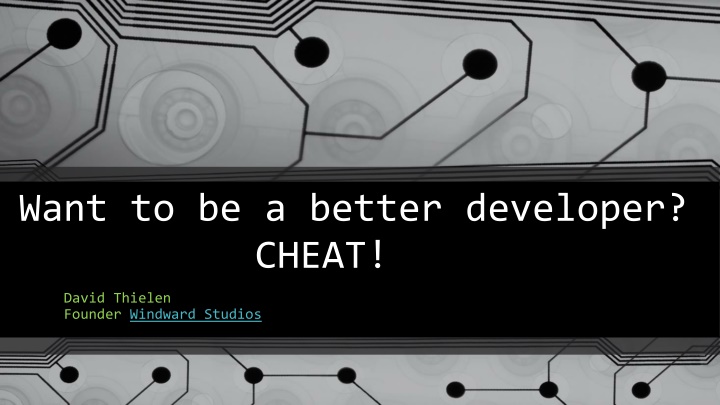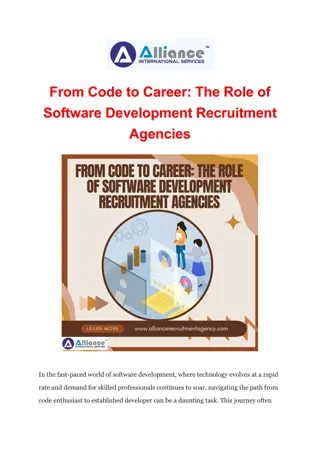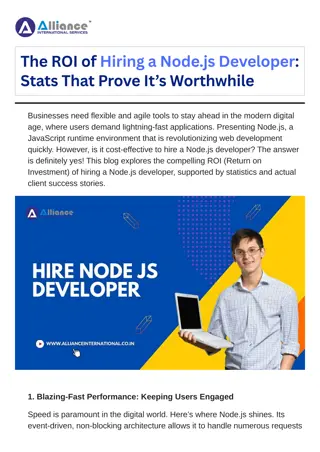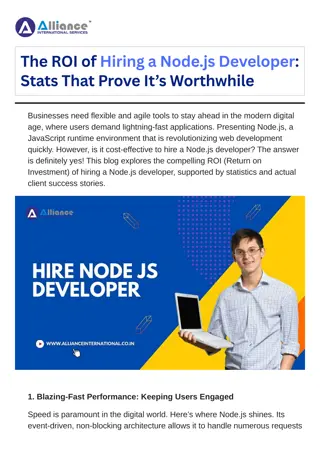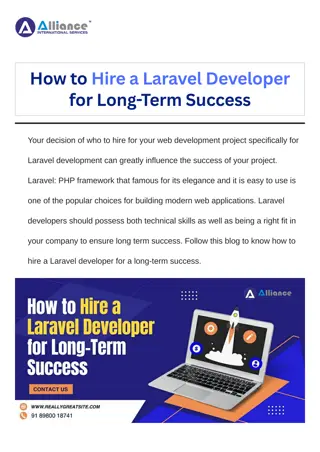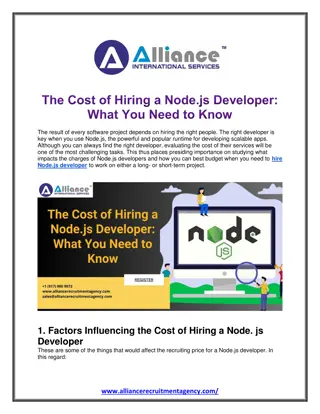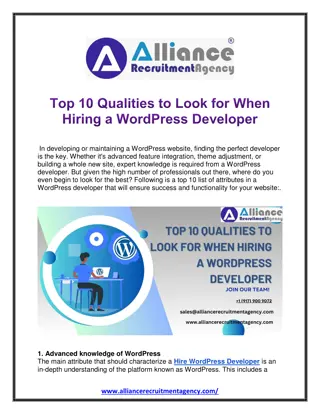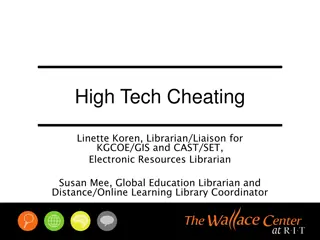Want to be a better developer? CHEAT!
Learn valuable insights and effective strategies to enhance your productivity as a developer, including the importance of avoiding interruptions, maximizing your most productive hours, eliminating distractions like music, and practicing strategic procrastination to fuel creativity. These tips, shared by David Thielen, the Founder of Windward Studios, offer practical advice on improving your development skills and workflow efficiency.
Uploaded on Apr 18, 2024 | 5 Views
Download Presentation

Please find below an Image/Link to download the presentation.
The content on the website is provided AS IS for your information and personal use only. It may not be sold, licensed, or shared on other websites without obtaining consent from the author.If you encounter any issues during the download, it is possible that the publisher has removed the file from their server.
You are allowed to download the files provided on this website for personal or commercial use, subject to the condition that they are used lawfully. All files are the property of their respective owners.
The content on the website is provided AS IS for your information and personal use only. It may not be sold, licensed, or shared on other websites without obtaining consent from the author.
E N D
Presentation Transcript
Want to be a better developer? CHEAT! David Thielen Founder Windward Studios
Tips & Tricks that make a giant difference The suggestions are in order of effectiveness These are tricks that make you more effective & efficient Nothing magic, it s just simple approaches to how you work The url to these slides is provided at the end
Want to lose weight? 1. Eat less 2. Exercise more
If I could make one change No interruptions It takes a programmer 45 minutes to get back in the zone after an interruption, even a 30 second one. If left alone, the average programmer will work for over 4 hours before coming up for air. Peopleware by Tom DeMarco Offices for each developer Cubicles are evil. Don t multi-task everyone sucks at it If you have multiple projects, complete one then start the next For secondary projects, restrict when you work on them
What no interruptions means Facebook is not open Slack is not open Twitter is not open Your phone does not ring Your email is closed or disconnected Check just 2 or 3 times/day. There is no clock on your desktop When you re compiling, stare at the wall
First two four hours The first 2+ hours of the day is by far your most productive time This works! Do not start the day on the little crap, the catch up, your email, etc. These items don t benefit from happening during this time Come in fresh each day sit down and work on the big hard work You will double or better what you accomplish Your design & code will be superior To do this right Don t give any thought, effort, time to anything else beforehand Don t have anything that can interrupt you active The rest of the world doesn t exist
NoMusic Listening to music stops you from seeing better approaches. It s deadly because you don t know what you missed. Homework: 1. With music on solve the problem at codingbat.com/prob/p183562 5 minutes max. 2. Take a 1 minute break to check email or something that drops it from your mind. 3. Now with music off and no other interruptions or distracting noises, work on it again 5 minutes max.
Procrastinate Especially when you architect! Always, always, always. Give your brain a chance to work on it after you leave work Get the idea when you re out immediately email it to yourself Have a notepad & pen by the bed and write it down immediately Remembering in the morning that you had a great solution and forgot it not good. And sometimes it doesn t work, and then you need to use the best you came up with.
The Best Programmersare Lazy Find the quickest/easiest solution. Ask others how to solve the problem. Let Google, StackOverflow, & MSDN do your work for you. If you can t find an answer ask. Do as little as possible. Provide a C- solution when appropriate. Not everything deserves an A+. Intense Focus Issac Newton s strength was his focus, others were as smart K.I.S.S. Write code that is elegant in its simplicity If you can t think of a clean solution, go swimming
The best equipment Dual monitors (at a minimum, 3 is better) Large dual monitors Screaming fast multi-core computer Tons of RAM SSD (with hard drive for VMs) Use Visual Studio get ReSharper Use Java get IntelliJ Writing in JavaScript use TypeScript & WebStorm
TRAPs This is different from code coverage. Add to your code "trap()" and "trap(bool)" Place it at: The start of every method The start of every if, else, & while The trap drops you into the debugger. This helps you single step through all your code the first time. This lets you know when you re hitting a new code path for the first time.
Optimize early only where you must There are cases where early optimization is worth it. 1. A change would require a rewrite in 10s 100s of places. 2. A profiler won t show the hit. 3. JavaScript example that fits both of the above criteria. The rest of the time, wait. You may later eliminate that optimized code. You may find it s rarely called. No one may buy the product.
Unit Tests Not everything deserves a unit test! Again, not all code is worthy of a test. Not every unit tests deserves to be comprehensive On a bug Write the test (it fails) Fix the bug. Run the test (it passes)
Drop into the debugger for all exceptions Set the debugger to stop on handled exceptions. Often it means something is going wrong. It encourages you to have no exceptions in the happy path. Java you can t (the runtime throws tons of exceptions) Visual Studio check Just my code
Miscellaneous When you leave each evening, leave yourself a note of where you are for the next morning. Write the comments when you write the code By the next day you ve forgotten half of what you should write. Write your intent first, your approach second. The code itself shows how you implemented it. I ve never seen a variable name that was too descriptive. Minimize meetings, reports, etc. Some are critical, some are useful, many are a waste of time. And always, GTTFP. When you have a question for a co-worker always send email. That s the only way they ll do the same. For logging, always use "if (log.IsDebugEnabled)"
Questions? You can reach me at: david@thielen.comt My blog: Code Snippets LinkedIn