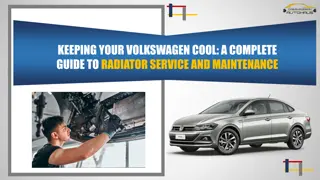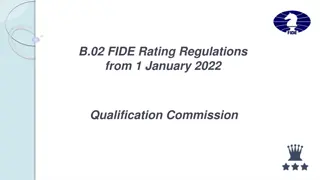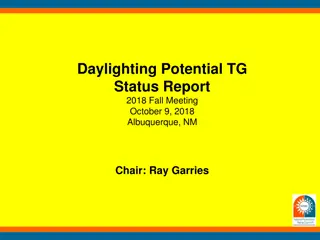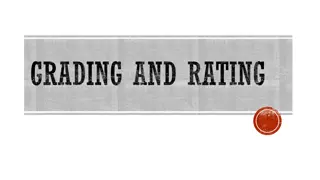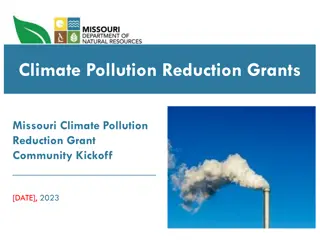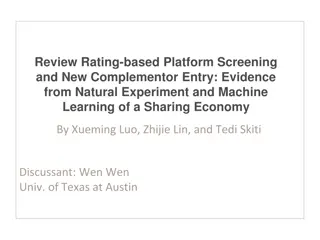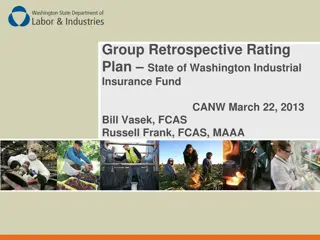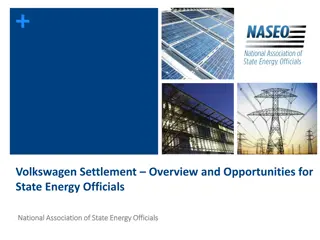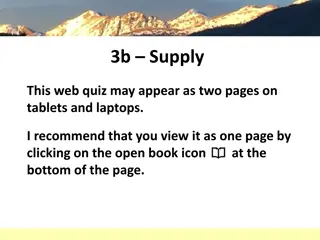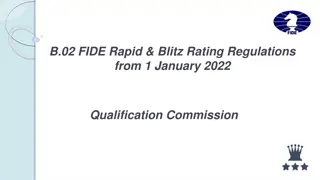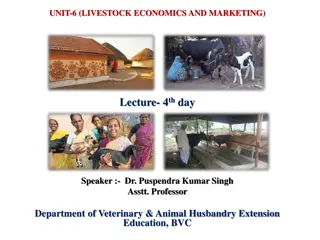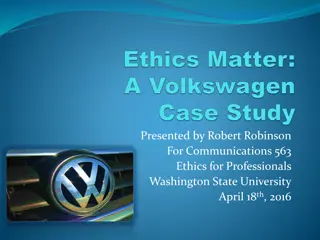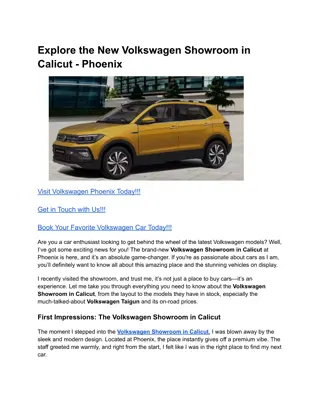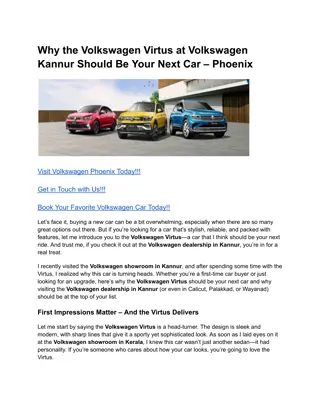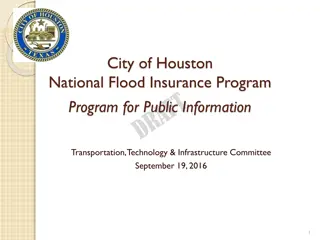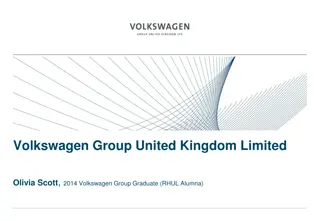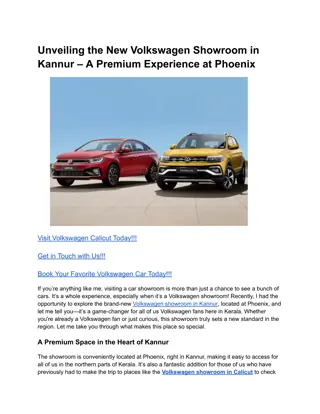Volkswagen Group Supply Platform Sustainability Rating Acquisition Guide
Step-by-step guide on obtaining your Sustainability Rating through Volkswagen Group Supply Platform. Learn how to acquire a DUNS number and register on OneKBP for the rating process. Detailed instructions and images included.
Download Presentation

Please find below an Image/Link to download the presentation.
The content on the website is provided AS IS for your information and personal use only. It may not be sold, licensed, or shared on other websites without obtaining consent from the author.If you encounter any issues during the download, it is possible that the publisher has removed the file from their server.
You are allowed to download the files provided on this website for personal or commercial use, subject to the condition that they are used lawfully. All files are the property of their respective owners.
The content on the website is provided AS IS for your information and personal use only. It may not be sold, licensed, or shared on other websites without obtaining consent from the author.
E N D
Presentation Transcript
S-Rating Process Registration Preface: Step-by-step guide on acquiring your Sustainability Rating through the Volkswagen Group Supply Platform
Table of Contents A C Q U I R E D U N S N U M B E R 01 R E G I S T E R I N O N E K B P 02 03 C O M P L E T E S - R AT I N G S U R V E Y C O N F I D E N T I A L A N D P R O P R I E T A R Y T O N A V I S T A R 2
01 Acquiring DUNS Number 3
Acquiring DUNS Number If your company does not already have a DUNS number, please go to Dun & Bradstreet s company site for more information: https://www.dnb.com/duns/get-a-duns.html?search
02 Registering in OneKBP 5
Registering in OneKBP Overview
Registering in OneKBP Go to: vwgroupsupply.com
Registering in OneKBP Starting the Process:
Registering in OneKBP General Information:
Registering in OneKBP STEP 1: Company Information
Registering in OneKBP STEP 2: Registrar Information
Registering in OneKBP STEP 3: Data Validation (done by VW)
Registering in OneKBP E-Mail with Registration # will be sent
Registering in OneKBP After validation, Login Credentials will be sent
Registering in OneKBP Create a new Password
Registering in OneKBP Login using new credentials
Registering in OneKBP Begin Stage 2 of the Registration
Registering in OneKBP STEP 4: Agree to the B2B User Agreement and download a hard copy
Registering in OneKBP The B2B User agreement should be printed out, signed and sent by post to the given address Only the original copy should will be considered for approval For further questions or issues: E-Mail: b2bteam@vwgroupsupply.com Phone Number: +52 (222) 230-9386 US Phone (toll free): (833) 448-9748
Registering in OneKBP STEP 5: Filling out the Supplier Database
Registering in OneKBP Complete all sections from the left menu
Registering in OneKBP STEP 6: Create a Company Admin
Registering in OneKBP Registration complete
03 Completing S-Rating Survey 24
Completing S-Rating Survey Go to: https://supplierassurance.com/ Click Register
Completing S-Rating Survey Register using your DUNS
Completing S-Rating Survey Complete Registration
Completing S-Rating Survey Contact Information
Completing S-Rating Survey About our Sustainability Rating (S-Rating) Purpose is to assess our suppliers sustainability performances. Determined by your score in the Sustainability Self-Assessment Questionnaire (SAQ). On-Site Checks may be necessary at your site. Please note, the rating is valid for sites with a headcount of 10 or more. Company sites with less than 10 employees can get an exception from the S-Rating.
Completing S-Rating Survey About the SAQ The Self-Assessment Questionnaire (SAQ) is the basis for the S-Rating. It covers questions in the areas of human rights and working conditions, environment, business ethics, supplier management as well as the responsible sourcing of raw materials.
Completing S-Rating Survey Achieving a Positive S-Rating (9 or less employees) Company sites with 9 employees can apply for an exception from the S-Rating. Send an email to: sustainability@vwgroupsupply.com
Completing S-Rating Survey Achieving a Positive S-Rating (10-99 employees) Complete the Self-Assessment Questionnaire (SAQ) on the Supplier Assurance Platform Make sure that all VW minimum requirements are met In case one policy (or several) does not yet exist, please create an according document If all minimum requirements are fulfilled, you will reach a positive S-Rating for your location Minimum requirements Score of 80% or higher
Completing S-Rating Survey Achieving a Positive S-Rating (100 or more employees) Complete the Self-Assessment Questionnaire (SAQ) on the Supplier Assurance Platform Make sure that all VW minimum requirements are met In case one policy (or several) does not yet exist, please create an according document If you comply with all minimum requirements and obtain a SAQ score of 80% or more, you reach a green S-Rating
Completing S-Rating Survey Achieving a Positive S-Rating (100 or more employees) If you reach a SAQ score of less than 80%, the S-Rating depends on further factors. First, make sure you have met the minimum requirements of the Volkswagen Group. Following that, work on the questions concerning management systems to improve your score. In addition, locations with own production sites should be aware that they need to prove a certified environmental management system
Completing S-Rating Survey S-Rating Contact Questions regarding: Exemption from the S-Rating Minimum requirements Scoring E-Mail: sustainability@vwgroupsupply.com
Thank You 36