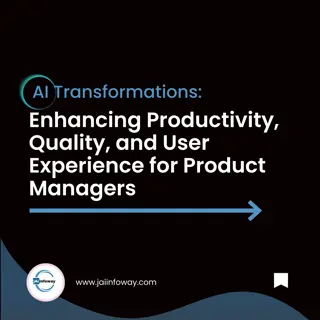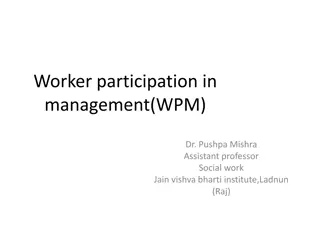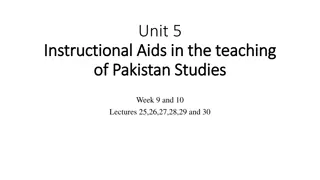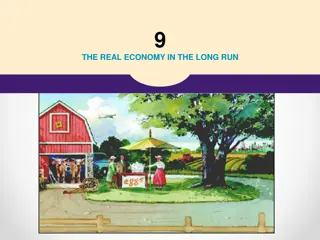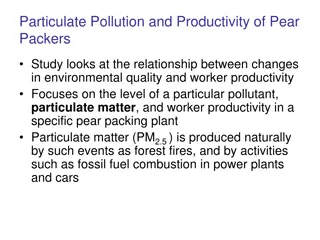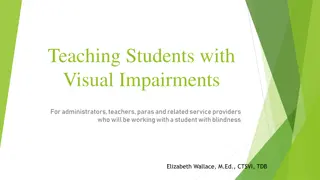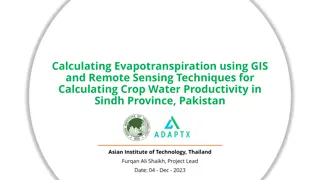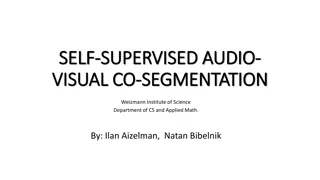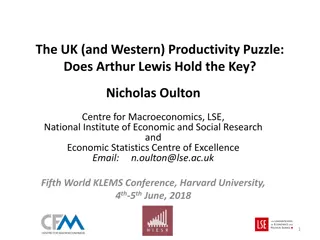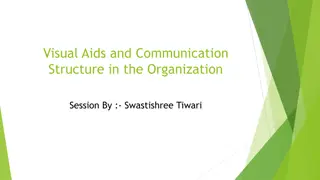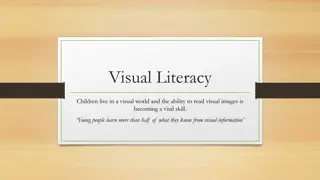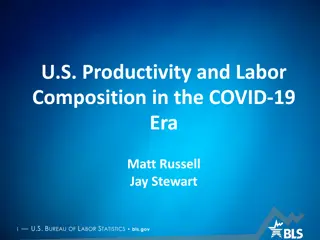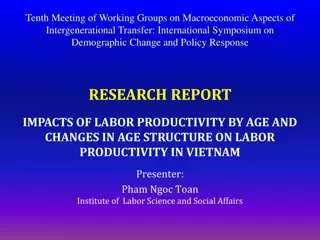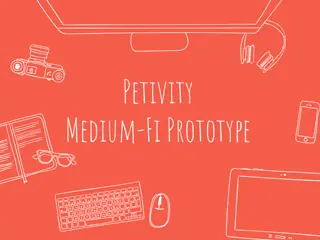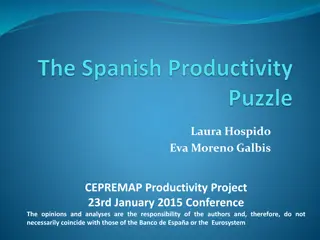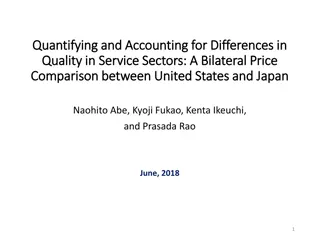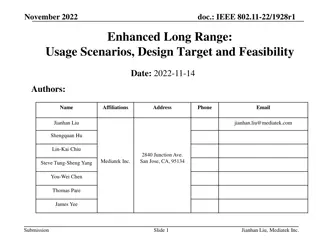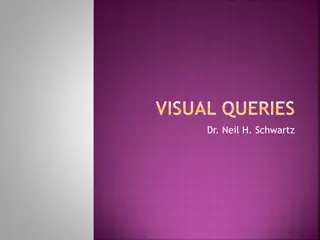Visual Project Management Solutions for Enhanced Productivity
Explore a variety of project visuals created using OnePager from Microsoft Project and Excel, including Gantt charts, timelines, milestone trackers, and more. Simplify complex data into clear, concise graphics for better project management and communication efficiency.
Download Presentation

Please find below an Image/Link to download the presentation.
The content on the website is provided AS IS for your information and personal use only. It may not be sold, licensed, or shared on other websites without obtaining consent from the author.If you encounter any issues during the download, it is possible that the publisher has removed the file from their server.
You are allowed to download the files provided on this website for personal or commercial use, subject to the condition that they are used lawfully. All files are the property of their respective owners.
The content on the website is provided AS IS for your information and personal use only. It may not be sold, licensed, or shared on other websites without obtaining consent from the author.
E N D
Presentation Transcript
OnePager Samples Examples of Project Visuals created in OnePager from Microsoft Project and Excel
OnePager Editions Create Gantt charts from Excel in minutes Microsoft Project timeline charts made easy www.onepager.com
Portfolio Timeline www.onepager.com
Gantt Chart www.onepager.com
Multi-Project Timeline www.onepager.com
Portfolio Ribbon View www.onepager.com
Key Milestone Timeline www.onepager.com
Project Dependency Chart www.onepager.com
Product Development Timeline Y1 Q4 A Y2 Y3 Y4 Software Product Software Version Q1 N Q2 F Q3 M Q4 A Q1 N Q2 F Q3 M Q4 A Q1 N Q2 F J S O D J M A J J S O D J M A J J S O D J M Phases Release 4.4 Deployment Implementation Maintenance Requirements Analysis Software Design Validation Testing Review Jasmine Product Release 4.5 Release 1.2 Phillips Product Release 1.3 Release 1.4 Release 1.5 Otero Product Release 2.0 Release 2.1 www.onepager.com
Tier 1 Schedule www.onepager.com
Multi-Project Gantt Chart www.onepager.com
Multi-Phase Project Plan www.onepager.com
Program Schedule www.onepager.com
Portfolio Status Report www.onepager.com
Product Development Plan www.onepager.com
Floating Time Axes www.onepager.com
Product Portfolio Roadmap www.onepager.com
Resource Allocation Report www.onepager.com
Hourly Gantt Chart www.onepager.com
Portfolio Budget Report www.onepager.com
High-Density Milestone Chart www.onepager.com
Portfolio Timeline www.onepager.com
Advantages of OnePager Save time Focus your audience Present reliable data Track changes Customize your views Standardize across departments www.onepager.com
More Information OnePager https://www.onepager.com sales@onepager.com +1.303.779.0344 www.onepager.com
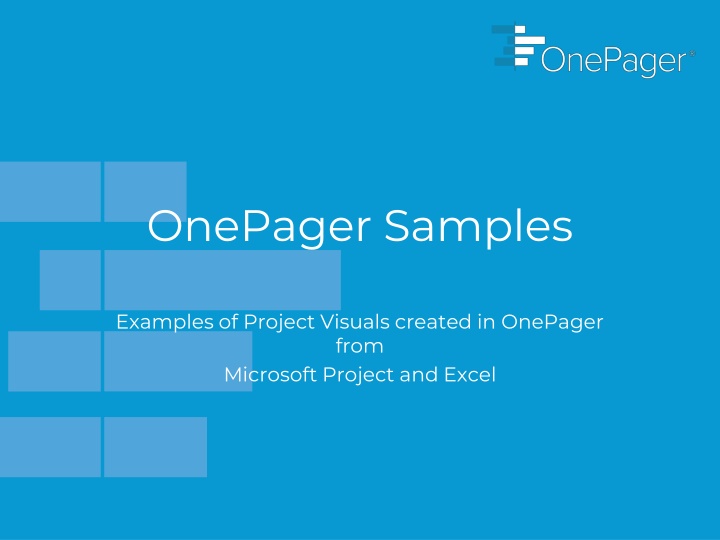

![textbook$ What Your Heart Needs for the Hard Days 52 Encouraging Truths to Hold On To [R.A.R]](/thumb/9838/textbook-what-your-heart-needs-for-the-hard-days-52-encouraging-truths-to-hold-on-to-r-a-r.jpg)