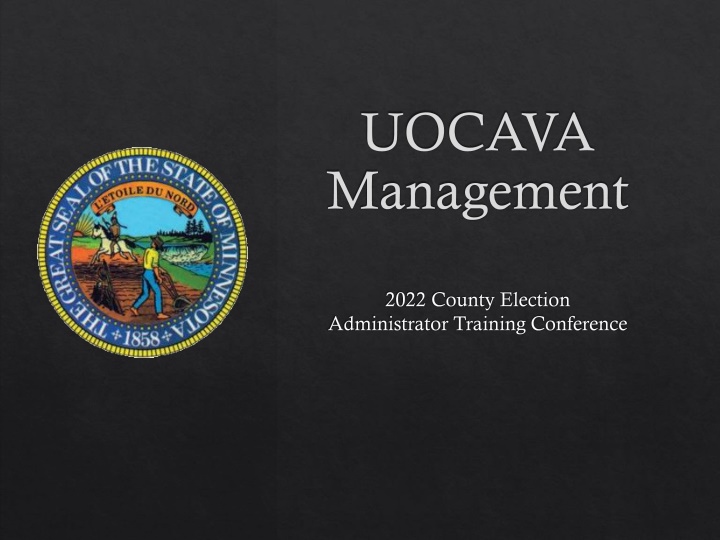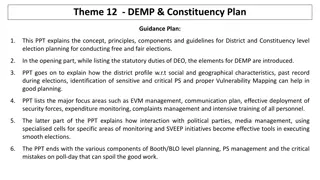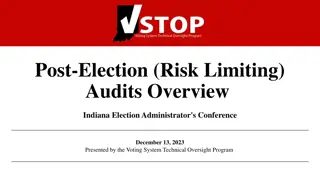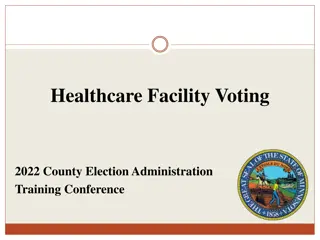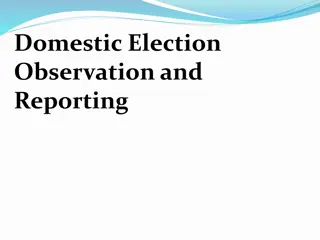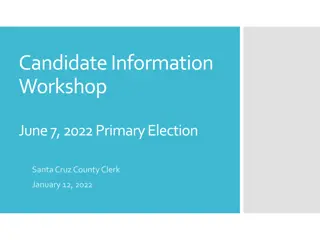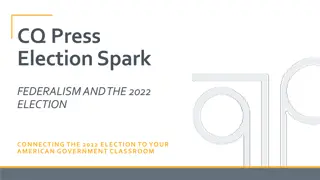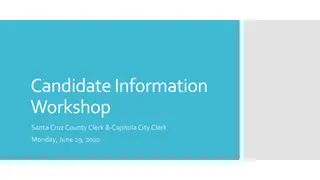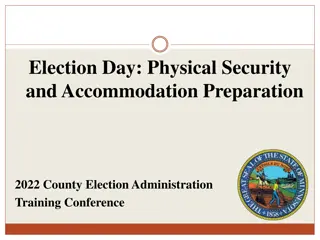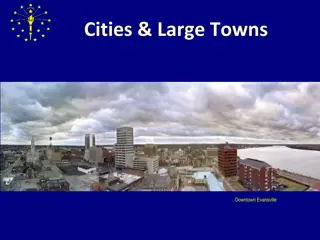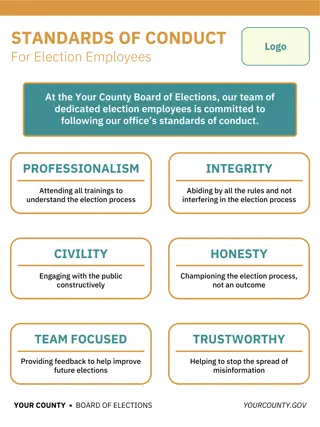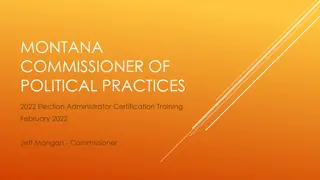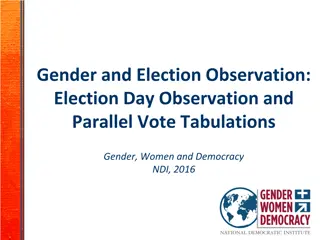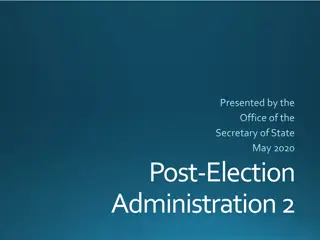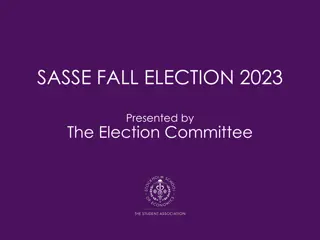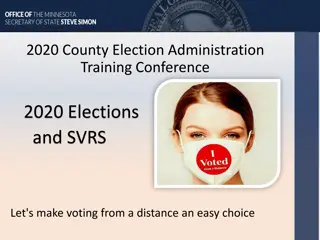UOCAVA Management Insights for County Election Administrators
Gain valuable insights into the management of Uniformed and Overseas Citizens Absentee Voting Act (UOCAVA) ballots at the County Election Administrator Training Conference. Learn about the process of accepting and rejecting UOCAVA ballots, the importance of timeliness in corresponding with voters, and specialized procedures of the UOCAVA Ballot Board. Ensure compliance with statutory requirements and enhance efficiency in processing ballots for UOCAVA voters.
Download Presentation

Please find below an Image/Link to download the presentation.
The content on the website is provided AS IS for your information and personal use only. It may not be sold, licensed, or shared on other websites without obtaining consent from the author.If you encounter any issues during the download, it is possible that the publisher has removed the file from their server.
You are allowed to download the files provided on this website for personal or commercial use, subject to the condition that they are used lawfully. All files are the property of their respective owners.
The content on the website is provided AS IS for your information and personal use only. It may not be sold, licensed, or shared on other websites without obtaining consent from the author.
E N D
Presentation Transcript
UOCAVA Management 2022 County Election Administrator Training Conference
Overview of Process Accept and Reject of UOCAVA Ballots Important of Timeliness & Corresponding with Voters Agenda Helpful Reports in SVRS Reporting to OSS
Overview of Process Uniformed and Overseas Citizens Absentee Voting Act Receive Online and Physical Applications An application serves as a Voter Registration Application and an Absentee Ballot Application Voter Registration is processed, then Absentee Ballot Application All active applications MUST have ballots sent for all their address elections. It is a statutory requirement to get these ballots sent timely. For statewide/federal elections, our office MUST be notified by the 46thday prior to the primary or the general that ballots have been sent for all UOCAVA applications on file by the 46thday. Multiple delivery types Returned ballots are verified by a UOCAVA Ballot Board Special Accept/Reject Process Some accepted ballots may need to be duplicated Follow-up required for rejected ballots
Special UOCAVA Ballot Board This ballot board is considered separate to the normal AB/MB ballot board Accept/Reject is different than normal AB/MB voting Verification Steps: 1. The voter s name on the envelope appears substantially the same on the application; Accept and Reject of UOCAVA Ballots 2. The voter has signed the certification on the back of the signature envelope; 3. The voter has provided the same identification number as on the application a. Note: Voter can provide their passport, MN driver s license or state ID number, or the last four digits of their social security number. b. If the identification numbers do not match, board members must make an effort to satisfy themselves that the ballot was returned by the same individual to whom the ballot was sent. 4. The voter is not known to have died; 5. The voter has not already voted in the election in person or by absentee. If your county delegates AB voting to municipalities, UOCAVA ballots need to be forwarded to that delegated jurisdiction
Importance of Timeliness and Corresponding with Voters 46 Days is still the timeline for UOCAVAs, it doesn t change with election types (such as township elections). On the first day of the voting period, ballots must be sent for applications on file. Given the travel time required, and issues related to both domestic and foreign postal service, it is important to get ballots sent ASAP, processed ASAP, and follow up completed ASAP. Keep up with new applications during the voting period. Even if the application creates a ballot that needs to be sent "close" to the election date. It still needs to be processed! If you are concerned with timeliness for the voter, you can reach out to them. Keep in mind the differences in time zones for voters overseas. They might not see something or respond given what their clock shows. Try multiple forms of communication if listed.
Federal Write-in Absentee Ballots (FWABs) The FWAB is available for UOCAVA voters who feel there may not be ample time to receive and return the official ballot they get through the FPCA. This can also be used by someone who did not receive the ballot they applied for through the FPCA. The FWAB includes a Voter's Declaration/Affirmation page and the Write-In Absentee Ballot Pages. For it to be complete, the voter must submit both parts.
Federal Write-in Absentee Ballots (FWABs) Two FWAB Scenarios to think about: 1) If an applicant did not previously submit an FPCA, treat the FWAB like an FPCA First, use the FWAB to update the voter s registration record Next, add a UOCAVA AB record for the voter The FWAB is the voter s ballot Do not issue an official ballot for the election Use the SVRS ballot record to process the write-in ballot, mark as accepted/rejected based on ballot board s review of the FWAB Process the FWAB beginning seven days before the election 2) If a FWAB is received from a voter who previously submitted an FPCA and was issued an official ballot: Proceed as if the write-in ballot is the official ballot Following accepting/rejecting by the ballot board, mark the existing ballot record in SVRS as accepted or rejected as appropriate and check the FWAB checkbox to indicate the ballot is a FWAB Up until 8:00PM on election day, the potential exists for the official ballot be returned as well. To account for this, a FWAB in this scenario cannot be processed (separated from the secrecy envelope and run through the tabulator).
Helpful Reports in SVRS We highly recommend you use the various reports in SVRS to assist with your organization and administration of UOCAVA ballots. The "UOCAVA Statistics Certification" is also a very helpful report to run for our Department of Justice Reporting and post-election data review. Different reports in SVRS can do heavy lifting prior to, during, and even after the voting period. For example: Running "Potential Duplicate UOCAVA Applications", "UOCAVA Ballot Materials", "UOCAVA Applications on File", and "UOCAVA's With Non- Matching Precincts" could help identify errors and allow you to correct those before heading into the voting period. That first delivery of ballots can be a lot of work and eliminating headaches prior to that goes a long way! During the voting period, running "UOCAVA Current Ballot Status by Delivery Method" or "Absentee Ballot Count: Current Ballot Status" but selecting UOCAVA only can give you an idea of what state your sent ballots are in county-wide.
Reporting to OSS We are required to report MN UOCAVA administration to the Department of Justice for statewide/federal elections. Reach out to me directly with UOCAVA questions. Email me directly with reporting information. An all- counties email will go out from our office with information ahead of both elections. Justin Dunford Justin.Dunford@state.mn.us 651-556-0617