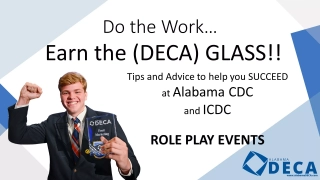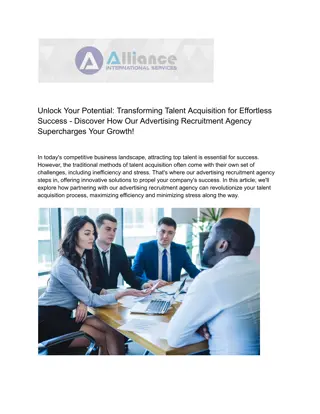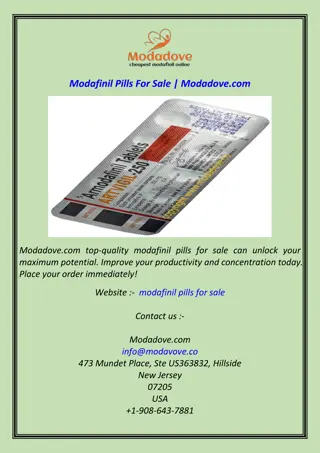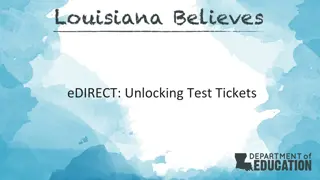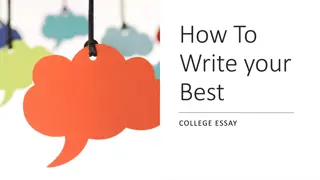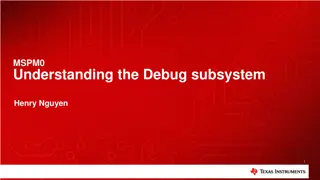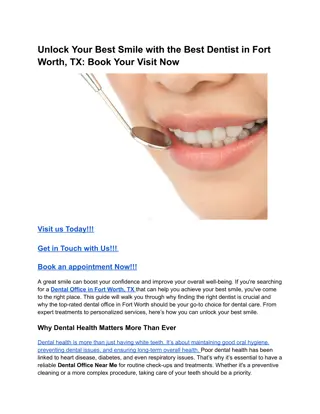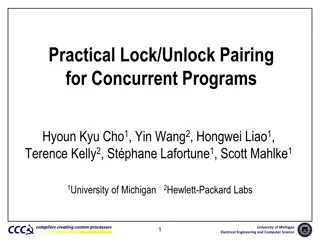Unlock MSPM0
Detailed steps for forcing a DSSM mass erase or factory reset using XDS110 hardware and CCS software. Instructions include hardware connections, software steps in Code Composer Studio (CCS), and troubleshooting tips. Visual aids provided for each step.
Download Presentation

Please find below an Image/Link to download the presentation.
The content on the website is provided AS IS for your information and personal use only. It may not be sold, licensed, or shared on other websites without obtaining consent from the author.If you encounter any issues during the download, it is possible that the publisher has removed the file from their server.
You are allowed to download the files provided on this website for personal or commercial use, subject to the condition that they are used lawfully. All files are the property of their respective owners.
The content on the website is provided AS IS for your information and personal use only. It may not be sold, licensed, or shared on other websites without obtaining consent from the author.
E N D
Presentation Transcript
Unlock MSPM0 MSPM0 team 1 TI Information Selective Disclosure
Method 1: Force a DSSM Mass Erase/Factory reset XDS110 Hardware connection (based on XDS110) Step 1: Remove the jumper cap. Step 2: Use a DuPont cable to connect the GND, 3.3V, DIO, CLK, and RST on one side of the burner to the target board. (If using launchpad, there is no need to do Step1,2). 2 TI Information Selective Disclosure
Method 1: Force a DSSM Mass Erase /Factory reset Software steps based on CCS Step1: Open Target Configurations Step2: Find the ccxml file for the corresponding project 3 TI Information Selective Disclosure
Method 1: Force a DSSM Mass Erase /Factory reset Software steps based on CCS Step3: Click on launch Step4: Show all cores 4 TI Information Selective Disclosure
Method 1: Force a DSSM Mass Erase /Factory reset Software steps based on CCS Step5: Connect DAP (If not work, please choose method2) Step6: Mass erase or a high level erase: FactoryReset Auto: Means CCS will control the reset pin (Need to connect reset pin to debugger!). Manual: Means users need to control the reset pin following instruction. 5 TI Information Selective Disclosure
Method 1: Force a DSSM Mass Erase Reset button Software steps based on CCS Step7: if see this on Console interface, press the reset button of XDS110. 6 TI Information Selective Disclosure
Method 1: Force a DSSM Mass Erase Software steps based on CCS Step8: Console prompts, click pause, click debug, and burn the code again. 7 TI Information Selective Disclosure
Method 1: Force a DSSM Mass Erase Software steps based on CCS Step9: If this error occurs, select Force Reset while ensuring a reset connection. Successfully connected. 8 TI Information Selective Disclosure