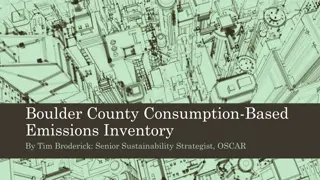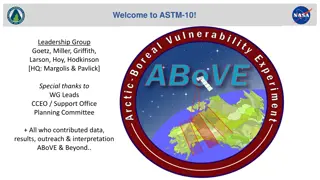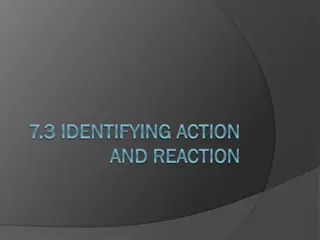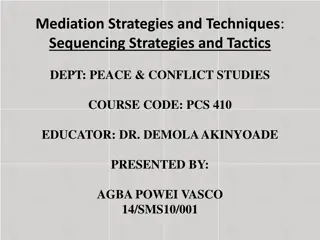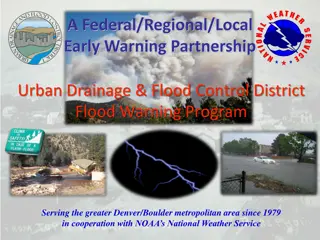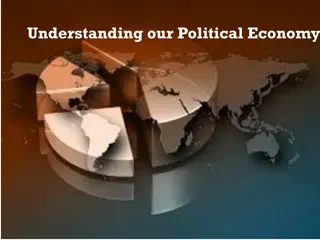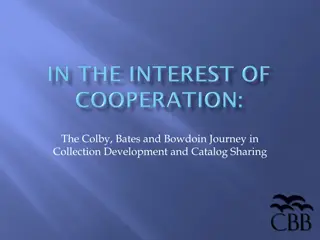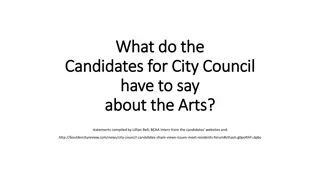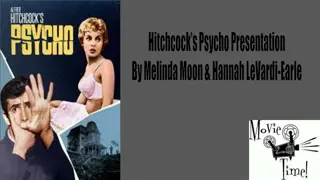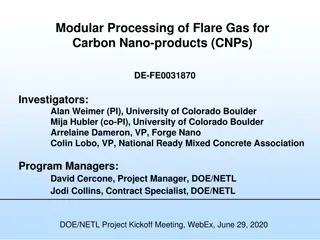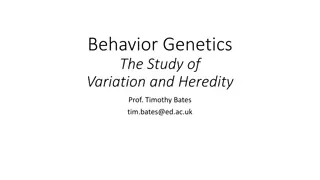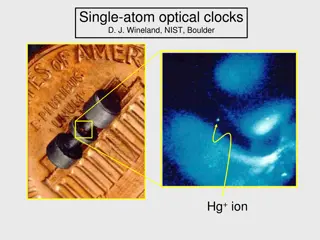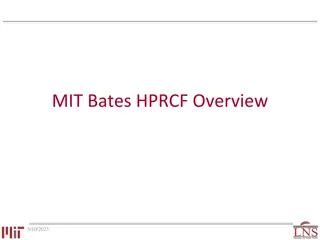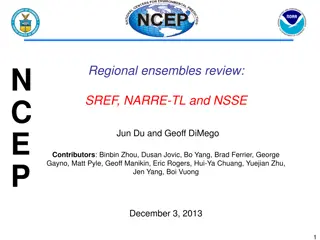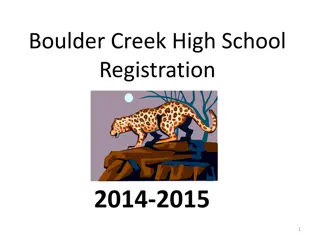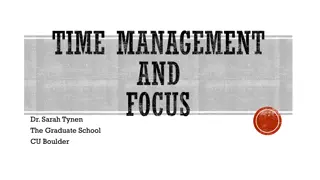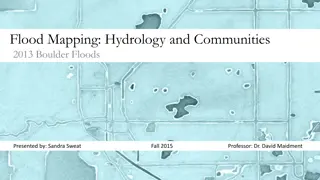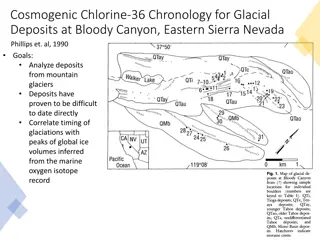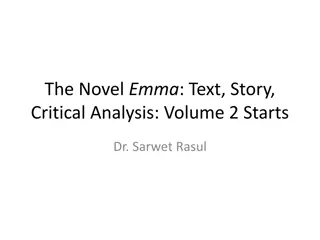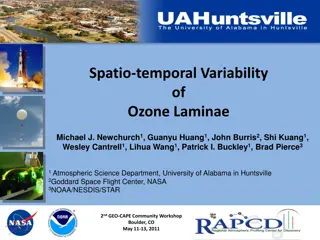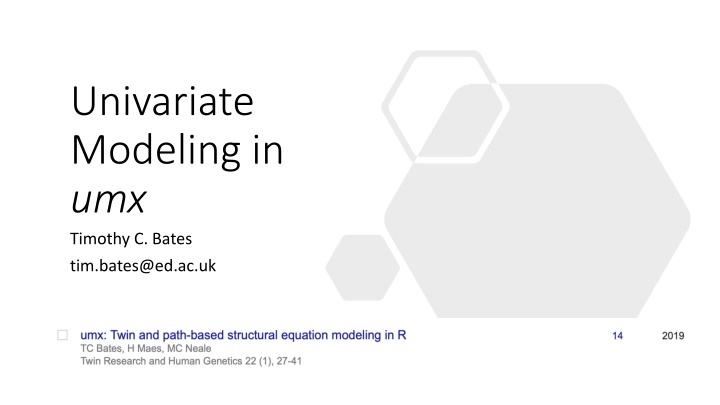
Univariate Modeling in umx by Timothy C. Bates
Learn how to perform univariate modeling in umx with Timothy C. Bates. This interactive tutorial covers installing umx, modeling genetic and environmental effects, comparing models, testing fit of reduced models, and more. Explore a wide range of Twin Modeling Functions using umx for comprehensive analysis.
Download Presentation

Please find below an Image/Link to download the presentation.
The content on the website is provided AS IS for your information and personal use only. It may not be sold, licensed, or shared on other websites without obtaining consent from the author. If you encounter any issues during the download, it is possible that the publisher has removed the file from their server.
You are allowed to download the files provided on this website for personal or commercial use, subject to the condition that they are used lawfully. All files are the property of their respective owners.
The content on the website is provided AS IS for your information and personal use only. It may not be sold, licensed, or shared on other websites without obtaining consent from the author.
E N D
Presentation Transcript
Univariate Modeling in umx Timothy C. Bates tim.bates@ed.ac.uk
Roadmap for this interactive tutorial on Univariate Twin Analysis 1. Introducing and installing umx 2. Using umx to model genetic and environmental effects on total variance of a trait umxACEv models with ACE and ADE decomposition 3. Comparing models umxCompare to compare umxACEv() and umxACE() models 4. Testing fit of reduced models umxModify to create AE, CE and E-Only Models
Installing umx Typically installing umx from CRAN will be fine install.packages("umx") At the workshop, we might roll out new features, so using the development version will give access to these for everyone during the workshop devtools::install_github("tbates/umx") Note: this requires install.packages("devtools") Dependencies umx will try and install all its dependencies, but cannot always catch everything it needs The response is straightforward: Read those messages and just install the package(s) being requested So if the message There is no package "XML" install.packages("XML") devtools::install_github("tbates/umx")
What version of umx, OpenMx, R do I have? umxVersion() umx version: 3.0.6 OpenMx version: 2.17.2.12 [GIT v2.17.2-12-gbe68a5e] R version: R version 3.6.1 (2019-07-05) Platform: x86_64-apple-darwin15.6.0 MacOS: 10.15.4 Default optimizer: CSOLNP NPSOL-enabled?: Yes OpenMP-enabled?: Yes You can update OpenMx with: install.OpenMx(c("NPSOL", "travis", "CRAN", "open travis build page")
General production line make modify compare summarize plot m1 = umxACEv(mzData = mzData, dzData= dzData) umxSummary(m1) plot(m1) m2 = umxACE(mzData = mzData, dzData= dzData) umxCompare(m1, m2) m3 = umxModify(m1, "c_r1c1", comparison = TRUE)
umx implements a wide range of Twin Modeling Functions umxACEv, umxACE Factor models: umxCP() umxIP() Gene-environment interaction umxGxE(), umxGxEbiv(), umxGxE_window Others: umxSexLim umxMendelianRandomization() umxSimplex umxDoC Path-based SEM umxTwinMaker Each has a umxSummary() and plot() method Many other functions, e.g. umxReduce() umxEFA() Explore ?umx Look at the families of functions Look at the help! umx help has path diagrams, lots of real examples
Many other handy functions Other Reporting Functions parameters() Show model parameters umxAPA: formats many things umx_set_optimizer() umx_set_auto_plot() power.ACE.test(AA = .3, CC = 0, update = c"a", MZ_DZ_ratio= .85, n= 141, power = NULL, method = "empirical") Twin Data functions umx_long2wide() umx_wide2long() umx_make_TwinData() Simulate twin data, inc GxE umx_make_MR_data() umx_residualize() Flexible residualization, inc. twin data umx_scale_wide_twin_data() Allows scaling of wide data umx_make_twin_data_nice
umxACEv() umxACE() How to run an ACE analysis in umx Read the help ?umxACEv Read the help ?umxACE
umxACEv umxACEv: : Many parameters most can be ignored! umxACEv(name = "ACE", selDVs, dzData, mzData, sep) Less-often used parameters: , dzAr = 0.5, dzCr = 1, type, addStd = TRUE, addCI = TRUE, numObsDZ, numObsMZ, boundDiag, weightVar, equateMeans = TRUE, bVector = FALSE, autoRun, optimizer nb: Some options not completed. e.g. fixed-effect covariates
umxACEv umxACEv: : just the parameters we need m1 = umxACEv(selDVs = "wt", suffix ="", dzData=dzData, mzData=mzData) All variables continuous treating data as raw Running ACE with 4 parameters ACE -2 log(Likelihood) 27278.55 (df=4) Standardized solution | | A1| C1| E1| |:---|----:|-----:|----:| |wt1 | 0.95| -0.18| 0.23|
plot(model) MZ = 1.0; DZ = 0.5 1 plot() will make a graph, and open it in your browser Can also output pdf or .dot OmniGraffle or VISIO to edit plots for publication. 1 1 1 1 1 1 A1 C1 E1 A2 C2 E2 e a c c e a xtwin1 xtwin2 umx_set_auto_plot(TRUE/FALSE) umx_set_plot_file_suffix() b0 b0 1
Whats in the file plot() saves? Graphviz dot language (like S (R s parent), invented at Bell Laboratories digraph G { splines = "FALSE"; # Latents a1 [shape = circle]; c1 [shape = circle]; e1 [shape = circle]; # Manifests ht1 [shape = square]; a1 -> ht1 [label = "0.92"]; c1 -> ht1 [label = "0.14"]; e1 -> ht1 [label = "0.36"]; {rank = same; ht1 }; {rank = min ; a1 }; {rank = max ; c1; e1 }; }
Table output Markdown by default Can be latex, html, umx_set_table_format() Current format is'markdown'. Valid options are 'latex', 'html', 'markdown', 'pandoc', and 'rst'>
Whats inside this model? top is a model that contains all the shared matrices and algebras MZ is a model contains the MZ data and how to optimize this DZ is a model contains the DZ data and how to optimize this
Whats inside top? A, C, and E are matrices for our three variance components. dzAr and dzCr are our .5 and 1 expected correlations for DZs
FullMatrix 'expMean $labels wt1 wt2 means "expMean_r1c1" "expMean_r1c1 $values wt1 wt2 means 58.81 58.81 $free wt1 wt2 means TRUE TRUE
SymmMatrix 'A' $labels [,1] [1,] "A_r1c1 $values [,1] [1,] 82.36 $free [,1] [1,] TRUE $lbound: No lower bounds assigned. $ubound: No upper bounds assigned.
m1$top$ACE mxAlgebra 'ACE $formula: A + C + E $result: [,1] [1,] 86.61276 dimnames: NULL
m1$top$expCovMZ mxAlgebra 'expCovMZ $formula: rbind(cbind(ACE, AC), cbind(AC, ACE)) $result: wt1 wt2 wt1 86.61 66.35 wt2 66.35 86.61 dimnames: [1] "wt1" "wt2" [2] "wt1" "wt2"
Univariate model of weight #' # ======================= #' # = Univariate model of weight = #' # ======================= #' require(umx) #' data(twinData) # ?twinData from Australian twins. #' #' # Things to note: ACE model of weight will return a NEGATIVE variance in C. #' # This is why we have ACEv! It suggests we need a different model #' # In this case: ADE. #' # Other things to note: #' # 1. umxACEv can figure out variable names: provide "sep" and "wt" -> "wt1" "wt2" #' # 2. umxACEv picks the variables it needs from the data. #' #' mzData = twinData[twinData$zygosity %in% "MZFF", ] #' dzData = twinData[twinData$zygosity %in% "DZFF", ] #' m1 = umxACEv(selDVs = "wt", sep = "", dzData = dzData, mzData = mzData)
ADE model ADE model What s the difference for ACE and ADE? Just change dzCr to .25
Evidence for dominance ? (DZ correlation set to .25) m2 = umxACEv(selDVs ="wt", sep = "", dzData = dzData, mzData = mzData, dzCr = .25) note: the underlying matrices are still called A, C, and E. However, currently, the plot will say A, C, E. I catch this in the summary table, so columns are labeled A, D, and E.
Table and plot: what changed? | | A1| D1| E1| |:---|---:|----:|----:| |wt1 | 0.4| 0.37| 0.23|
Something to Try: umxSummary(m2, report="html") What happened?
?umxACE m1=umxACE(selDVs="wt", sep="", dzData=dzData, mzData=mzData) ACE -2 log(Likelihood)'log Lik.' 27287.23 (df=4) umxACE Standardized solution | | a1|c1 | e1| |:---|----:|:--|----:| |wt1 | 0.87|. | 0.49|
m2 = umxACE("ADE", selDVs = selDVs, sep="", dzData = dzData, mzData = mzData, dzCr = .25) umxCompare(m2, m1) # ADE seems better? umxACE with dominance instead of C | | a1| d1| e1| |:---|----:|----:|----:| |wt1 | 0.63| 0.61| 0.48|
What about if we compare umxACEv and umxACE? m1 = umxACEv("ADEvari", selDVs = selDVs, sep="", dzData = dzData, mzData = mzData, dzCr = .25) m2 = umxACE("ADEchol", selDVs = selDVs, sep="", dzData = dzData, mzData = mzData, dzCr = .25) umxCompare(m1,m2) |Model | EP| -2LL | df |p | AIC|Compare with Model | |:-------|--:|:------|:----|:--|--------:|:------------------| |ADEvari | 4| | | | 19506.55| | |ADEchol | 4|0 |0 | | 19506.55|ADEvari |
Modify model umxModify allows you to modify, re-run and summarize a model. new= umxModify(m1, update="label", name = "newName", comparison=TRUE) Less commonly needed parameters master = NULL, regex = FALSE, free = FALSE, value = 0, newlabels = NULL, freeToStart = NA, name = NULL, verbose = FALSE, intervals = FALSE, comparison = FALSE, autoRun = TRUE)
Modify model m3 = umxModify(m2, update = "C_r1c1", name = "AE", comparison = T) This will: Make a new model m3 with name AE Drop parameter "C_r1c1 from this model Run the new model Print a comparison of fit of m2 and m3
We can modify this model, dropping dominance component (matrix is still called C) m3= umxModify(m2,update="C_r1c1",comparison=T, name="AE") | | A1|D1 | E1| |:---|----:|:--|----:| |wt1 | 0.76|. | 0.24| |Model | EP| -2LL | df |p | AIC | Compare with Model| |:-----|--:|:------|:----|:-----|--------:|:------------------| |ADE | 4| | | | 19506.55| | |AE | 3|8.675 |1 |0.003 | 19513.23|ADE |
We can attempt to drop A m4= umxModify(m2,update="A_r1c1",comparison=T, name="DE") umxCompare(m2, c(m3, m4)) |Model | EP| -2LL | df |p | AIC|Compare with Model | |:-----|--:|:---------|:----|:-----|--------:|:------------------| |ADE | 4| | | | 19506.55| | |AE | 3|8.6750179 |1 |0.003 | 19513.23|ADE | |DE | 3|8.2983642 |1 |0.004 | 19512.85|ADE |
Easter egg: umxReduce() Try umxReduce(m1) where m1 is your umxACE model (or a umxGxE() model ) It will do all the sensible things an expert might wonder about: C or D? Drop C? Drop A?
Well done! #================================================== # = Well done! # = Now you can make and modify twin models # = in umx #==================================================