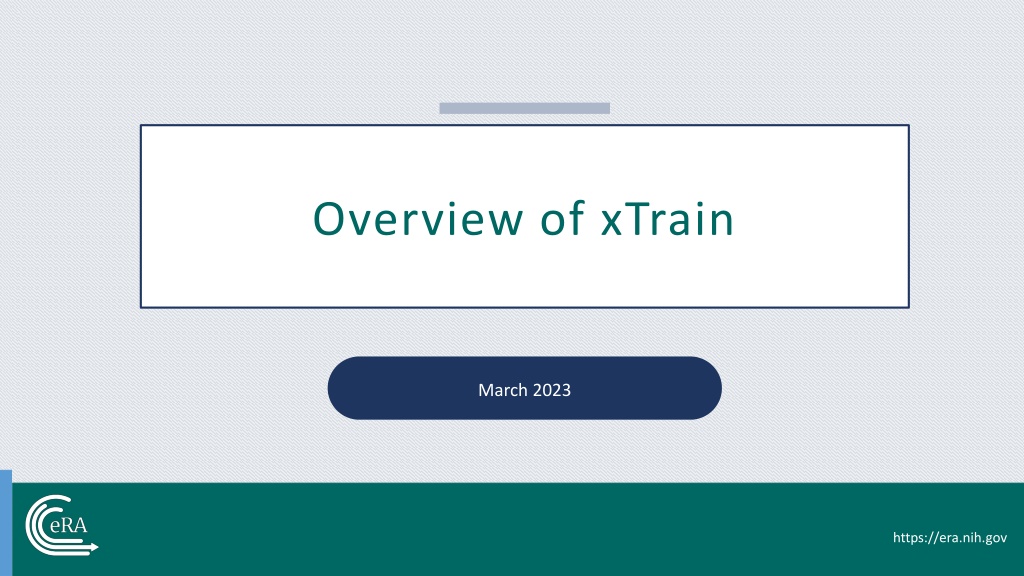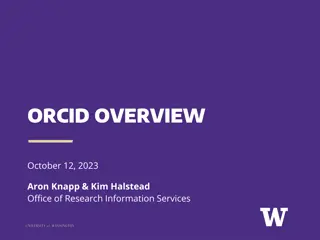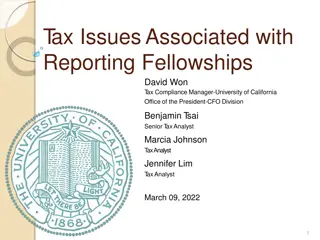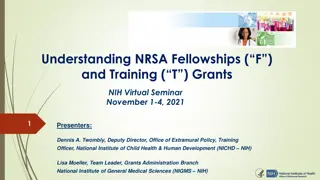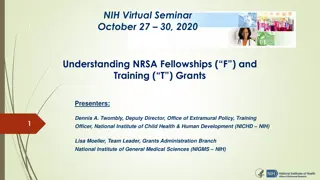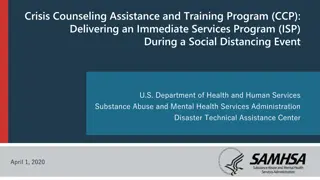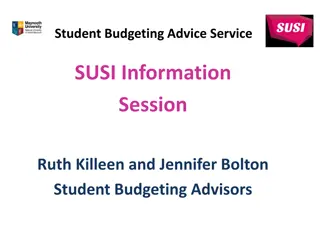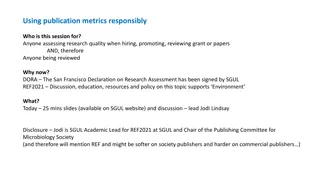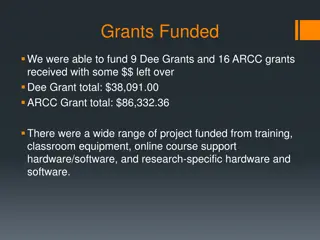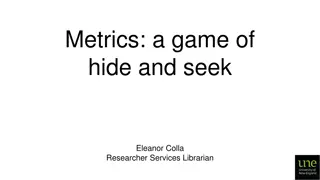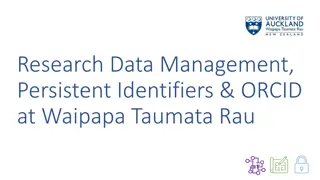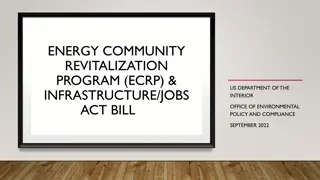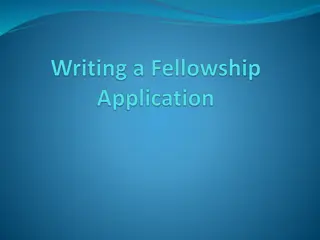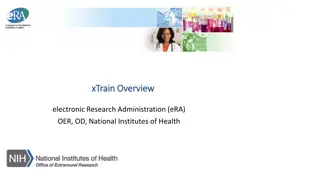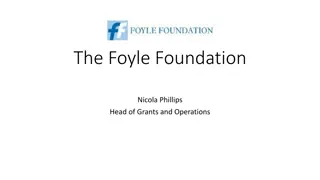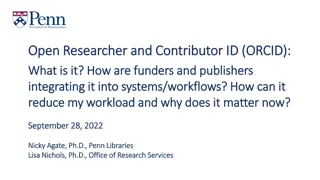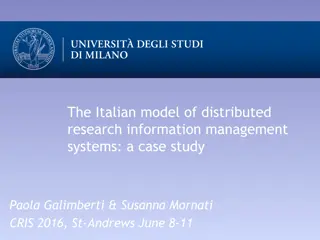Understanding xTrain and ORCID in Research Training Grants
xTrain is an eRA Commons module that facilitates electronic submission of appointment forms and termination notices for various research training grants. ORCID IDs are used to uniquely identify researchers and connect them with their scientific contributions. Learn about the roles of different individuals involved in the xTrain process and how PI landing pages help manage grant information efficiently.
Download Presentation

Please find below an Image/Link to download the presentation.
The content on the website is provided AS IS for your information and personal use only. It may not be sold, licensed, or shared on other websites without obtaining consent from the author. Download presentation by click this link. If you encounter any issues during the download, it is possible that the publisher has removed the file from their server.
E N D
Presentation Transcript
xTrain Payback Form Overview of xTrain May 18, 2022 March 2023 https://era.nih.gov https://era.nih.gov
What is xTrain? eRA Commons module that allows Program Directors/Principal Investigators, university administrators, and trainees to electronically prepare and submit PHS 2271 Statement of Appointment Forms and PHS 416-7 Termination Notices associated with institutional research training grants, institutional career development awards, individual fellowships, and research education awards. Agency staff also use xTrain to review and process the appointments and termination notices that are submitted electronically.
ORCID iD and Appointments ORCID iDs are unique, persistent digital identifiers that distinguish individual investigators and can be used to connect researchers with their contributions to science over time and across changes of name, location, and institutional affiliation. These free identifiers are assigned and maintained by the non-profit organization ORCID. In October 2019, the requirement for ORCID identifiers was incorporated into the appointment process for trainees, scholars, and participants supported by institutional research training, career development, and research education awards that require appointments through the xTrain system, including the following: T03, T15, T32, T34, T35, T37, T42, T90/R90, TL1, TL4, TU2, K12/KL2, R25, R38, RL5, RL9. Please review the guide notice for more information, including upcoming requirements for new application submissions for fellowships and individual Ks: https://grants.nih.gov/grants/guide/notice-files/NOT-OD-19-109.html
xTrain Roles PD/PI (PI) Responsible for overall direction of the training program; non-contact PI (MPI) may perform the same action as a the contact PI. They are responsible for submitting Appointments for T and K/R awards, and Termination Notices for K/R awards. PD/PI Delegates (ASST) The individual delegated xTrain by the PI/MPI who assists the PI with routing forms. They may not submit forms to agency. Individuals appointed to grants (Trainee) The individual being appointed to as a: Trainee on a research training grant (T) Scholar on a career development grant (K) Participant on a research education award (R) Admin staff that process Termination notices (BO) The person working in the institution s business office who has signature or other authority related to administering training grants, who submit Termination Notices on behalf of the institution for Training grants and Fellowships. Fellows (PI) The individual who has received a Fellowship award, they will have the PI role. Sponsor (SPONSOR)- the individual overseeing Fellowship training.
PI Landing Page The PI landing page separates grants where PI has the role of Sponsor. Closed grants do not display by default, though user may choose to toggle to include closed grants in the hitlist. Clicking on the grant number will direct user to the Trainee Roster page. 3/20/2024 5
Grantee Trainee Roster Grant Tiles The Trainee roster provides the PI and their delegate: Quick view of how many forms are in Work In Progress (WIP) state. Ability to contact IC staff directly. Which grouping of grant years they wish to see: With WIP forms Locate trainees to be appointed to the grant. Last 5 years Current funded segment Prior funded segment All years User may jump to list of Trainees by clicking on the Jump to Roster Table Displays the number of forms that are pending submission for this grant year. 3/20/2024 6
Grantee Trainee Roster Trainee Hitlist The Trainee Roster Filter Table allows advanced filtering so PI and their delegate can focus on a specific trainee. Pill badges and visual cues to help focus the user on tasks. User may access a WIP form by clicking on the trainee s name. 3/20/2024 7
Appointment Work Flow PD/PI identifies Trainee, initiates Appointment by filling out the 2271 and routes 2271 to Trainee Trainee fills out the 2271 form and updates profile and routes it back to PD/PI Trainee PD/PI reviews completed 2271 and routes it to Agency for final approval IC Staff review and either Accept or return the 2271 form Agency
Appointment Form Part 1 Click on the meatball menu to view additional information about the Trainee such as their address. Required by Training Grants (T) and Career Development Grants (K/R). Initiated by PD/PI or ASST. Prepopulates Trainee s information, such as Prior NRSA Support. Once the appointment form is submitted the system will generate a final PDF of the form. Stipend level amounts are dictated by the Fiscal Year of the appointment. 3/20/2024 9
Appointment Form Part 2 The PI provides the Trainee s background. Once the form is complete, it should be routed to the Trainee for their signature. After the Trainee has signed the form, the PI may submit the form to Agency. Once the appointment form is submitted the system will generate a final PDF of the form. 3/20/2024 10
Submitting Appointment Without Trainee Signature xTrain will now require a PI to provide a justification as to why a Trainee has not signed an Amendment or Reappointment form. PIs will also be able to submit a new appointment form without the trainee s signature with a justification. This will allow ICs to receive forms in extenuating circumstances; where a Trainee was unable to sign. For more information see: https://grants.nih.gov/grants/guid e/notice-files/NOT-OD-23- 094.html 3/20/2024 11
Trainee Landing Page The Trainee s landing page brings attention to the information on record from the Trainee's personal profile. We provide a link, so Trainee can access the profile quickly. Rather than showing forms in a table, trainees now see a tile for each form. Trainees also have the ability to email their PI from the tile, if they have questions. 3/20/2024 12
BO Landing Page The BO landing page for administrative staff holding BO or SO roles allows them to quickly see the state of the forms with the grantee organization. Further BOs can see what forms are pending their action without having to perform a search. SOs will be presented with quick search tiles, and In Progress forms tables, but will not see a Pending Forms table. 3/20/2024 13
Quick Search Results If a BO or SO chooses to search for a grant or a trainee name, the system will display the quick search results for what they searched. 3/20/2024 14
Termination Notice Termination Notices (TNs) should be started on the last appointment period, this will terminate all previous years. xTrain will send reminders when a TN is coming due. The PD/PI, ASST, BO may initiate a TN at any time for a Training (T) grant. The PD/PI, SPONSOR or BO may initiate a TN at any time for a Fellowship (F). The PD/PI or ASST may initiate a TN at any time for a Career (K/R) grant. TNs for T and F grants must be reviewed by at least 2 people before they can be submitted to Agency. For T and F grants, initiated TNs are automatically routed to the assigned BO if no action is taken within 14 days. 3/20/2024 15
Training (T) Termination PD/PI locates Trainee on Roster, initiates a Termination Notice (TN), inputs additional info and routes TN to Trainee Program Director/ Principal Investigator Trainee Trainee fills out required information and routes the TN back to PD/PI PD/PI reviews TN and routes it to BO BO approves and routes TN to Agency Business Official Agency 3/20/2024 16
Fellowship (F) Termination PD/PI initiates a Termination Notice (TN) from the Trainee Roster, inputs additional info and routes TN to Sponsor Fellow (PD/PI) Sponsor Sponsor verifies information and routes the TN to BO BO approves and routes TN to Agency Agency Business Official 3/20/2024 17
Career (K/R) Termination PD/PI locates Trainee on Roster, initiates a Termination Notice (TN), inputs additional info and routes TN to Trainee Trainee Trainee fills out required information and routes the TN back to PD/PI Program Director/ Principal Investigator PD/PI approves and routes the TN to Agency Agency 3/20/2024 18
Termination Notice Part 1 If a Trainee leaves the appointment early, modify the Termination Date. The PD/PI, ASST, BO may initiate a TN at any time for a Training (T) grant. A Business Official must be selected from the dropdown. The PD/PI, SPONSOR or BO may initiate a TN at any time for a Fellowship (F). The PD/PI or ASST may initiate a TN at any time for a Career (K/R) grant. Stipend may only be modified if the Termination Date is changed. 3/20/2024 19
Termination Notice Part 2 Trainee should provide, Post Award Details such as mailing address and activities. This information is especially important if the Trainee has incurred a Payback obligation. 3/20/2024 20
BOs can now assign forms to themselves The new xTrain module allows a BO to assign for form to themselves; when it is in progress with another BO. A BO can also reassign a form that has been routed to them; however, they may not reassign the form and submit, or route. 3/20/2024 21
Routing History Routing history can be accessed through the menu by trainee s name, or through a tab in the Appointment or Termination Notice form. The Routing History will display what actions were taken on the appointment, and when. If a user provided comments when routing a form, they will display in the Comments column. 3/20/2024 22
Routing and Recalling Forms Only current reviewer can route a form; since the ASST acts on behalf of the PD/PI, the form must in In-Progress PI for the ASST to route it. The Previous reviewer may recall the 2271 or the TN; they will be required to enter a comment, which will be sent to the person from whom the form was recalled. Once a form has been routed to Agency it cannot be Recalled. The PD/PI may recall a TN even if they were not the last person to review it. The system will auto-route TNs to the BO listed on the form after 14 days. You can view Routing History by clicking on the form status in the Trainee Roster screen. 3/20/2024 23