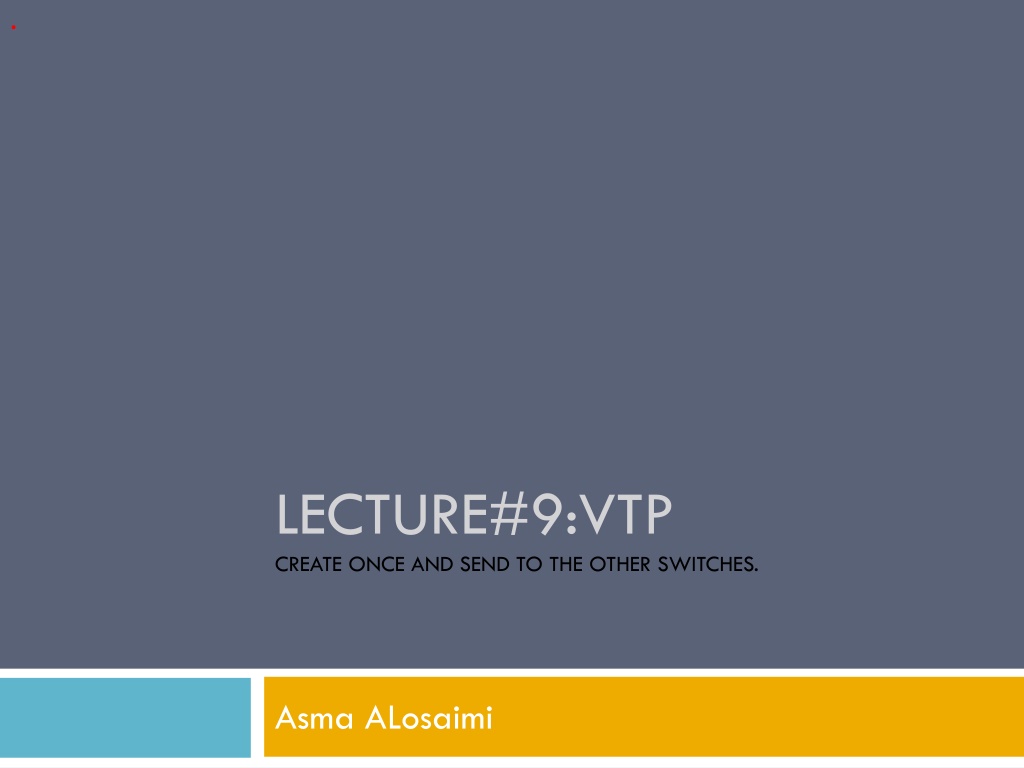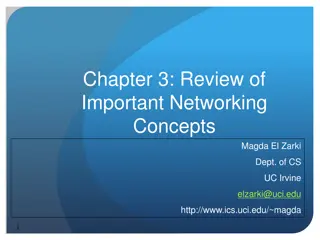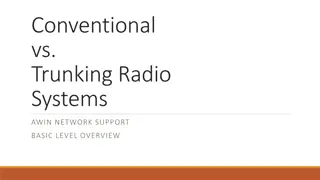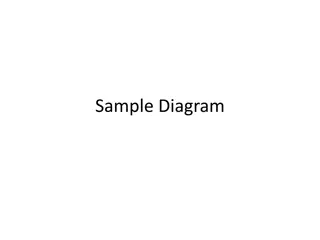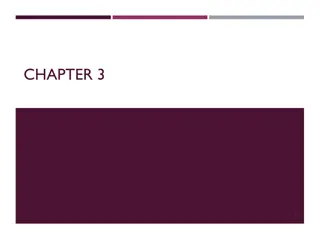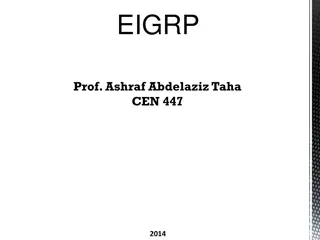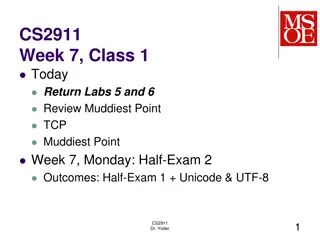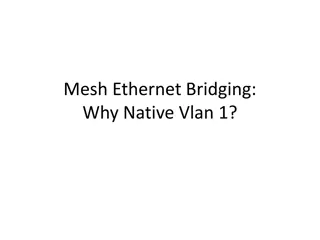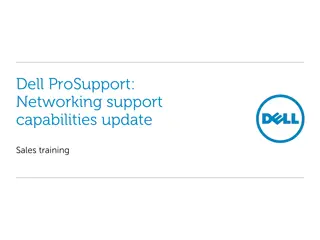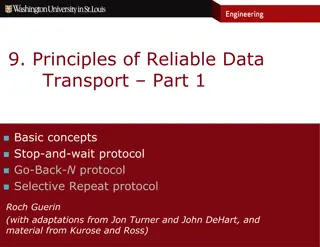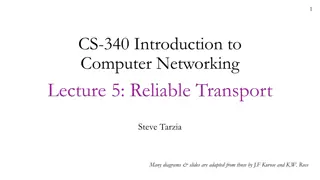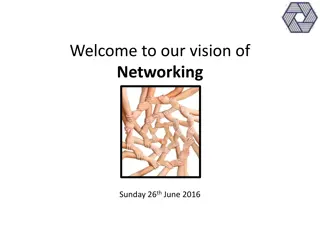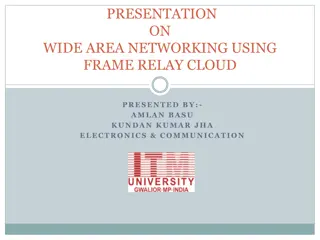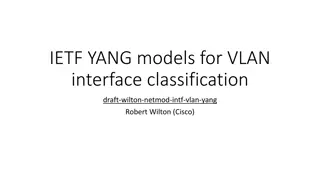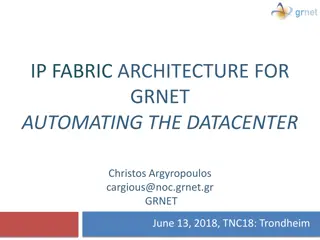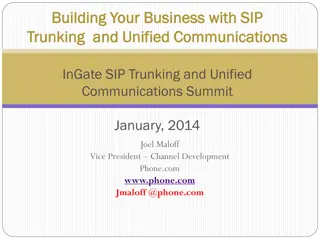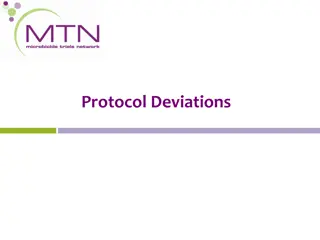Understanding VLAN Trunking Protocol (VTP) in Networking
VLAN Trunking Protocol (VTP) is a Cisco proprietary protocol that simplifies the management of VLAN configurations across switches in a network. VTP allows for consistency in VLAN setup and reduces configuration errors by enabling changes to be propagated automatically. Different VTP modes control how VLAN information is shared and managed among switches within a domain.
Download Presentation

Please find below an Image/Link to download the presentation.
The content on the website is provided AS IS for your information and personal use only. It may not be sold, licensed, or shared on other websites without obtaining consent from the author. Download presentation by click this link. If you encounter any issues during the download, it is possible that the publisher has removed the file from their server.
E N D
Presentation Transcript
. LECTURE#9:VTP CREATE ONCE AND SEND TO THE OTHER SWITCHES. Asma ALosaimi
LAN Design Basic Switch Concepts Wireless STP VLANs Inter-VLAN routing VTP S Ward Abingdon and Witney College 8-Oct-24
Why? One day, your boss decides to add a new department to your office, the Support Department, and you are tasked to add a new SUPPORT VLAN for this department. How will you do that? Well, without VTP you have to go to each switch to enable this new VLAN. Fortunately your office only has 5 floors so you can finish this task in some hours!!!
VTP MODE To maintain domain consistency, only one switch should be allowed to create (or delete, modify) new VLANs. This switch is like the master of the whole VTP domain and it is operated in Server mode. This is also the default mode. Other switches are only allowed to receive and forward updates from the server switch. They are operated in Client mode. Switches in this mode cannot create, delete or modify VLANs. In some cases, the network manager doesn t want a switch to learn VTP information from other switches. He can set it to Transparent mode. In this mode, a switch maintains its own VLAN database and never learn any VTP information from other switches (even from the switch in VTP server mode). However, it still forwards VTP advertisements from the server to other switches (but doesn t read that advertisement). A transparent switch can add, delete and modify VLAN database locally.
. Benefits of VTP (VLAN Trunking Protocol) Before discussing VTP, it is important to understand that VTP is not necessary in order to configure VLANs or Trunking on Cisco Switches. VTP is a Cisco proprietary protocol that allows VLAN configuration to be consistently maintained across a common administrative domain. VTP minimizes the possible configuration inconsistencies that arise when changes are made. Additionally, VTP reduces the complexity of managing and monitoring VLAN networks, allowing changes on one switch to be propagated to other switches via VTP. On most Cisco switches, VTP is running and has certain defaults already configured.
. VTP Operation Revision Number A critical parameter governing VTP function is the VTP configuration revision number. This 32-bit number indicates the particular revision of a VTP configuration. A configuration revision number starts at 0 and increments by 1 with each modification until it reaches 4294927295, at which point it recycles back to 0 and starts incrementing again. Each VTP device tracks its own VTP configuration revision number VTP packets contain the sender s VTP configuration number. This information determines whether the received information is more recent than the current version. If the switch receives a VTP advertisement over a trunk link, it inherits the VTP domain name and configuration revision number. The switch ignores advertisements that have a different VTP domain name or an earlier configuration revision number.
. Verifying VTP This command is used to verify VTP configuration settings on a Cisco IOS command-based switch.
. VTP configuration VTP can be configured by using these configuration modes. VTP Configuration in global configuration mode VTP Configuration in VLAN configuration mode VLAN configuration mode is accessed by entering the vlan database privileged EXEC command.
. VTP configuration - Version Two different versions of VTP can run in the management domain, VTP Version 1 and VTP Version 2. The two versions are not interoperable in the same VTP domain. The major difference between the two versions is version 2 introduces support for Token Ring VLANs. If all switches in a VTP domain can run VTP Version 2, version 2 only needs to be enabled on one VTP server switch, which propagates it to other VTP switches in the VTP domain. Version 2 should not be enabled unless every switch in the VTP domain supports version 2.
VTP configuration Domain and Password . The domain name can be between 1 and 32 characters. The optional password must be between 8 and 64 characters long. If the switch being installed is the first switch in the network, the management domain will need to be created. However, if the network has other switches running VTP, then the new switch will join an existing management domain. Caution: The domain name and password are case sensitive. To avoid incorrectly configuring a VTP domain name, only set the VTP domain name on one VTP server switch. All other switches in the same VTP domain will accept and automatically configure their VTP domain name when they receive the first VTP summary advertisement.
. VTP configuration Domain and Password (Secure Mode) By default, management domains are set to a nonsecure mode, meaning that the switches interact without using a password. Adding a password automatically sets the management domain to secure mode. The same password must be configured on every switch in the management domain to use secure mode.
. VTP configuration VTP mode Switch#config terminal Switch(config)#vtp mode [client|server|transparent] Switch#vlan database Switch(vlan)#vtp [client|server|transparent]
. VTP Configuration - Overview VTP Configuration in global configuration mode: Switch#config terminal Switch(config)#vtp version 2 Switch(config)#vtp mode server Switch(config)#vtp domain cisco Switch(config)#vtp password mypassword VTP Configuration in VLAN configuration mode: Switch#vlan database Switch(vlan)#vtp v2-mode Switch(vlan)#vtp server Switch(vlan)#vtp domain cisco Switch(vlan)#vtp password mypassword
. Verifying VTP This command is used to display statistics about advertisements sent and received on the switch.
Adding a switch to an existing VTP domain Use caution when inserting a new switch into an existing domain. In order to prepare a switch to enter an existing VTP domain, perform the following steps. Delete the VLAN database, erase the startup configuration, and power cycle the switch. This will avoid potential problems resulting from residual VLAN configurations or adding a switch with a higher VTP configuration revision number that could result in the propagation of incorrect VLAN information. From the privileged mode, issue the delete vlan.dat and erase startup-config commands, then power cycle the switch.
Things to check VTP Version. It needs to be the same on all switches in the domain. Domain name. Is it exactly the same on all switches? VTP Password if any. Is it exactly the same on all switches? Check that there is at least one server. Better to have at least two. If you recently added a new switch, had its revision number been set to 0? S Ward Abingdon and Witney College 8-Oct-24