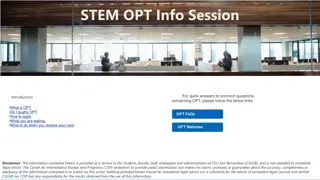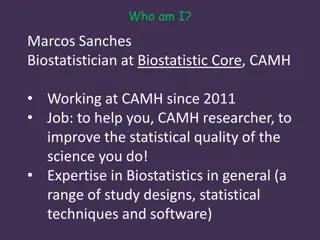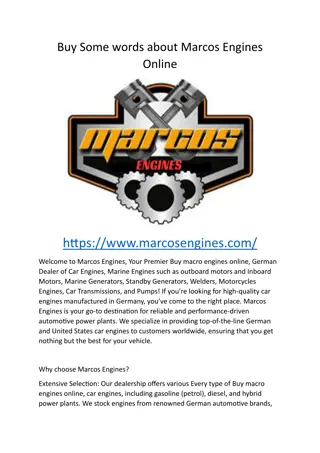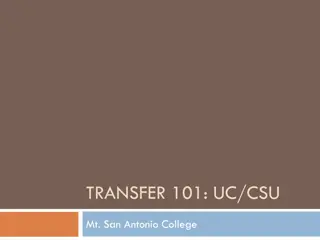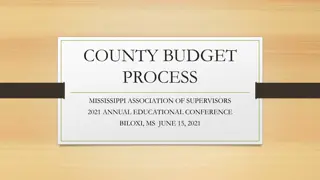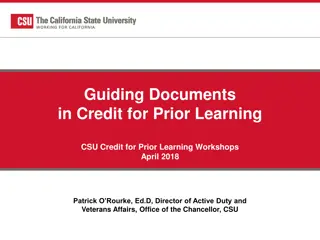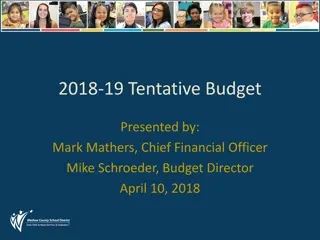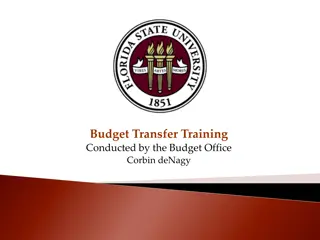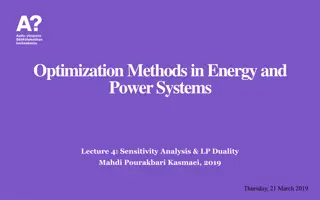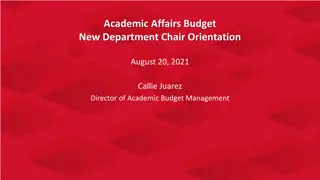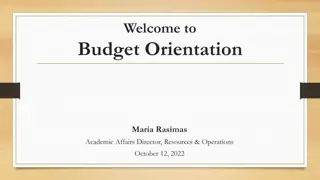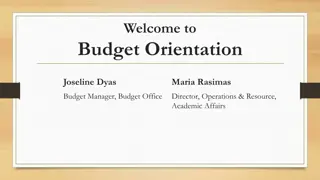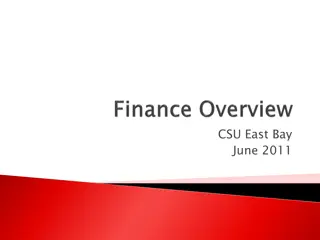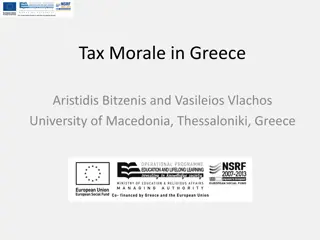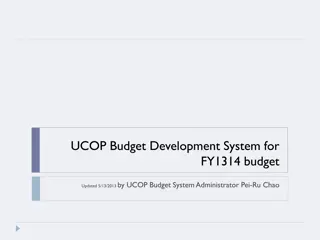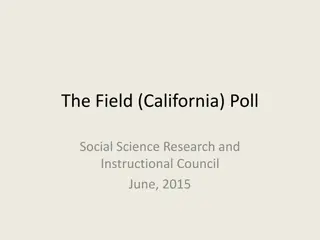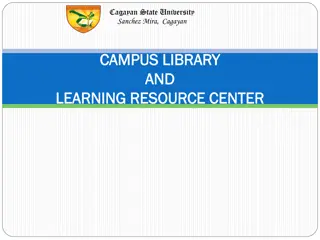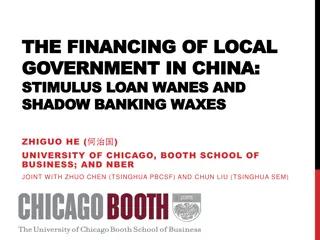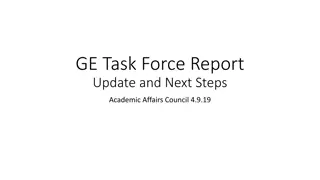Understanding the Shadow Budget Management System at CSU San Marcos
The Shadow Budget at CSU San Marcos is a budget management system utilizing Excel workbooks for tracking, reconciling, and forecasting financial data. It offers flexibility and customization through pivot tables, making analysis efficient and accurate. The system helps in reconciling revenues and expenses, tracking various fund sources, and forecasting financial projections with ease. Learn why reconciliation and forecasting are crucial for maintaining financial health and stewardship of university resources.
Download Presentation

Please find below an Image/Link to download the presentation.
The content on the website is provided AS IS for your information and personal use only. It may not be sold, licensed, or shared on other websites without obtaining consent from the author. Download presentation by click this link. If you encounter any issues during the download, it is possible that the publisher has removed the file from their server.
E N D
Presentation Transcript
THE SHADOW BUDGET OVERVIEW Budget Tracking & Reconciliation Budget Tracking & Reconciliation with PIVOT TABLES with PIVOT TABLES BY CSU SAN MARCOS BY CSU SAN MARCOS
We will have a quiz at the end of the Power Point Join with the Kahoot! app or at kahoot.it (no app needed)
What is the Shadow Budget What is the Shadow Budget It s a BUDGET MANAGEMENT SYSTEM using an Excel Workbook CSUSM nicknamed it the Shadow budget because it shadows our financial software system. Similar to Quicken or other budget management tools but with Excel s flexibility and customization. The sample workbook we will share with you starts with one data entry spreadsheet Formatted as a table (much like a checkbook ledger). Pivots are then created on additional worksheets to analyze the data. You can easily add as many pivots as you want in order to analyze in multiple ways. We use similar Excel workbooks for other sources of data as well. Pivots can be used to analyze any data set such as enrollment schedules, csv data downloads, HR actuals, etc. Pivot tables are a powerful Excel tool that makes analysis more efficient and accurate. Pivot tables are like filters on steroids!
Why do we use a SHADOW Budget? Why do we use a SHADOW Budget? shadow budget? RECONCILING - Reconcile revenue and expenses monthly against the bank in our case, Data Warehouse, with EASE! TRACKING Manage multiple fund sources, professional development funds, faculty funds, O&E, salaries, with EASE! FORECASTING Projecting & revising monthly, mid-year and fiscal year end by fund, department, account, category, tags, with EASE! No more multiple spreadsheets and workbooks to manage and analyze, keep everything in one workbook. Use one set of data to analyze in multiple ways, create reports, comparisons, historical analysis, again, with EASE!
Why is it Important to RECONCILE? Why is it Important to RECONCILE? Know current financial status is in real time Protects the resources of the University by being good stewards Catch errors such as transposing numbers and charging incorrect departments Confirm budget and expenses have been recorded and are correct
Why is it important to FORECAST? Why is it important to FORECAST? Forecasting is a projection of the total revenues and expenses through the end of the fiscal year. Confirm funds will end the fiscal year on target and in good financial health. Project multiple fund sources, professional development funds, salaries, O&E, etc. Know exactly what has been spent and what is available to spend quickly and accurately. Easy monthly, mid-year, and annual reporting.
Advantages of using this shadow budget: Advantages of using this shadow budget: CUSTOMIZABLE add columns as needed for additional analysis ACCESSIBLE no licensing fees, most people have access to Excel, Excel 16 and PC use SHAREABLE Use in shared files or SharePoint Increase accuracy & efficiency quick and easy analysis in multiple ways Increases Excel skills overall more than just budget Reduces multiple data entry spreadsheets
Excel tools to get to know: Excel tools to get to know: FORMAT AS A TABLE QUICK ACCESS TOOLBAR REFRESH VALIDATION TABLES CONDITIONAL FORMATTING PIVOT TABLES & PIVOT TABLE TOOLS SLICERS & FILTERS
Format as a Table Format as a Table Using the table format in your Excel spreadsheet eliminates the need to insert lines. Filter to your fund or department and just add a new line on the bottom by entering data. Totals at the top include only what is filtered or everything if you unfilter. It s like having multiple spreadsheets in one place.
Quick Access Toolbar Quick Access Toolbar For convenience add the following to your toolbar (below the ribbon for easy access): Save Refresh All Filter Clear Filter Email Insert Pivot Table
Refresh Refresh Most important tool to keep pivots up to date! Use refresh whenever you edit the data so all pivots will be updated.
Validation Tables Validation Tables at are they? A MUST FOR ACCURATE DATA & ANALYSIS! A set of data that restricts the values allowed in a cell which reduces data entry errors Creates drop down boxes to choose from rather than manual data entry
Conditional Formatting Conditional Formatting We use conditional formatting in the template to color code funds and scenarios for easy visualization of your funds. It s a great tool to know!
Pivot Tables and Pivot Tools Pivot Tables and Pivot Tools Pivot tables are a preset query of the data (filter on steroids). All analysis of the data is done with pivot tables from one spreadsheet. Make as many pivot tables as you need By Account to reconcile By Category to review with supervisor By Employee to track salaries Pivot table tools include Design and Analyze Design is cosmetic for visual clarity Analyze includes changing data source, adding slicers (filters on steroids)
Slicers and Filters Slicers and Filters Use in data entry ledger or pivot tables to filter and analyze data
TIP for maximum functionality of the Excel shadow budget: Use the most up to date Excel version (Excel 16) Use a PC not a MAC, not all Excel tools are available in a MAC Excel and Pivot Table Training available Excel and Pivot Table Training available FREE ONLINE ON CAMPUS TRAINING SEMINARS & WEBINARS Use knowledgeable staff on campus for workshops Pryor Seminars You Tube: MyOnlineTrainingHub.com Myexcelonline.com https://www.pryor.com/ SkillPath Hire Professional Excel Trainers for your group http://www.skillpath.com onlc Training Centers CSU Campus Online Learning/Skillport Request Budget Office Support https://www.onlc.com
Time for the Time for the Kahoot Kahoot! Quiz go to Kahoot.it ! Quiz go to Kahoot.it And then to the shadow budget samples And then to the shadow budget samples Power Point and Shadow Budget Samples are available at: https://www.csusm.edu/par/budgettrackingandreconciliation.html\ Presentation by CSU San Marcos at the Academic Resources Conference (ARC) May 30, 2019 Amy Armstrong, Kim Kamrath, Robin Martens, Janet Morris, Maria Rasimas