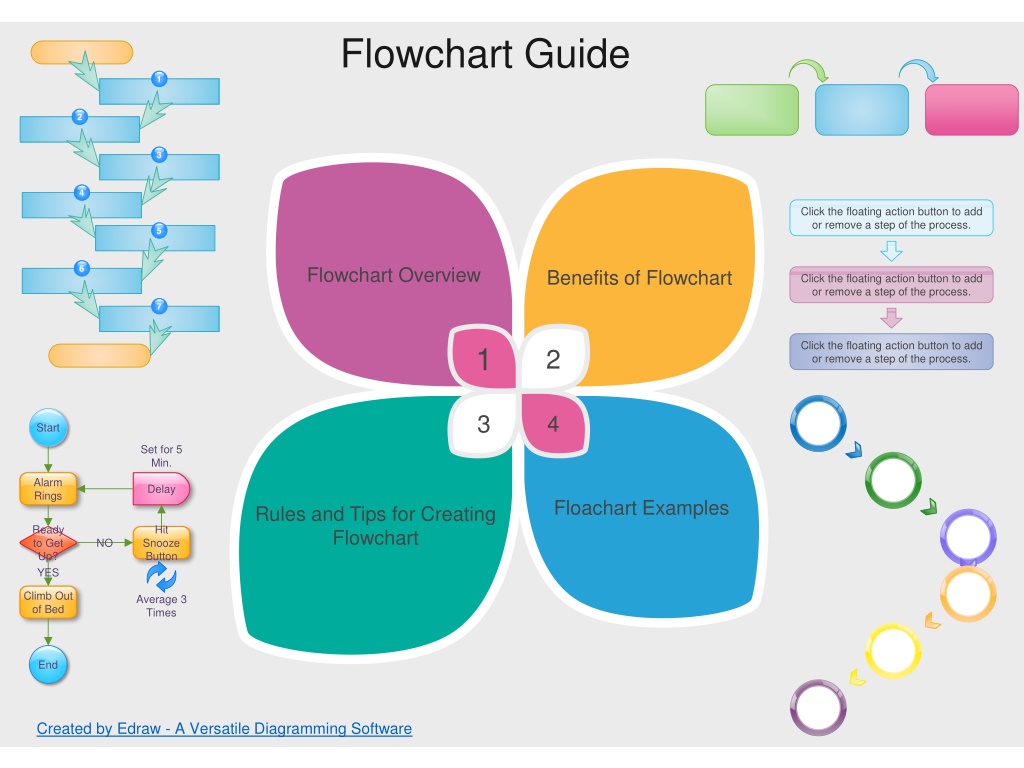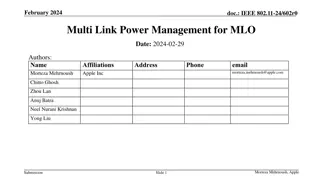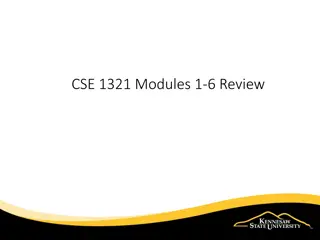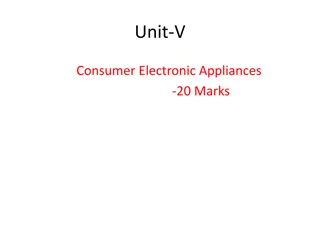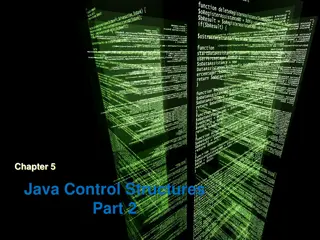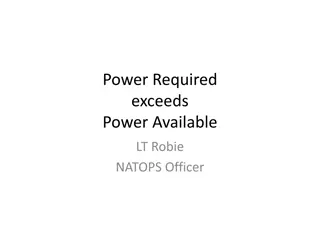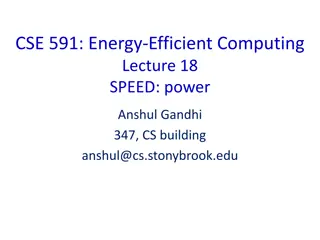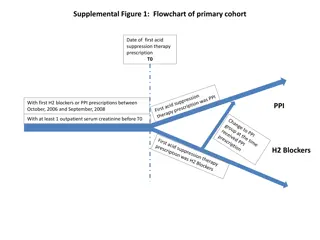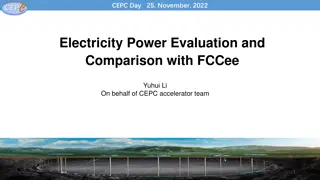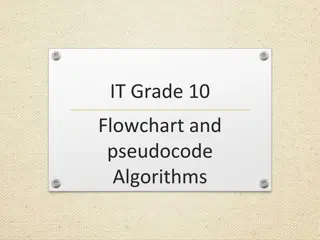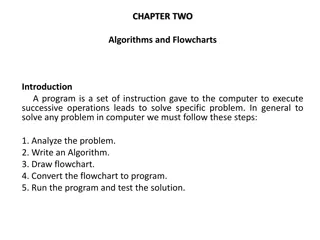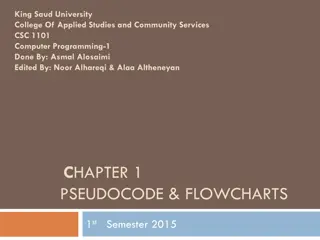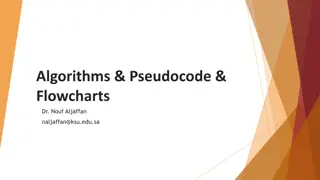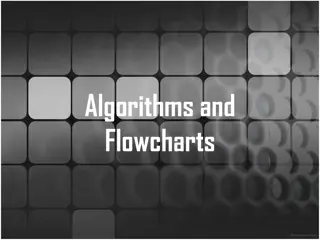Understanding the Power of Flowcharts in Process Management
Flowcharts visually present the flow of data, operations, and sequences in information processing systems. They offer benefits such as visual clarity, efficient communication, improved coordination, problem-solving, and proper documentation. Learn about the major types of flowcharts, flowchart design rules, and how they aid in process analysis and optimization.
Download Presentation

Please find below an Image/Link to download the presentation.
The content on the website is provided AS IS for your information and personal use only. It may not be sold, licensed, or shared on other websites without obtaining consent from the author. Download presentation by click this link. If you encounter any issues during the download, it is possible that the publisher has removed the file from their server.
E N D
Presentation Transcript
Flowchart Guide 1 2 3 4 Click the floating action button to add or remove a step of the process. 5 Flowchart Overview 6 Benefits of Flowchart Click the floating action button to add or remove a step of the process. 7 Click the floating action button to add or remove a step of the process. 1 2 3 4 Start Set for 5 Min. Alarm Rings Delay Floachart Examples Rules and Tips for Creating Flowchart Ready to Get Up? YES Hit NO Snooze Button Climb Out of Bed Average 3 Times End Created by Edraw - A Versatile Diagramming Software
Definition of Flowchart Definition of Flowchart Flowchart is a means to visually present the flow of data through an information processing systems, the operations performed within the system and the sequence in which they are performed. Flow is a representation of a series of logic operations to satisfy specific requirements. A flow exists naturally. It can be irregular, unfixed or full of problems. Chart, or diagram, is a presentation or a written description of some regular and common parts of the flow. A chart is conducive to communication and concentration and offers references for process reengineering. Created by Edraw
Major Types of Flowchart Major Types of Flowchart Business Process Modeling Diagram Program Flowchart Basic Flowchart Procedure Flowchart Workflow Diagram Cross Functional Flowchart Process Flowchart IDEF Flowchart IDEF2 Data Flow Diagram Created by Edraw
Flowchart Benefits Flowchart Benefits 1.Visual Clarity 2.Instant Communication 3. Effective Coordination Sequence events and reduce the potential for overburdening team members. Eliminating unnecessary steps help to save time and resources. Clarifying progresses offers an easy, visual method to help team members instantly understand what they should do. Visualize multiple progresses and their sequence into a single document. 4. Efficiency Increase 5. Effective Analysis 6. Problem Solving 7. Proper Documentation Flowcharts break a problem up into easily definable parts. The defined process displayed demonstrates the method of solving a complex problem. Digital flowcharts serve as a good paperless documentation, which is needed for various purposes, making things more efficient. Flowchart help a designer remove unnecessary steps in a process, as well as errors. With the help of flowchart, problem can be analyzed in more effective way. Created by Edraw
Rules for Flowchart Design A rectangle stand for an action or operation that must be taken to move to the next step in the process. The process itself and the variables involved are written inside the shape. The lines with arrows indicate the work flow and connect each process. The reader follows the arrows from the start, usually starting from the top down or from left to right. Use a diamond to stand for decision. Write the specific conditions near the arrows leading from the conditional diamond, which will often be a simple "TRUE" and "FALSE." Apply a rectangle with the upper edge sloping upwards to indicate a manual input. Created by Edraw
How to Make a Flowchart Identify the right people to develop the chart. Determine what you expect to get from the flowchart. Identify who will use it and how. Define the level of detail you need. Establish the boundaries of the process to be improved. Created by Edraw
Tips to Make Better Flowchart Tips to Make Better Flowchart 1 Get started quickly from a ready-made flowchart template. 2 Take advantage of flowcharting software to simplify and accelerate the process. 3 Make sure all of your objects are properly aligned distributed and labeled. 4 Link websites or other resources to enrich the flowchart. 5 Save your flowcharts as JPEGs to avoid Created by Edraw
How to Interpret Flowcharts 1 Determine who is involved in the process; 2 Form theories about root causes; 3 Identify ways to streamline the process; Determine how to implement changes to the process; 4 5 Locate cost-added-only steps; Provide training on how the process works or should work. 6 Created by Edraw
Flowchart Template Start Counter Decision? No Decision No Decision Decision Loop Loop Limit No Yes Yes Count Process Decision? No Decision? No Decision No Yes Yes Yes Delay Process Process Process End Created by Edraw
Software Service Cross-Functional Process Customer Finished Finished Customer request help or report errors More feedback Confirm with customer Confirm with customer Sales Yes Resolve the issue and respond customer Sales issue No Technical support No Get more details from customer New issue Resolve solution Resolve solution Yes Yes No Tester Resolved? No Reproduced the issue Test the issue Yes Development Error report Technical analysis Fix the issue Created by Edraw
Spreadsheets PowerPoint Word Slides Documents Online Document Storage Remote Employees Upload Photos PC Staff On Site Upload electronic files to Cloud Cloud Mobile Workers Business Documents Scan/Index/Upload Authorized Third Parties Created by Edraw
E-commerce Trusteeship Service Flowchart Negotiate Sales goal Data analysis Business research Brand goal Set goals Market support Service content Pass assessment and renew contract Sign agreement Customer service process Goods delivery process After sales process Conversion process Product strategies Price strategies Process standardization Put forward strategies Operation Product training Channel strategies Orientation Photos Documents Design Product description After sales introduction Front Page Core selling point Online customer service New After sales problems Monthly report Marketing plans Product Knowledge products upload Design online shops Product Created by Edraw
Magazine Production Process BPMN Choose Manuscript 1st of each month Edit Edit Manuscript 20th of each month 25th of each month Finish editing Typesetting Operator Magazine Typesetting 29th of each month Finish typesetting Printing Plant Print Publish Magazine publish 1st of each month