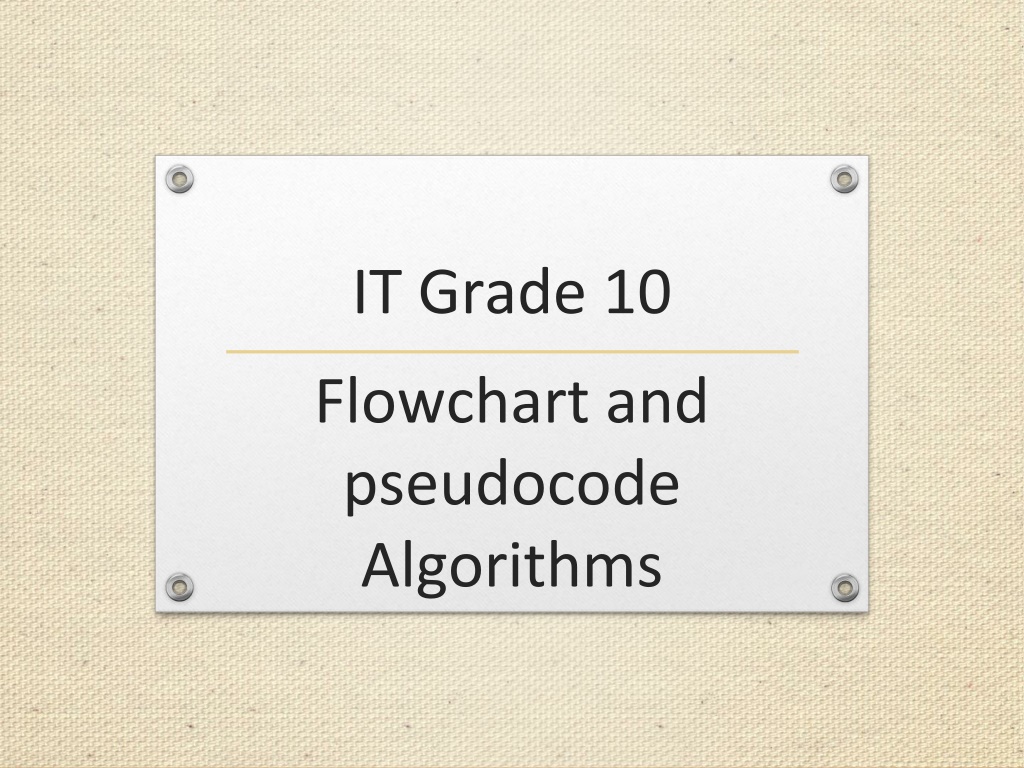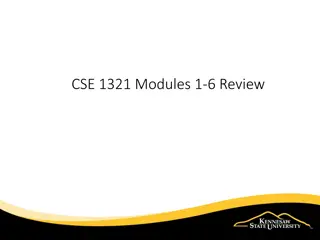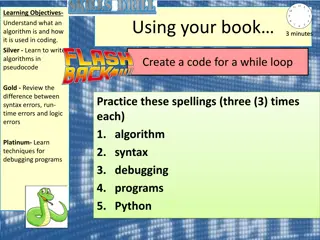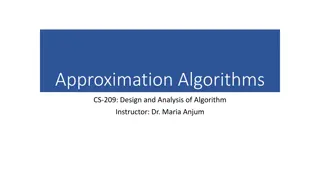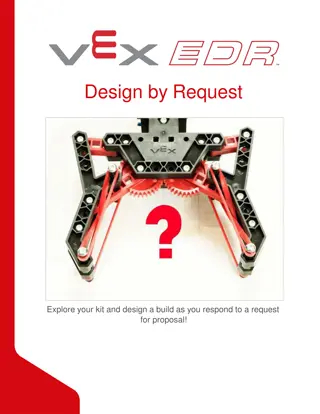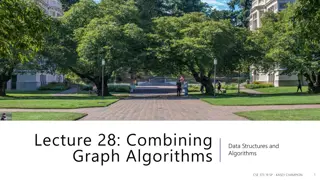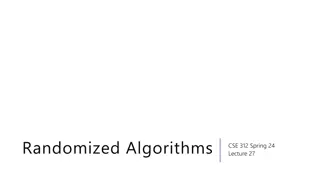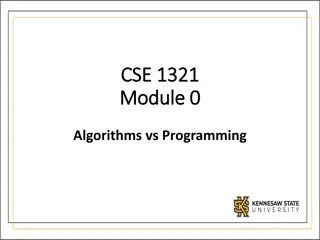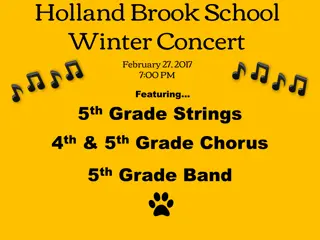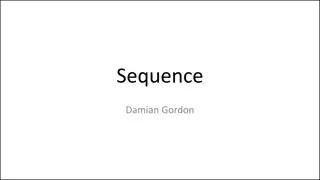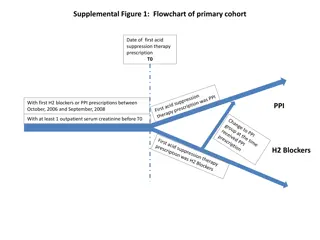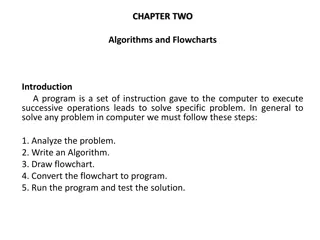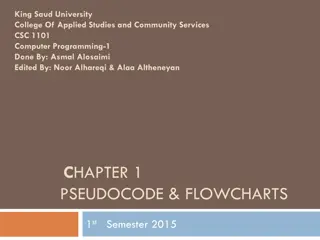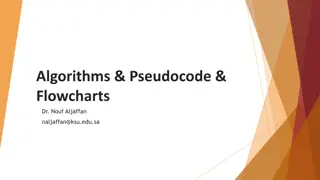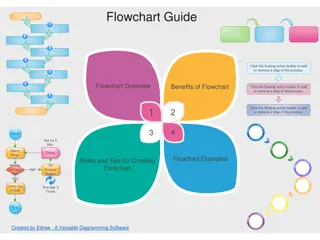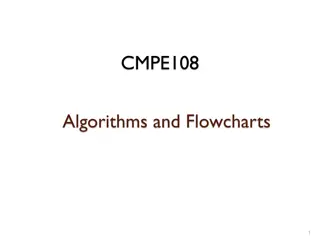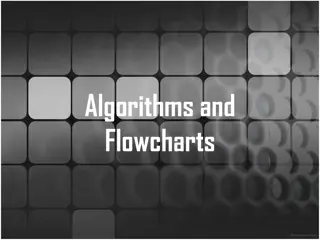Understanding Algorithms: Flowcharts and Pseudocode in IT Grade 10
Flowcharts and pseudocode are essential tools in programming. A flowchart visually represents algorithms through symbols and shapes, while pseudocode provides a detailed description in natural language. Limiting pseudocode statements to one per line and using proper indentation helps organize program logic effectively. By understanding these concepts, students can express program steps clearly and implement algorithms efficiently.
Download Presentation

Please find below an Image/Link to download the presentation.
The content on the website is provided AS IS for your information and personal use only. It may not be sold, licensed, or shared on other websites without obtaining consent from the author. Download presentation by click this link. If you encounter any issues during the download, it is possible that the publisher has removed the file from their server.
E N D
Presentation Transcript
IT Grade 10 Flowchart and pseudocode Algorithms
Representing algorithms Flow chart A flowchart is the graphical representation of an algorithm using different symbols, shapes and arrows in order to demonstrate a process or program. Pseudocode A detailed description of what a computer program or algorithm must do, expressed in natural language rather than in a programming language. 2
Pseudocode Limit pseudocode statements to one per line. Use initial capitalization for all keywords. Do not write source code. Write your thoughts of what the program should do. List all steps. ... Don't be afraid to use programming structures (IF, THEN, ELSE etc.) Use indentation to show subordination. Example 3
Flow chart algorithm A flowchart is the graphical representation of an algorithm using different symbols, shapes and arrows in order to demonstrate a process or program. Terminal Box Start/end Decision Instruction/ process Connector arrows Input/ output 4