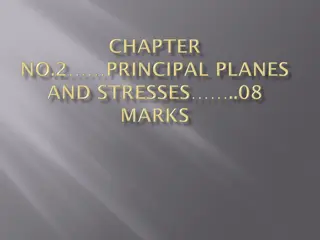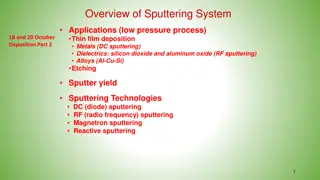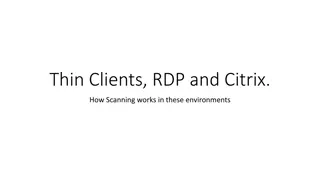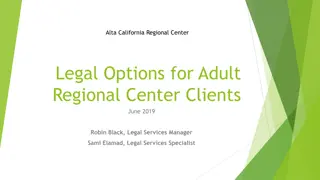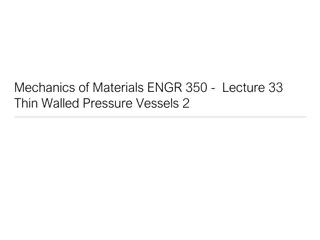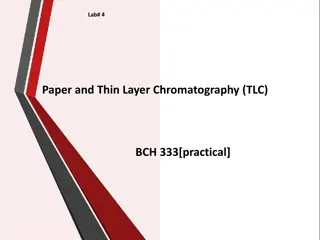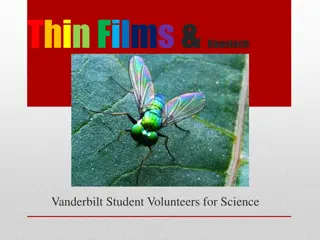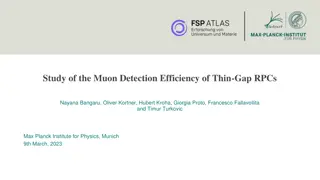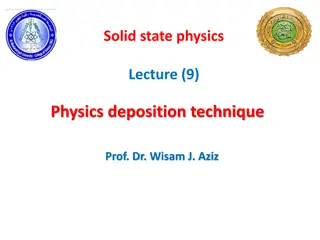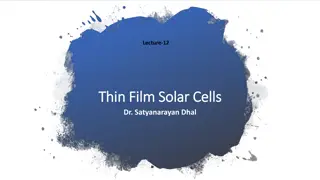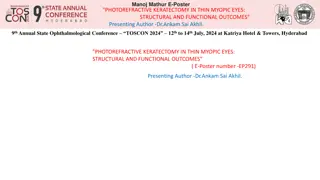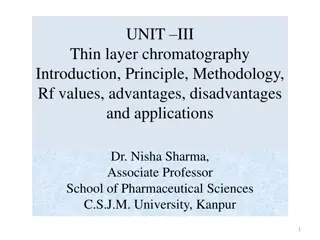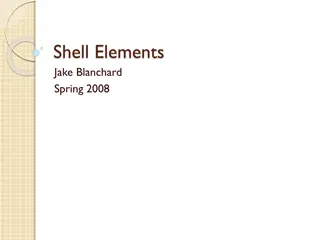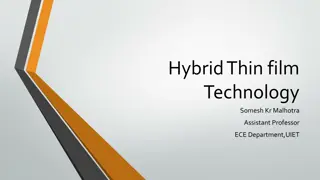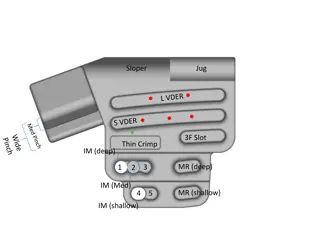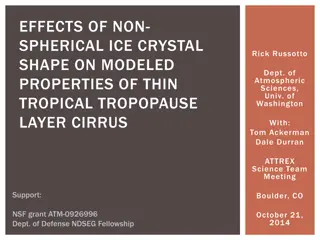Understanding the Evolution of Thin Clients
Explore the evolution and characteristics of thin clients, from their inception as interfaces for mainframe computers to modern ultra-thin clients with enhanced security and cost-effectiveness. Learn about the benefits, such as reduced energy consumption and improved manageability, as well as the transition towards zero clients requiring minimal configuration. Discover the cost analysis and implications for network latency in thin client infrastructure.
Download Presentation

Please find below an Image/Link to download the presentation.
The content on the website is provided AS IS for your information and personal use only. It may not be sold, licensed, or shared on other websites without obtaining consent from the author. Download presentation by click this link. If you encounter any issues during the download, it is possible that the publisher has removed the file from their server.
E N D
Presentation Transcript
Thin Clients Thin Clients
Overview Introduction Characteristics of Thin Clients Evolution of Thin Clients Ultra Thin Clients Thin Vs. Ultra Thin Clients Thin Client Vs. PC s Cost Analysis of Existing Thin Clients used in CRIS projects Composite Thin Clients Issue of Network Latency Modernization of PRS Conclusion
Introduction A thin client (sometimes also called a lean, zero or slim client) is a computer or a computer program that depends heavily on another computer (its server) to fulfil its computational roles. Thin clients occur as components of a broader computer infrastructure, where many clients share their computations with the same server. As such, thin client infrastructures can be viewed as providing some computing service via several user interfaces. The most common type of modern thin client is a low-end computer terminal which only provides a graphical user interface or more recently, in some cases, a web browser to the end user.
Characteristics of Thin Clients Single point of failure Cheap client hardware Client simplicity Enhanced Access and Manageability Improved Security Reduced Energy Consumption
Evolution of Thin Clients In the 1940 s the first computer was introduced and called ENIAC (Electronic Numerical Integrator and Computer). Early thin clients were used to interface with mainframe computers. All programs and data were stored on this mainframe. The first thin clients were released right at the start of the big PC boom in the 1980s. PCs were favoured at the time because of their emphasis on localized processing. The name, thin client was not coined until 1993 by Tim Negris. He envisioned thin clients with a strong design, and a cost efficient solution to expensive hardware.
Evolution of Thin Clients (Cont.) In the late 1990 s the internet started to effect the way we looked at computers. Instead of seeing computing as separate devices, people saw the power of connecting devices together. With thin client computing, users can access data through one centralized server. In the early 2000 s stronger security features were added to thin clients. This protects thin clients from the use of unauthorized software or introduction of viruses. Thin clients also became more cost effective than PCs.
Ultra Thin Clients Ultra-Thin Clients also known as Zero Clients are client devices with literally no configuration, and nothing stored on them not even an operating system or firmware. Zero because they have zero device-based configuration .
A typical Zero Client setup The zero-client device may also come attached with the monitor, further reducing space requirements.
Thin vs Ultra-Thin Thin Client Device Built-in Processor and Memory Firmware Small Local Storage Operating System (e.g. - Windows CE) Network connectivity ports Ports for plug-n-play devices Low power consumption Requires occasional patching and updates Low maintenance & management
Thin vs Ultra-Thin Zero Client Device Built-in Processor and Memory Firmware Small Local Storage Operating System (e.g. - Windows CE) Network connectivity ports Ports for plug-n-play devices Very Low power consumption Requires occasional patching and updates Very low maintenance & management
Thin Client v/s PCs Thin Clients PC s Bulk of the processing is done on the server. Most of the work is performed in the client side only and basically stand alone applications are used. It is basically a network computer without a hard disk drive and a CD/DVD rom. Can run almost all applications and there is no problem of storage. If the server goes down, data collection is halted as the client needs constant communication with the server for data verification and all. Only needs intermittent communication with the server. Increased security threats. Reduces security threats. Deployment is somewhat difficult as it requires software installation and all. Finally easy to deploy as they require no extra or specialized software installation .
Can Old PCs be used as Thin Clients Directly Speaking NO. Desktops cannot be directly converted to Thin Clients due to their difference in the hardware architecture. First we have tried installing the thin client ghost image directly in an old PC which failed. Secondly we have tried restricting the hard disk size of the PC to that of a thin client flash memory and then installing the thin client ghost image. Which also failed. Thirdly we have tried installing the image into a VM . But the ghost image was not detected in the VM. Lastly we could try replacing the hard disk by a flash storage and then try to install the thin client image in that. Which is yet to be performed.
Can Old PCs be used as Thin Clients. Contd. Indirectly Speaking - YES We can achieve this by limiting the applications and interfaces that a user can access in desktops. We can simply remove access to anything other than a remote desktop client, so that as soon as a user logs in, that's all they see. Removing access can be performed by setting permissions in the respective exe files. Restricting the user from installing or removing any software and creating a sort of limited environment in the desktops. If necessary control panel can also be restricted by setting the permissions in gpedit.msc.
Specification of existing Thin Clients CMS COACHING REFUND PMS UTS Processor 1.6 GHz 1.8 GHz 1.5 GHz 1.8 GHz Main Memory 2 GB DDR2 2 GB DDR2 2 GB DDR3 2 GB DDR3 Flash ROM 4 GB 2 GB 4 GB 4 GB Operating System Customized Linux Microsoft Windows with IE Microsoft Windows with IE Customized Linux N/W interface 10/100/1000 Mbps 1 Gigabit LAN card 1 Gigabit LAN card 10/100/1000 Mbps
FOIS There are NO thin Clients used. Desktop PC s are used. Their application is a Stand Alone Application. Only Database is on centralized server. Main reason for choosing Desktop PC s over Thin Client is : Most of their sites are remotely located, Railway user can perform other activities apart from the FOIS application like using internet, excel to accomplish their other tasks.
Cost Incurred by Projects CMS COACHING REFUND PMS UTS FOIS Count of Machines 1900 257 500 10000 450 Cost per item 18,000 25,600 30,000 26,100 37,000 Total Cost 3,42,00,000 65,79,200 1,50,00,000 26,10,00,000 1,66,50,000
Cost incurred currently for these projects (FOIS + CMS+PMS+REFUND+UTS) is approximately 34 crores.
Cost Comparison of systems capable of running application Thin Client Desktop PC Processor 1.6 GHz 3.5 GHz Main Memory 2 GB 8 GB Flash ROM 4 GB 500 GB (HDD) Operating System Customized Linux Microsoft Windows with IE / Linux N/W interface 10/100/1000 Mbps 1 Gigabit LAN card COST Rs 18,000 Rs 37,000
If all the Clients (under Consideration) are: Thin Client Desktop PC Total Clients 13107 13107 Cost per item Rs 18,000 37,000 TOTAL COST Rs 24 crore (approx) Rs 48 crore(approx)
Composite Thin Clients for projects All the projects at CRIS have almost similar thin client hardware specification but they use thin clients from different vendors. There are various vendors available in the market for thin clients like HP, Wyse Technology, N Computing, Thinvent etc. If we use a single thin client specification for the different projects at CRIS the process from purchasing the thin clients to their maintenance will be simplified. Also, we will have to deal with a single vendor only.
Issue of Network Latency In thin clients network latency is a major issue. The thin client model is based on the classic client-server model with all client activity being processed at the server. However high latency in the network connection can lead to delay in display of keyboard and mouse activities, thereby affecting the performance of the thin client. This can be remedied by handling client activities locally, which will not only mitigate latency's ill effects but also reduce the volume of exchanged messages passed. Thin clients can incur additional queuing delay at a shared compute server. Additionally, network jitter has the potential to further worsen the problem.
Localization of Keyboard Activity One remedy to this problem is localization of events that may get affected by various degrees of latency. Even simple events like typing can become tasks to localize in high latency networks. Localization of events does go against the definition of thin clients. With localization, the thin clients get fatter, which means that more burdens will now be placed on local resources than before. The client machine that was previously acting only as a display will now have to utilize its CPU and memory to help localization. The keyboard activities can be localised whenever the network speed does not enable the prompt display of keys pressed. When localization terminates, all typing activity handled locally has to be refreshed with the server before the user continues using the client.
Stateless Thick Clients Stateless thick clients, an alternative to thin-client computing, preserve many of the benefits of thin-client computing but eliminate its acute sensitivity to network latency. This alternative approach achieves this improvement by asynchronously transferring more runtime state to a client and executing from that state on a local processor. This approach trades off start-up delay for crisp interaction: Once execution begins, all interaction is local. The client buffers the updates and eventually reintegrates them when network connectivity is restored. The stateless thick client approach is thus asynchronous in its network dependence. The approach requires connectivity while fetching state and during eventual reintegration.
Adaptive Display Virtualization This is virtualization technique where the display updates are computed in advance using synchronization techniques and classifying the job as computationally intensive or not based on the complexity of the program and the interaction pattern. Based on application, the next possible key-press is identified and those particular frames are pre-fetched into the local buffer. Jobs requiring greater interaction are executed locally to reduce interaction delay. The idea is to have all possible states that the user can go to during the next step available on the client side. This makes use of the fact that, the idle time in the client side is generally high and the updates can be conveniently pushed into the thin client.
Adaptive Display Virtualization (Cont.) At the server side, the application decides what display states will be requested to the rendering engine based on the application metadata. For example if there are n possible key presses all possible display updates are computed by the server and the frames are sent. Only the first frame is sent fully, and the successive frames are sent only in the form of differences from the previous frame since there won t be significant differences in adjacent states. A graph can be constructed in the server side with sophisticated machine learning techniques to predict the next key press and assign a high priority to it. The states are numbered by a sequence number so that they needn t be transmitted again in case it is present locally in the buffer in the client side. The system employs a job classification scheme with which, small jobs are processed locally, and computationally intensive tasks are submitted to the server.
Using Thin Client in Modern Version of PRS In modern PRS System we can use Thin Client s in place of Dumb Terminal s which are command procedure based system to send request to the server. If we use Thin Client then we can have two modes to book or cancel ticket one is previous command based procedure and another Desktop based Nget App which will be based on Nget Application running in Web Browser. In new Nget App we can integrate An EDC(Electronic Data Capture) machine (also known as a card swipe machine) as a payment terminal provided by the bank on which the merchant can swipe or dip cards to for payments using Debit/Credit Card in the counter.
Conclusion In our presentation we discussed about thin clients and their characteristics. Switching to thin clients from standard PC environment is an IT investment that both small businesses and large enterprises are moving towards for both security and financial benefits. Thin Client Computing offers many other benefits: Worldwide access to work files and enterprise applications, Reduced administration and end user support , Adding or replacing thin clients is far easier, Increased reliability, Lessens the risk of data theft, Disaster recovery, Lower power consumption, Reduce capital expense on computer hardware , Easy licensing management and conformance to legal requirements and Reduce capital expense on computer hardware.
Conclusion (Cont.) Thin clients have no moving parts, such as hard drives or fans that can fail, so they can last much longer than regular PCs. Without a hard drive, viruses and spyware have far fewer attack vectors than a Windows machine, making it much more difficult to critically damage the PC. If thin clients break down for any reason, IT departments can get the user up and running by moving them over to another thin-client device in minutes. Users face very little downtime Thin clients are ideally suited for the government organisations because the technology is affordable, easy to manage, and most importantly, protects data from theft. Agencies can now equip users with thin-client notebook computers, and if they get stolen, no sensitive data is lost because the data is stored on the server.
Any Questions? Thank You!!!