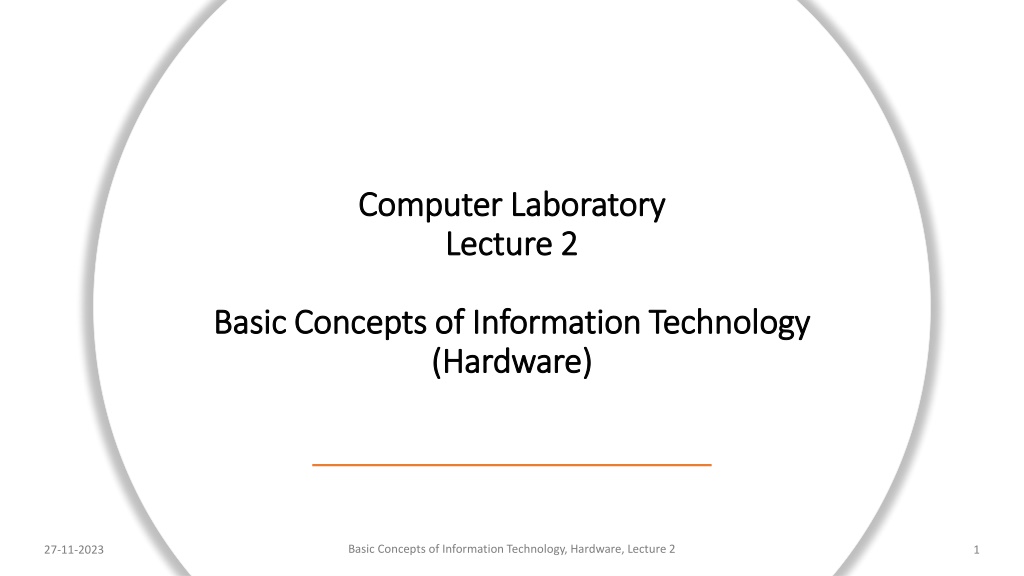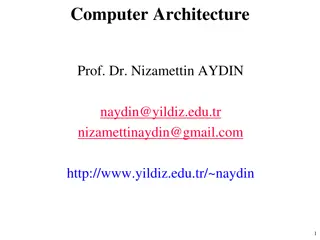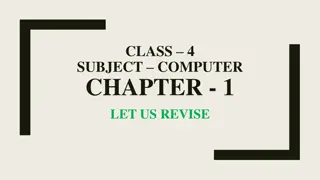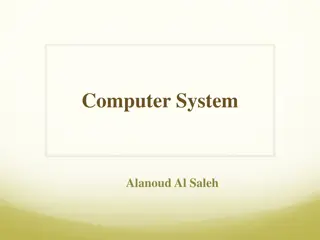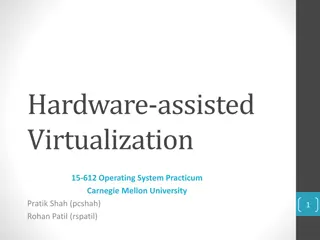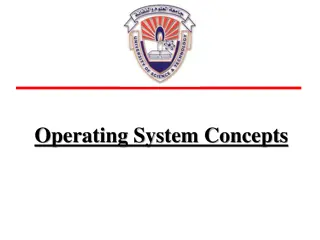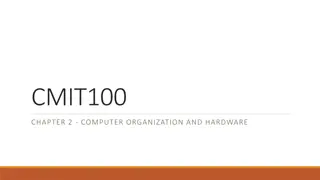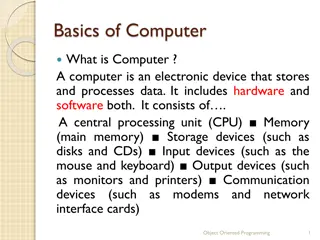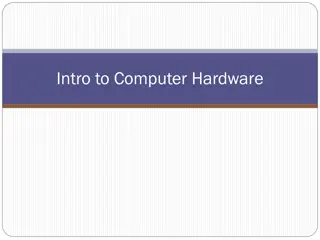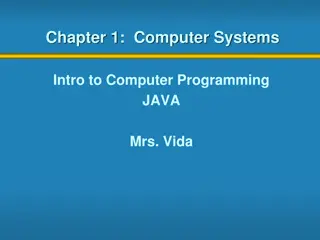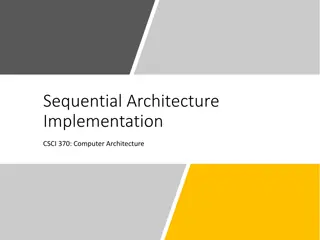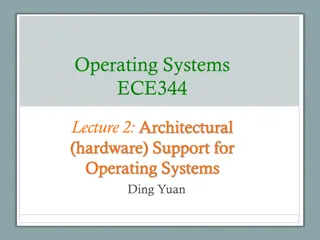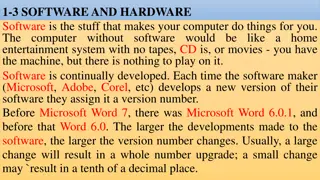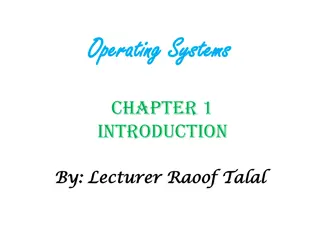Understanding the Basics of Computer Hardware and CPU
Explore the fundamental concepts of information technology, focusing on hardware components like the CPU, control unit, ALU, registers, and cache memory. Learn about the functions of these parts and how they contribute to a computer's performance and speed.
Download Presentation

Please find below an Image/Link to download the presentation.
The content on the website is provided AS IS for your information and personal use only. It may not be sold, licensed, or shared on other websites without obtaining consent from the author. Download presentation by click this link. If you encounter any issues during the download, it is possible that the publisher has removed the file from their server.
E N D
Presentation Transcript
Computer Laboratory Computer Laboratory Lecture 2 Lecture 2 Basic Concepts of Information Technology Basic Concepts of Information Technology (Hardware) (Hardware) Basic Concepts of Information Technology, Hardware, Lecture 2 27-11-2023 1
Lesson 4 Hardware Hardware The term hardware refers to the physical components of the computer such as the system unit, mouse, keyboard, monitor etc. Software The software is the instructions (programs) that makes the computer work. Software is held either on your computer's hard disk, CD, or DVD and is loaded from the disk into the computers RAM (Random Access Memory), as and when required. 27-11-2023 Basic Concepts of Information Technology, Hardware, Lecture 2 2
Hardware Central Processing Unit (CPU) 27-11-2023 Basic Concepts of Information Technology, Hardware, Lecture 2 3
Lesson 6 Central Processing Unit Central Processing Unit (CPU) CPU is the main part of the computer that performs all the work. CPU is also called brain of the computer. It performs processing, communication and all calculations of data within the computer. CPU is normally an AMD or Intel. It tells how fast your computer will run and its speed is measured in MHz or GHz. Ex: A 3.6 GHz intel Core i5 is much faster than a 1.2 GHz intel Core i5 CPU. 27-11-2023 Basic Concepts of Information Technology, Hardware, Lecture 2 4
Parts of the CPU Control unit: The control unit is responsible for loading and interpreting the individual instructions that include the computer program. Arithmetic-logic unit: The ALU is responsible for carrying out arithmetic operations such as addition and subtraction as well as logical decisions such as whether one number is bigger than another. Registers: These are small, high-speed storage locations within the CPU. They store data that the CPU is actively using or processing. Think of them as the CPU's short-term memory. On-board cache memory: Because the CPU can perform its operations much faster than data can be transferred from RAM, many CPUs have on-board cache memory. 27-11-2023 Basic Concepts of Information Technology, Hardware, Lecture 2 5
Parts of the CPU Speed of the CPU: The CPU operates as a result of electronic pulses sent to it by another device on the motherboard called the clock. The speed of a CPU is measured by the maximum number of pulses it can handle. This is measured in MHz (megahertz) or millions of pulses per second or GHz (gigahertz) thousands of millions of pulses per second. A good personal computer will use a CPU with a clock speed of over 2 GHz. This means it receives 2 000 000 000 million pulses every second from the CPU. However, it's essential to note that clock speed is just one factor influencing overall CPU performance. 27-11-2023 Basic Concepts of Information Technology, Hardware, Lecture 2 6
Hardware Central Processing Unit (CPU) Storge in computer / Memory 27-11-2023 Basic Concepts of Information Technology, Hardware, Lecture 2 7
Lesson 11 Storage Devices Storage in Computer It's where the computer keeps all the information it needs to operate, such as the operating system, programs, and your files. In Computer, we can save Data/Information in many forms and devices. Measurements of computer storage/memory are: 8 Bits 1 Byte All computers work on a binary numbering system, i.e. they process 1024 Bytes 1 Kilobyte (Kb) data 1024 Kilobytes 1 Megabyte (MB) in one's or zero's. 1024 Megabytes 1 Gigabyte (GB) This 1 or 0 level of storage is called a Bit. 1024 Gigabytes 1 Terabyte (TB) The smallest unit of computer Storage is Bit. It can store either 1 or 0. 27-11-2023 Basic Concepts of Information Technology, Hardware, Lecture 2 8
Lesson 11 Storage Devices Storage Devices Some storage devices are as follows: Hard disk Solid state drive Floppy disk Compact disk (CD) Digital Versatile Disk (DVD) Memory Stick/Flash Memory 27-11-2023 Basic Concepts of Information Technology, Hardware, Lecture 2 9
Lesson 11 Storage Devices Hard Disk Generally, Data and computer programs are stored in the hard disk. There are two types of hard disk. Internal Hard Disk External Hard Disk 27-11-2023 Basic Concepts of Information Technology, Hardware, Lecture 2 10
Lesson 11 Storage Devices Internal Hard Disks These are inside the system unit/Box. Their speed is very fast. They can store huge amount of data often in Gigabytes. A Gigabyte is equivalent to 1024 Megabytes. Their costs are falling rapidly and normally these are the cheapest way of storing data. 27-11-2023 Basic Concepts of Information Technology, Hardware, Lecture 2 11
Lesson 11 Storage Devices External Hard Disks These hard disks are outside the system box and we can connect them to computer using a USB port. These hard disk normally slower that internal hard disks These are more expensive than internal hard disks. Their performance is approximately same as internal hard disks. They can also store huge amount of data. 27-11-2023 Basic Concepts of Information Technology, Hardware, Lecture 2 12
Lesson 11 Storage Devices Solid state drive is like a super-fast and durable electronic storage space for your computer. Instead of using spinning disks like a traditional hard drive, it uses memory chips to store information. it can find and retrieve information really fast, making your computer start up quickly and programs load in a snap and helps everything run smoothly. There are two types of SSD. Internal External 27-11-2023 Basic Concepts of Information Technology, Hardware, Lecture 2 13
Lesson 11 Storage Devices Diskettes (Floppy Disks) Speed of Floppy disk is very slow. They can store small amount of data, normally 1.44 Mbytes. They are very cheap. They are not reliable. 27-11-2023 Basic Concepts of Information Technology, Hardware, Lecture 2 14
Lesson 11 Storage Devices CD-ROM Disks CD-ROM is slower than hard disk but faster than floppy disk. They can store data around 650 Mbytes. CDs are also cheap as compared to hard disk. DVD Drives These are faster than CDs but slower than Hard disk. They can store data up to 17 Gbytes. They are a little bit expensive than CDs. 27-11-2023 Basic Concepts of Information Technology, Hardware, Lecture 2 15
Lesson 11 Storage Devices Memory Sticks/Flash Memory / Memory Cards We can plug them directly into the computer using a USB port / specific ports and use them. They are small in size. They can store good amount of data. Digital cameras, phones, and other new devices have memory cards to store images/data. 27-11-2023 Basic Concepts of Information Technology, Hardware, Lecture 2 16
Online file storage (Cloud Storage) Cloud storage is like having a virtual space on the internet where you can store your digital stuff. Instead of saving files, photos, or videos directly on your computer's hard drive, you can store them on servers maintained by a cloud storage provider. Many websites provide the facility to save data on the internet. We can access data using internet. Popular cloud storage services include Google Drive, Dropbox, Microsoft OneDrive, and many others. They provide different amounts of free storage and additional space that you can purchase based on your needs. Overall, cloud storage makes it convenient to store, access, and share your digital files. 27-11-2023 Basic Concepts of Information Technology, Hardware, Lecture 2 17
Lesson 12 Storage Areas Storage Areas In Computer, storage areas are the places where we can store our data. Computer hard disk can be divided into many parts/sections. Each section is represented by an alphabet/character, e.g. (E:) We can also use Network drive which is available to all PCs in a network. 27-11-2023 Basic Concepts of Information Technology, Hardware, Lecture 2 This Photo by Unknown Author is licensed under CC BY-SA 18
Lesson 13 Types of Memory Memory In computer, all data and information to do a job/task is stored in memory. Types of Memory There are two types of computer memory. Random Access Memory (RAM) Read Only Memory (ROM) 27-11-2023 Basic Concepts of Information Technology, Hardware, Lecture 2 19
Lesson 13 Types of Memory Random Access Memory (RAM) This is the main 'working' memory used by the computer. This is used to store data or program on temporary basis. When we use any data or program then it's loaded into RAM. When you first switch on the computer, the operating system is copied from disk into RAM. This is also called Volatile Memory because when we switch off the computer, all data is lost. Generally, a computer will operate faster if computer has more RAM. 27-11-2023 Basic Concepts of Information Technology, Hardware, Lecture 2 20
Lesson 13 Types of Memory ROM Read Only Memory It is a special type of memory chip that holds software or important information that a computer needs. Information in ROM can only be read but not written to. ROM retains information even after the powered is switched off. ROM is non-volatile. An example is the ROM-BIOS chip, which contains read- only software. Network cards and video cards also contain ROM chips. 27-11-2023 Basic Concepts of Information Technology, Hardware, Lecture 2 21
Hardware Central Processing Unit (CPU) Storge in computer (Memory) Input Devices 27-11-2023 Basic Concepts of Information Technology, Hardware, Lecture 2 22
Lesson 7 Input Devices Input Devices An Input Device is a device that is used to interact with and provide data to computer by typing, selecting, importing or downloading. Some input devices are as follows: Keyboard Mouse Touchpad Trackballs Scanner Joysticks Graphic Tablet Digital cameras and Webcam Microphone 27-11-2023 Basic Concepts of Information Technology, Hardware, Lecture 2 23
Lesson 7 Input Devices Keyboard A set of keys that you press to input text and commands into the computer. Mouse A device that you move on a flat surface to control the movement of a cursor on a computer screen. Touchpad It senses the movement of the fingertip and moves the mouse pointer (cursor) on the computer screen. It is used in laptops. Trackball Its like mouse having a ball on the upper side. 27-11-2023 Basic Concepts of Information Technology, Hardware, Lecture 2 24
Lesson 7 Input Devices Joysticks It is used to play games more quickly and efficiently. Graphic Tablet It is touch sensitive pad. A Stylus (digital pen) is used for drawing or writing. Scanner Scanner is used to convert any printed material to digital form and to import into the computer. We can convert any printed text to a soft copy with a special computer software OCR. 27-11-2023 Basic Concepts of Information Technology, Hardware, Lecture 2 25
Lesson 7 Input Devices Webcam It is a small camera which is used to show live images over the internet. Digital Cameras These cameras can store images in digital form on a memory card and transfer to computer. Microphone Microphone is used to convert speech into text by using special software. 27-11-2023 Basic Concepts of Information Technology, Hardware, Lecture 2 26
Hardware Central Processing Unit (CPU) Storge in computer (Memory) Input Devices Output Devices 27-11-2023 Basic Concepts of Information Technology, Hardware, Lecture 2 27
Lesson 8 Output Devices Output Devices Output devices are components of a computer system that present or display information processed by the computer. Some Output devices are as follows: Monitors and Projector Speakers and Headphones Speech Synthesiser Printers and plotter Touch screens and E-book Reader Screen 27-11-2023 Basic Concepts of Information Technology, Hardware, Lecture 2 28
Output Devices Monitors / Computer Screen/ VDU / Projector This is the most common output device. Picture quality of monitor is called Resolution. Projector: Takes the computer's display output and projects it onto a larger screen or surface. It's often used in presentations. Speakers / Headphones Speakers are used to take any audio output or result from the computer. Headphones: Similar to speakers but worn on the ears. They provide a more private way to listen to audio. Speech Synthesiser These are special software used to translate any written text into an audio speech. 27-11-2023 Basic Concepts of Information Technology, Hardware, Lecture 2 29
Printers / Plotter Printers are used to print paper copies of the text, pictures or any other data. Lesson 8 Output Devices We have Colour printers and Black & White Printers Dot matrix printers, Inkjet printers, Laser printers. Plotter: Outputs large-scale graphics or drawings. Plotters are commonly used in engineering and design for creating detailed and precise prints. Touch screens / E-book Reader Screen These are special monitors which are used not only to display information but also to take any input. These are used in smart phones and tablets. E-book Reader Screen: Devices use electronic ink (e-ink) displays to present digital books in a way that is easy on the eyes. 27-11-2023 Basic Concepts of Information Technology, Hardware, Lecture 2 30
Hardware Central Processing Unit (CPU) Storge in computer (Memory) Input Devices Output Devices Input and Output Ports 27-11-2023 Basic Concepts of Information Technology, Hardware, Lecture 2 31
Lesson 8 Output Devices Input and Output Ports A port is a place where we can connect any external device to computer. Some types are as follows: Serial Port This port connects devices like mice and keyboard and transfers data in a single stream. Parallel Port This port connects devices like printers and transfers data in multiple streams. 27-11-2023 Basic Concepts of Information Technology, Hardware, Lecture 2 32
Lesson 8 Output Devices USB Port This is most common port and widely used to connect many devices. This is without pin. FireWire Port It is used to connect digital cameras because it transfers data at a high speed. Network Port This port is used to connect the PC to other PCs in a network. 27-11-2023 Basic Concepts of Information Technology, Hardware, Lecture 2 33
Hardware Central Processing Unit (CPU) Storge in computer (Memory) Input Devices Output Devices Input and Output Ports Accessibility 27-11-2023 Basic Concepts of Information Technology, Hardware, Lecture 2 34
Lesson 9 Accessibility Accessibility Accessibility refers to how much easy a system is by disable people. There are many devices which are helpful for disable people. Voice Recognition Software These software can translate speech/voice into text. Screen Reader These software is helpful for blind people. Screen Magnifier For low vision people, this software is used. On-screen keyboard With this software, disable people can type data using a pointing device or joystick. 27-11-2023 Basic Concepts of Information Technology, Hardware, Lecture 2 35
Hardware Central Processing Unit (CPU) Storge in computer (Memory) Input Devices Output Devices Input and Output Ports Accessibility Factors that Impact on a Computer's Performance 27-11-2023 Basic Concepts of Information Technology, Hardware, Lecture 2 36
Lesson 15 Computer Performance Factors that Impact on a Computer's Performance We can know and judge the computer s performance by following factors: CPU speed RAM size Hard disk speed and capacity The number of applications running 27-11-2023 Basic Concepts of Information Technology, Hardware, Lecture 2 37