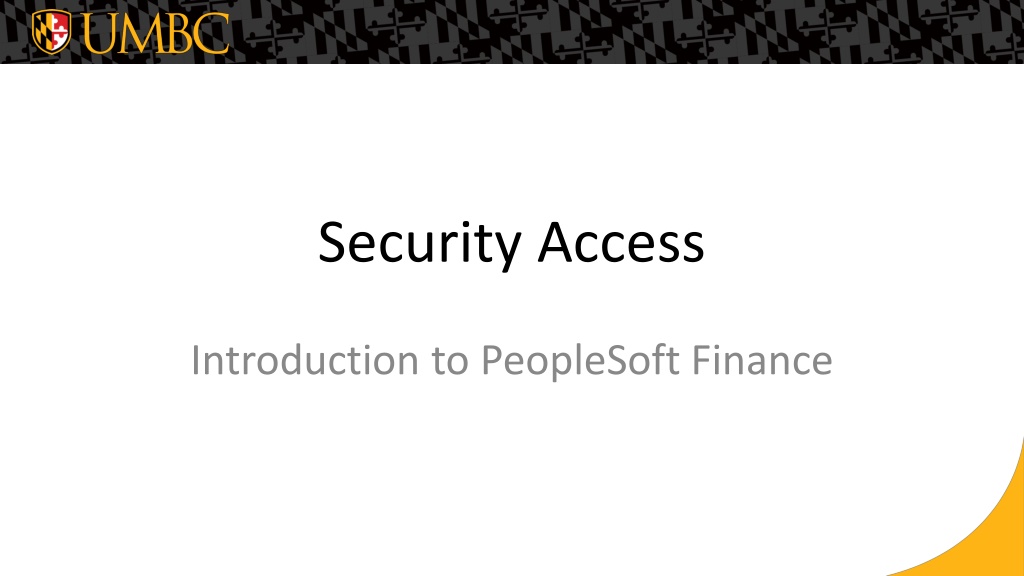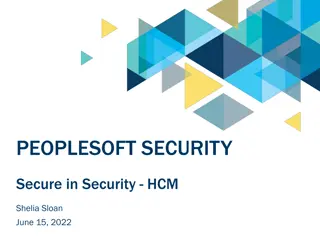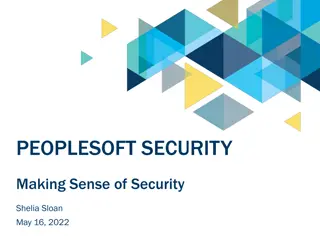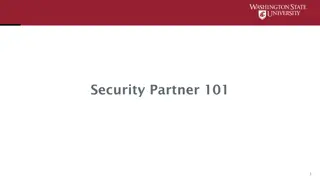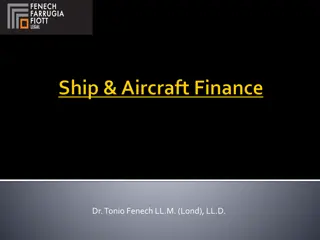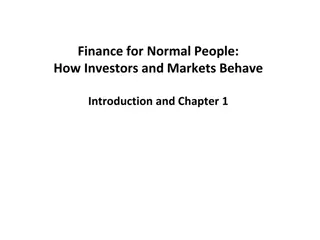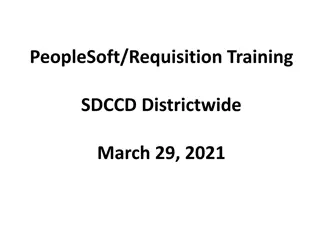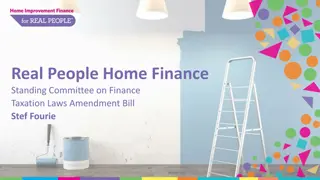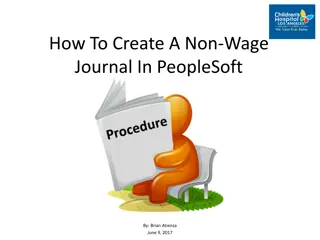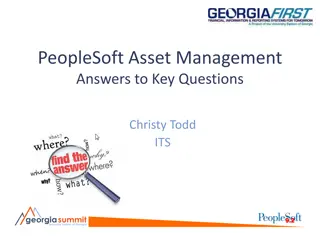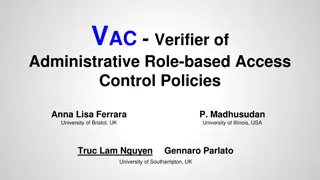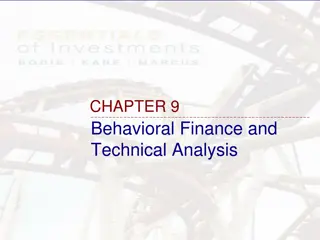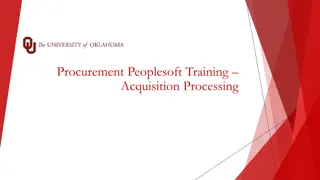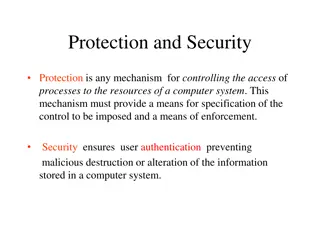Understanding Security Access in PeopleSoft Finance
Explore the various levels of security access in PeopleSoft Finance, from basic entry access to transaction entry, approvals, and procurement processes. Learn how to request individual and department security access and find relevant forms on the financial services website. Discover the different types of access available, such as view-only, transaction entry, and approval access, as well as the responsibilities and permissions associated with each level.
Download Presentation

Please find below an Image/Link to download the presentation.
The content on the website is provided AS IS for your information and personal use only. It may not be sold, licensed, or shared on other websites without obtaining consent from the author. Download presentation by click this link. If you encounter any issues during the download, it is possible that the publisher has removed the file from their server.
E N D
Presentation Transcript
Security Access Introduction to PeopleSoft Finance
Basic Access Allows for E-Travel entry access only.
Transaction Entry View and Add/Edit Access Journal Entries Budget Transfers (Amendments) Pcard Reallocation Effort Certification (for PIs only)
PAW Procurement System Procurement Requisitons Purchase Orders Service Contracts Accounts Payable Payment Requests PO & Contract Invoices
Individual Security Access Used to request Inquiry Access Transaction Entry Access Form found at: Financialservices.umbc.edu Select: Access Forms Then Select: Individual Employee
Department Security Access Used to request Transaction Approval Access Form found at: Financialservices.umbc.edu Select: Access Forms Then Select: Departmental Approvers