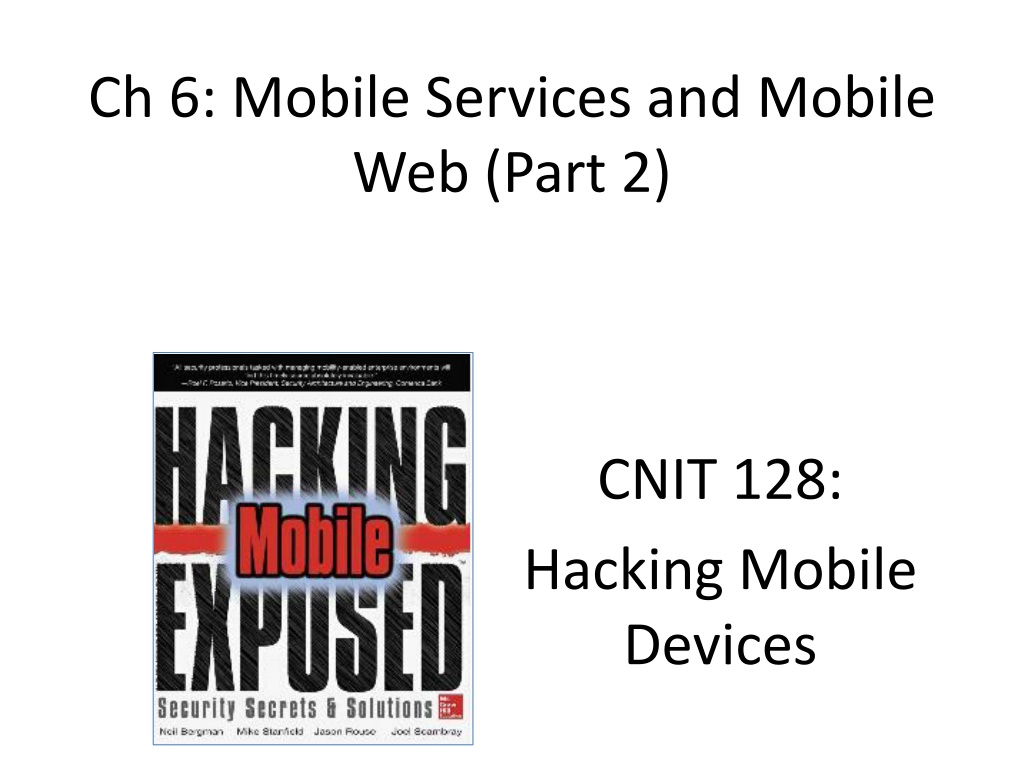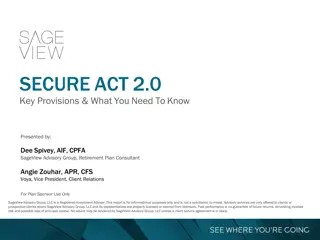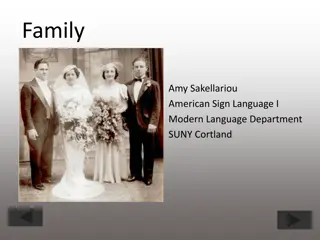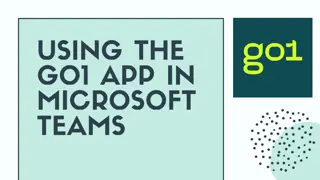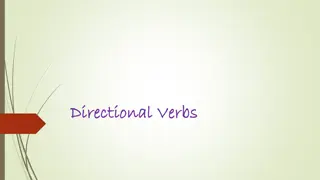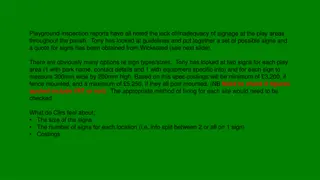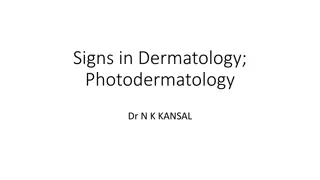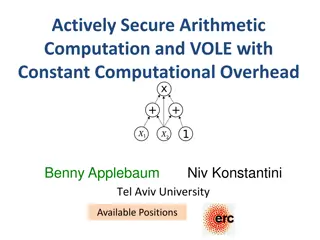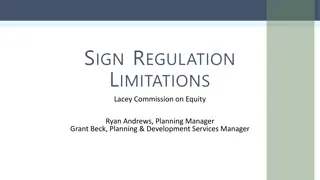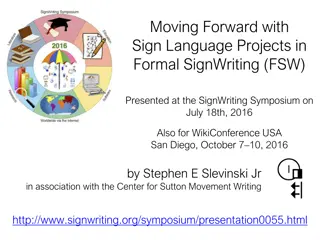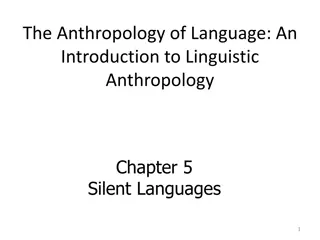Understanding SAML for Secure Single Sign-On
SAML (Security Assertion Markup Language) is an XML-based framework facilitating authentication and authorization data exchange between an identity provider (IdP) and a service provider (SP). It enables single sign-on (SSO) for many organizations and mobile web applications, offering secure authentication mechanisms. With use cases ranging from user convenience to web service security, SAML plays a crucial role in modern identity management protocols by addressing various threats like collusion, denial of service, and man-in-the-middle attacks.
Download Presentation

Please find below an Image/Link to download the presentation.
The content on the website is provided AS IS for your information and personal use only. It may not be sold, licensed, or shared on other websites without obtaining consent from the author. Download presentation by click this link. If you encounter any issues during the download, it is possible that the publisher has removed the file from their server.
E N D
Presentation Transcript
Ch 6: Mobile Services and Mobile Web (Part 2) CNIT 128: Hacking Mobile Devices
SAML Security Assertion Markup Language
What SAML Does XML-based framework Exchanges authentication and authorization data between An identity provider (IdP) and A service provider (SP) Used by many organizations and mobile web apps for single sign-on (SSO)
Three Use Cases for SAML Single sign-on User logs into one system Other systems share the authentication/authorization information No need to log in again Federated identity Multiple systems agree to use the same name identifier for a user Web service security SAML can be used to protect SOAP-based Web services
Details of SSO 2. is a HTTP redirect (302 or 303) that redirects to the IdP 5. After successful authentication, the IdP builds a SAML assertion Describing who the user is and relevant authorization information Signed via XML Signature specification
General SAML Threats Collusion Two or more systems (such as SPs) may collude against users or the IdP Denial of Service XML-based attacks could bring down the servers
General SAML Threats Man-in-the-middle Attacker could intercept SAML assertions, user credentials, or session identifiers and hijack accounts Mitigation: use TLS or IPsec, or Message-level encryption and integrity
General SAML Threats Replay attacks Hostile SP could replay a received SAML assertion from a user/IdP to a second SP If the second SP accepts the assertion, the hostile SP can impersonate the victim Session hijacking Attacker acquires or predicts the session identifier May steal session identifier with MITM or XSS Session fixation vulnerability may allow an attacker to fixate the session identifier to a fixed value
Modified SAML Assertion Attacker changes a SAML assertion passed to a SP Normally, SP can detect this by verifying the XML signature SP may have implementation bugs that weaken signature validation and processing Such as XML Signature Wrapping (XSW) vulnerabilities
XML Signature Wrapping (XSW) Attacks Attacker modifies SAML assertion, such as Modifying Subject portion to be an administrator In 2012, most popular SAML frameworks had this vulnerability (11 out of 14)
XML Signature Processing Signature validation module Is the assertion properly signed? Test requires the IdP's public key Business logic processing module Extracts the assertion Provides the app with identification information contained within the signed assertion
Signature Exclusion Attack Remove signature element Easiest attack Apache Axis 2 and OpenAthens were vulnerable Missing signature was interpreted as a valid signature
Adding Assertions Attacker adds more assertions They are not signed at all Vulnerable frameworks will report them as signed because the original assertion's signature was valid Vulnerable systems Higgins Apache Axis2 IBM XS 40 Security Gateway
Safest Systems In the 2012 study, only two systems were not vulnerable Microsoft's Windows Identity Foundation SimpleSAMLphp SimpleSAMLphp Extracts each assertion into a separate DOM tree Verifies signature for every assertion
XML Signature Wrapping Countermeasures Use the latest version of your framework These vulnerabilities were patched
Mobile Web Browser and WebView Security
Cross-Platform Development Frameworks Each device has its own mobile web browser Android and iOS both use the WebView component Organizations often wish to support many platforms iOS, Android, Blackberry, Windows Mobile Developers seek cross-platform development frameworks, such as HTML 5 and JavaScript bridges (see Ch. 8)
URI Schemes Web pages use http: or https: Other schemes are provided by the OS, such as tel: Launches a dialer for a telephone call From within a web page in the mobile web browser Both iOS and Android require a click from the user before actually making a call
tel: on iOS <html><body> <iframe src="tel:5555555555"> </iframe> </body></html>
tel: on Android <html><body> <iframe src="tel:5555555555"> </iframe> </body></html>
Exploiting Custom URI Schemes iOS and Android allow apps to define custom URI schemes Can be triggered within mobile browser Or within another app, such as an email client As an IPC (Inter-Process Communication) mechanism Over 600 custom URI schemes are known
Exploiting Custom URI Schemes Malicious JavaScript or HTML code can invoke native mobile functionality Exploits trust between the browser and the target mobile app Similar to Cross-Site Request Forgery (CSRF) Exploits trust between browser and the target site
Exploiting Custom URI Schemes Attacker may send an email or SMS Containing a malicious URL May use this functionality when crafting an XSS exploit
Abusing Custom URI Schemes via Skype In 2010, Skype supported a custom URI scheme skype: But failed to prompt user before dialing a phone number, so this web page placed a call immediately <html><body> <iframe src="skype:15555555555?call"> </iframe></body></html>
Abusing USSD (Unstructured Supplementary Service Data) Codes USSD codes are used to communicate with manufacturers and Mobile Network Operators (MNOs) T-Mobile uses these USSD codes: #686# returns your phone number #225# returns your account balance #793# resets your voicemail password to the last four digits of your phone number
Testing for USSD Vulnerability Type this into your mobile browser tel:*%2309%23 %23 is URL-encoding for # See if it dials without user interaction It will display your IMEI #
Exploits Abusing USSD Codes Factory reset on some Samsung devices <html><body> <iframe src="tel:*2767*3855%23"> </iframe> </body></html>
Custom URI Schemes in Android Intents are the primary IPC (Inter-Process Communication) method Apps can declare custom URI schemes in the AndroidManifest.xml file The new activity is available to other apps on the system, not just the browser Unless android:exported is set to false New activity could send an SMS, for example
Defines a someapp: Scheme <activity android:name=".MainActivity" android:label="@string/title_activity_main"> <intent-filter> <action android:name="android.intent.action.MAIN" /> <category andriod:name="android.intent.category.LAUNCHER" /> </intent-filter> <intent-filter> <action android:name="android.intent.action.VIEW" /> <category andriod:name="android.intent.category.DEFAULT" /> <category andriod:name="android.intent.category.BROWSABLE" /> <data andriod:scheme="someapp" /> </intent-filter> </activity>
Malicious Webpage to Send an SMS <html><body> <iframe src="someapp://junk/junk?mdn=5555555555&msg= Hello%20World!" width="1" height="1"> </iframe> </body></html>
Android Custom URI Scheme Countermeasures Similar to preventing intent-based attacks Restrict access to the component via the android:exported attribute in the AndroidManifest.xml file Perform input validation on all data received from intents Use signature-level permissions if you need to allow an IPC mechanism between two trusted apps
Custom URI Schemes on iOS Custom URI schemes are the primary means of IPC on iOS To see custom URI schemes, look at Info.plist CFBundleURLTypes = ( { CFBundleURLSchemes = ( someapp ); } );
Effects of the Custom Scheme If an app defines a handleOpenURL method that creates a new file Attacker can trick a user into visiting a hostile Web page and create a new file <html><body> <iframe src="someapp://junk/junk?path=/tmp/lulz&cont ents=pwned" width="1" height="1"> </iframe> </body></html>
iOS Custom URI Scheme Countermeasures Input validation on the provided URL Move away from deprecated handleOpenURL method Use openURL method instead, which has two additional arguments that could be validated sourceApplication (bundle identifier of the requesting app) annotation (a propertylist object defined by the requesting app_
WebView Both Android and iOS apps often use WebView To display mobile web content within an app This code displays Google on Android WebView webView = new WebView(R.id.webView1); webView.getSettings().setJavaScriptEnabled(true); webView.loadUrl("http://www.google.com");
JavaScript Bridges Both iOS and Android allow developers To adjust WebView's settings and expose native mobile functionality to JavaScript executing within WebView These bridges can be exploited with XSS, URL redirection, MiTM, or IPC
Android addJavaScriptInterface WebView Injection The addJavaScriptInterface function Injects Java objects into WebView Allows JavaScript to call the public methods of the injected Java object Could allow JavaScript to invoke native phone functionality Sending SMS messages Accessing account information Etc.
Same Origin Policy Browsers restrict content by the domain name A yahoo.com cookie can't be read by microsoft.com JavaScript can be used to subvert the same origin policy
FileUtils Object If an app injects a FileUtils object into JavaScript That allows JavaScript to write to the file system 30% of Android apps use addJavaScriptInterface Android documentation warns against using this feature
Severity of the Risk Prior to Android 4.2, no addJavaScriptInterface is safe Attacker can write an arbitrary ARM executable to the target app's data directory and execute it A "reflection" attack Could root the device Therefore, could break out of sandbox and do anything
Reflection A form of self-modifying code A class or object can examine itself And alter itself at runtime Powerful but dangerous Link Ch 6j
Android WebView Injection Countermeasures Android 4.2 and later require programmers to annotate exposed functions, lowering this risk This was about half of Android devices in 2014 Only use addJavaScriptInterface to load trusted content, not anything acquired over the network or via an IPC mechanism
Android WebView Injection Countermeasures Use the shouldOverrideUrlLoading function to limit bridging Avoid bridging JavaScript and Java altogether
Android WebView JavaScript Bridge Exploitation via shouldInterceptRequest An app can override the WebViewClient's shouldInterceptRequest function If the URI scheme matches the target, App can use reflection to acquire an instance of an object Invoke a function using parameters from the query string
Exploit Code Writes to the SD card <html><body><iframe src="someapp://junk/junk?c=java.lang.Runt ime&m1=getRuntime&m2=exec&a=touch%20%2fmn t%2fsdcard%2fhello" width="1" height="1"> </iframe></body></html>
Android WebView JavaScript Bridge Exploitation Countermeasures An app that uses a custom URI scheme should be careful about what functionality is exposed Use input validation and output encoding to prevent injection attacks Exposing the ability to use reflection to untrusted content is very dangerous