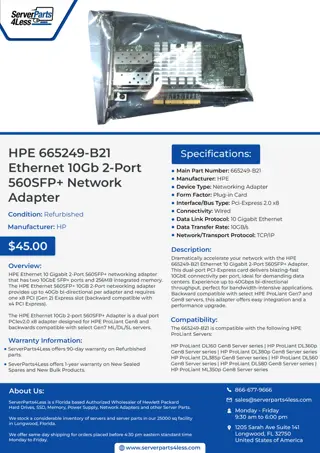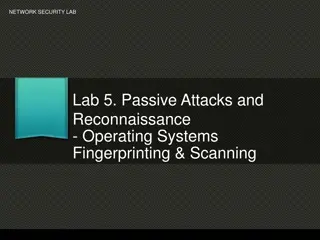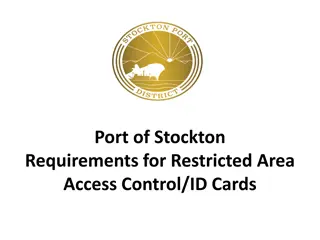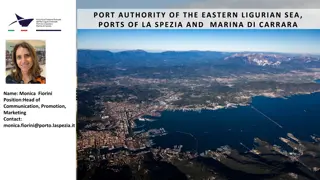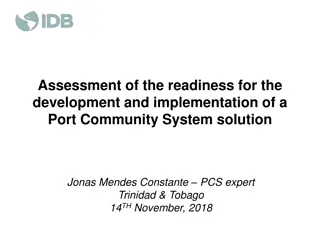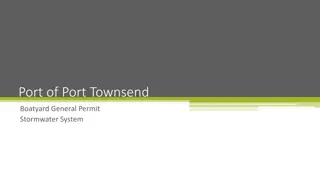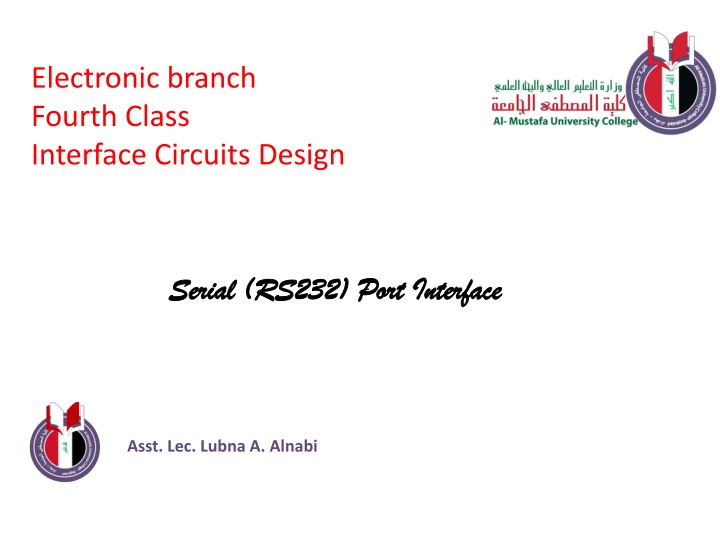
Understanding RS232 Serial Port Interface Circuits Design
Learn about the RS232 serial port interface, a standard bi-directional communication interface used in computers for connecting devices like printers and modems. Explore the data format, baud rates, UART devices, and more.
Download Presentation

Please find below an Image/Link to download the presentation.
The content on the website is provided AS IS for your information and personal use only. It may not be sold, licensed, or shared on other websites without obtaining consent from the author. If you encounter any issues during the download, it is possible that the publisher has removed the file from their server.
You are allowed to download the files provided on this website for personal or commercial use, subject to the condition that they are used lawfully. All files are the property of their respective owners.
The content on the website is provided AS IS for your information and personal use only. It may not be sold, licensed, or shared on other websites without obtaining consent from the author.
E N D
Presentation Transcript
Electronic branch Fourth Class Interface Circuits Design Serial (RS Serial (RS232 232) Port Interface ) Port Interface Asst. Lec. Lubna A. Alnabi
Serial (RS232) Port Interface The RS232 serial interface is an industrial standard bi-directional data communication interface. For computers, it is used for connecting printers, modems, mice, etc. The communication distance is 20 meters. Unlike a parallel I/O port, which consists of a number of data lines and each time transmits a byte; the serial data transmission requires only one line. A byte is transmitted bit by bit. This reduces data lines between devices. It reduces the rate of data transfer too; maximum data rates may be up to 20 kbps.
Serial (RS232) Port Interface A serial data format includes four parts: a start bit (1 bit), serial data bits (5, 6, 7 or 8 bits), parity check bit (1 bit) and stop bits (1 or 1.5 bit). When no data is sent, the data line is at logic high. This is called the waiting stage. The beginning of a data transmission is indicated by pulling the line to the logic low state for 1 bit time. This bit is the start bit. The data bits are then sent out one after another.
Serial (RS232) Port Interface The number of the data bits can be 6, 7 or 8. Following the data bits comes the parity bit which is used to check transmission errors occurred during the data transmission. The parity check can be ODD, EVEN or NONE. The odd and even parities indicate that the total number of ones ('1') in the transmitted serial data is an odd number or an even number. It is only reliable to detect single-bit errors.
Serial (RS232) Port Interface The rate at which the data bits are sent is measured by the baud rate. The standard baud rates for an RS232 serial port are 110, 150, 300, 600, 1200, 2400, 4800, 9600 and 19200. Knowing the baud rate, the number of bytes to be transmitted per second can be calculated. For example, if a serial data has 8 data bits, no parity check and 1 stop bit, the total length of serial data bits is 10. The transfer rate for characters is the baud rate divided by 10. A baud rate of 9600 will transfer 960 characters per second. Baud rate
Serial (RS232) Port Interface A specially designed electronic device which generates and receives the asynchronous serial data is called the Universal Asynchronous Receiver/Transmitter (UART). The serial data transmission format is generated by the transmitting UART.
Serial (RS232) Port Interface UART is responsible for sending and receiving a sequence of bits. At the output of a UART these bits are usually represented by logic level voltages. These bits can become RS232. RS232 specifies voltage levels. Notice that some of these voltage levels are negative, and they can also reach 15V. A microcontroller UART cannot generate such voltages levels by itself. This is done with help of an additional component: RS232 line driver. A classic example of an RS232 line driver is MAX232. This IC has a charge pump, which generates 10V from +5V.
Serial (RS232) Port Interface A standard RS232 interface is a 25-pin interface housed in a 25-pin or a 9-pin D-type male connector.
Serial (RS232) Port Interface Two types of RS232 link between a computer and an external (a connection using only three lines). One line is for transmitting data and the other for receiving data. a connection using only seven lines)
Serial (RS232) Port Interface Two types of RS232 link between a computer and an external (a connection using only three lines). One line is for transmitting data and the other for receiving data. a connection using only seven lines)