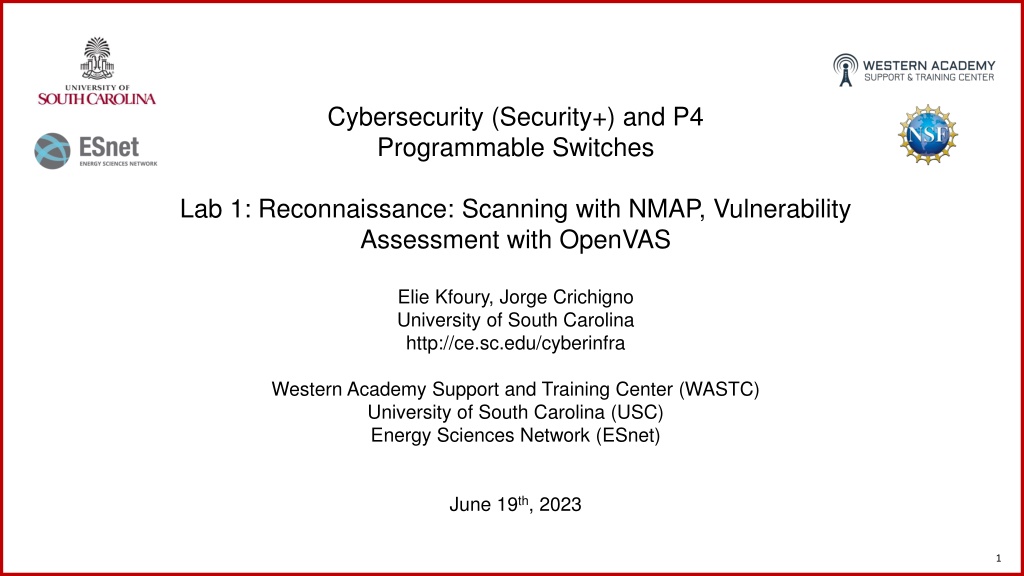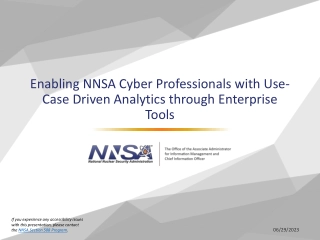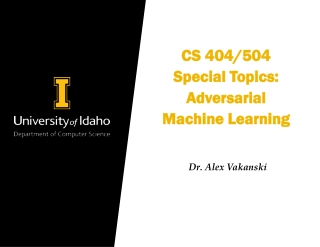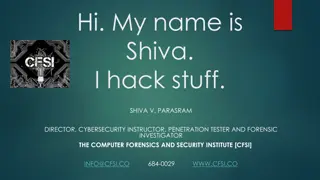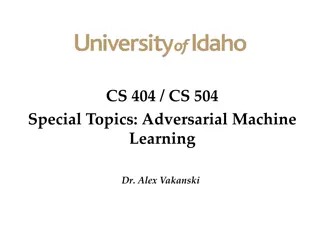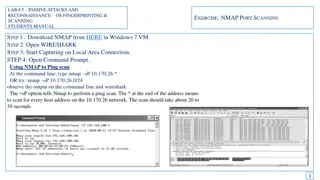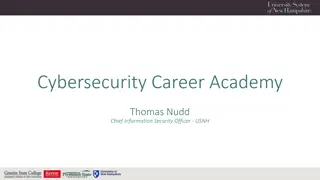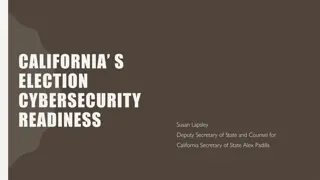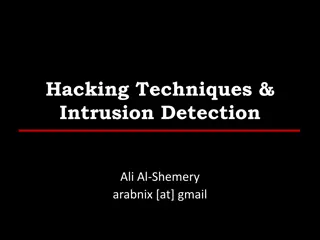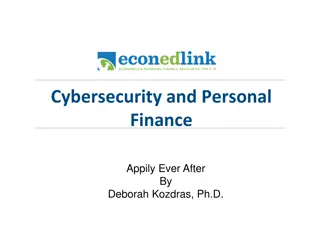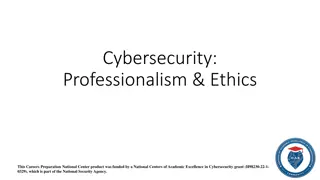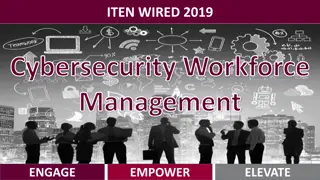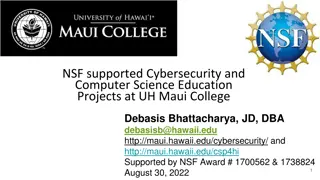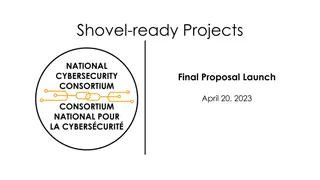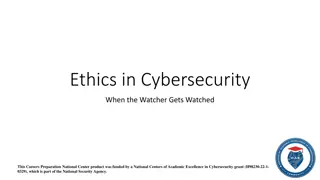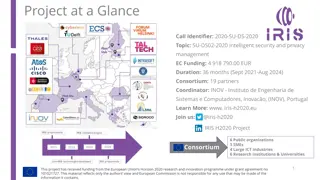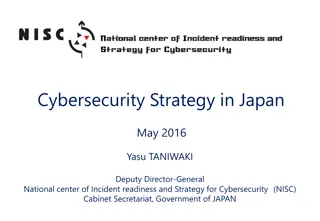Understanding Reconnaissance in Cybersecurity: Methods and Techniques
Reconnaissance is a crucial initial step in cyber attacks, involving gathering information about targets through active or passive methods. Active reconnaissance techniques include host discovery, port scanning, service version detection, and OS fingerprinting. This process aids in identifying vulnerabilities and potential entry points for attackers.
Download Presentation

Please find below an Image/Link to download the presentation.
The content on the website is provided AS IS for your information and personal use only. It may not be sold, licensed, or shared on other websites without obtaining consent from the author. Download presentation by click this link. If you encounter any issues during the download, it is possible that the publisher has removed the file from their server.
E N D
Presentation Transcript
Cybersecurity (Security+) and P4 Programmable Switches Lab 1: Reconnaissance: Scanning with NMAP, Vulnerability Assessment with OpenVAS Elie Kfoury, Jorge Crichigno University of South Carolina http://ce.sc.edu/cyberinfra Western Academy Support and Training Center (WASTC) University of South Carolina (USC) Energy Sciences Network (ESnet) June 19th, 2023 1
Reconnaissance Reconnaissance is the first step in a cyber attack It allows gathering information about targets Two methods by which reconnaissance can be performed: Active reconnaissance: sending probes to the target Passive reconnaissance: no interaction with the target Reconnaissance can be used by white hat hackers or black hat hackers 2
Active Reconnaissance By sending probes, information about a target server can be gathered: Host discovery: determine the IP addresses of targets Port scanning: determine the services running on targets Service version detection: determine the version of the services running on targets OS fingerprinting: determine the operating system used by the target 3
Host Discovery Ping sweep (most common): ICMP echo request messages are sent to IPs in a certain network Hosts that are online will reply with an ICMP echo reply Other techniques include TCP sweep, UDP sweep 4
Port Scanning The Internet Assigned Numbers Authority (IANA) assigns TCP/UDP port numbers to well-known protocols Knowing the port would allow determining the service running on that port Techniques include TCP SYN scan, TCP Connect scan, UDP scan, etc. 5
Service Version Detection Knowing the port number does not guarantee the type of service running on a server (services can be started on different ports) Version detection involves sending probes and parsing the responses The parsed response is matched against a list of expressions in the database Detect the protocol (e.g., HTTP), the application name (e.g., Apache HTTP server), the version number, the device type (e.g., router) nmap-service-probes database1 1https://svn.nmap.org/nmap/nmap-service-probes 6
OS Fingerprinting Scanners can identify the OS running on a target host by fingerprinting the TCP/IP stack The scanner performs tests on the responses and compares these values against a database containing the OS fingerprints E.g., examining the TCP options, the initial window size, etc. 7
Vulnerability Assessment Vulnerability assessment uses automated software to search for weaknesses (vulnerabilities) in a system It produces a report that can be used to remediate the vulnerability It identifies the vulnerabilities by consulting a database such as the Common Vulnerabilities and Exposures (CVE)1 1 https://cve.mitre.org/ 8
OpenVAS OpenVAS is an open-source vulnerability assessment software1 The scanner obtains the tests for detecting vulnerabilities from a feed with daily updates The tests are known as Network Vulnerability Tests (NVTs) 1 https://openvas.org/ 9
Lab 1: Reconnaissance: Scanning with NMAP, Vulnerability Assessment with OpenVAS 10
Topology The topology consists of: Internal network: victim s machine Wide Area machine Demilitarized zone (DMZ): three servers Border router interconnecting the networks Internal can reach WAN and DMZ WAN can reach DMZ but not Internal All devices are Linux-based except the victim s machine (Windows 10) Internal network WAN BR/FW Network (WAN): attacker s .1 .1 .10 .10 .1 Victim Attacker 192.168.0.0/24 216.0.0.0/16 DMZ .10 .20 .30 Web server DNS server Mail server 172.16.0.0/16 11
Lab Objectives Part 1: perform scanning using NMAP The scan will be executed on the Attacker The scan targets the DMZ network Host discovery TCP port scanning OS and services version identification Internal network WAN BR/FW .1 .1 .10 .10 .1 Victim Attacker 192.168.0.0/24 216.0.0.0/16 DMZ .10 .20 .30 Web server DNS server Mail server 172.16.0.0/16 12
Lab Objectives Part 2: vulnerability assessment using OpenVAS Attacker machine will be used to perform a vulnerability assessment against the DMZ The assessment uses Network Vulnerability Tests (NVTs) and CVE database A report of the scan is produced Internal network WAN BR/FW .1 .1 .10 .10 .1 Victim Attacker 192.168.0.0/24 216.0.0.0/16 DMZ .10 .20 .30 Web server DNS server Mail server 172.16.0.0/16 13
Platform Information We will use the NETLAB virtual platform: URL: https://netlab.cec.sc.edu/ Username: your_email_address Temporary Password: wastc2023 14