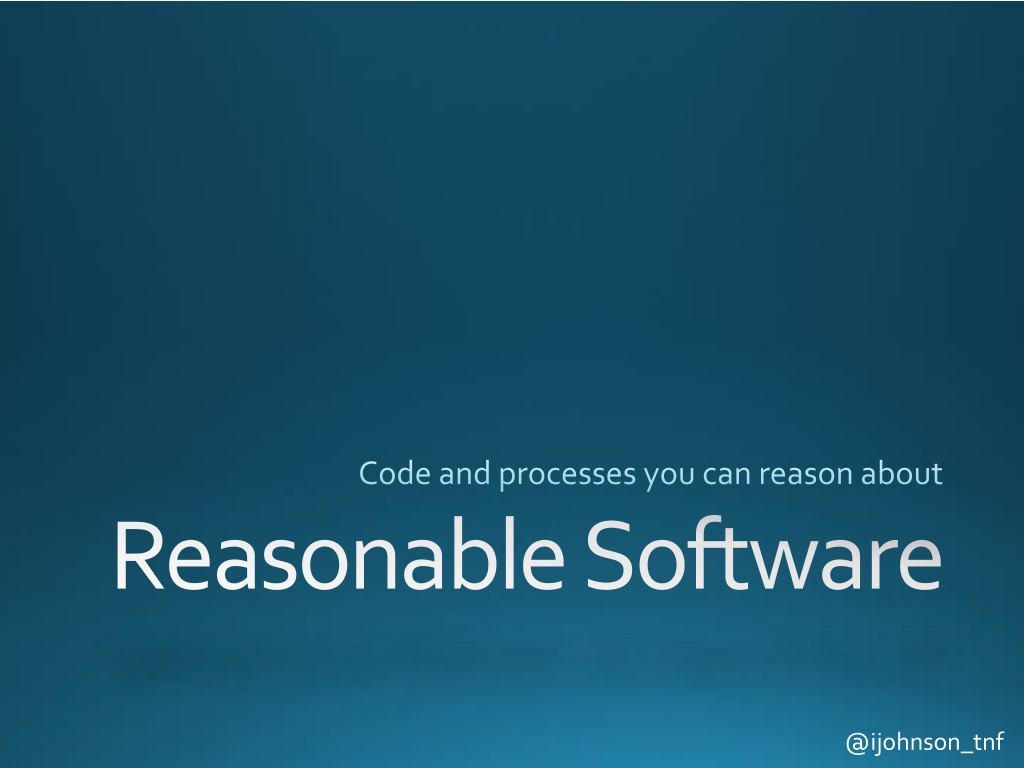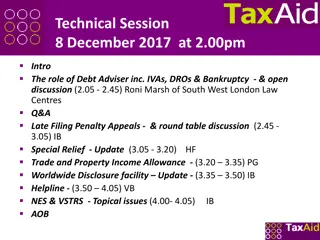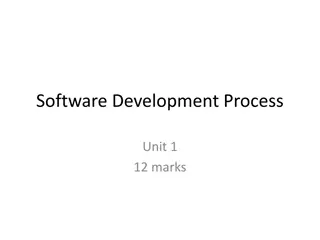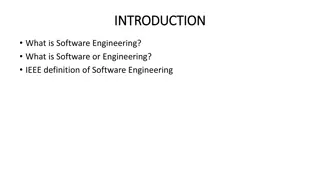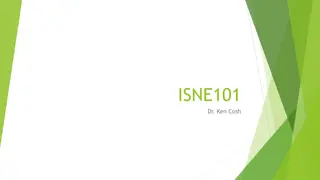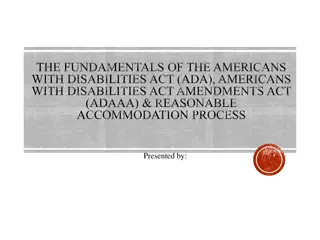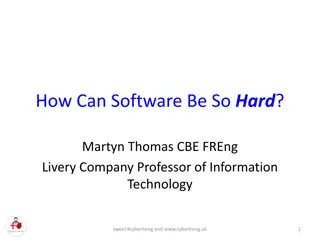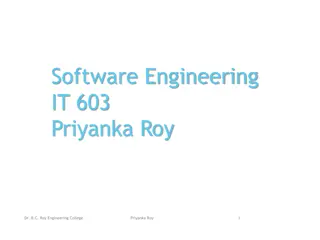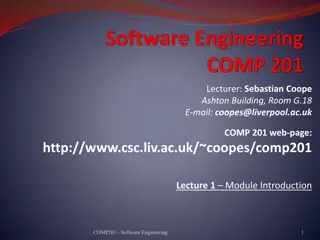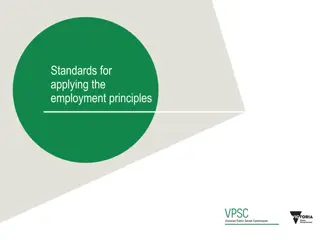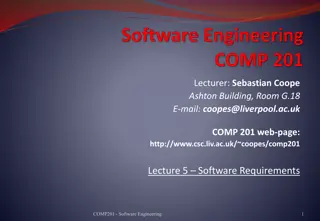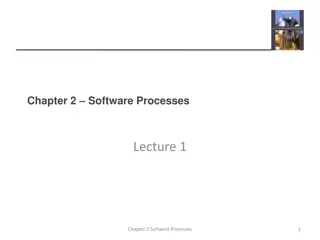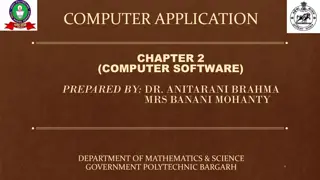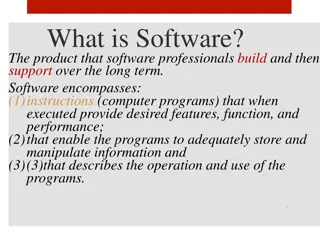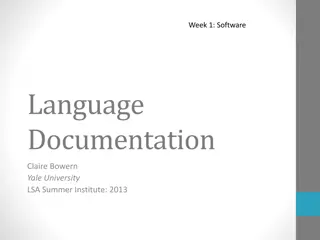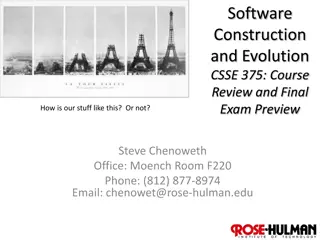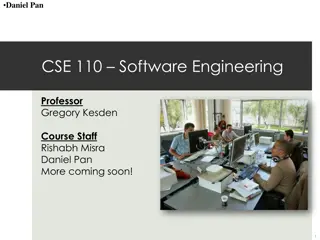Understanding Reasonable Software Development Principles
Explore the concept of reasonableness in software development, focusing on processes, user interactions, and open-source practices. Learn how to achieve reasonable code, interactions within teams and companies, and open-source contributions. Discover the importance of clear values, well-defined policies, team safety, and automation in fostering reasonable interactions.
Download Presentation

Please find below an Image/Link to download the presentation.
The content on the website is provided AS IS for your information and personal use only. It may not be sold, licensed, or shared on other websites without obtaining consent from the author. Download presentation by click this link. If you encounter any issues during the download, it is possible that the publisher has removed the file from their server.
E N D
Presentation Transcript
Code and processes you can reason about Reasonable Software @ijohnson_tnf
About me Pronouns: He/Him/His Software developer for 18 years Currently working at Redgate Passionate about maintainable code Loves sketch-noting @ijohnson_tnf
What is reasonable? Reasonable processes Reasonable user interaction Discover, evaluate, refactor(?) And useful tools to help with this process Reasonable code Agenda @ijohnson_tnf
What is reasonable? Almost anything can be reasoned about given enough effort, time and energy. Only the justifiably complex things should require that effort we should aim in everything else to avoid accidental complexity. We should work hard to avoid complicating simple things in order to make REASONABLE with the least amount of effort. @ijohnson_tnf
What is reasonable? Less Reasonable More reasonable Cleaner Small simple components Coupling Predictability/Consistency Clearer responsibilities DOES IT FIT IN YOUR HEAD? @ijohnson_tnf
Reasonable human interaction In the company In the team In the wild open-source world Reasonable user interaction @ijohnson_tnf
Reasonable interaction in the company Clear values Well-defined policies Clear vision/mission And reward those values Decisions made at the right level Help people to make better decisions Autonomy within boundaries @ijohnson_tnf
Reasonable team interactions Clarity of values Understanding your colleagues Documentation Getting started guides should work Contribution guidelines Clear tasks Definition of done Team safety Automate @ijohnson_tnf
Reasonable open source processes README Contribution guidelines Clear and consistent APIs How do I use this framework/library? Explain what it means to be a good contributor How to build/run? Hold yourself to these same standards Explain what they can expect from you Do the instructions work? Are they tested? Time to review of pull reviews etc @ijohnson_tnf
Reasonable user interaction YOU ARE NOT THE TYPICAL USER You are too close to the code to truly appreciate how usable it is Who is a typical user? What do they do? What do they need? For a typical user Frequent, repetitive tasks should be instinctive and quick Or automated Complex, infrequent tasks can be less usable Functionality needs to be discoverable Consistency improves reasonability @ijohnson_tnf
D.R.Y. S.O.L.I.D C.Q.S. Design patterns Connascence Discover, evaluate, refactor(?) @ijohnson_tnf
Useful tools: Don t Repeat Yourself You see the same pattern repeated 1sttime write a custom implementation 2ndtime write a custom implementation 3rdtime write a custom implementation THEN REFACTOR to shared solution BEWARE OF OVER-GENERALISATION @ijohnson_tnf
Useful tools: S.O.L.I.D. Single responsibility principle An object should only have one reason to change Open-Closed principle Objects/entities should be open for extension but closed for modification Liskov substitution principle Every object derived from a type can be substituted for one another Interface segregation principle An entity should never be forced to implement something it does not need/intend to use Dependency inversion principle High level modules should not depend on low-level modules, dependencies should be abstract @ijohnson_tnf
Useful tools: C.Q.S. (Command-Query Separation) Commands Return void but change state somewhere in the system Queries Return values, perform calculations Do not change state @ijohnson_tnf
Useful tools: Design patterns Patterns that have evolved over time Often built on the S.O.L.I.D. principles The patterns have a name They are used to express intent They can be unfamiliar to new people They can be over-used E.g. FooBarStrategyBuilderFactory @ijohnson_tnf
Useful tools: Connascence Dynamic Execution Static Name Where the order of execution of multiple elements matters foo.Init(); foo.Bar(); Timing Threading? Value E.g. magic numbers in methods Identity Singleton instances, single points of failure, baked into the system E.g. name of a method Type E.g. the type of a parameter to a method Meaning E.g. string orderDate Position multiple entities agree on the order of elements Algorithm multiple entities agree on an algorithm E.g. base64 encoding Weaker = Better Prefer static over dynamic @ijohnson_tnf
Layers of abstraction High level architecture Service API Internal architecture Class/interface design Methods In a single line of code Tests Reasonable code @ijohnson_tnf
Layers of abstraction Focus on the current layer of abstraction It should fit in my head I should trust the API That I am looking at And the APIs of the things I am consuming The names should be clear The responsibilities should be clear There should be some tests Maybe even submitted by the clients to simulate their specific usage? I should not need to hold the entire system in my head @ijohnson_tnf
High-level architecture Components should be named well Components should be documented How do they interact? Events API calls RPC Does it make sense to operations? How are services monitored? Is there trouble-shooting guides? Are there any single points of failure? @ijohnson_tnf
Service API Documentation Versioning strategy Sensible error codes/messages Have you produced a client library for the API? What patterns are being used? E.g. ReST, RPC, Messaging Is this a long-running process? If so, how do I know when it is done? @ijohnson_tnf
Class/interface design Clear naming Of the class Of the methods/properties Number of methods/properties Mutable/Immutable? Is it thread safe? What level of documentation? @ijohnson_tnf
Class/interface design contd public abstract class Component : IDisposable { IHandle Handle { get; } Component Parent { get; set; } void Init(); void RegisterChild(Component child); void SetParent(Component parent); void Render(); } @ijohnson_tnf
Class/interface design contd public interface IConnectionDetails { IConnectionDetails MasterConnection { get;} } public class MasterConnectionDetails : IConnectionDetails { MasterConnectionDetails MasterConnection { get { // WTF???? } } } connectionDetails.MasterConnection.MasterConnection.MasterConnection @ijohnson_tnf
Class/interface design contd WTF . @ijohnson_tnf
Methods Visibility Parameters public void Add(ILog log, Item item) public void Add (Item item, ILog log) Set expectations Naming Convention (C.Q.S.) How big is the method? Does it only have one responsibility? @ijohnson_tnf
Each line of code is important Variable naming is important, e.g. if (l1 > l2) { } People get Boolean logic wrong, keep your if s simple Don t make me think! foo != bar ? foo != baz ? baz : foo : bar @ijohnson_tnf
Tests WRITE TESTS! Treat your test code as if it were production Clean code Simple to read What you are testing should be clear! Good tests can document a class @ijohnson_tnf
Questions @ijohnson_tnf