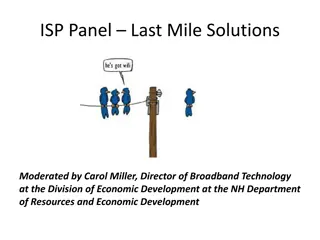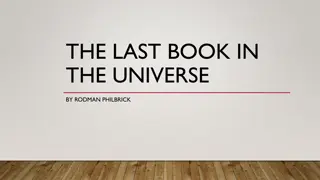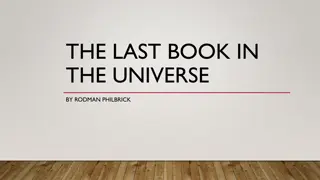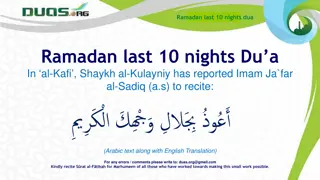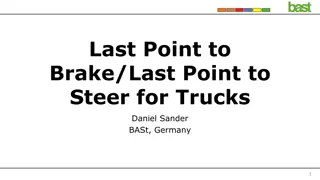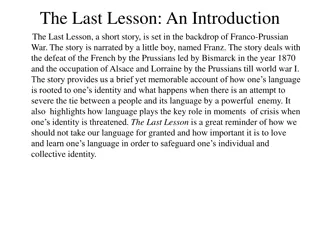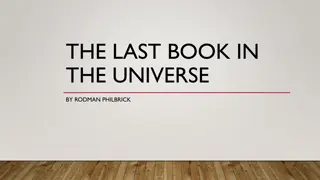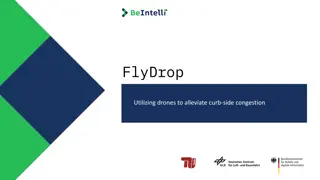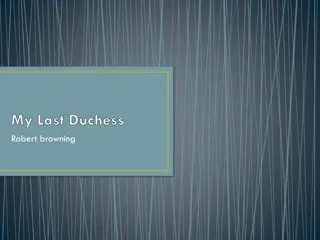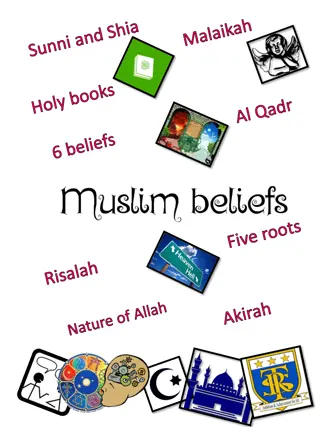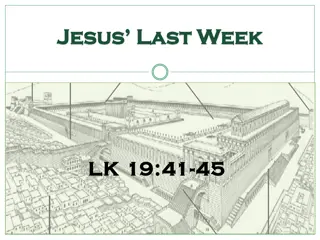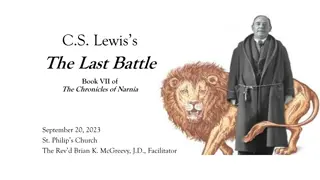Understanding Protocol Layers in Computer Networking
Explore the intricate world of protocol layers in computer networking, where applications, transport, and network layers work together to ensure seamless communication. Learn about HTTP, SMTP, TCP, UDP, IP, and more. Dive deep into the mechanisms of reliable data delivery, error detection, connectivity between machines, and addressing. Enhance your knowledge of how the internet functions at a fundamental level.
Download Presentation

Please find below an Image/Link to download the presentation.
The content on the website is provided AS IS for your information and personal use only. It may not be sold, licensed, or shared on other websites without obtaining consent from the author. If you encounter any issues during the download, it is possible that the publisher has removed the file from their server.
You are allowed to download the files provided on this website for personal or commercial use, subject to the condition that they are used lawfully. All files are the property of their respective owners.
The content on the website is provided AS IS for your information and personal use only. It may not be sold, licensed, or shared on other websites without obtaining consent from the author.
E N D
Presentation Transcript
What you could do from here CS 352, Lecture 25 http://www.cs.rutgers.edu/~sn624/352-S19 Srinivas Narayana 1
Youve gone through 24 lectures of 352
The protocols of the Internet Layering and Hourglass Design HTTPS FTP HTTP SIP RTSP UDP TCP IP X.25 802.11 ATM 3
Protocol layers: Application layer Apps closest to the user: HTTP, SMTP, multimedia Helper protocols: DNS Deal with human concerns Readability of host names to reach certain services Often, protocols are in human readable plain text too HTTP, SMTP, DNS Optimized for human-perceivable performance The web, VoIP, mail, apps have different optimizations built into them
Protocol layers: Transport layer Providing guarantees for applications over a best-effort network Transport layer runs on hosts Providing connectivity between applications Multiplex data from multiple apps going out of a given machine Demultiplex data coming into a machine to different apps UDP: main function is de/multiplexing Also, error detection using checksums Simple and lightweight TCP: reliable, in-order delivery Much more heavyweight
Protocol layers: The transport layer TCP reliable delivery mechanisms ACKnowledgments Timeouts Retransmission strategies TCP ordered delivery mechanisms Sliding window Flow control TCP efficiency and fairness Congestion control: slow start, additive increase/multiplicative decrease
Protocol layers: The network layer Providing connectivity between machines across the Internet Data plane: Moving data from point to point Control plane: compute how data plane should move data Network layer runs on every host and every router Main issues: (1) Addressing Machine addresses aren t necessarily human friendly (ex: IPv4/v6) Addresses associated with network interfaces, not hosts
Protocol layers: The network layer Main issues: (2) Router design High performance data movement between different network interfaces High-speed destination-based forwarding Longest-prefix-based matching Main issues: (3) Routing Link-state, distance-vector, path-vector routing Must try to avoid suboptimal paths and routing loops Try to compute and converge fast
Protocol Layers: The link layer Provide connectivity between machines over the physical medium A co-ax cable, optic fiber, the air inside a room Main issues: (1) Data encoding Must translate bits 0-1 from software into physical signals Main issues: (2) Error detection the media are not without fault! Parity bits
Protocol layers: The link layer Main issues: (3) Multiple access Partitioning the medium s resources Random access protocols: exponential back-off Taking turns Main issues: (4) Handling nuances of wireless media Fading, hidden terminals, half-duplex Link-layer reliability Waiting for fixed periods of time to transmit despite idle medium Explicit reservation (RTS/CTS), resulting in taking turns
Protocol layers: The link layer Main issues: (5) Supporting mobility of hosts You ve got to have roots somewhere Indirect and direct routing using home and foreign agents A result of requiring addresses to depend on point of attachment And requiring apps to bind to addresses upon initiating a conversation
Other important related topics Securing our communications An important (and peculiar) application: Multimedia transfers
Securing communication Security properties: Confidentiality, integrity, authenticity, non-repudiation Cryptography Obfuscating messages to all except the intended sender and receiver Symmetric key crypto: substitution and permutation Public key crypto: pairs of secrets to get around shared secret distribution Building authenticity and integrity Message authentication codes (MACs), digital signatures Transport layer security (TLS): real example of bringing all the tools together
Multimedia transfers Streaming (ex: Netflix) and conversational (ex: Skype) media Peculiar characteristics: Delay-sensitivity, loss tolerance, varying quality levels for same data Application-level adaptations: Client-side buffering Adaptive playout System-level adaptations: Relay-based routing Network-level adaptations: QoS Resolve contention at router queues Priority queueing, fair queueing, leaky buckets, token buckets
The big picture Computer networks are a stack of layers Built that way for modularity Each layer does one set of functions very well Each layer depends on the layers beneath it But modularity can sometimes result in inefficiency Many general and useful principles Borrowed from real life (ex: listen before you speak) Borrowed from systems in general (ex: use indirection for flexibility) Applicability goes the other direction as well (ex: how to authenticate a person talking to you over the phone?)
Youve gone through 24 lectures of 352 now what?
A few possibilities The course is over. Go about life as usual Apply your new-found skills to solve a problem you care about Develop a deeper understanding of these technologies Consider improving the state of the art
(1) Go about life as usual This material will still be useful for a good CS life Deeper understanding of the abstractions you use (ex: sockets. How big should socket buffers be?) Why we need certain technologies (ex: HTTPS, digital signatures) A more nuanced understanding of real issues (ex: how are ISPs violating net neutrality using QoS mechanisms?) Enhanced abilities to troubleshoot your own tech problems (ex: why is website X not loading? Is it my Internet connection or the other end?)
(2) Solve a problem you care about Most concepts we discussed are supported by real, open-source, freely-available software Many technology and protocol specifications are freely available (RFCs) Linux kernel source code Open source software routers Open source browsers (Mozilla), mail clients (mutt), video clients Most protocols are open source Free or cheap infrastructure: EC2 servers, domain names, certificates
(2) Solve a problem you care about Improve video chat performance? Improve the usability of secure email? Improve web transfer performance? Make it easier to diagnose home wifi issues? <your idea here?>
(3) Deepen your understanding Fall 2019: CS 552 Computer Networks A deeper take on the fundamentals of Internet design https://www.cs.rutgers.edu/~sn624/552-F18/index.html Some questions we ll talk about: How does Google serve your web traffic so quickly? How do large networks verify that their networks are functioning well? How are high-speed routers built? What transpires inside large data centers run by Amazon & Facebook? How should you optimize your web-app to load faster on browsers? and more
(3) Deepen your understanding 552 requires Paper readings Deep understanding Engaging in lively class discussions You will be assessed mainly through a software project On a topic of your choice that you are excited about The only requirement is that it must be connected to class material Every assessment is take home ; there will be no exams.
(4) Push the state of the art Many of you will embark on CS-related careers Can use your 352 know-how to do cutting-edge work in your org Some of you may consider graduate school Networking is a great area to work in Some of the most cited papers in CS, at least 2 Turing awards 552 is a good place to lay a foundation for this path If you re interested to work on small research projects during your remaining time @ Rutgers, come talk to me.
Now its time for Any questions, general or specific, about the course Any topics you d like me to go over again Any feedback you d like to voice about this course Please don t be shy