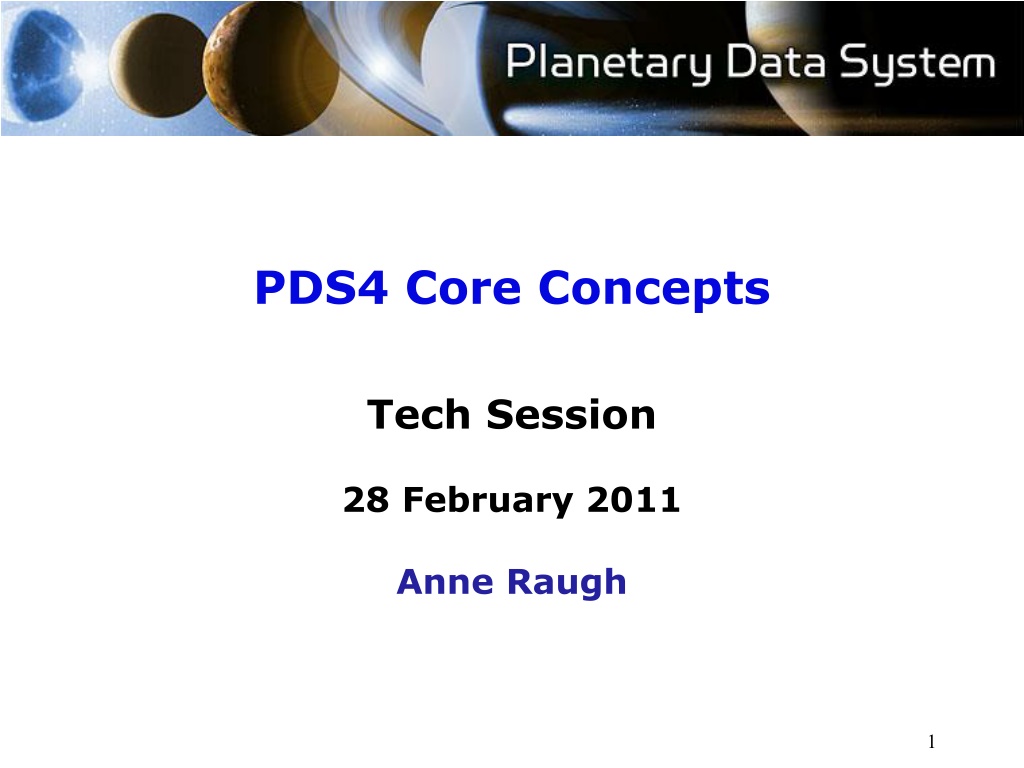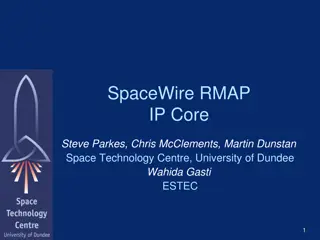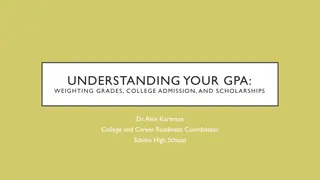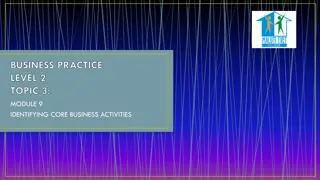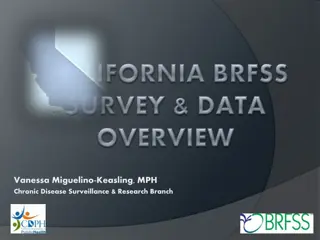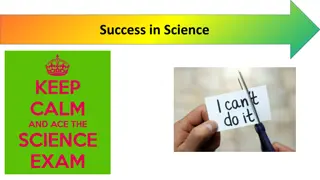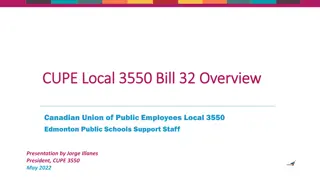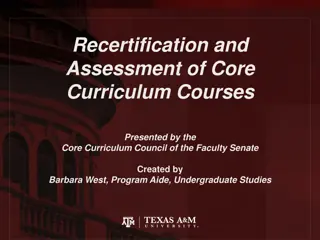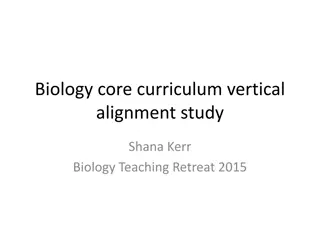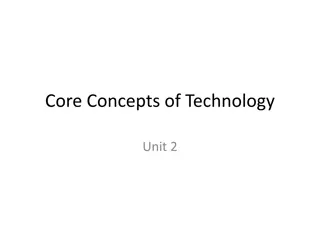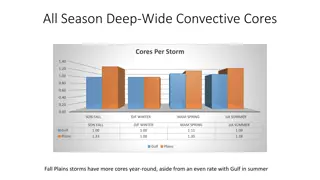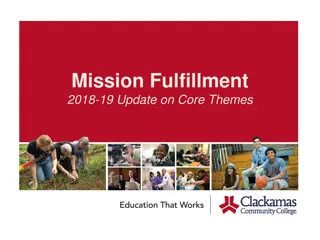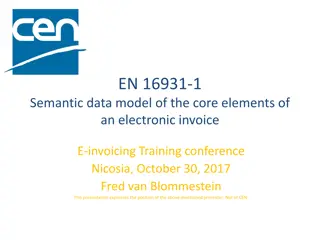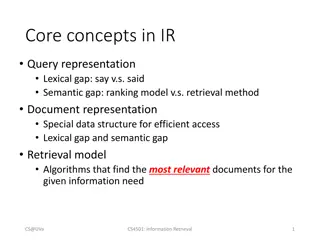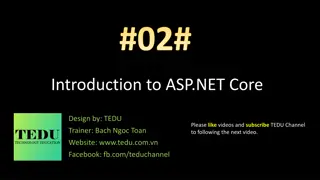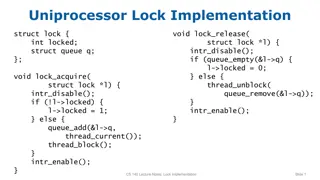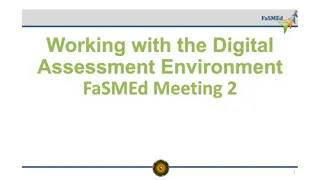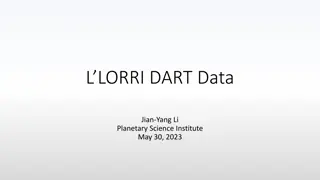Understanding PDS4 Core Concepts
Delve into the intricate world of PDS4 Core Concepts, exploring data formats, arrays, tables, interleaving, parsing byte streams, encoding byte streams, and the meticulous structuring of documents, data geometry, and calibration within the PDS4 framework. Discover the principles governing the storage and processing of data structures, along with the significance of adhering to designated standards for optimal information generation.
Download Presentation

Please find below an Image/Link to download the presentation.
The content on the website is provided AS IS for your information and personal use only. It may not be sold, licensed, or shared on other websites without obtaining consent from the author. Download presentation by click this link. If you encounter any issues during the download, it is possible that the publisher has removed the file from their server.
E N D
Presentation Transcript
PDS4 Core Concepts Tech Session 28 February 2011 Anne Raugh 1
PDS4 Core Concepts Data formats Products Archive design Labels XML Namespaces XML Schema 2
PDS4 Core Concepts DATA FORMATS
Core Concepts Data Formats Arrays A(i1,i2,i3) In an array A(i1,i2, ,in), the elements are stored such that the in are contiguous, then the in-1, etc., down to the i1. 4
Core Concepts Data Formats Tables Table with four fields and five records. In a table, each record is stored contiguously starting with the first field of the first record, then the second, and so on to the last; then the first field of the second record, etc. 5
Core Concepts Data Formats Interleaving Inserting some or all of the bytes of one data structure into the stream of bytes of another data structure. Interleaving is prohibited in PDS4 6
Core Concepts Data Formats Parsable Byte Streams Simple rules for parsing bytes into program data structures. (Simple = no bit changes) Plain text XML CSV files Generally used for documents. PDS will designate acceptable parsing standards (internal or external). 7
Core Concepts Data Formats Encoded Byte Streams Bytes must be processed according to some, probably external, standard to generate the desired information. PDF MP3 MPEG Mainly used for complex documents and potentially for very high-order data products. PDS will designate acceptable encoding standards. 8
Core Concepts Data Formats Note that in PDS4: Documents = Data Geometry = Data Calibration = Data That is, all these types of information are identified and labeled to the same level of detail as observational data. 9
PDS4 Core Concepts PRODUCTS
Core Concepts - Products Digital Object For the purposes of this discussion, a digital object is any sequence of bytes that is not an XML label. So: Data = Digital Object 11
Core Concepts - Products Product A productis a label plus all the digital objects that that label describes. Each label is in a file of its own (no other labels or digital objects). A single file may contain more than one digital object. A single digital object may not be split across files. Each product has an identifier which is unique across URI space. 12
Core Concepts - Product The PDS4 Registry Service tracks products. Versioning is tracked at the product level. PDS4 is product-oriented 13
PDS4 Core Concepts ARCHIVE DESIGN
Core Concepts Archive Design Groups of similar (same general type, same origin) products are gathered into Collections. Collections are organized into Bundles. A large mission archive can be broken into separate bundles, if desired. These are logical organizations that can (and most likely will) also be used as physical organizations. 15
Core Concepts Archive Design Collections contain closely related products. In general, all the products of a collection will have: The same data format (image, table, document, ) The same source (instrument, experiment, ) The same processing history (reduction level, calibration, ) The same purpose (calibration, geometry, documentation, 16
Core Concepts Archive Design Bundles are used to organize related collections into manageable groups. Bundles may group collections by any reasonable criteria, including: Mission phases Review schedules Observing instrument Development subcontractor Hardware limitations on total size etc. 17
Core Concepts Archive Design Physically, a collection is: A table of product member IDs, plus A label that describes the table and provides documentation about the collection. So a collection has the same form as a product, but restricted content. 18
Core Concepts Archive Design Physically, a bundle is: A table of collection member IDs, plus A label that describes the table and provides documentation about the bundle. So a bundle has the same form as a product, but restricted content. 19
Core Concepts - Product The PDS4 Registry Service tracks products. Versioning is tracked at the product level. PDS4 is product-oriented 20
PDS4 Core Concepts LABELS
Core Concepts Labels Wild Object 22
Core Concepts Labels Digital Object Wild Object 23
Core Concepts Labels Digital Object Structure Definition 24
Core Concepts Labels Base Interpretation Digital Object Structure Definition 25
Core Concepts Labels Extended Interpretation Base Interpretation Digital Object Structure Definition 26
Core Concepts Labels Mission Documentation Extended Interpretation Base Interpretation Digital Object Structure Definition 27
Core Concepts Labels Node Documentation Mission Documentation Extended Interpretation Base Interpretation Digital Object Structure Definition 28
Core Concepts Labels PDS Documentation Node Documentation Mission Documentation Extended Interpretation Base Interpretation Digital Object Structure Definition 29
Core Concepts Labels Label PDS Documentation Node Documentation Mission Documentation Extended Interpretation Base Interpretation Digital Object Structure Definition 30
Core Concepts Labels Product Label PDS Documentation Node Documentation Mission Documentation Extended Interpretation Base Interpretation Digital Object Structure Definition 31
Core Concepts - XML XML eXtensible Markup Language Defines parsing rules W3C recommendation Supported by 3rd-party and open source libraries 33
Core Concepts - XML Here s some XML: <movie> <title>Bedtime for Bonzo</title> <firstRelease>1951</firstRelease> <director>Frederick de Cordova</director> <screenplayBy>Lou Breslow</screenplayBy> <screenplayBy>Val Burton</screenplayBy> <storyBy>Ted Berkman</storyBy> <storyBy>Raphael Blau</storyBy> <starring>Ronald Reagan</starring> <starring>Diana Lynn</starring> </movie> 34
Core Concepts - XML Some XML Terminology Tag:Anything inside <> , like <movie> or <title> Closing tag: </ > , like </movie> or </title> Content: Everything between the opening and closing tags (including other tags and their content). Element: The opening and closing tags plus the content. 35
Core Concepts - XML Some PDS4 Terminology Attribute: An XML element that does not contain other XML elements (like title) Class: An XML element that does contain other elements (like movie). That is, a class is a collection of attributes (and possibly other classes). Attributes and classes are defined in data dictionaries. 36
PDS4 Core Concepts NAMESPACES
Core Concepts - Namespaces A namespace establishes a context for definition. Two items with the same name but from different namespaces generally have different definitions. For example, consider title . This word will have a very different meaning in a movie namespace than it will in a car namespace. 38
Core Concepts - Namespaces In PDS4, namespaces are used to delegate authority for creating attributes used in label documentation sections. PDS will assign namespaces to data preparers (by mission, instrument, experiment, ) Data preparers will have authority to create descriptive attributes and classes in their assigned namespace. The contents of a single namespace are defined in the data dictionary for that namespace. Node-level attributes and classes will be defined in node-level namespaces (and thus node-level dictionaries). 39
Core Concepts - Namespaces In XML, namespaces are prefixed to the tag name: <movie:title> </movie:title> <car:title> </car:title> More accurately, the prefix is nearly always an abbreviation for the full namespace identifier, which is defined at the opening of the XML document and takes the form of a URI. Typical PDS4 namespaces will look like this: http://pds.nasa.gov/schema/pds4/node/sbn which is why they are normally abbreviated. 40
PDS4 Core Concepts XML SCHEMA
Core Concepts XML Schema The XML standard only defines syntax; it does not define any tags. A schema can be used to define tags and constraint their content. XML Schema is an XML-based schema language that provides the sort of capabilities we want for PDS4 labels (and quite a bit more). 42
Core Concepts XML Schema Some useful XML Schema capabilities: Defining data types Creating standard value lists Constraining extrema Namespace support Designating required and optional attributes In addition there are commercial and open source tools to support creating XML Schema files and using them to create and validate XML documents (like PDS4 labels). 43
Core Concepts XML Schema In PDS4, XML Schema documents will be used for: Creating one-off labels Defining/constraining label content across a collection Holding data dictionary information needed for label validation Defining interface formats between system elements 44
Core Concepts XML Schema Creating one-off labels Start with template schema from the PDS library. Use it with an XML-aware editor to create a blank XML label. Fill in the blanks. Validate the resulting XML against the template schema. 45
Core Concepts XML Schema Defining/Constraining Label Content Across a Collection Start with generic schema from PDS library. Node edits schema to reflect design decisions already made; inserts node classes. Mission inserts mission classes. XML-aware editor is used to generate a template for pipeline use. Edited schema is used to validate output labels. 46
Core Concepts XML Schema Holding Data Dictionary Information Data dictionary information (attributes and classes) resides in an integrated database. Individual namespaces will be dumped to separate schema files. The namespace schema files are directly referenced by the XML label files. XML validators compare the use of the attributes and classes in the XML file to the definitions in the schema files. 47
Core Concepts XML Schema Defining Interface Formats An XML schema defines the tags used for input/output. The schema can be used in an XML-aware tool, like an editor, to generate a template XML file. XML input can be validated against the schema prior to attempting processing. 48
PDS4 Core Concepts QUESTIONS?
Backup 50