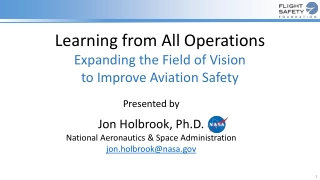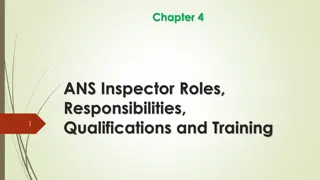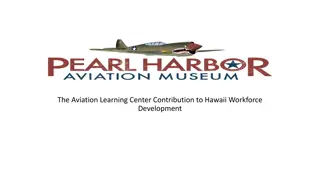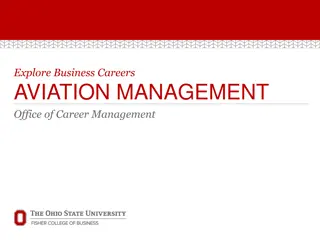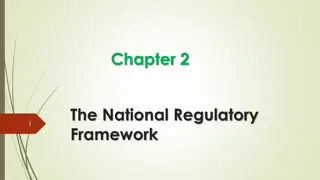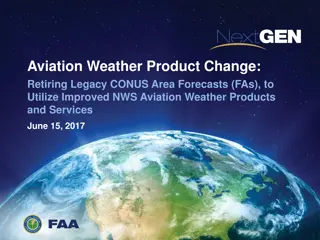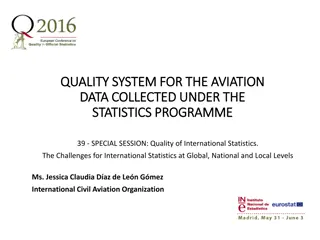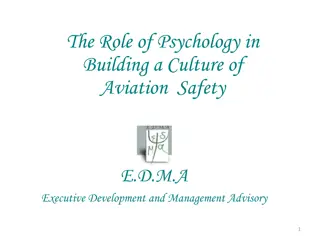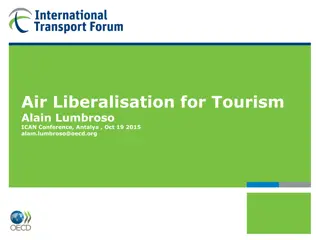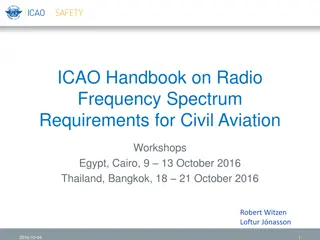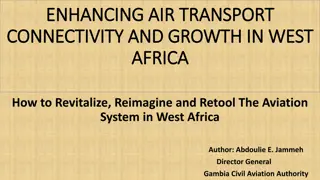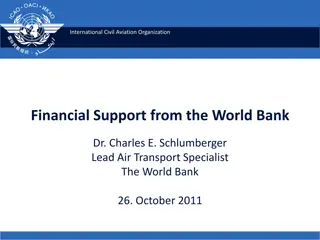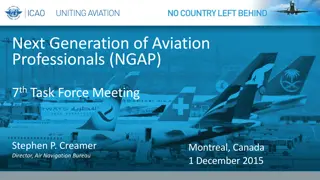Understanding NOTAMs in Aviation: A Comprehensive Guide
Delve into the world of NOTAMs - Notice to Airmen - and discover their significance in aviation operations. From what a NOTAM is to why they are essential, this guide covers the purpose, importance, format, and accountability of NOTAMs in ensuring aviation safety and awareness. Explore the building blocks, formats, and examples of NOTAMs to grasp their role in informing pilots of critical information for their flights.
Download Presentation

Please find below an Image/Link to download the presentation.
The content on the website is provided AS IS for your information and personal use only. It may not be sold, licensed, or shared on other websites without obtaining consent from the author. Download presentation by click this link. If you encounter any issues during the download, it is possible that the publisher has removed the file from their server.
E N D
Presentation Transcript
NOTAMs (Notice To Airmen)
Purpose of This Course The purpose of this course is to help airport managers/sponsors learn: What a NOTAM is. Why NOTAMs are issued. When NOTAMs are issued. How NOTAMs are issued.
What is a NOTAM? A Notice to Airmen, or NOTAM for short, is a notice containing information essential to personnel concerned with flight operations but not known far enough in advance to be publicized by other means. It states the abnormal status of a component of the National Airspace System not the normal status (Federal Aviation Administration).
Why NOTAMs Are Important Accountability and Safety! Airports are responsible for informing pilots of hazards they should be aware of when flying into the airport/airspace. Pilots who are not familiar with the conditions at the airport will want to know when unusual or non-standard conditions exist and when conditions differ from what is published. For example: If the airport s runway lights are out a NOTAM should be issued so that pilots will be aware and can flight plan accordingly.
NOTAM Format All NOTAMs follow a specific format, with several required items This graphic below shows the mandatory elements of each NOTAM. There are several additional elements that may be included when needed !TYS 12/023 TYS RWY 05L VASI U/S 1912111646-2111302000 (Broken Down Below) Attribute, Activity, or Surface Designator VASI NOTAM Number 12/023 Affected Location TYS ! Keyword RWY 05L Accountability TYS Automatic Date Processor Start of Activity 12/11/19 @ 16:46 End of Validity 11/30/2021 @20:00 Condition U/S ! The exclamation mark serves an automated data processing function and has no bearing on the contents or meaning of the NOTAM
NOTAM Format Accountability & NOTAM Number Examples of the identifier of the accountability location: Facility (Airport Identifier) GPS (Global Positioning System) A NOTAM Accountability is the agency identified by an ICAO that is responsible for transmitting a particular NOTAM series against a location. [For example: K0M2 (Reelfoot Lake Airport). The NOTAM number (MM/NNN), comes after the accountability; MM is the two-digit month, and NNN is the three-digit number, ranging from 001 to 999. These are automatically populated and not something you have to worry about.
NOTAM Format Location The location identifier is the affected facility or location that appears after the NOTAM number, including: Airport Navigational Aid (NAVAID)
NOTAM FORMAT- Keywords Frequently Used RWY Runway TWY Taxiway AD Aerodrome OBST Obstruction NAV Navigation COM Communication SVC Services APRON AIRSPACE U/S Out of Service/Unserviceable HLDG Holding PSN Position ACT Active CLSD Closed keywords are needed to describe the location, service, or issue that is being affected at/around the airport Note: For a listing of all the keywords used in the NOTAM system, refer to FAA Order 7930.2
NOTAM Examples 04/517 (A1129/20) - OBST CRANE (ASN 2018-ASO-5449- NRA) 360746N0863957W (0.7NM ENE BNA) 877FT (300FT AGL) FLAGGED AND LGTD DLY 1100-2300. 30 APR 11:00 2020 UNTIL 30 AUG 23:00 2020. CREATED: 30 APR 04:59 2020 Obstruction crane (Aeronautical Study Number 2018-ASO-5516- NRA) at (lat and long position) 0.7 nautical miles East/North East of BNA, 877 ft tall (300FT above ground level), flagged and lighted daily from 11 am to 11 pm. From April 30, 2020 until August 30, 2020 at 11 pm. Created on April 30, 2020 at 4:59 am.
NOTAM Examples !OWB 12/010 OWB TWY C3 CLSD 2012101606- 2012151600 Owensboro Airport, Taxiway C3 closed from December 10th, 2020 at 1606 to December 15th, 2020 at 1600 !HSV 11/022 HSV RWY 18R ALS U/S 2011160700- 2109101500 Huntsville Executive, Runway 18R (Right) ALS (airport lighting system) unusable from November 16, 2020 at 07:00 to September 10, 2021 at 15:00 !CSV 10/008 CSV RWY 26 PAPI UNUSABLE 2010081220- 2104082111EST Crossville Memorial-Whitson Field, Runway 26 PAPI (precision approach path indicator) unusable from October 8th, 2020 at 12:20 (UTC) to April 8th, 2021 at 21:11
NOTAM FORMAT- Attribute, Activity or Surface Designator When using the keywords RWY, APRON, TWY, ETC. a surface designator must follow the keyword. Example: RWY 03 CLSD and APRON MAIN RAMP CLSD and TWY DB OPN Notice the attribute follows the keyword (RWY, APRON, TWY).
NOTAM Components (When Needed) Schedule Start of Activity, end of activity Remarks Any additional pieces of beneficial information for the pilots Condition U/S Unserviceable OPN Open ACT Active CLSD Closed Location Description EX: SOUTHEAST SIDE FOR RWY 18/32 Facility, Feature, Service, System EX: TWY A HLDG PSN SIGN Surface Segments Indicates a portion of the surface, instead of the entire segment EX: South 100FT , .BTN TWY C and TWY B .
When to Issue a NOTAM Runway Closures Taxiway closures Lighting Issues Fuel not available Airshows ILS Equipment outage Drone usage New obstruction in the vicinity of the airport/airspace
How to Issue a NOTAM With NOTAM Manager
Registering With NOTAM Manager When first registering a new airport, you will have to go through NOTAM Manager Orientation and Training. Register as a new user and set up a time to do orientation with Mark Falen mark.ctr.falen@faa.gov Once you have done orientation, you will then have an FAA required 3-hour NOTAM Manager training session to walk you through setting up your account and show you different techniques.
How to Issue a NOTAM With NOTAM Manager https://notams.aim.faa.gov/dnotam/ If not already registered, you can register as a new user Enter FAA Airport Designator Enter Airport Operations Phone #
How to Issue a NOTAM With NOTAM Manager Once logged in you will see your NOTAM Manager Home Page Administration Toolbar Action Toolbar NOTAM Summary Pane Airport Pane
How to Issue a NOTAM With NOTAM Manager Click on the New action tab at the top left of the page to start a new NOTAM The resulting pop-up window, called the Options Screen, contains three columns and displays the Airport Layout below the three columns Once the User has selected a Keyword, Designator, and Scenario, User selects Create NOTAM. This will open the NOTAM Editor Pane (next slide). Scenario Keyword Designator Airport Layout
How to Issue a NOTAM With NOTAM Manager Populate the necessary NOTAM information in the fields provided. The window on the right (translation window) will display the NOTAM the User is creating as the information is entered. The translation window allows the User to display the NOTAM in three formats: Domestic (FAA legacy), ICAO, and Plain Language. NOTE: The fields provided in the NOTAM Editor Pane will vary based on the scenario selected. Scenario allows the User to create a NOTAM more efficiently by limiting the data entry fields to only those relevant to that particular NOTAM event. NOTAMDisplayed as entries are made
How to Issue a NOTAM With NOTAM Manager - Period of Validity This information must be filled out. All NOTAMs require an end date and time. Time must be entered as UTC. Prior Permission Tab The prior permission tab is for situations where an airfield may be closed, unless the pilot receives prior permission. Comments Tab The Comments Tab may be used for internal purposes at the discretion of the User. They can only be seen by ATC and Airline Dispatch
How to Issue a NOTAM With NOTAM Manager Once complete, you will hit the submit tab at the top of the page The SubmitTab will error check the NOTAM before submission. If it fails, an error message will be displayed. If no errors are found, the NOTAM is submitted.
NOTAM Example Information in these fields are optional
NOTAM Example Rotating Beacon is unserviceable for the next 15 days
Free Form NOTAM On occasion, there may be a NOTAM that has to be issued and a scenario is not available in the drop-down menu. If this occurs, the Free Form option is available. This allows the User to type the scenario via Free Form. When the NOTAM is submitted, it is routed to Flight Service to be processed. Free Form should not be used unless the desired NOTAM has the two following characteristics: the NOTAM does not fit in any of the other templates and the NOTAM falls under the airport s authority. Select Designator Select Free Form Select Keyword Type NOTAM text here Enter Period Of Validity
Closing or Cancelling a NOTAM When on your home page, click on the NOTAM you wish to cancel or close. In the upper left-hand corner will be the cancel button. Click on this and it will ask you for conformation to cancel the NOTAM. Once cancelled the NOTAM will have a line through it. And show cancelled when clicked on. NOTE: Only NOTAMs created in NOTAM Manager can be cancelled through NOTAM Manager.
Complete Information To find the full manual on NOTAM Manager, please follow this link: https://notams.aim.faa.gov/nmarptuserguide.pdf Other resources: Advisory Circular 150/5200-28F, Notices to Airmen (NOTAMS) for Airport Operators https://www.faa.gov/documentLibrary/media/Advisory_Circular/AC_15 0_5200-28F.pdf FAA NOTAM Search https://notams.aim.faa.gov/notamSearch/nsapp.html#/ FAA Order 7930.2S https://www.faa.gov/documentLibrary/media/Order/7930.2S_Notices_t o_Airmen_(NOTAM).pdf