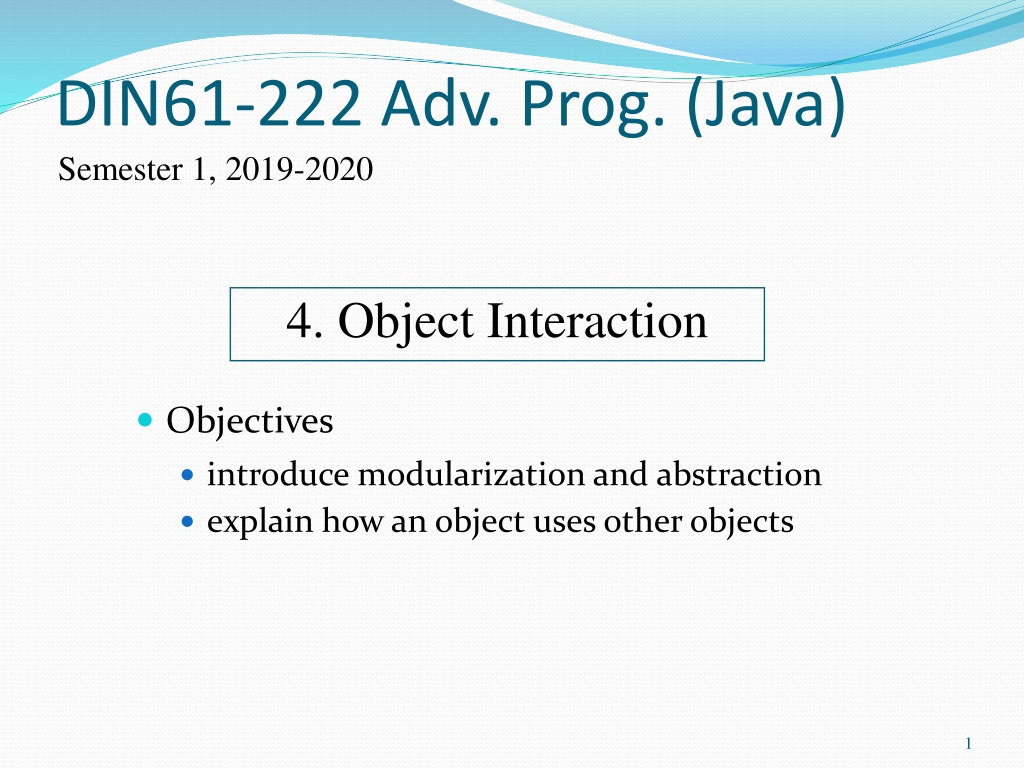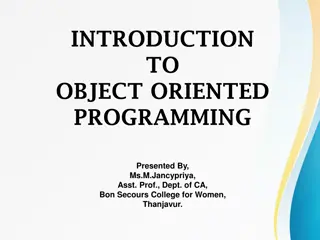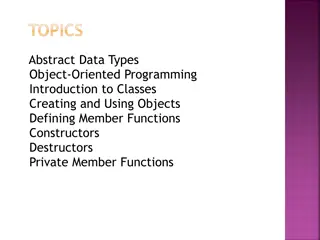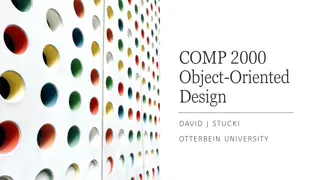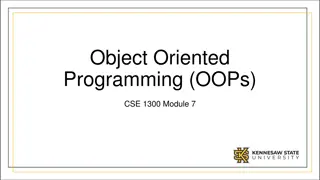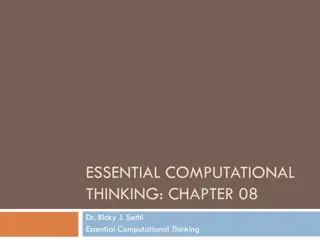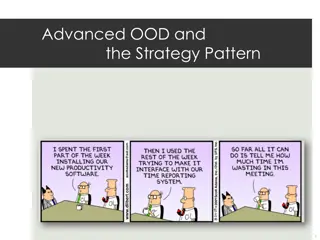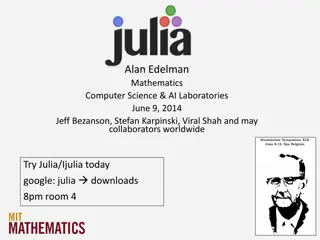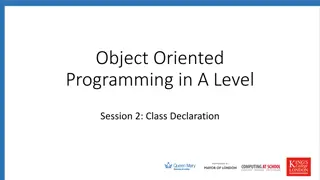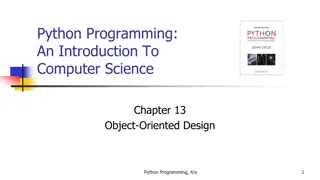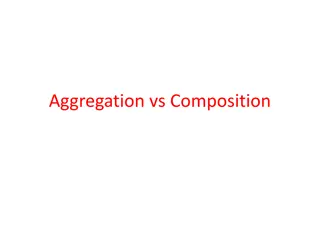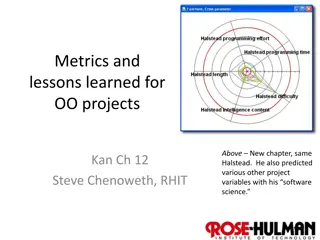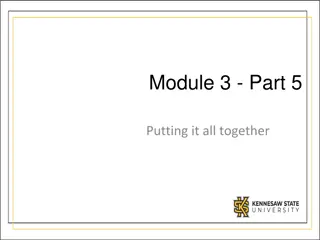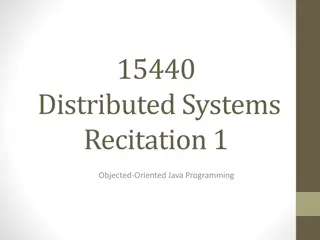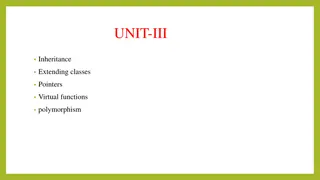Understanding Modularization and Abstraction in Object-Oriented Programming
Modularization in programming involves breaking down complex problems into simpler sub-parts, while abstraction allows combining low-level details into higher levels. By using modules and abstract classes, software development becomes more manageable and efficient, especially in object-oriented programming like Java. This concept is illustrated through examples such as robot software and airport control systems, where objects are represented as classes with specific functionalities.
Download Presentation

Please find below an Image/Link to download the presentation.
The content on the website is provided AS IS for your information and personal use only. It may not be sold, licensed, or shared on other websites without obtaining consent from the author. Download presentation by click this link. If you encounter any issues during the download, it is possible that the publisher has removed the file from their server.
E N D
Presentation Transcript
DIN61-222 Adv. Prog. (Java) Semester 1, 2019-2020 4. Object Interaction Objectives introduce modularization and abstraction explain how an object uses other objects 1
1. Modularization and Abstraction Modularization divides a problem into simpler sub-parts, which can be built separately, and which interact in simple ways. move down to a lower level 2
Abstraction is the ability to combine low level details of a problem into higher levels. move up to a higher level 3
Use in Programming Use modularization to split a programming problem into sub-parts (modules). implement the modules The implementation of the complete program will be easier, since abstraction can be used to write software in terms of the modules. 4
Example: Robot Software ? modularization 5
Code as Modules Modules ("black boxes") Abstraction "links" the modules together using their visible interfaces. 6
Use in OOP Use modularization to split the Robot programming problem into objects. Implement the classes for the objects. The implementation of the Robot class will be easier, since it will be coded using the smaller classes (e.g. Audio, Vision, Sensor). 7
e.g. Airport Control System modularize into objects (things) Plane2 Passenger1 Plane1 Gate2 Luggage1 Gate1 Gate3 Passenger2 abstract into classes Plane Gate Airport Passenger Luggage abstract (combine) into class for problem 8
Objects to Classes Consider what an object does (i.e. its interface) e.g what can a Plane object do? take-off, land, connect-to-gate, load-passengers, unload-passengers, load-luggage, unload-luggage These become the public methods of the Plane class: void takeOff(); void land(); void connect(Gate g); void load(Passenger p); void load(Luggage l); void unload(Passenger p); void unload(Luggage l); The class will implement these methods. 9
2. A Digital Clock Implement a digital clock display, which shows the hours (0-23) and minutes (0-59). 10
Modularizing the Clock Display Divide the clock display problem into two parts how to display the hours how to display the minutes We need two number display objects We need a NumberDisplay class ClockDisplay object two NumberDisplay objects 11
NumberDisplay Interface What public methods are needed for a NumberDisplay class? get and set the number return the number as a string useful for printing increment the number the number will 'loop' e.g. 0, 1, 2, ..., 59, 0, 1, ... for the minutes display e.g. 0, 1, 2, ..., 22, 23, 0, 1, ... for the hours display 12
The NumberDisplay Class public class NumberDisplay { private int currValue; private int maxValue; // number at which currValue goes back to 0 public NumberDisplay(int max) { maxValue = max; currValue = 0; } continued 13
public void setValue(int newValue) /* Set currValue to the new value. If the new value is less than zero or over maxValue, don't set it. */ { if ((newValue >= 0) && (newValue < maxValue)) currValue = newValue; } public int getValue() { return currValue; } continued 14
public String getDisplayValue() // return currValue as a string { if (currValue < 10) return "0" + currValue; //pad string with leading 0 else return "" + currValue; } public void increment() /* Increment currValue, rolling over to zero if the maxValue is reached. */ { currValue = (currValue + 1) % maxValue; } } // end of NumberDisplay class 15
ClockDisplay Interface What public methods are needed for a ClockDisplay class? initialize the clock and set the time return the current time as a string useful for printing increment the time by one minute The time will be displayed using two NumberDisplay objects. 16
The ClockDisplay Class public class ClockDisplay { private NumberDisplay hours; private NumberDisplay minutes; private String currTimeString; // the current time as a string two private NumberDisplay fields public ClockDisplay() // intialize the clock to 00:00 { hours = new NumberDisplay(24); minutes = new NumberDisplay(60); setTimeString(); } create two NumberDisplay objects continued 17
a private method is one that only other methods in the class can call private void setTimeString() /* store the current time as a string of the form "hours:minutes" */ { currTimeString = hours.getDisplayValue() + ":" + minutes.getDisplayValue(); } method calling in NumberDisplay objects continued 18
public void setTime(int hour, int minute) // set time to the specified hour and minute { hours.setValue(hour); minutes.setValue(minute); setTimeString(); } // end of setTime() method calling in NumberDisplay objects public String getTime() // return the current time as a string { return currTimeString; } continued 19
public void minIncrement() // increment the clock by one minute; // hour increments when minutes roll over to 0 { minutes.increment(); if (minutes.getValue() == 0) // mins rolled hours.increment(); setTimeString(); } // end of minIncrement() } // end of ClockDisplay class 20
Classes Diagram uses 21
3. Using ClockDisplay public class ClockDemo { public static void main(String[] args) { ClockDisplay clock = new ClockDisplay(); clock.setTime(14, 10); // set time to 14:10 while(true) { clock.minIncrement(); System.out.println(" tick..."); System.out.println("Current time: "+clock.getTime()); wait(100); // slow down the looping } } // end of main() 22
wait() is a static method so it can be called by main() without main() having to create an object first. private static void wait(int milliseconds) /* stop execution for milliseconds amount of time */ { try { Thread.sleep(milliseconds); } catch (Exception e) { } } // end of wait() sleep() is a method in Java's Thread class } // end of ClockDemo class 23
Compilation and Execution Compile all java file $ javac *.java I typed ctrl-c to stop the looping. 24
Objects Diagram for ClocksDemo NumberDisplay object ClockDisplay object clock currValue 14 hours 24 maxValue minutes currTimeString NumberDisplay object currValue 19 60 maxValue 14:19 String object 25
4. A More Graphical Clock Michael K lling and Bruce Quig write a Canvas class for displaying text and shapes in a window. We can use their Canvas to display the changing clock display instead of using stdout. Note: I do not care how Canvas is implemented; I only care about its interface (i.e. its public methods) 26
Canvas Class Diagram Only showing the public methods (the interface). To use Canvas, we only need to understand its interface. I don't care how it is implemented. 27
ClockCanvasDemo public class ClockCanvasDemo { public static void main(String[] args) { Canvas canvas = new Canvas("Clock Demo",300,150, Color.white); canvas.setVisible(true); canvas.setFont( new Font("Dialog", Font.PLAIN, 96)); Using Canvas (compare to slide 22) ClockDisplay clock = new ClockDisplay(); clock.setTime(14, 10); // set time to 14:10 while(true) { clock.minIncrement(); canvas.erase(); // clear the canvas canvas.drawString( clock.getTime(), 30, 100); canvas.wait(100); // slow down the looping } } // end of main() } // end of ClockCanvasDemo class 28
Compilation and Execution Compilation now includes ClockCanvasDemo.java and Canvas.java $ javac *.java $ java ClockCanvasDemo 29
5. Drawing the Clock with StdLib The "Programming in Java" website (https://introcs.cs.princeton.edu/java/home/) by Robert Sedgewick and Kevin Wayne includes a JAR file called stdlib.jar https://introcs.cs.princeton.edu/java/ stdlib/stdlib.jar The JAR file acts like a "package" containing multiple classes. 30
Docs at https://introcs.cs.princeton.edu/java/stdlib/ Stdlib.jar Classes StdDraw.java draw geometric shapes in a window StdIn.java StdOut.java read numbers and text from stdin write numbers and text to stdout StdAudio.java create, play, and manipulate sound StdRandom.java generate random numbers StdStats.java compute statistics StdArrayIO.java read and write 1D and 2D arrays In.java Out.java read numbers and text from files and URLs write numbers and text to files continued 31
Draw.java DrawListener.java events in Draw Picture.java GrayscalePicture.java draw geometric shapes support keyboard and mouse process color images process grayscale images Stopwatch.java StopwatchCPU.java measure running time measure running time (CPU) BinaryStdIn.java BinaryStdOut.java BinaryIn.java BinaryOut.java read bits from standard input write bits to standard output read bits from files and URLs write bits to files 32
https://introcs.cs.princeton.edu/java/stdlib/StdDraw.java.htmlhttps://introcs.cs.princeton.edu/java/stdlib/StdDraw.java.html StdDraw Class continued 33
Implementation vs Interface I do not care how the StdDraw class is implemented. I only need to know the interface (i.e. its public methods). 35
ClockDraw.java public class ClockDraw { public static void main(String[] args) { StdDraw.setFont( new Font("Dialog", Font.PLAIN, 96)); ClockDisplay clock = new ClockDisplay(); clock.setTime(14, 10); while (true) { clock.minIncrement(); StdDraw.clear(); StdDraw.text(0.5, 0.5, clock.getTime()); // (x,y) is center StdDraw.show(); StdDraw.pause(100); } } // end of main() } // end of ClockDraw class 36
Compilation and Execution $ javac -classpath .;stdlib.jar ClockDraw.java $ java -classpath .;stdlib.jar ClockDraw Tell Java to load the stdlib.jar JAR file 37
Looking Inside JAR Files A JAR file is just a zipped directory of compiled Java classes, with optional source code. Using 7-zip (or similar), you can look inside the JAR: 38
6. Self-study from java9fp Read Chapters 4 and 5 (Control Statements) C-like: if, while, for, switch Download, compile, and run some of the examples from the chapters. 39