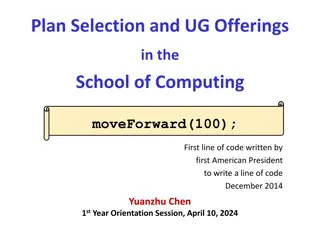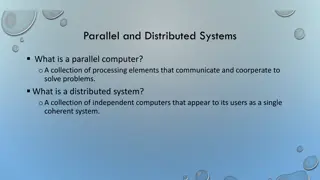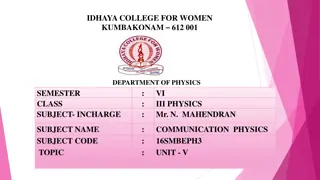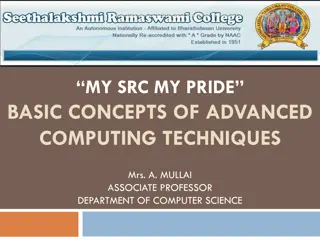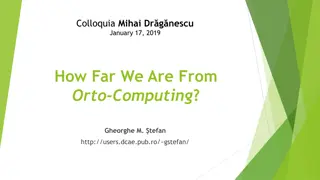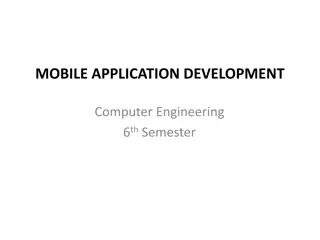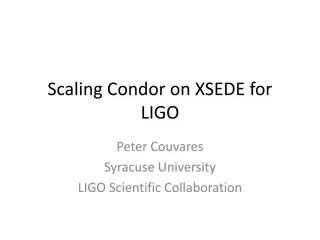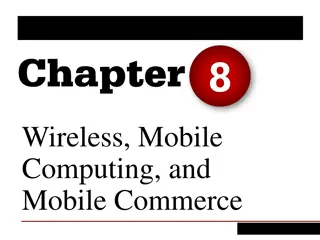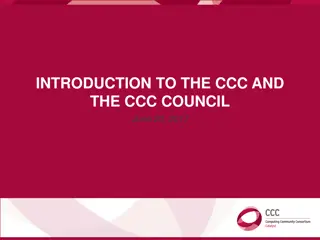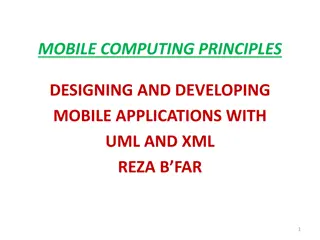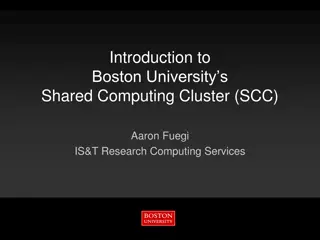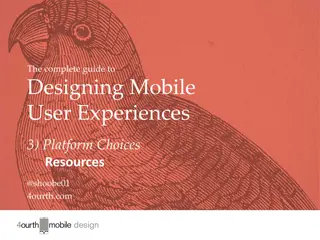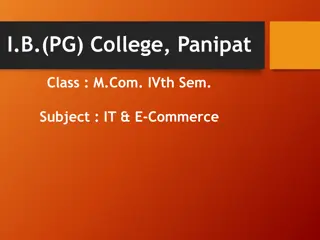Understanding Mobile Computing: Principles and Advantages
Mobile computing refers to the interaction between humans and computers through wireless devices, enabling the transmission of voice, video, and data without physical connections. It allows users to transmit data wirelessly, enhancing portability, productivity, and entertainment. This technology comprises mobile communication, hardware, and software components, facilitating seamless data transfer and accessibility from remote locations. Advantages include increased productivity, entertainment options, portability, and the utilization of cloud computing services.
Download Presentation

Please find below an Image/Link to download the presentation.
The content on the website is provided AS IS for your information and personal use only. It may not be sold, licensed, or shared on other websites without obtaining consent from the author. Download presentation by click this link. If you encounter any issues during the download, it is possible that the publisher has removed the file from their server.
E N D
Presentation Transcript
Mobile Computing Assist prof. Dr. Asmaa Sadiq
Reference Book Mobile Computing Principles REZA B FAR
Ch.1 Introduction to Mobile Computing
Mobile Computing Definition: mobile computing can be defined as a human-computer interaction that enables transmission of voice, video and data via a computer or any other wireless enabled device without having to be connected to a fixed physical link. Mobile computing systems are computing systems that may be easily moved physically and whose computing capabilities may be used while they are being moved. Examples are laptops, personal digital assistants (PDAs), and mobile phones.
A technology that is capable of providing an environment which enables users to transmit data from one device to other device without the use of any physical link/cables is known as Mobile Computing. It means, data transmission is done wireless-ly with the help of wireless devices such as mobiles, laptops etc. Whenever any device is connected to a network without being connected physically over a link or cable, data transmission such as messages, voice recording, videos etc. can be done by using the concept of mobile computing. Mobile Computing technology helps users to access and transmit data from any remote locations without being present there physically.
Mobile Computing comprises of: Mobile Communication, Mobile Hardware, and Mobile Software Mobile Communication, The mobile communication in this case, refers to the infrastructure put in place to ensure that seamless and reliable communication goes on. These would include devices such as protocols, services, bandwidth, and portals necessary to facilitate and support the stated services. Mobile Hardware, Mobile hardware includes mobile devices or device components that receive or access the service of mobility. They would range from portable laptops, smartphones, tablet Pc's. and Mobile Software Mobile software is the actual program that runs on the mobile hardware. It deals with the characteristics and requirements of mobile applications. This is the engine of the mobile device. In other terms, it is the operating system of the appliance. It's the essential component that operates the mobile device.
Advantages of Mobile Computing 1 -Increase in Productivity - Mobile devices can be used out in the field of various companies, therefore reducing the time and cost for clients and themselves. 2 - Entertainment - Mobile devices can be used for entertainment purposes, for personal and even for presentations to people and clients. 3- Portability - This would be one of the main advantages of mobile computing, you are not restricted to one location in order for you to get jobs done or even access on the go. 4 - Cloud Computing - This service is available for saving documents on a online server and being able to access them anytime and anywhere when you have a connection to the internet and can access these files on several mobile devices or even PCs at home.
Disadvantages of Mobile Computing 1-Quality of connectivity - mobile devices will need either WiFi connectivity or mobile network connectivity such as GPRS, 3G and in some countries even 4G connectivity because if you are not near any of these connections your access to the internet is very limited. 2- Security concerns - Mobile VPNs are unsafe to connect to, and also syncing devices might also lead to security concerns. 3- Power Consumption - due to the use of batteries in these devices, these do not tend to last long, if in a situation where there is no source of power for charging then that will certainly be a let down.
The Dimensions of Mobility Are the tools that help in building mobile software applications and mobile computing systems. These dimensions are: 1- location awareness, 2- network connectivity quality of service (QOS), 3- limited device capabilities (particularly storage and CPU), 4- limited power supply, 5- support for a wide variety of user interfaces, 6- platform proliferation, and 7- active transactions
1- Location awareness: A mobile device is not always at the same place: Its location is constantly changing. The changing location of the mobile device and the mobile application presents the designers of the device and software applications with great difficulties. These difficulties can be divided into two general categories: localization and location sensitivity. Localization is the ability of the architecture of the mobile application to accommodate logic that allows the selection of different business logic, level of work flow, and interfaces based on a given set of location information commonly referred to as locales. Localization is not exclusive to mobile applications but takes a much more prominent role in mobile applications. Localization is often required in stationary applications where users at different geographical locations access a centralized system. For example, some point-of-sale (POS) systems and e-commerce Web sites are able to take into account the different taxation rules depending on the locale of the sale and the location of the purchase. Whereas localization is something that stationary applications can have, location sensitivity something fairly exclusive to mobile applications.
Location sensitivity is the ability of the device and the software application to first obtain location information while being used and then to take advantage of this location information in offering features and functionality. The most well known location sensing system today is GPS. GPS-enabled devices can obtain latitude and longitude with accuracy of about 1 5 m. GPS has its roots in the military; until recently, the military placed restrictions on the accuracy of GPS available for public use. Most of these restrictions have now been lifted. GPS devices use triangulation techniques by triangulating data points from the satellite constellation that covers the entire surface of the earth. If a device does not have GPS capabilities but uses a cellular network for wireless connectivity, signal strength and triangulation or other methods can be used to come up with some approximate location information, depending on the cellular network
2- Network connectivity quality of service (QOS), Whether wired or wireless connectivity is used, mobility means loss of network connectivity reliability. Moving from one physical location to another creates physical barriers that nearly guarantee some disconnected time from the network. In the case of wireless network connectivity, physical conditions can significantly affect the quality of service (QOS) 3- Limited device capabilities (particularly storage and CPU), Most useful mobile devices are small but this physical size limitation imposes boundaries on volatile storage, nonvolatile storage, and CPU on mobile devices. 4- Limited power supply, We have already seen that the size constraints of the devices limit their storage capabilities and that their physical mobility affects network connectivity. For the same set of reasons that wireless is the predominant method of network connectivity for mobile devices, batteries are the primary power source for mobile devices. Batteries are improving every day and it is tough to find environments where suitable AC power is not available. Yet, often the user is constantly moving and devices are consuming more and more power with processors that have more and more transistors packed into them
5- Support for a wide variety of user interfaces, Stationary computers efficiently operate interfaces with keyboard, mouse, and monitor Alternative interfaces for mobile devices are voice user interfaces, smaller displays, stylus and other pointing devices, touch-screen displays, and miniature keyboards. designers and implementers need to understand necessity of finding the best user interface(s) 6- platform proliferation Low cost, small size mobile devices than in PC, they are typically less costly to assemble for a manufacturer Gives rise to proliferation of devices and platforms in market Platform proliferation has very significant implications on the architecture, design, and development of mobile applications. For example, it is not wise to write a voice-driven phone book application that runs only on one type of platform. The software architects and developers should be focused on user s requirements such as, support of multiple platforms.
7-Active Transactions active transactions as those transactions initiated by the system. Active transactions may be synchronous or asynchronous. All active transactions are initiated by the system. Synchronous transactions are time dependent Synchronous active transactions properties: The transaction is initiated by the system, and during the same transaction, the user is given an opportunity, for a finite period of time, to respond to the action initiated by the system. Synchronous active transactions require a timely response from the user. The interactions between the system and the user work in a sequential and serial manner during a synchronous transaction. Synchronous active transactions are established between the system and a single user.
Applications The word Apps is a term for software that allows users to perform specific functions. Therefore, the word app isn t limited to a single device. There are several types of apps: 1- Desktop applications run on a desktop, and don t need web access to function. They could be represented by icons and often come standard with new computers. A desktop application is a standalone application that is installed on a desktop or laptop computer. It can be full-featured like Microsoft Excel or perform one or two functions like the calendar app. Usually, desktops apps are limited by the hardware they run on. Combined with the legacy of mainframe terminal applications, they have a less complex user interface. They can also be a hassle to update, especially if hardware upgrades are necessary for the apps to work.
2- Web apps are those which download some parts of the program from the web onto devices every time they run. These apps are becoming more popular these days as they don t require installation, manual updates, or hardware upgrades and usually there are two types of web apps: Browser Based Web Apps Written in a combination of HTML and JavaScript, browser- based applications run within web browsers. - They aren t platform dependent, which means that you can run these in a Windows PC, Mac or Linux machine. - There may be a few differences in the way these apps may appear on different browsers, but they re negligible. Client Based Web Apps While they require an internet connection, client based applications don t need a browser to run. Instead, you can install them onto your device (computer or mobile device). This is similar to the client/server architecture which companies used before the internet. The only difference is that the server is online rather than the local network. As for data storage, you can choose to store locally or remotely.
3- Mobile apps, by definition, are software applications that run on portable devices such as smartphones and tablets. These apps are available for download through device-specific portals like Google Play Store and are installed onto users devices. There are three types of mobile applications you can pick from: Native Web Hybrid
Native Apps Native mobile apps are programmed in the recommended language for a specific operating system. For example, Android native applications are programmed using Java and native app iOS is often written in Swift or Objective-C. - These applications are compatible with the device s hardware and features. They re also faster and more efficient because they work in tandem with the device they re developed for. - In some cases, this speed can be the result of their limited need for internet connectivity. However, native apps will need user permission to download updates. Web Apps - Aweb application is an app like any other, with the advantage that it s stored on the Internet and can be executed on any browser. Written in HTML 5 most of the time, they require your device s native browser to run. - A good example of this is Google Maps. Whether you use the app or the website, you won t see much of a difference.
Hybrid apps- These applications are available through the app store and allow users to interact with the device s features. However, they rely on HTML being rendered in a browser that s embedded within the app.