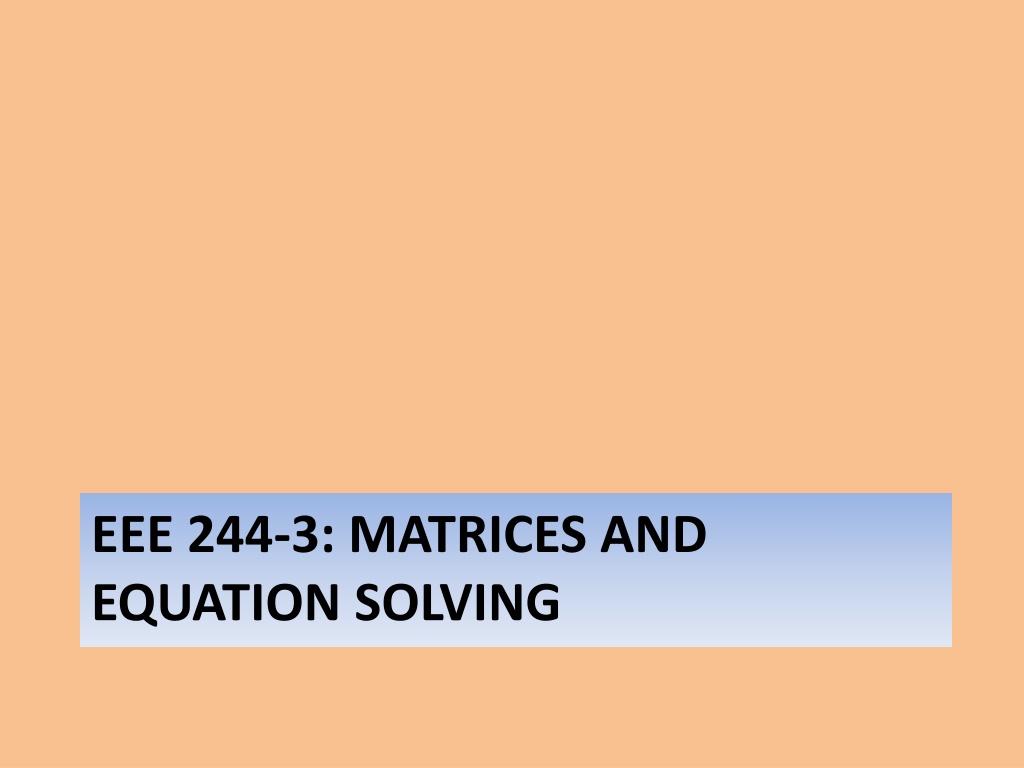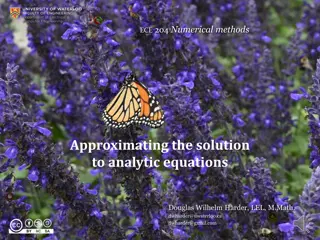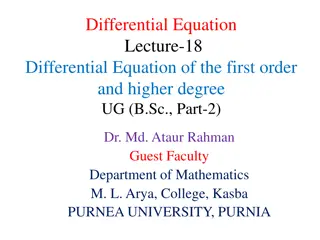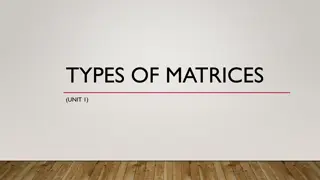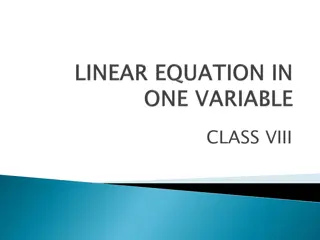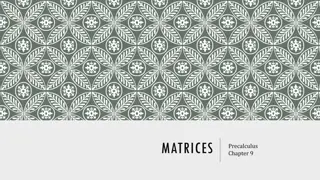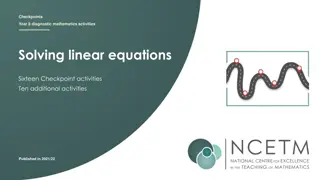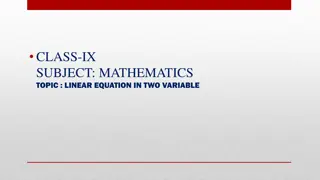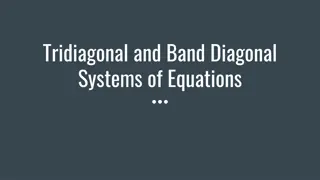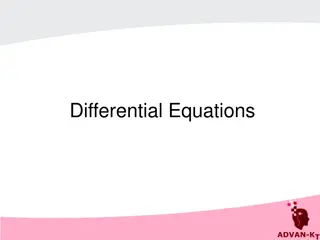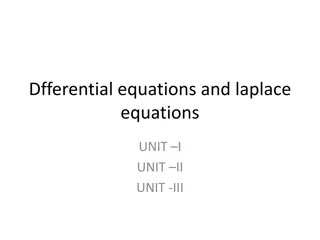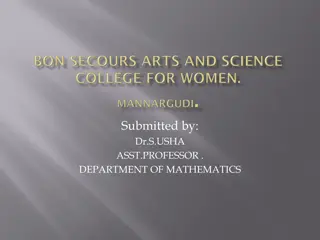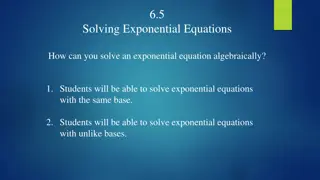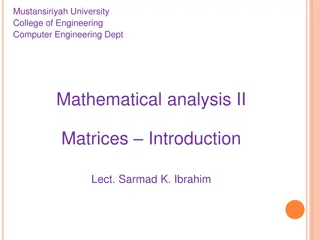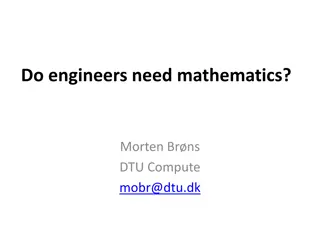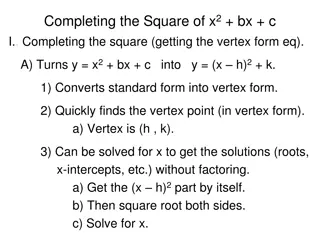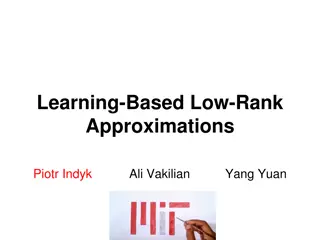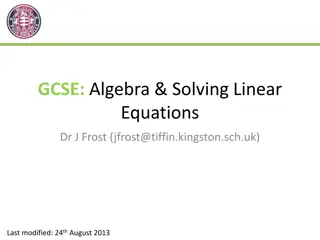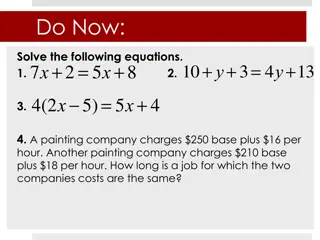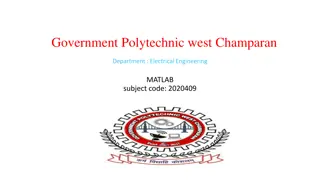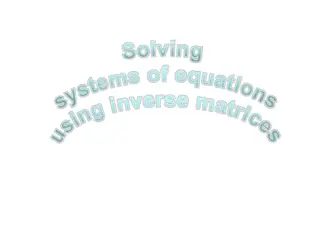Understanding Matrices and Solving Equations in Electrical Engineering
Matrices play a crucial role in solving linear equations in Electrical Engineering applications. Learn about matrix structures, special matrices, inverses, transposes, system of linear equations, and solving methods using MATLAB/Python. Explore the application of matrices in solving voltage-current relations and gain insights into matrix equations for solving complex problems efficiently.
Download Presentation

Please find below an Image/Link to download the presentation.
The content on the website is provided AS IS for your information and personal use only. It may not be sold, licensed, or shared on other websites without obtaining consent from the author. Download presentation by click this link. If you encounter any issues during the download, it is possible that the publisher has removed the file from their server.
E N D
Presentation Transcript
EEE 244-3: MATRICES AND EQUATION SOLVING
Application of Matrices Matrices occur in solution of linear equations for Electrical Engineering problems Example of linear equations: Voltage-current relation V1 = Z11I1+ Z12I2 V2 = Z21I1+ Z22I2
Matrix structure A matrix consists of a rectangular array of elements represented by a single symbol (example: A). An individual entry of a matrix is an element (example: a23) A =
Matrix elements A horizontal set of elements is called a row and a vertical set of elements is called a column The first subscript of an element indicates the row while the second indicates the column The size of a matrix is given as m rows by n columns, or simply m by n (or m x n)
Special Matrices Matrices where m=n are called square matrices There are a number of special forms of square matrices:
Matrix Inverse The inverse of a square, nonsingular matrix A is that matrix which, when multiplied by A, yields the identity matrix. A A-1= A A-1 = I Matlab Python A = [ 3 6 7; 5 -3 0;1 1 1] B = inv(A) import numpy as np A = np.array([[3,6,7],[5 -3, 0],[1, 1, 1]]) B = np.linalg.inv(A) print(B)
Matrix Transpose The transpose of a matrix involves transforming its rows into columns and its columns into rows. (aij)T=aji Matlab Python A = [ 3 6 7; 5 -3 0] B = A import numpy as np A = np.array([[3, 6, 7], [5, -3, 0]]) B = np.transpose(A) print(B)
System of linear equations a11 x1 + a12 x2 + a13 x3 a1n xn = c1 a21 x1 + a22 x2 + a23 x3 a2n xn = c2 . . . an1 x1 + an2 x2 + an3 x3 ann xn = cn
Matrix equation AX = C
Solving With MATLAB/Python MATLAB/Python can solve system of linear algebraic equations AX = C Matlab % Matrix inversion A = [ ] C = [ ] X = inv(A)*C % Gaussian elimination % or Left division Python import numpy as np A = np.array([[ ..]) C = np.array([[ ..]) X = np.linalg.inv(A) X = X.dot(C) print(X) X = A\C
Example electric circuit problem Find the resistor currents in the circuit below:
KVL equations I1 I2 -10 + (I1-I2) x 100 = 0 => 100 I1 -100 I2 = 10 (I2-I1) x 100 + I2 x 100 -10 = 0 => -100 I1 +200 I2 = 10
Matrix equation I 100 100 10 1 = 100 200 10 I 2
MATLAB/Python solution MATLAB/Python can solve system of linear algebraic equations AX = C Matlab Python clear A = [100 -100; -100 200] C = [10; 10] X = inv(A)*C import numpy as np A = np.array([[100, -100],[-100, 200]]) C = np.array([[10],[10]]) X = np.linalg.inv(A) X = X.dot(C) print(X)
Roots of equations Engineering problems involve finding roots of complex equations Equations can be of different types: Polynomials with powers of x Example: x3 + 2x2 4x +1 = 0 Transcendental functions containing sin(x), ex, log(x) Example: sin(x) 4x +1 = 0 Solution of complex equations require numerical techniques
Graphical Methods Zero crossing is a simple method for obtaining the estimate of the root of the equation f(x)=0 Graphing the function can also indicate types of roots: a) Same sign, no roots b) Different sign, one root c) Same sign, two roots d) Different sign, three roots
Search Method Make two initial guesses that bracket the root: f(x)=0 Find two guesses xi and xi+1 where the sign of the function changes; that is, where f(xi ) f(xI+1 ) < 0 .
Incremental Search Method Tests the value of the function at evenly spaced intervals Finds brackets by identifying function sign changes between neighboring points
Incremental Search Hazards If the spacing between the points of an incremental search are too far apart, brackets may be missed Incremental searches cannot find brackets containing even-multiplicity roots regardless of spacing.
Bisection The bisection method is the incremental search method in which the interval is always divided in half If a function changes sign over an interval, the function value at the midpoint is evaluated
Newton-Raphson Method Form the tangent line to the f(x) curve at some guess x, then follow the tangent line to where it crosses the x-axis. ( ) x 0 f x = ' ( ) i f x i x + 1 i i ( ' ) f x = i x x + 1 i i ( ) f x i
Transcendental Functions MATLAB/Python use fsolve command to find roots of transcendental function Step 1: Define the function, for example f(x) = 2x+cos(x) = 0 Step 2: Use the fsolve command (initial guess x0) Matlab Python import numpy as np from scipy.optimize import fsolve def fun(x): return 2*x+np.cos(x) clear f=@(x) 2*x+cos(x) x0=0.01 x = fsolve(f,x0) x=fsolve(fun,0.01)
Polynomials MATLAB/Python have built in program called roots to determine all the roots of a polynomial Step 1: Define the vector c with polynomial coefficients. Example: For x3+2x2+4x+1=0 c = [1 2 4 1] Step 2: Use the roots command Matlab Python clear c = [1 2 4 1] x = roots(c) import numpy as np c = [1,2,4,1] x =np.roots(c) print(x)
Polynomial commands MATLAB/Python have poly function which can be used to determine polynomial coefficients if roots are given: b = poly([v]) v is the vector containing roots of the polynomial b is the vector with polynomial coefficients MATLAB/Python have polyval function which can evaluate a polynomial at one or more points: polyval(b, 1) This calculates the value of the polynomial at x=1