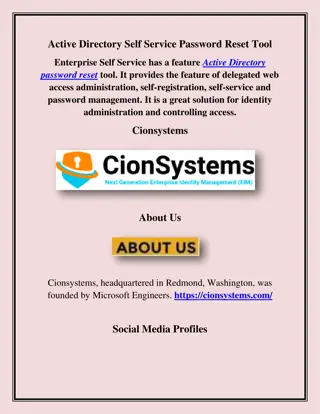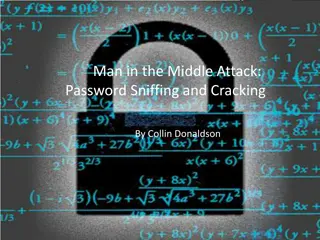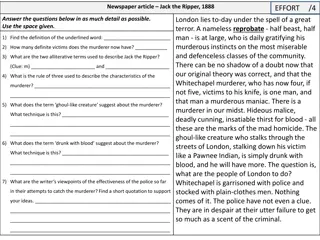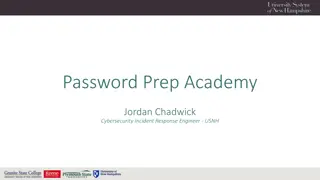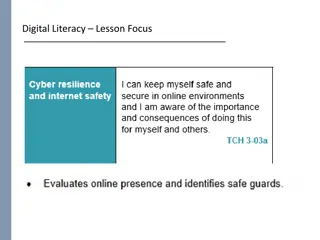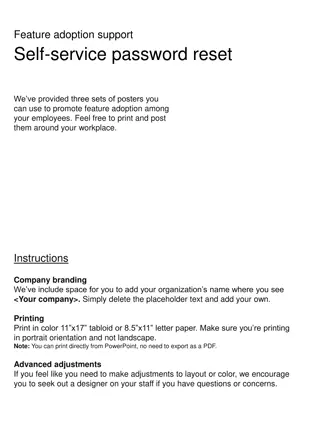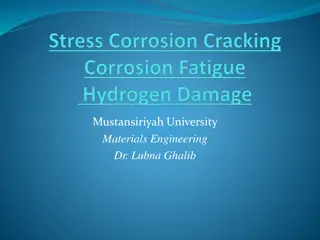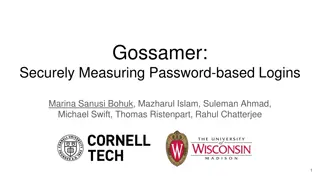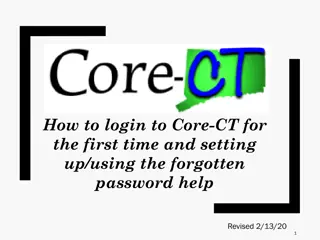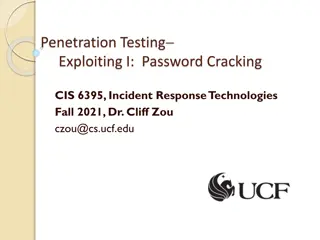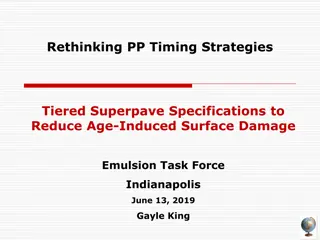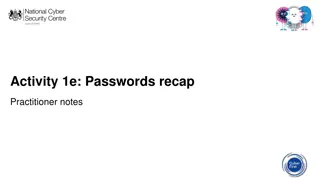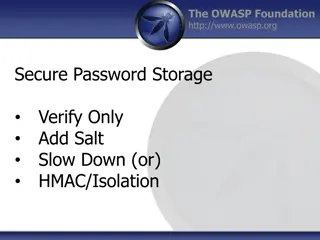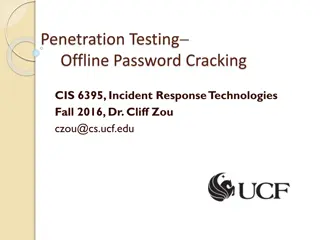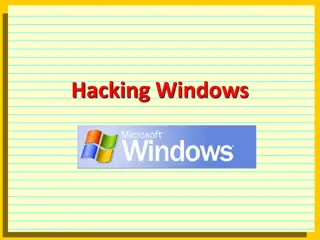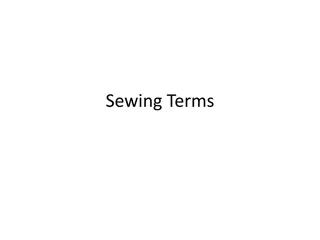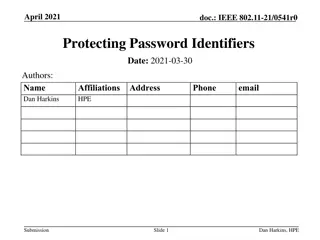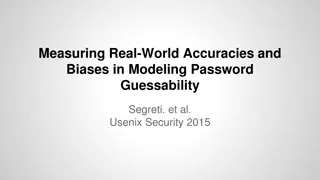Understanding John the Ripper: A Powerful Password Cracking Tool
John the Ripper is a potent password cracking tool used in Kali Linux to crack various encrypted files and passwords. Learn about its background, how Linux login works, encryption methods, usage modes, and more through this informative guide.
Download Presentation

Please find below an Image/Link to download the presentation.
The content on the website is provided AS IS for your information and personal use only. It may not be sold, licensed, or shared on other websites without obtaining consent from the author. Download presentation by click this link. If you encounter any issues during the download, it is possible that the publisher has removed the file from their server.
E N D
Presentation Transcript
Tool of the Week: John the Ripper By: Brandon Aperocho & Arjun Sharma
What is John the Ripper? One of the most powerful password cracking tool on Kali Linux Johnny (GUI version) Can crack: /etc/shadow & /etc/passwd files, Encrypted ZIP/RAR files, etc.
Background Info: How Linux Login Works? 1) User enters password 2) Password is hashed with salt value and compared with the encoded password 3) If they match, the user is given access to the system *Note: Linux uses a salt that is between 1-4096 UserID, roles, permissions is stored is /etc/passwd Passwords are stored in /etc/shadow
/etc/passwd & /etc/shadow Passwords are encrypted using the crypt() command $6$salt$encryptedis the typical output The number $6represents the type of encryption it is using $Saltis a randomly-generated string and $encrypted is the hashed password /etc/passwd is world readable and passwords were stored here initially, this is not safe! So these passwords are now stored in /etc/shadow; only readable by root
Demo Let s do a simple example of the usage of John the Ripper
3 Modes for John the Ripper Single crack (Simple rule-based algorithm) Wordlist (Dictionary attacks) Incremental (Brute force) *Note: The Default mode of John uses all three from top to bottom
John the Ripper Mode: single Typically want to use this mode first when attempting to crack passwords This mode attempts to crack using login/account information as passwords Creates different permutations of the login/account info for JTR to use to crack passwords IE. John Smith johnsmith, john-smith, smithj, JoHNSMiTH, john1 Demo!
Demo Recap Single ruleset located in /etc/john/john.confand start at around line 400 Ruleset contains about 200 rules After 20 rules 50% of single passwords are cracked Can add/edit rules
John the Ripper Mode: wordlist John the Ripper does a dictionary attack with a provided list of words You can use the provided password list located in /usr/share/john/password.lst List is composed of the top 3000ish passwords from multiple websites OR you can use a customized list you made Each password is also applied to each rule to provided by [List.Rules:Wordlist] IE. password Password1, drowssaP, etc. You can even add your own rules in /etc/john/john/conf IE [List.Rules:Easy]
John the Ripper Custom Rules c = Capitalize the first letter Az = Append to end of string Things in quotes are what is being appended Seem familiar? Almost like something we learned (Regular Expressions) Note: There are many ways to do the same rule Demo!
John the Ripper Mode: incremental John the Ripper performs a brute force attack to attempt the crack passwords There are modes to speed up the process Alpha (Letters only) Digits (Digits only) lanman (Alphanumeric and some special chars) All (all chars) Customize your brute force with rules, similar to wordlist Demo! Note: CharCount parameter affects the number of characters incremental will use. Having CharCount less than 95 will cause John to favour simpler, longer passwords over shorter, more complex passwords; most of the time you would not want this. Typically the standard user makes short but complex passwords.
Defending against JTR Inform users to create strong passwords 8-10 characters is usually a good length Using upper and lower case chars Using special digits and special chars Don t be predictable! IE Password1 vs Pass1word Use the mailer command; emails users if their password has been cracked by JTR mailer PASSWORD-FILE Use unafs command; warns users about their weak passwords unafs DATABASE-FILE CELL-NAME Run John on yourself or on your company database! Add a wait timer in between attempts Make sure that root privileged accounts are not vulnerable, otherwise can see /etc/shadow and su into other accounts
References https://tools.kali.org/password-attacks/john https://www.openwall.com/john/doc/OPTIONS.shtml https://www.openwall.com/john/doc/MODES.shtml https://www.openwall.com/john/doc/EXAMPLES.shtml http://www.admin-magazine.com/Articles/John-the-Ripper https://countuponsecurity.files.wordpress.com/2016/09/jtr-cheat-sheet.pdf https://www.openwall.com/john/doc/RULES.shtml