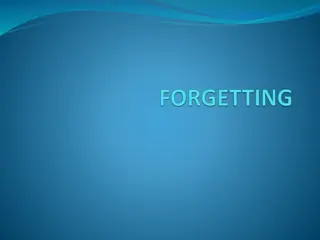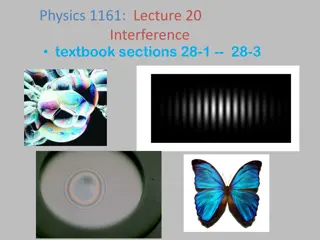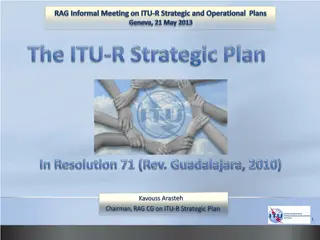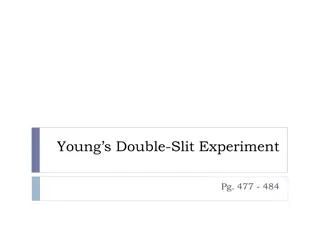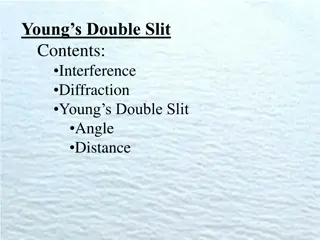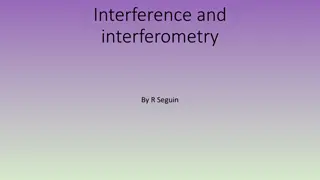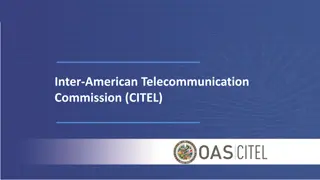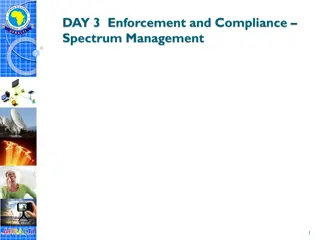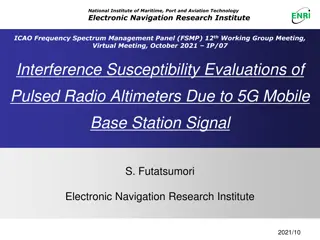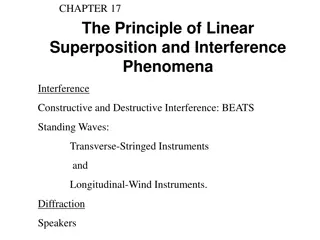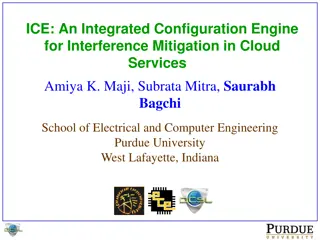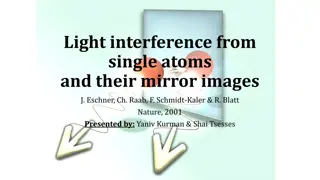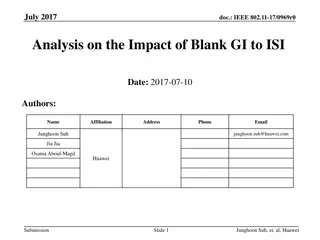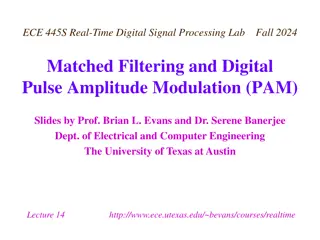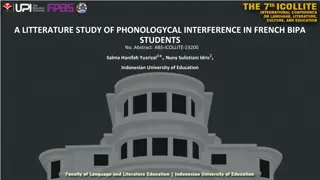Understanding Interference in Radiocommunication Systems
Interference calculations and definitions in radiocommunication systems are crucial for maintaining signal quality. This content explains various types of interference, such as co-channel and adjacent channel interference, and important parameters like Protection Ratio. It also covers the effect of unwanted energy on reception and how different sources of interference can impact communication systems.
Download Presentation

Please find below an Image/Link to download the presentation.
The content on the website is provided AS IS for your information and personal use only. It may not be sold, licensed, or shared on other websites without obtaining consent from the author. Download presentation by click this link. If you encounter any issues during the download, it is possible that the publisher has removed the file from their server.
E N D
Presentation Transcript
Interference calculations Prepared by : Eng.Yasir Mohammed Bashar Yasir_192@ntc.gov.sd 2
Outlines Interference definition/types Interference analysis Interference calculation using SMS4DC
Interference definition/types 4
Interference definition(ITU) The effect of unwanted energy due to one or a combination of emissions, radiations, or inductions upon reception in a radiocommunication system, manifested by any performance degradation, misinterpretation, or loss of information which could be extracted in the absence of such unwanted energy.
Types of interference Power sources (50 Hz): due to leakage, arcing neon signs (continual arc) fluorescent light fixtures. Co-channel: same frequency various power levels - strongest signal captures receiver. Adjacent Channel: is interference caused by extraneous power from a signal in an adjacent channel. ACI may be caused by inadequate filtering Intermodulation: unrelated frequency mixes with another signal generating a signal on or close to the receive frequency. Harmonic signals are usually unwanted signals which are exact multiples of the operating frequency. Out of band emissions Out-of-band emission is emission on a frequency or frequencies immediately outside the necessary bandwidth which results from the modulation process.
Interference analysis 7
Important parameters Protection ratio, PR The required difference in dB between the level of the wanted signal and the level of the interfering signal to achieve the required quality of reception. Minimum field strength (C/N)(db) It is a minimum field strength level which is necessary to fulfil the signal quality for coverage. Waned field strength (Ew) The required field strength of a wanted signal to achieve the required quality of reception, considering multiple interfering signals and their corresponding protection ratios .Ew>En Nuisance field strength( En) The equivalent required field strength of a wanted signal to achieve the required quality of reception, considering a single interfering signal and its corresponding protection ratio. En= Ei(interference field strength)+ PR
Interference by Noise Wanted field strength Ew Minimum field strength Emin Noise level Es C/N Noise wanted TX Criteria for coverage Wanted Field Str. > Minimum Field Str. Ew > Es + C/N Coverage area Emin
Interference by one Transmitter Nuisance field En Wanted field strength Ew Protection ratio Interfering field strength Ei C/N Noise Coverage area with noise only Criteria for coverage Wanted Field Str. > Nuisance Field Str. Ew > Ei + PR En Coverage area with one interfering Tx
Interference by several Transmitters Usable field strength Eu Protection ratio Ew E i 2 E i 1 C/N Noise Coverage area with noise only Criteria for coverage Wanted Field Str. > Usable Field Str. m En j Ew > Coverage area with several interfering Tx 1=j Eu
Interference calculation using SMS4DC 12
Sound broadcasting station BC - BC (FM sound broadcasting stations): Is to calculate aggregated interference level of interferer BC stations on a directional receiver of wanted BC station. By selecting of BC2BC item the list of all FM sound broadcasting station is presented as in figure 1.1 below. After selecting a wanted bc station Dialog box of Interference Parameters is opened to set search conditions for victim BC stations figure 1.2.
Spreadsheet of all available FM sound broadcasting stations in database
Result:Coverage area with/without interference of a concerned BC station
TV broadcasting station BT2BT: Item to calculate aggregated interference level of interferer BT stations on a receiver of wanted BT station, The procedure of BT to BT interference calculation is same as BC to BC.
Spreadsheet of all available FM sound broadcasting stations in database
Result: Coverage area with/without interference of a concerned BT station
Coverage area of a concerned TV station in presence of /without interferer stations
Usable field strength on receivers of wanted TV broadcasting station inside a selected area
Point 2 point Links interference FX2FX (link): Item to calculate interference of stations of different point to point hops on each other by consideration antenna radiation patterns and XPD in accordance with ITU-R P.452 recommendation. This item contains two sub-items Interference to and Interference from enabling user to calculate the caused interference by wanted hop transmitter on receivers of other hops or the caused interference of other hops transmitter on wanted hop receiver, respectively. Choosing one of the sub items under this item opens the spreadsheet of available links, then by selecting one of the wanted link an set the parameters and by finalizing interferer (or victim) link selection. Then the calculation result is displayed including The wanted hop information and interference calculation results.
Set Parameter dialog box and Hops meeting relevant conditions
Interference occurrence is highlighted by red text background
Fixed stations interference FX2FX (station): Item to calculate interference of fixed stations on each other in accordance with ITU-R P.452 recommendation. This item Interferenceto and Interferencefrom by choosing one of the sub items under this item opens the spreadsheet of available fixed stations. Then select one of the stations and set the parameters and by finalizing interferer (or victim) link selection. Then the calculation result is displayed including The wanted hop information and interference calculation results contains two sub-items
Set Parameter dialog box and fixed stations meeting relevant conditions
Dialog box of interference of wanted fixed TX on victim fixed receiver
Interference from fixed station to mobile station and vice versa The item FXM in Interference menu implemented for calculation of interference produced/experienced by stations in land mobile service (any frequency) and fixed service (below 1GHz) on each other.FXM consist of the following subitems: Interference to (Free Space and P.1546) Interference from (Free Space and P.1546)
Set Parameter dialog box for setting searching condition and Spreadsheet list of found fixed, base and mobile stations using free space propagation model
Result of interference calculation of wanted TX on victim RXs using free space propagation model
P1546 propagation model parameters and result of interference calculation of wanted TX on victim RXs (below 1GHz)
Interface to monitoring systems 40
Spectrum Management Database Interface - SMDI thalys LS telcom
Workflow of measurement request Interface Spectrum Management System 1. Create Measurement Request Spectrum Monitoring System Measurement Request 1. Take over Request Data packet 2. Set Devices 2. Send Request 3. Measure automatic / interactive 4. Evaluate Results Data packet, data stream 5. Create Report 3. Receive Result (automatic) 4. Evaluate Results Measurement Result (automatic)
Workflow of data request Interface Spectrum Management System Spectrum Monitoring System Data Request 1. Take over Request 1. Create Request (Frequency List, Transmitter List License Data) Data packet 2. Collect requested data 3. Create Report Data packet 2. Receive Report 4. Send Report Data Report 3. Evaluate Report (automatic) (automatic)