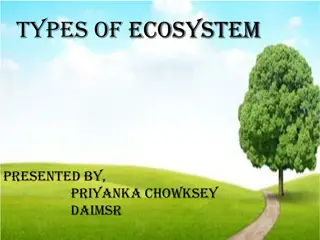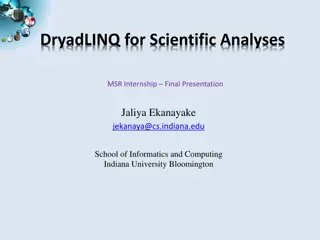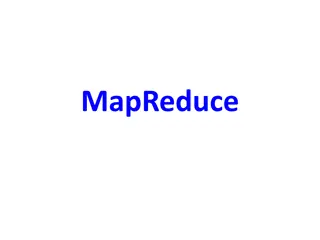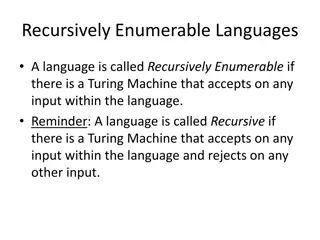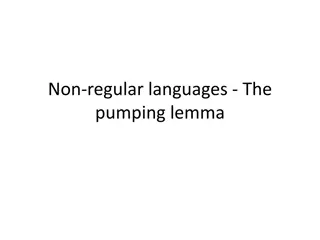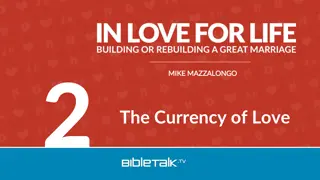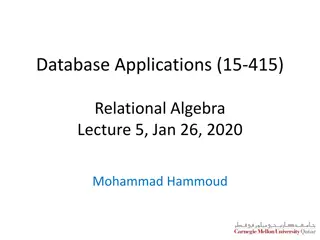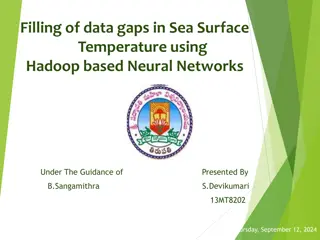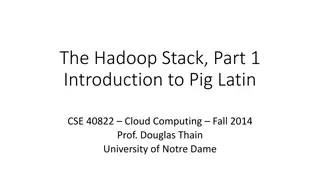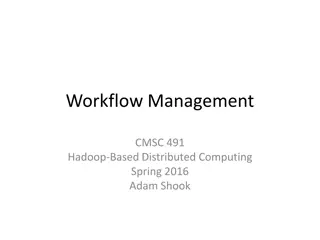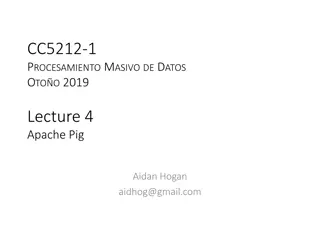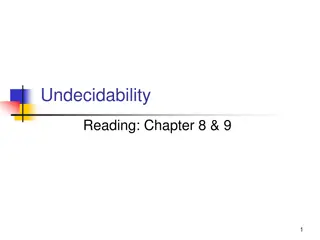Understanding High-Level Languages in Hadoop Ecosystem
Explore MapReduce and Hadoop ecosystem through high-level languages like Java, Pig, and Hive. Learn about the levels of abstraction, Apache Pig for data analysis, and Pig Latin commands for interacting with Hadoop clusters in batch and interactive modes.
Download Presentation

Please find below an Image/Link to download the presentation.
The content on the website is provided AS IS for your information and personal use only. It may not be sold, licensed, or shared on other websites without obtaining consent from the author. Download presentation by click this link. If you encounter any issues during the download, it is possible that the publisher has removed the file from their server.
E N D
Presentation Transcript
MapReduce High-Level Languages WPI, Mohamed Eltabakh 1
Hadoop Ecosystem Next week we cover more of these We covered these 2
Query Languages for Hadoop Java: Hadoop s Native Language Pig: Query and Workflow Language Hive: SQL-Based Language HBase: Column-oriented Database for MapReduce 3
Java is Hadoops Native Language Hadoop itself is written in Java Provided Java APIs For mappers, reducers, combiners, partitioners Input and output formats Other languages, e.g., Pig or Hive, convert their queries to Java MapReduce code 4
Levels of Abstraction More DB view Less Hadoop visible More Hadoop visible More map-reduce view 5
Java Example map reduce Job conf. 6
What is Apache Pig A platform for analyzing large data sets that consists of a high-level language for expressing data analysis programs. Compiles down to MapReduce jobs Developed by Yahoo! Open-source language 8
High-Level Language raw = LOAD 'excite.log' USING PigStorage('\t') AS (user, id, time, query); clean1 = FILTER raw BY id > 20 AND id < 100; clean2 = FOREACH clean1 GENERATE user, time, org.apache.pig.tutorial.sanitze(query) as query; user_groups = GROUP clean2 BY (user, query); user_query_counts = FOREACH user_groups GENERATE group, COUNT(clean2), MIN(clean2.time), MAX(clean2.time); STORE user_query_counts INTO 'uq_counts.csv' USING PigStorage(','); 9
Pig Components High-level language (Pig Latin) Set of commands Two Main Components Two execution modes Local: reads/write to local file system Mapreduce: connects to Hadoop cluster and reads/writes to HDFS Interactive mode Console Two modes Batch mode Submit a script 10
Why Pig?...Abstraction! Common design patterns as key words (joins, distinct, counts) Data flow analysis A script can map to multiple map-reduce jobs Avoids Java-level errors (not everyone can write java code) Can be interactive mode Issue commands and get results 11
Example I: More Details The input format (text, tab delimited) Read file from HDFS Define run-time schema raw = LOAD 'excite.log' USING PigStorage('\t') AS (user, id, time, query); clean1 = FILTER raw BY id > 20 AND id < 100; Filter the rows on predicates clean2 = FOREACH clean1 GENERATE user, time, org.apache.pig.tutorial.sanitze(query) as query; For each row, do some transformation Grouping of records user_groups = GROUP clean2 BY (user, query); Compute aggregation for each group user_query_counts = FOREACH user_groups GENERATE group, COUNT(clean2), MIN(clean2.time), MAX(clean2.time); STORE user_query_counts INTO 'uq_counts.csv' USING PigStorage(','); Text, Comma delimited Store the output in a file 12
Pig: Language Features Keywords Load, Filter, Foreach Generate, Group By, Store, Join, Distinct, Order By, Aggregations Count, Avg, Sum, Max, Min Schema Defines at query-time not when files are loaded UDFs Packages for common input/output formats 13
Example 2 Script can take arguments Define types of the columns Data are ctrl-A delimited A = load '$widerow' using PigStorage('\u0001') as (name: chararray, c0: int, c1: int, c2: int); B = group A by name parallel 10; Specify the need of 10 reduce tasks C = foreach B generate group, SUM(A.c0) as c0, SUM(A.c1) as c1, AVG(A.c2) as c2; D = filter C by c0 > 100 and c1 > 100 and c2 > 100; store D into '$out'; 14
Example 3: Re-partition Join Register UDFs & custom inputformats Function the jar file to read the input file register pigperf.jar; A = load page_views' using org.apache.pig.test.udf.storefunc.PigPerformanceLoader() as (user, action, timespent, query_term, timestamp, estimated_revenue); B = foreach A generate user, (double) estimated_revenue; Load the second file alpha = load users' using PigStorage('\u0001') as (name, phone, address, city, state, zip); beta = foreach alpha generate name, city; Join the two datasets (40 reducers) C = join beta by name, B by user parallel 40; D = group C by $0; Group after the join (can reference columns by position) E = foreach D generate group, SUM(C.estimated_revenue); store E into 'L3out'; 15
Example 4: Replicated Join register pigperf.jar; A = load page_views' using org.apache.pig.test.udf.storefunc.PigPerformanceLoader() as (user, action, timespent, query_term, timestamp, estimated_revenue); Big = foreach A generate user, (double) estimated_revenue; alpha = load users' using PigStorage('\u0001') as (name, phone, address, city, state, zip); small = foreach alpha generate name, city; Map-only join (the small dataset is the second) C = join Big by user, small by name using replicated ; store C into out'; 16
Example 5: Multiple Outputs A = LOAD 'data' AS (f1:int,f2:int,f3:int); DUMP A; (1,2,3) (4,5,6) (7,8,9) Split the records into sets SPLIT A INTO X IF f1<7, Y IF f2==5, Z IF (f3<6 OR f3>6); DUMP X; (1,2,3) (4,5,6) Dump command to display the data DUMP Y; (4,5,6) Store multiple outputs STORE x INTO 'x_out'; STORE y INTO 'y_out'; STORE z INTO 'z_out'; 17
Run independent jobs in parallel D1 = load 'data1' D2 = load 'data2' D3 = load 'data3' C1 = join D1 by a, D2 by b C1 and C2 are two independent jobs that can run in parallel C2 = join D1 by c, D3 by d 18
Pig Latin vs. SQL Pig Latin is procedural (dataflow programming model) Step-by-step query style is much cleaner and easier to write SQL is declarative but not step-by-step style SQL Pig Latin 20
Pig Latin vs. SQL In Pig Latin Lazy evaluation (data not processed prior to STORE command) Data can be stored at any point during the pipeline Schema and data types are lazily defined at run-time An execution plan can be explicitly defined Use optimizer hints Due to the lack of complex optimizers In SQL: Query plans are solely decided by the system Data cannot be stored in the middle Schema and data types are defined at the creation time 21
Logic Plan LOAD A=LOAD 'file1' AS (x, y, z); LOAD B=LOAD 'file2' AS (t, u, v); FILTER C=FILTER A by y > 0; D=JOIN C BY x, B BY u; JOIN E=GROUP D BY z; GROUP F=FOREACH E GENERATE group, COUNT(D); STORE F INTO 'output'; FOREACH STORE
Physical Plan 1:1 correspondence with the logical plan Except for: Join, Distinct, (Co)Group, Order Several optimizations are done automatically 24
Generation of Physical Plans LOAD LOAD LOAD LOAD LOAD LOAD FILTER FILTER FILTER Map Map JOIN Reduce Reduce Map GROUP Map Reduce FOREACH Reduce FOREACH FOREACH STORE STORE STORE 25
Java vs. Pig 1/20 the lines of code 1/16 the development time 180 300 160 250 140 Minutes 200 120 100 150 80 100 60 40 50 20 0 0 Hadoop Pig Hadoop Pig 26
Pig References Pig Tutorial http://pig.apache.org/docs/r0.7.0/tutorial.html Pig Latin Reference Manual 2 http://pig.apache.org/docs/r0.7.0/piglatin_ref1.html Pig Latin Reference Manual 2 http://pig.apache.org/docs/r0.7.0/piglatin_ref2.html PigMix Queries https://hpccsystems.com/why-hpcc-systems/benchmarks/pigmix-hpcc 27
Apache Pig 28