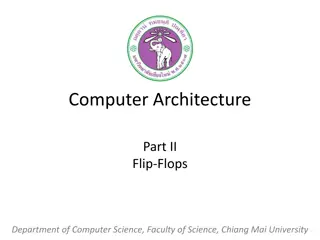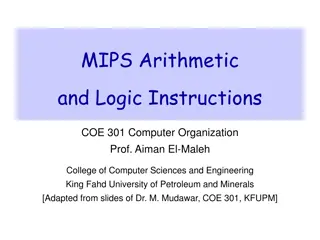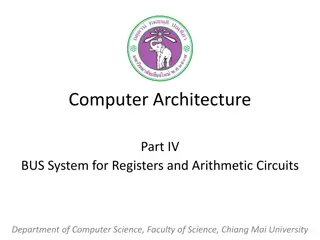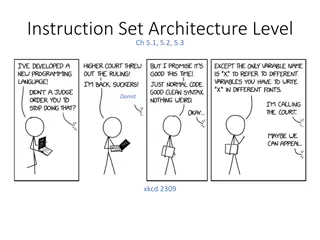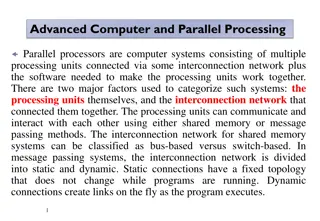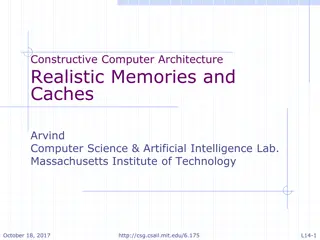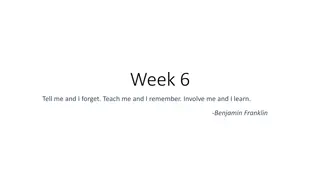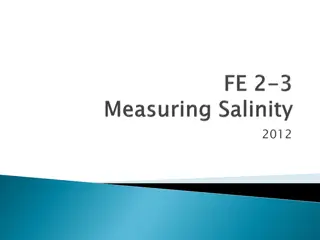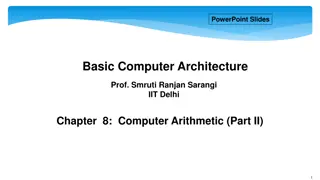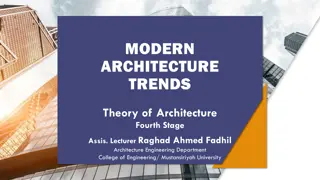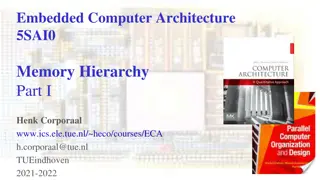Understanding General Register Organization in Computer Architecture
In computer architecture, a common bus system is used to efficiently connect a large number of registers in the CPU. This enables communication between registers for data transfers and various microoperations. The setup includes multiple registers connected through a common bus, multiplexers for forming input buses, an arithmetic logic unit (ALU), and a decoder for selecting registers. Additionally, the concept of register stacks is explained, showcasing how items are pushed and popped from a register stack using stack pointer manipulations.
Download Presentation

Please find below an Image/Link to download the presentation.
The content on the website is provided AS IS for your information and personal use only. It may not be sold, licensed, or shared on other websites without obtaining consent from the author. Download presentation by click this link. If you encounter any issues during the download, it is possible that the publisher has removed the file from their server.
E N D
Presentation Transcript
Computer architecture unit 2 Presented By: SANTOSH PRASAD GUPTA 12/8/2024 1
General Register Organization When a large number of registers are included in the CPU, it is most efficient to connect them through a common bus system. The registers communicate with each other not only for direct data transfers, but also while performing various microoperations. Hence it is necessary to provide a common unit that can perform all the arithmetic, logic, and shift microoperations in the processor. A bus organization for seven CPU registers is shown in below fig. The output of each register is connected to two multiplexers (MUX) to form the two buses A and B . The selection lines in each multiplexer select one register or the input data for the particular bus. The A and B buses form the inputs to a common arithmetic logic unit (ALU). The operation selected in the ALU determines the arithmetic or logic microoperation that is to be performed. The result of the microoperation is available for output data and also goes into the inputs of all the registers. The register that receives the information from the output bus is selected by a decoder. The decoder activates one of the register load inputs, thus providing a transfer path between the data in the output bus and the inputs of the selected destination register. 12/8/2024 2
Cont EXAMPLE: binary selection variable to the select inputs. SEL A : 001 -To place the contents of R1 into bus A. SEL B : 010 - to place the contents of R2 into bus B SEL OPR : 10010 to perform the arithmetic addition A+B SEL REG or SEL D : 011 to place the result available on output bus in R3. To perform the operation R3 = R1+R2 We have to provide following 1. 2. 3. 4. 12/8/2024 4
stacks organizations: Register Stack A stack can be placed in a portion of a large memory or it can be organized as a collection of a finite number of memory words or registers. Below fig shows the organization of a 64-word register stack. The stack pointer register SP contains a binary number whose value is equal to the address of the word that is currently on top of the stack. Three items are placed in the stack: A, B, and C, in that order. Item C is on top of the stack so that the content of SP is now 3. To remove the top item, the stack is popped by reading the memory word at address 3 and decrementing the content of SP . Item B is now on top of the stack since SP holds address 2. To insert a new item, the stack is pushed by incrementing SP and writing a word in the next-higher location in the stack. 12/8/2024 5
Cont C B A 0 12/8/2024 6
Cont Push() Initially, SP is cleared to 0, EMTY is set to 1, and FULL is cleared to 0, so that SP points to the word at address 0 and the stack is marked empty and not full. If the stack is not full (if FULL = 0), a new item is inserted with a push operation. The push operation is implemented with the following sequence of microoperations; SP <- SP + 1 Increment stack pointer M [SP] <- DR Write item on top of the stack pop If (SP = 0) then (FULL <--1) Check if stack is full EMTY <--0 Mark the stack not empty 12/8/2024 7
Cont.. The stack pointer is incremented so that it points to the address of the next-higher word. A memory write operation inserts the word from DR into the top of the stack. Note that SP holds the address of the top of the stack and that M [SP] denotes the memory word specified by the address presently available in SP. The first item stored in the stack is at address L The last item is stored at address 0. If SP reaches 0, the stack is full of items, so FULL is set to L This condition is reached if the top item prior to the last push was in location 63 and, after incrementing SP, the last item is stored in location 0. Once an item is stored in location 0, there are no more empty registers in the stack. If an item is written in the stack, obviously the stack cannot be empty, so EMTY is cleared to 0. 12/8/2024 8
Cont. pop() A new item is deleted from the stack if the stack is not empty (if EMTY = 0). The pop operation consists of the following sequence of microoperations: DR <--M [SP] Read item from the top of stack SP <--SP 1 Decrement stack pointer If (SP = 0) then (EMTY <--1) Check if stack is empty FULL <--0 Mark the stack not full The top item is read from the stack into DR . The stack pointer is then decremented. If its value reaches zero, the stack is empty, so EMTY is set to 1. 12/8/2024 9
Instruction Formats The format of an instruction is usually depicted in a rectangular box symbolizing the bits of the instruction as they appear in memory words or in a control register. The bits of the instruction are divided into groups called fields. The most common fields found in instruction formats are: 1.A mode field that specifies the way the operand or the effective address is determined. MODE OPCODE ADDRESS Instruction Format 12/8/2024 10
Cont 2. An operation code field that specifies the operation to be performed. 3. An address field that designates a memory address or a processor register. The operation code field of an instruction is a group of bits that define various processor operations, such as add, subtract, complement, and shift. we are concerned with the address field of an instruction format and consider the effect of including multiple address fields in an instruction. Operations specified by computer instructions are executed on some data stored in memory or processor registers. Operands residing in memory are specified by their memory address. Operands residing in processor registers are specified with a register address. 12/8/2024 11
Cont. Computers may have instructions of several different lengths containing varying number of addresses. The number of address fields in the instruction format of a computer depends on the internal organization of its registers. Most computers fall into one of three types of CPU organizations: 1. Single accumulator organization. 2. General register organization. 3. Stack organization. 12/8/2024 12
Single accumulator organization. All operations are performed with an implied accumulator register. The instruction format in this type of computer uses one address field. For example, the instruction that specifies an arithmetic addition is defined by an assembly language instruction as ADD X where X is the address of the operand. The ADD instruction in this case results in the operation AC <--AC + M [X]. AC is the accumulator register and M [X] symbolizes the memory word located at address X. 12/8/2024 13
General register organization. The instruction format in this type of computer needs three register address fields. Thus the instruction for an arithmetic addition may be written in an assembly language as ADD R 1 , R 2 , R 3 t o denote the operation R 1 <--- R2 + R 3 . The number o f address fields in the instruction can be reduced from three to two if the destination register is the same as one of the source registers. Thus the instruction A D D R 1 , R 2 would denote the operation R 1 <--- R 1 + R2. Only register addresses for R 1 and R2 need be specified in this instruction. 12/8/2024 14
Cont Computers with multiple processor registers use the move instruction with a mnemonic MOV to symbolize a transfer instruction. Thus the instruction MOV R 1 , R 2 denotes the transfer R 1 <--R2 (or R2 <--R 1 , depending o n the particular computer). Thus transfer-type instructions need two address fields to specify the source and the destination.General register-type computers employ two or three address fields in their instruction format. Each address field may specify a processor register or a memory word. An instruction symbolized by ADD R 1 , X would specify the operation Rl <--R l + M [X]. It has two address fields, one for register R 1 and the other for the memory address X . 12/8/2024 15
Stack organization. Computers with stack organization would have PUSH and POP instructions which require an address field. Thus the instruction PUSH X will push the word at address X to the top of the stack. The stack pointer is updated automatically. Operation-type instructions do not need an address field in stack-organized computers. This is because the operation is performed on the two items that are on top of the stack. The instruction ADD i n a stack computer consists o f a n operation code only with o address field. 12/8/2024 16
Cont To illustrate the influence of the number of addresses on computer programs,we will evaluate the arithmetic statement X = (A + B) * (C + D) using zero, one, two, or three address instructions. We will use the symbols ADD, SUB, MUL, and DIV for the four arithmetic operations; MOV for the transfer-type operation; and LOAD and STORE for transfers to and from memory and AC register. We will assume that the operands are in memory addresses A, B, C, and D, and the result must be stored in memory at address X. 12/8/2024 17
Three-Address Instructions Computers with three-address instruction formats can use each address field to specify either a processor register or a memory operand. The program in assembly language that evaluates X = (A + B) * (C + D) is shown below, together with comments that explain the register transfer operation of each instruction. ADD R1 , A , B R 1 <--M [ A ] + M [ B ] ADD R2 , C , D R 2 <--M [ C ] + M [ D ] MUL X ,R 1, R 2 M [ X ] <--R 1 * R 2 It is assumed that the computer has two processor registers, R 1 and R2. The symbol M [A ] denotes the operand at memory address symbolized by A . The advantage o f the three-address format is that it results in short programs when evaluating arithmetic expressions. The disadvantage is that the binary- coded instructions require too many bits to specify three addresses. 12/8/2024 18
Two-Address Instructions Two-address instructions are the most common in commercial computers.Here again each address field can specify either a processor register or a memory word. The program to evaluate X = (A + B) * (C + D) is as follows: 12/8/2024 19
cont MOV R1,A R 1 <--M [ A ] ADD R1,B R 1 <--R 1 + M [ B ] MOV R2,C R 2 <--M[C] ADD R2,D R2 <--R2+M[D] MUL R1,R2 R 1 <--R1*R2 MOV X,R1 M [X] <--R1 12/8/2024 20
Cont The MOV instruction moves o r transfers the operands to and from memory and processor registers. The first symbol listed in an instruction is assumed to be both a source and the destination where the result of the operation is transferred. 12/8/2024 21
One-Address Instructions One-address instructions use an implied accumulator (AC) register for all data manipulation. For multiplication and division there is a need for a second register. However, here we will neglect the second register and assume that the AC contains the result of all operations. The program to evaluate X = (A + B) * (C + D) is 12/8/2024 22
Cont.. LOAD A A C <- M [ A J A D D B A C <-A C + M [ B ] S T O R E T M [ T ] <- A C L O A D C A C <- M [ C ] A D D D A C <-A C + M [ D ] MUL T A C <- A C * M [ T ] STORE X M [ X ] <- A C All operations are done between the AC register and a memory operand.T is the address of a temporary memory location required for storing the intermediate result. 12/8/2024 23
Zero-Address Instructions A stack-organized computer does not use an address field for the instructions ADD and MUL. The PUSH and POP instructions, however, need an address field to specify the operand that communicates with the stack. The following program shows how X = (A + B) (C + D) will be written for a stack organized computer. (TOS stands for top of stack.) 12/8/2024 24
Cont P U S H P U S H A D D T O S <- ( A + B ) P U S H C T O S <- C P U S H D A D D M U L P O P X M [ X ] <- T O S A T O S <-A B T O S <- B T O S <- D T O S <- ( C + D ) T O S <- ( C + D ) * ( A + B ) To evaluate arithmetic expressions in a stack computer, i t is necessary to convert the expression into reverse Polish notation. The name "zero-address is given to this type of computer because of the absence of an address field in the computational instructions. 12/8/2024 25
Addressing mode Addressing Modes The term addressing modes refers to the way in which the operand of an instruction is specified. The addressing mode specifies a rule for interpreting or modifying the address field of the instruction before the operand is actually executed. The operation field of an instruction specifies the operation to be performed. This operation will be executed on some data which is stored in computer registers or the main memory. The way any operand is selected during the program execution is dependent on the addressing mode of the instruction. The purpose of using addressing modes is as follows. To reduce the number of bits in addressing field of instruction. To give programmers to facilities such as Pointers, counters for loop controls, indexing of data and program relocation. 12/8/2024 26
Cont.. An assembly language program instruction consists of two parts 12/8/2024 27
Cont.. Types of Addressing Modes (1)Implied addressing Mode In implied addressing the operand is specified in the instruction itself. In this mode the data is 8 bits or 16 bits long and data is the part of instruction. Zero address instruction are designed with implied addressing mode. instruction opcode For example:ADD 12/8/2024 28
Cont.. (2)Immediate addressing mode (symbol #) In this mode data is present in address field of instruction .Designed like one address instruction format. Note: Limitation in the immediate mode is that the range of constants are restricted by size of address field. For example:ADD 7, which says Add 7 to contents of accumulator. 7 is the operand here. 12/8/2024 29
Cont.. (3)Register Mode In this mode the operand is stored in the register and this register is present in CPU. The instruction has the address of the Register where the operand is stored. Example: MOV AX,CX (move the contents of CX register to AX register). 12/8/2024 30
Cont.. Advantages Shorter instructions and faster instruction fetch. Faster memory access to the operand(s) Disadvantages Very limited address space Using multiple registers helps performance but it complicates the instructions. 12/8/2024 31
Cont (4)direct addressing mode In this mode, effective address of operand is present in instruction itself. Single memory reference to access data. No additional calculations to find the effective address of the operand. The operand s offset is given in the instruction as an 8 bit or 16 bit displacement element. In this addressing mode the 16 bit effective address of the data is the part of the instruction. 12/8/2024 32
Cont.. For Example:ADD R1, 4000 - In this the 4000 is effective address of operand. NOTE: Effective Address is the location where operand is present. 12/8/2024 33
Cont. (5)Indirect Addressing Mode In this, the address field of instruction gives the address where the effective address is stored in memory. This slows down the execution, as this includes multiple memory lookups to find the operand. MOV AX, [BX](move the contents of memory location s addressed by the register BX to the register AX) 12/8/2024 34
Cont. (6) Displacement Addressing Mode In this the contents of the indexed register is added to the Address part of the instruction, to obtain the effective address of operand. EA = A + (R), In this the address field holds two values, A(which is the base value) and R(that holds the displacement), or vice versa. 12/8/2024 35
Cont 12/8/2024 36
Cont. (7) Relative Addressing Mode It is a version of Displacement addressing mode. In this the contents of PC(Program Counter) is added to address part of instruction to obtain the effective address. EA = A + (PC), where EA is effective address and PC is program counter. The operand is A cells away from the current cell(the one pointed to by PC) 12/8/2024 37
Cont (8) Indexed addressing mode The operand s offset is the sum of the content of an index register SI or DI and an 8 bit or 16 bit displacement.It is again a version of Displacement addressing mode Example: MOV AX, [SI +05] (9) Based Indexed Addressing The operand s offset is sum of the content of a base register BX or BP and an index register SI or DI. It is again a version of Displacement addressing mode Example:ADD AX, [BX+SI] 12/8/2024 38
Memory reference instruction 12/8/2024 39
12/8/2024 40
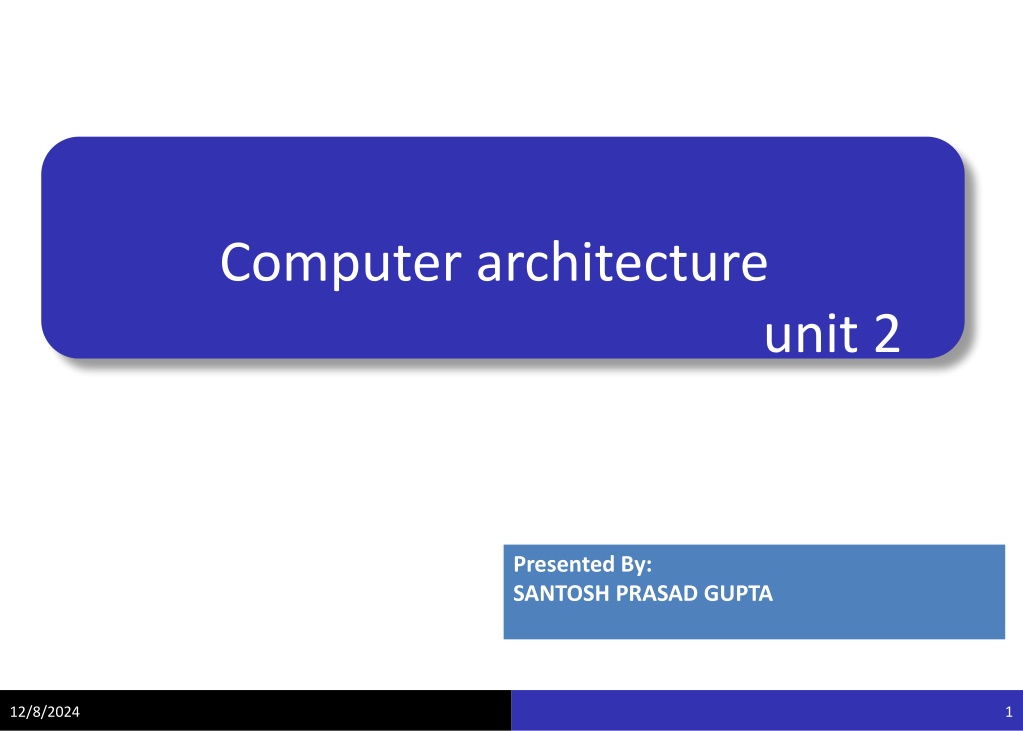

![❤Book⚡[PDF]✔ The Apollo Guidance Computer: Architecture and Operation (Springer](/thumb/21611/book-pdf-the-apollo-guidance-computer-architecture-and-operation-springer.jpg)