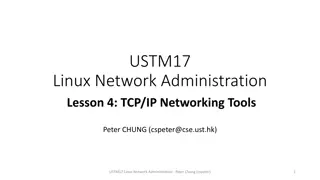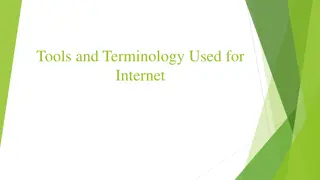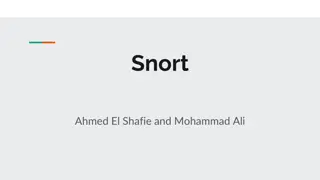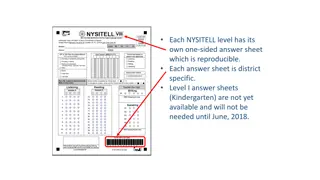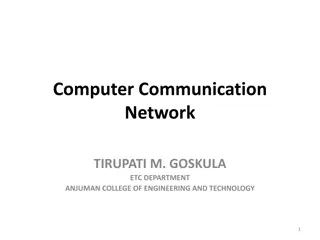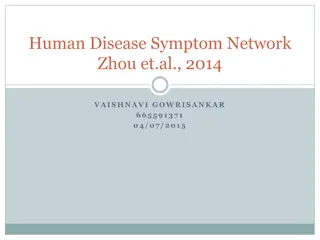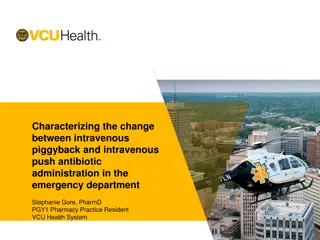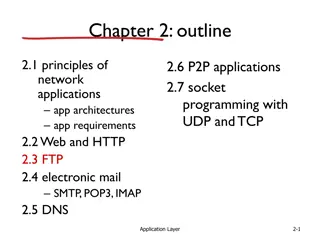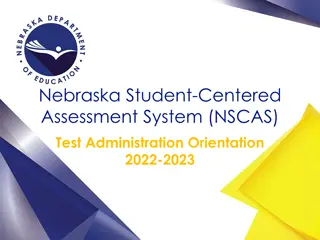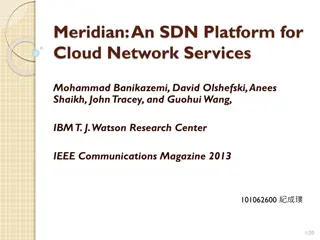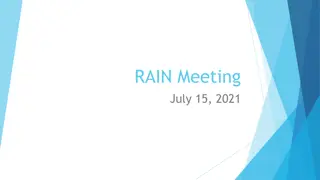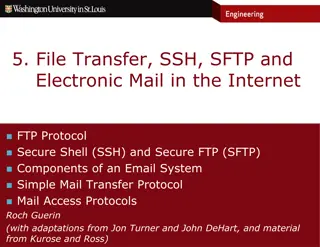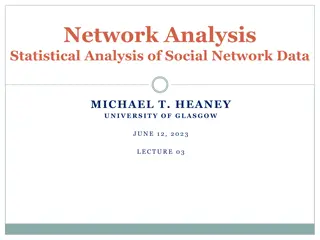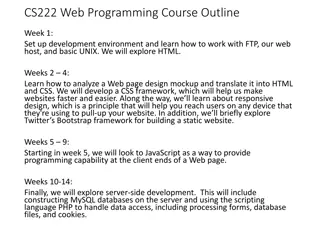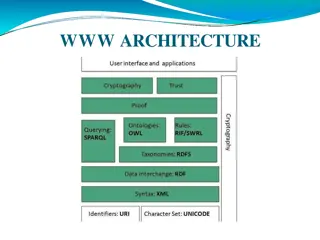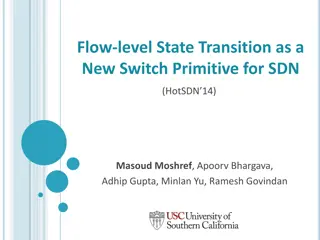Understanding FTP and Samba for Network Administration
Explore the functionalities and benefits of FTP and Samba in network administration, including FTP file transfers, connection methods, and Samba's seamless file and print services for SMB/CIFS clients. Discover the roles, features, and interoperability options provided by these key protocols.
Download Presentation

Please find below an Image/Link to download the presentation.
The content on the website is provided AS IS for your information and personal use only. It may not be sold, licensed, or shared on other websites without obtaining consent from the author. Download presentation by click this link. If you encounter any issues during the download, it is possible that the publisher has removed the file from their server.
E N D
Presentation Transcript
Chapter 6 FTP, File and Print Server A System Administration Perspective Network and System Administration 1
What is FTP FTP is short for File Transfer Protocol. It is used to transfer files between an FTP server and another computer. FTP also tends to be faster than other contemporary methods of transferring files because it was designed to do so. Two roles during file transfer: FTP Server: Hosts the service FTP Client: uploads/downloads files to/from FTP Server FTP support Automatic Resume. Network and System Administration 2
How to connect to FTP Server Two approaches exist to connect to FTP Server: The first is to make it so anyone can log in anonymously, otherwise known as anonymous FTP, or Example: ftp://movies.ambou.edu.et Assign user names and passwords to people that they must use to log in to the server. Example: ftp://username:password@movies.ambou.edu.et It is also possible to use FTP client that is designed specifically to connect to FTP servers. These types of software are generally the best as they have been streamlined for speed and support a lot of the advanced features like automatic resume. Example: FileZilla, Fire FTP, WinSCP Network and System Administration 3
Samba: An Introduction The main essence of computer network is to share information and resource. File is among the resource users can share on the network. File sharing should be transparent to heterogeneity in platforms in the network Windows, Unix, Mac, .. Domain based windows network doesn t communicate with Linux/Mac machines. Network and System Administration 4
Samba Samba is an Open Source/Free Software suite that provides seamless file and print services to SMB/CIFS clients. Samba is freely available, unlike other SMB/CIFS implementations, and allows for interoperability between Linux/Unix servers and Windows-based clients Samba uses the TCP/IP protocol that is installed on the host server. When correctly configured, it allows that host to interact with a Microsoft Windows client or server as if it is a Windows file and print server. It uses SMB/CIFS (Server Message Block/Common Internet File System) protocol. Network and System Administration 5
What Samba Does Samba implement the four basic modern-day CIFS services. File & print services Authentication and Authorization Name resolution Service announcement (browsing) Network and System Administration 6
What Samba. File and print services are the cornerstone of the CIFS suite. File sharing, Print Sharing It also handles share mode and user mode authentication and authorization. One can protect shared file and print services by requiring passwords. In share mode, password can be assigned to a shared directory or printer. With user mode authentication, each user has their own username and password. Network and System Administration 7
What Samba. Name resolution takes two forms: broadcast and point-to-point. In broadcast, a client looking for a service will call out with the service name and wait for the machine with that name to answer with an IP address. In point-to-point which uses NBNS (NetBios Name Service), services will keep their name and associated IP Address. The clients send their NetBIOS names & IP addresses to the NBNS server Browsing maintains browsable list of services (file and print shares) offered by the computers on a network. Network and System Administration 8
What Samba. Service announcement (browsing) is handled by Local Master Browser (LMB). The LMBs job is to keep a list of available services LMB is voted by the participating PCs in the LAN. In addition to LMBs, there are Domain Master Browsers (DMBs). DMBs coordinate browse lists across NT Domains, even on routed networks Network and System Administration 9
Samba Utilities Samba comes with a variety of utilities. The most commonly used are: smbclient A simple SMB client, with an interface similar to that of the FTP utility. It can be used from a Unix system to connect to a remote SMB share, transfer files, and send files to remote print shares (printers). nmblookup It can be used to find NetBIOS names on a network, lookup their IP addresses, and query a remote machine for the list of names the machine believes it ownes. swat The Samba Web Administration Tool. Swat allows you to configure Samba remotely, using a web browser. Network and System Administration 10