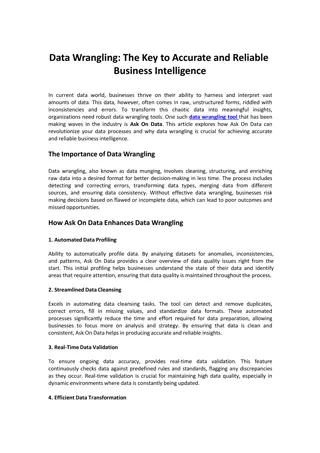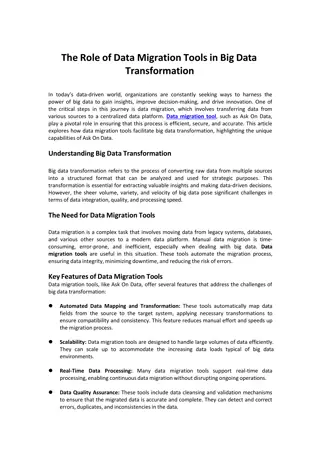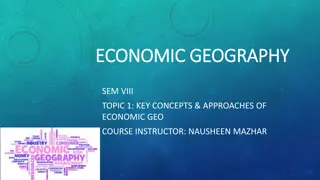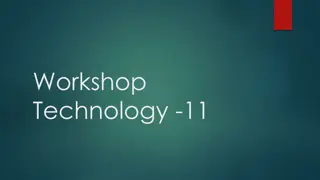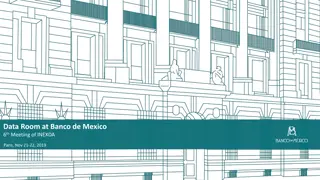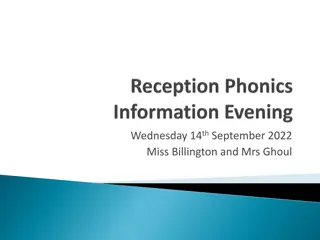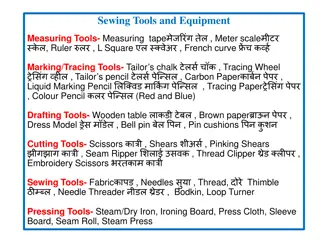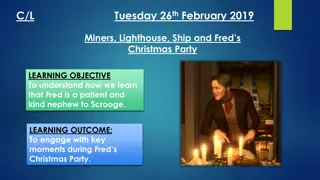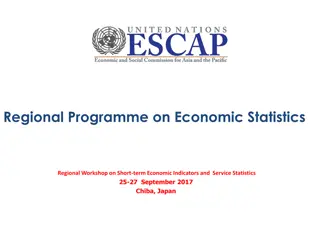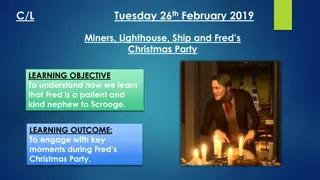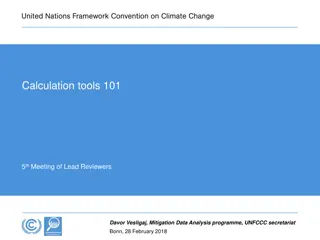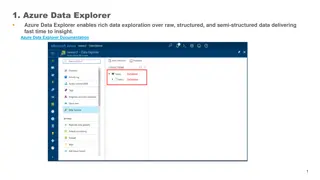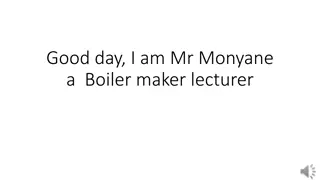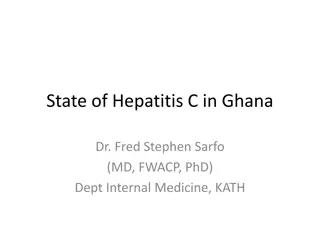Understanding FRED: An Introduction to Economic Data Tools
Explore the versatile features of FRED, a leading economic data aggregator platform. Learn how to use FRED for charting, data analysis, and more with this comprehensive tutorial by Mike Aguilar. Dive into advanced charting tools, data transformation techniques, and practical use cases in macroeconomics.
Download Presentation

Please find below an Image/Link to download the presentation.
The content on the website is provided AS IS for your information and personal use only. It may not be sold, licensed, or shared on other websites without obtaining consent from the author. Download presentation by click this link. If you encounter any issues during the download, it is possible that the publisher has removed the file from their server.
E N D
Presentation Transcript
FRED @ST.LOUIS FED AN INTRODUCTION TO THE TOOL Mike Aguilar | aguilar-mike@outlook.com | https://www.linkedin.com/in/mike-aguilar-econ/
OUTLINE OF THIS TUTORIAL Meet FRED Meet FRED Charting with FRED Search FRED FRED account features
https://fred.stlouisfed.org/ Government & Private Charting, Data Download & API WHAT IS FRED? Domestic & International Fred is a data aggregator; i.e. a database of databases FRED Free, high quality, not real time updates Time Series & Cross Section Macro & Financial
FRED USE CASES? Quick data reference 1. FRED can be used in myriad ways. Download data for analysis in statistical packages 2. The list nearby ranks the likely uses cases students/practitioners of macro will likely face. Charting 3. Analysis on the FRED platform 4.
OUTLINE OF THIS TUTORIAL Meet FRED Charting with FRED Charting with FRED Search FRED FRED account features
CHARTING WITH FRED THE FOLLOWING SLIDES CONTAIN CHARTS THAT ARE DESIGNED TO HIGHLIGHT A VARIETY OF FRED S ADVANCED CHARTING AND DATA TRANSFORMATION TOOLS.
Search for CPI via AT A GLANCE 10yr ticker: T10YIE
Access CPI via AT A GLANCE Add FRED TICKER UNRATE
Scroll within Releases for Gross Domestic Product. Section 1 Table 1.1.2, Quarterly Lines 2, 7, 15, 22
FRED TICKERS for Net Labor Demand: (JTSJOL + PAYEMS) / CLF16OV FRED TICKER for ECI: ECIWAG
EXPORTING Any charts you produce on FRED can be exported as Image, PDF, or PPT. Any of the underlying data can be exported to XLSX or CSV.
OUTLINE OF THIS TUTORIAL Meet FRED Charting with FRED Search FRED Search FRED FRED account features
HOW DO I FIND DATA ON FRED? QUICK REFERENCE TO KEY DATA
HOW DO I FIND DATA ON FRED? FRONT PAGE OPTIONS Some of the most popular series searched for on FRED Currently released data with Calendar
HOW DO I FIND DATA ON FRED? FRED SEARCH BAR A simple search bar Pro Tip: I ve found that google ssearch is more powerful. Simply google data fred XXX to find your series/category.
HOW DO I FIND DATA ON FRED? FRED SEARCH BAR Pro Tip: browsing by release is helpful because the mnemonics used by FRED sometimes don t match that used in the official data releases.
HOW DO I FIND DATA ON FRED? BROWSE BY RELEASE CALENDAR Pro Tip: Use Econ Calendars like those from the WSJ, Trading Economics, etc..to get a sense of the consensus forecast. Use FRED s calendar finding data.
HOW DO I FIND DATA ON FRED? BROWSE BY CATEGORY
HOW DO I FIND DATA ON FRED? REFERENCE THE SNAPSHOT
OUTLINE OF THIS TUTORIAL Meet FRED Charting with FRED Search FRED FRED account features FRED account features
FRED ACCOUNT Pro Tip: create a free FRED account to keep track of key series. Use Data Lists and/or Dashboards.
DATA LISTS You can browse published Data Lists created and shared by others. You can create and share your own lists to reduce frictions with regular updating.
DASHBOARDS Dashboards provide a great visual reference. You can create and share your own dashboards for key analyses. Pro Tip: Use Notes in the dashboard to remind yourself of key definitional and computational items. WARNING: updating feature is buggy. Recommend viewing On FRED (not dashboard) to ensure you have the most recent data.
OUTLINE OF THIS TUTORIAL Meet FRED Charting with FRED Search FRED FRED account features Dashboard with this tutorial s charts: https://fredaccount.stlouisfed.org /public/dashboard/92488 There are myriad resources on the FRED website to keep learning. Pro Tip FRED is the #1 free resource of data for anyone working in macro, finance, or policy.